AWeber email marketing tool, a go-to choice for many, has established itself as a powerhouse in the field. While offering great features, it still has certain drawbacks with the UI, features, and affordability.
You may find AWeber insufficient in certain areas that may hamper reaching your business goals.
In this case, the good news is, that there are several AWeber alternatives that are great options to help you optimize your email marketing efforts.
Today, I will compare 8 AWeber alternatives that have unique features that may help you get past the barriers you face with AWeber and get higher results from your email campaigns.
So, let’s begin.
What is AWeber?
AWeber, at its core, is an email marketing platform designed to simplify your communication strategy. Launched in 1998, it is a user-friendly email campaign management. AWeber boasts a range of pre-designed templates, aiding even those with minimal design skills.
Its intuitive automation features enable businesses to engage with their audience effectively. The tool’s structured interface makes it accessible for beginners, requiring no coding skills.

Reasons to Consider an Alternative to AWeber
While AWeber is a solid choice, certain challenges might prompt you to explore the AWeber competitors. Such as:
- Limited Customization Options
Some businesses find AWeber’s template customization restrictive. Alternatives offer more flexibility, letting you create emails that truly reflect your brand’s uniqueness.
- Scalability Concerns
As your business grows, AWeber pricing may become less scalable. Consider alternatives with pricing structures that align with your expanding subscriber base to manage costs effectively.
- Advanced Automation Needs
For businesses requiring intricate automation sequences, AWeber’s capabilities might fall short.
- Diverse Integration Requirements
If your business relies on various tools, AWeber’s integration limitations could be a hurdle. Alternatives often provide broader integration options, ensuring well-organized workflows.
- Budget Constraints
AWeber pricing might not suit smaller budgets. Alternatives often offer competitive pricing plans, allowing you to get the most value for your investment.
- User Interface Preferences
Different businesses have different preferences for user interfaces. Some find AWeber’s structure less aligned. Exploring alternatives could lead to a platform that better aligns with your team’s workflow and preferences.
Overall, there are several reasons why you may want to look for an alternative to AWeber. After reviewing all the alternatives here, you can decide if any of them work as a better alternative for your business.
Quick List of AWeber Competitors
- Mail Mint – Email Marketing, Email Automation & Newsletter for WordPress & WooCommerce
- Constant Contact – Digital and Email Marketing Platform
- GetResponse – Email marketing
- MailerLite – Create Email Marketing Your Audience Will Love
- Omnisend – Email Marketing Automation for E-commerce and Beyond
- Campaign Monitor – Email Marketing Platform & Services
- Moosend – Email Marketing and More
- MailChimp – Marketing, Automation & Email Platform
Top 8 AWeber Alternatives for Better Marketing Experience:
Now, let’s explore the top AWeber competitors, each uniquely positioned to address specific needs. These platforms offer distinct advantages that might align better with your email marketing goals.
1. Mail Mint
Mail Mint, a WordPress-centric tool, simplifies email marketing with its user-friendly interface. Businesses gravitate towards Mail Mint for its well-organized integration with WordPress, making it a go-to tool for those seeking simplicity and effectiveness.

About Mail Mint
- Founded Year: 2021
- Founder: Lincoln Islam
- Founding Company: Code Rex
Key Features of Mail Mint
Discover Mail Mint’s features that can be compared to AWeber’s capabilities.
- Pre-made Email Templates: Access meticulously designed templates, ensuring a quick start to conversion-optimized campaigns.
- Automation Sequences: Run your workflow with advanced automation sequences tailored to your specific marketing needs.
- WordPress Integration: Easily connect Mail Mint with your WordPress website, enhancing your overall content and email strategy.
- Customization Options: Tailor your email campaigns with extensive customization options, ensuring a unique and brand-aligned presentation.
- Broad Integrations: Integrate Mail Mint with various third-party tools, expanding your possibilities for a more comprehensive marketing ecosystem.
Best Use Cases of Mail Mint
- Automation: Simplify complex workflows.
- Customization: Tailor emails to match your brand.
- Integration: Connect seamlessly with your existing tools.
- Templates: Utilize pre-designed templates for efficient campaign creation.
Pros of Using Mail Mint
- User-friendly Interface
- Abundant Pre-designed Templates
- Seamless WordPress Integration
Cons of Using Mail Mint
- Limited Advanced Features
- WordPress Dependency
Mail Mint Pricing

Why Should You Choose Mail Mint over AWeber?
Mail Mint stands out as a prime AWeber alternative due to its user-friendly approach, an abundance of templates, and the adjustments of WordPress. While AWeber might have limitations in customization and advanced automation, Mail Mint addresses these pain points effectively. Explore the detailed comparison table below to see why Mail Mint could be your optimal choice.
How to Get Mail Mint?
2. Constant Contact
Constant Contact is an email marketing platform that simplifies the creation and management of impactful email campaigns. With a user-friendly interface, it caters to businesses of all sizes, focusing on building strong customer relationships through effective communication.

About Constant Contact
- Founded Year: 1995
- Founder: Randy Parker
- Founding Company: Roving Software (later acquired by Endurance International Group)
Features of Constant Contact
Explore Constant Contact’s features designed for seamless email marketing.
- Drag-and-Drop Email Editor: Create visually appealing emails effortlessly with the intuitive drag-and-drop editor.
- Automated Email Sequences: Streamline your marketing efforts with automated sequences tailored to your audience’s behavior.
- Contact List Management: Efficiently organize and manage your contact lists for targeted and personalized campaigns.
- Real-Time Reporting: Monitor the performance of your campaigns with real-time analytics, gaining valuable insights for optimization.
- Integration Options: Integrate Constant Contact with various third-party tools to enhance your overall marketing ecosystem.
Pros of Using Constant Contact
- User-friendly Interface
- Robust Email Automation
- Extensive Contact Management
Cons of Using Constant Contact
- Limited Template Customization
- Learning Curve for Advanced Features
Constant Contact Pricing

Customer Ratings:
Is Constant Contact Better than AWeber?
Constant Contact and AWeber share similarities, but Constant Contact excels for businesses focusing on B2B communication. Its user-friendly interface and robust automation make it an excellent choice for those prioritizing streamlined campaigns. AWeber, while comprehensive, may feel overwhelming for smaller businesses.
3. GetResponse
GetResponse is an all-in-one marketing platform. Offering a suite of tools, it empowers businesses to create, manage, and optimize their marketing strategies seamlessly.

About GetResponse
- Founded Year: 1998
- Founder: Simon Grabowski
- Founding Company: Implix
Features of GetResponse
Discover the robust features that make GetResponse a comprehensive marketing solution.
- Email Marketing: Craft engaging email campaigns with customizable templates and advanced automation sequences.
- Marketing Automation: Streamline marketing workflows with automation, ensuring personalized and timely communication.
- Landing Page Builder: Design impactful landing pages to enhance your lead generation efforts and conversion rates.
- Webinar Hosting: Conduct webinars directly through GetResponse, fostering audience engagement and interaction.
- Analytics and Reporting: Gain valuable insights into your campaign performance with detailed analytics and real-time reporting.
Pros of Using GetResponse
- All-in-One Marketing Solution
- Robust Marketing Automation
- Integrated Webinar Hosting
Cons of Using GetResponse
- Learning Curve for Beginners
- Some Advanced Features May Require Familiarity
GetResponse Pricing

Customer Ratings
Is GetResponse Better than AWeber?
GetResponse’s comprehensive marketing suite makes it a strong alternative to AWeber. With advanced features like integrated webinars and a landing page builder, it caters to businesses seeking an all-in-one solution. AWeber, while proficient, may fall short in offering such diverse functionalities. Opt for GetResponse when looking for a unified platform that extends beyond email marketing, especially if webinars and landing pages are integral to your strategy.
4. MailerLite
MailerLite is a customizable and feature-rich email marketing platform designed for businesses of all sizes. With its user-friendly interface and advanced tools, MailerLite enables users to create, automate, and optimize their email campaigns with ease.

About MailerLite
- Founded Year: 2010
- Founder: Ignas Rubezius
- Founding Company: MailerLite
Features of MailerLite
Uncover MailerLite’s core features that rival AWeber’s functionalities.
- Drag-and-Drop Editor: Craft visually stunning emails effortlessly using the intuitive drag-and-drop editor.
- Automation Workflows: Implement advanced automation sequences to engage subscribers based on their behavior.
- A/B Testing: Optimize campaign performance by testing different elements to determine the most effective strategies.
- Segmentation: Target specific audience segments with precision, ensuring personalized and relevant content.
- Responsive Email Templates: Access a library of responsive templates, ensuring your emails look great on any device.
Pros of Using MailerLite
- User-Friendly Interface
- Advanced Automation Capabilities
- Affordable Pricing Plans
Cons of Using MailerLite
- Limited Advanced Features
- Learning Curve for Complex Automation
MailerLite Pricing

Customer Ratings:
Is MailerLite Better than AWeber?
MailerLite emerges as a compelling alternative to AWeber, excelling in user-friendliness and affordability. While AWeber offers comprehensive features, MailerLite’s simplicity and pricing make it an ideal choice for small to medium-sized businesses. Opt for MailerLite when seeking a budget-friendly solution with a user-friendly interface without compromising on essential features.
5. Omnisend

Omnisend is an email marketing automation platform, ideal for businesses of all sizes looking to leverage advanced marketing automation to increase conversions and customer engagement.
Its robust feature set, including detailed segmentation and omnichannel capabilities, makes it particularly well-suited for businesses aiming to provide a personalized and consistent customer experience.
About Omnisend
- Founded in 2014.
- Founders: Rytis Lauris and Justas Kriukas
Features of Omnisend
- Omnichannel Campaigns: Supports email, SMS, push notifications, and ads for comprehensive customer engagement.
- Advanced Segmentation: Enables precise targeting based on customer behavior and attributes.
- Pre-Built Automation Workflows: Includes ready-made workflows like abandoned cart recovery and product recommendations.
- Drag-and-Drop Email Builder: User-friendly interface for creating and customizing emails.
- Detailed Analytics: Offers in-depth reporting and insights for campaign performance evaluation
Pros of Using Omnisend
- Simple interface and drag-and-drop builder suitable for all skill levels.
- Omnichannel capabilities and robust automation options.
- Access to all features on a Free plan for up to 250 contacts.
- Award-winning 24/7 customer support ensures assistance is always available, with a median reply time of 3 minutes.
Cons of Using Omnisend
- Only supports the English language.
- Primarily designed with e-commerce businesses in mind, which might not fully meet the needs of other industries.
Omnisend Pricing:

Customer Ratings
Is MailerLite Better than AWeber?
Omnisend offers a more comprehensive and versatile marketing solution compared to AWeber, especially with its robust omnichannel capabilities that include email, SMS, push notifications, and ads all integrated into one platform.
It provides advanced automation and segmentation features that allow for highly personalized campaigns, making it particularly effective for e-commerce businesses.
The platform’s user-friendly interface, extensive design tools, and specialized e-commerce features like product recommendations and abandoned cart recovery set it apart.
6. Campaign Monitor
Campaign Monitor offers a seamless blend of user-friendly design and advanced features. Tailored for businesses of all sizes, it simplifies the email marketing process, enabling users to create, automate, and analyze campaigns effortlessly.

About Campaign Monitor
- Founded Year: 2004
- Founder: Ben Richardson and David Greiner
- Founding Company: Freshview
Features of Campaign Monitor
Explore Campaign Monitor’s key features that make it a robust email marketing solution.
- Drag-and-Drop Email Builder: Craft visually appealing emails with ease using the intuitive drag-and-drop builder.
- Personalization and Segmentation: Tailor your campaigns by personalizing content and segmenting your audience for targeted communication.
- Automation Workflows: Streamline your marketing efforts with automated workflows, ensuring timely and relevant messages.
- Analytics and Reporting: Gain insights into campaign performance with detailed analytics, tracking opens, clicks, and more.
- Responsive Templates: Access a library of responsive email templates, ensuring a consistent experience across devices.
Pros of Using Campaign Monitor
- Intuitive Drag-and-Drop Builder
- Powerful Personalization and Segmentation
- Comprehensive Analytics
Cons of Using Campaign Monitor
- Higher Pricing Tiers
- Learning Curve for Advanced Features
Campaign Monitor Pricing

Customer Ratings:
Is Campaign Monitor Better than AWeber?
Campaign Monitor offers a user-friendly platform with advanced features, making it a strong competitor to AWeber. Ideal for businesses valuing personalization and in-depth analytics, Campaign Monitor’s higher pricing tiers may be justified for those seeking a more comprehensive solution.
7. Moosend
Moosend is a user-friendly email marketing platform designed to run marketing efforts for businesses of all sizes. With its intuitive features and automation capabilities, Moosend facilitates creating and managing effective email campaigns.

About Moosend
- Founded Year: 2011
- Founder: Yannis Psarras
- Founding Company: Sitecore
Features of Moosend
Explore the standout features that make Moosend a reliable AWeber alternative.
- Drag-and-Drop Email Editor: Utilize an easy-to-use editor to design visually appealing emails without any coding skills.
- Marketing Automation: Implement automation workflows for targeted and personalized communication throughout the customer journey.
- Advanced Segmentation: Divide your audience into segments for more personalized and targeted email campaigns.
- Real-Time Analytics: Track campaign performance with real-time analytics, enabling data-driven decision-making.
- Responsive Email Templates: Choose from various responsive templates to ensure your emails look great on any device.
Pros of Using Moosend
- Intuitive Drag-and-Drop Editor
- Powerful Marketing Automation
- Advanced Segmentation
Cons of Using Moosend
- Learning Curve for Advanced Features
- Limited Advanced Reporting Options
Moosend Pricing

Customer Ratings:
Is Moosend Better than AWeber?
Moosend presents a compelling alternative to AWeber, excelling in user-friendly design and fast automation features. With advanced segmentation and real-time analytics, it caters to businesses seeking more targeted and data-driven email campaigns. While there might be a learning curve for some advanced features, Moosend is a good choice for those prioritizing ease of use and advanced automation capabilities in their email marketing strategy.
8. MailChimp
MailChimp is a widely used email marketing platform that empowers businesses to create, send, and analyze email campaigns effortlessly. Renowned for its easy-to-use interface and extensive features, MailChimp caters to businesses of all sizes.

About MailChimp
- Founded Year: 2001
- Founder: Mark Armstrong, Ben Chestnut, Dan Kurzius
- Founding Company: Intuit
Features of MailChimp
Explore the key features that position MailChimp as a prominent AWeber alternative.
- Email Campaign Builder: Design visually striking emails using MailChimp’s intuitive and customizable campaign builder.
- Marketing Automation: Set up automation workflows for personalized communication and engagement.
- Segmentation and Targeting: Divide your audience into segments for targeted and relevant campaigns.
- Detailed Analytics: Gain insights into campaign performance with detailed analytics and reporting.
- Integration Capabilities: Easily integrate MailChimp with various third-party tools and platforms.
Pros of Using MailChimp
- User-Friendly Email Campaign Builder
- Extensive Marketing Automation Features
- Integration Capabilities
Cons of Using MailChimp
- Pricing Tiers Based on Features
- Learning Curve for Advanced Features
MailChimp Pricing
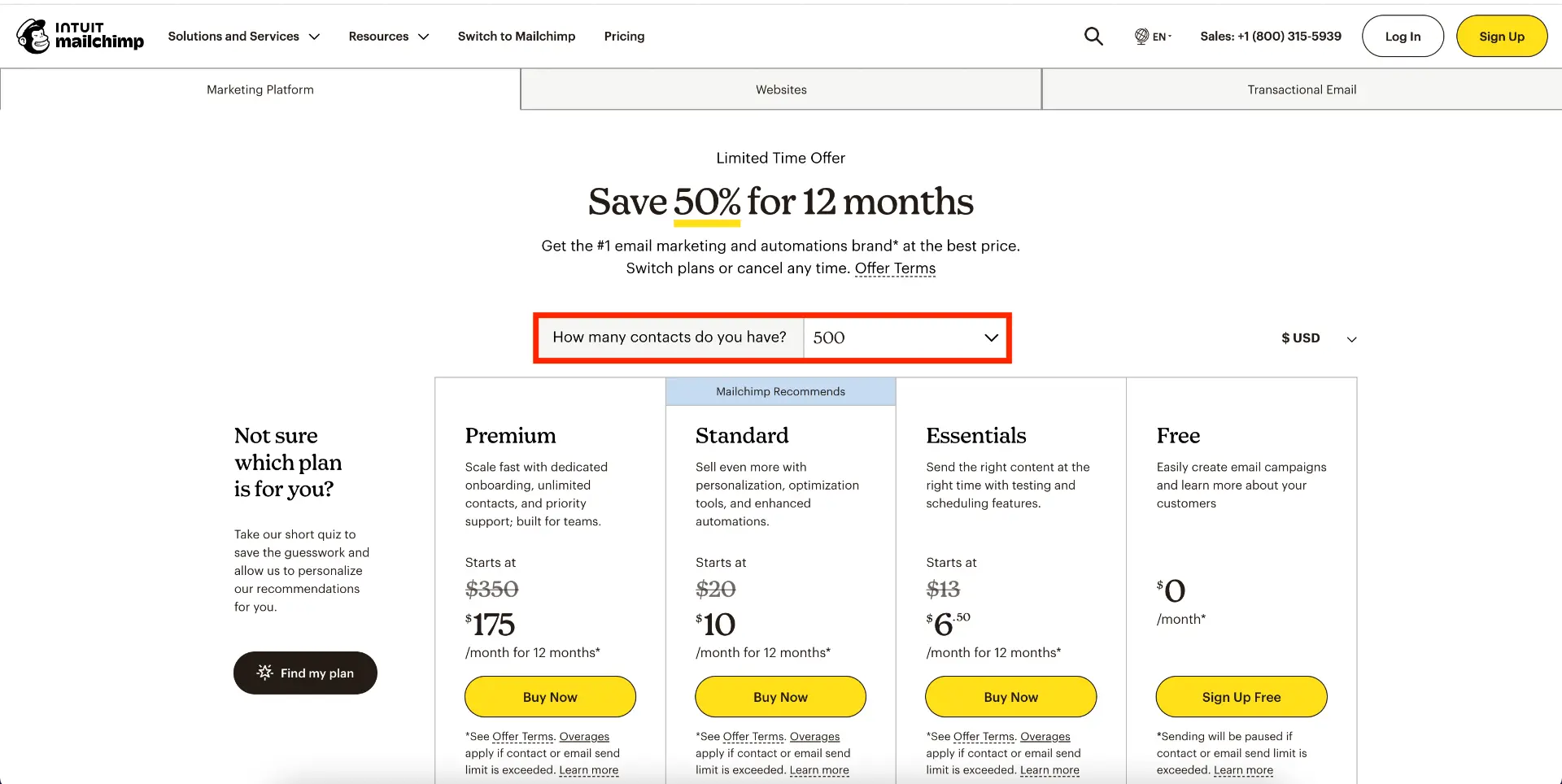
Customer Ratings:
Is MailChimp Better than AWeber?
MailChimp is a versatile AWeber alternative, offering an easy-to-use email campaign builder and automation features. With detailed analytics and seamless integration capabilities, it caters to businesses seeking an all-in-one email marketing solution. However, the pricing can vary based on features.
Conclusion
Choosing the right email marketing tool is pivotal for success, and our exploration of AWeber alternatives reveals diverse options tailored to various needs. Each platform has its strengths, but the ultimate choice hinges on individual requirements. Among these, Mail Mint stands out for its WordPress integration and user-friendly features.
However, the “best” tool depends on specific business goals and preferences. Consider factors such as ease of use, automation capabilities, and pricing.
While we highlight Mail Mint, we encourage readers to evaluate their unique needs by considering various AWeber competitors for the perfect fit.
FAQ
1. Is Mail Mint suitable for WordPress and WooCommerce users?
Yes, Mail Mint is specifically designed for WordPress and WooCommerce. It offers seamless integration, making it an ideal choice for users on these platforms who seek effective email marketing and automation.
2. How does Constant Contact stand out in digital marketing?
Constant Contact excels in providing a comprehensive digital marketing platform. Besides email marketing, it offers features like social media posting, eCommerce tools, and event marketing, making it a versatile solution for businesses looking for an all-in-one platform.
3. How user-friendly is MailerLite for creating captivating email campaigns?
MailerLite is known for its user-friendly interface and intuitive drag-and-drop editor, making it easy for users to create visually appealing and engaging email campaigns. It’s an excellent choice for those who prioritize simplicity without compromising on functionality.
4. What services does Campaign Monitor offer beyond email marketing?
Campaign Monitor extends beyond email marketing, providing a range of services such as automation, analytics, and personalized content. It’s a comprehensive platform suitable for businesses aiming for a holistic approach to their marketing strategy.
5. Is there a free trial available for Mail Mint?
Yes, Mail Mint comes with a generous free version which you can try out in WordPress repo. Although the free version will not include advanced features such as automation workflows, custom segmentation, recurring campaigns, etc., you will still be able to use it to collect unlimited leads, design and send unlimited email campaigns and get basic email analytics. Try it out here.
6. How does GetResponse ensure email deliverability?
GetResponse employs advanced technologies and compliance measures to enhance email deliverability. It includes features like responsive design, list hygiene, and anti-spam checks to ensure that your emails reach the intended recipients.
7. What integrations are available for Moosend?
Moosend supports various integrations with popular platforms like WordPress, Shopify, and WooCommerce. This ensures seamless connectivity with your existing tools and systems, streamlining your marketing processes.
Comments are closed.


![7 Essential Parts of An Email Anatomy & Best Practices [2025] 19 Essential Parts Of An Email - Anatomy & Best Practices](https://getwpfunnels.com/wp-content/uploads/2023/12/Essential-Parts-Of-An-Email-Anatomy-Best-Practices.webp)
![20 Sales Follow Up Email Examples to Increase Conversions & CLV [2025] 20 Sales Follow Up Email](https://getwpfunnels.com/wp-content/uploads/2025/01/Sales-Follow-Up-Email-1.webp)
![What Is An Email List Cleaner And Why You Should Use One? [2025] 21 What Is An Email List Cleaner And Why You Should Use One](https://getwpfunnels.com/wp-content/uploads/2023/12/What-Is-An-Email-List-Cleaner-And-Why-You-Should-Use-One.webp)

![10 Types of Email Marketing Campaigns - Use Cases & Effectiveness [2025] 23 Types of Email Marketing Campaigns](https://getwpfunnels.com/wp-content/uploads/2025/03/Types-of-Email-Marketing-Campaigns.webp)
![200+ Best Email Subject Lines Examples to Boost Open Rates [2025] 24 Best Email Subject Lines](https://getwpfunnels.com/wp-content/uploads/2024/08/Best-Email-Subject-Lines-.webp)
Comments (1)
This comparison of Aweber alternatives is just what I needed! Clear and concise breakdowns make it easy to find the perfect fit for my email marketing needs. Thanks for the valuable insights!