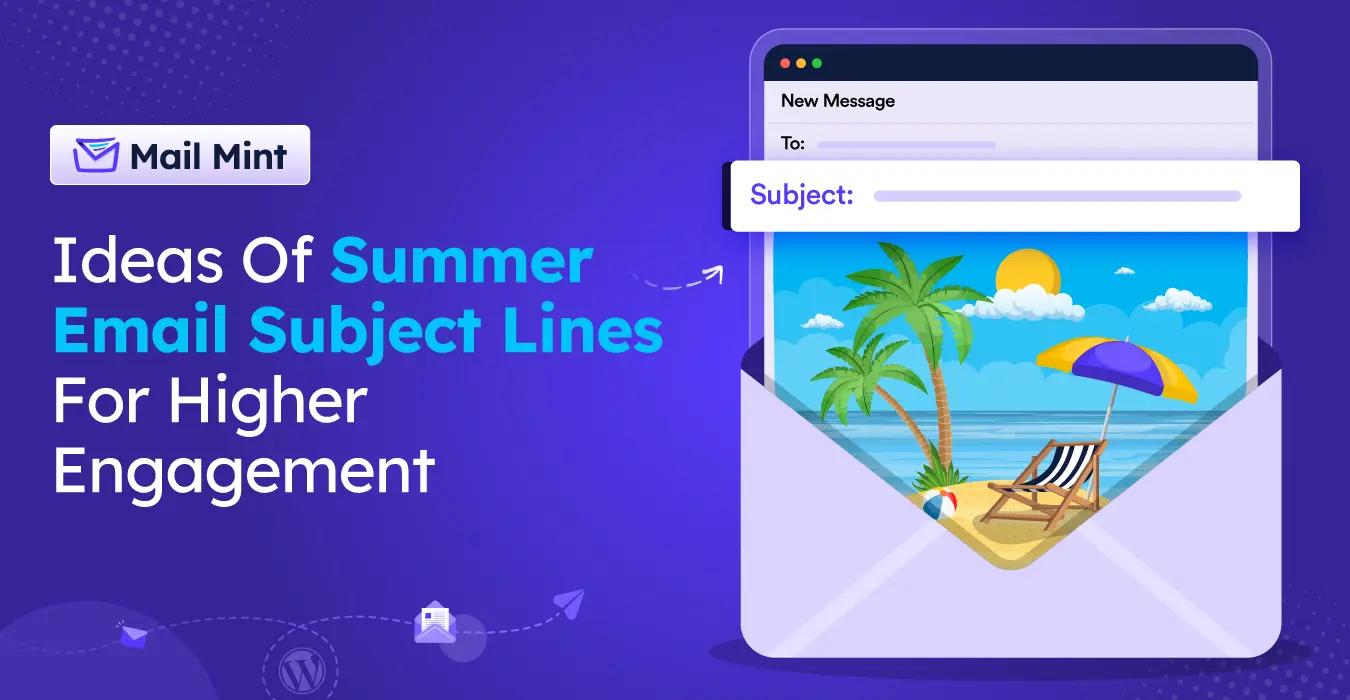Email marketing is one of the core parts of any marketing strategy. If done right, this process can bring you high results about the successful growth of your business!
But, even if you are a pro in this field, there is a high chance to skip an important detail! At the final moment, you figured out the missing elements and discovered that there was no other way to correct them back except by hitting the send button!
However, you are not alone, it happens to the majority of us once in a lifetime.
To avoid such mistakes, I found a solution, that is, I created an email checklist for you!
Know it, Try it, and achieve your campaign success!
Let’s start!
Importance Of Using An Email Checklist Before Campaign Launch
Following an email checklist before launch will help you avoid any significant errors that can hamper the overall email campaign efficiency.
And on the process, you will be able to avoid:
- Sending misinformation that damages brand credibility
- Having emails marked as spam due to technical problems
- Wasting budget on the wrong segmented audience
- Violating privacy regulations may result in fines
Overall, this email marketing automation checklist will cover every area that you need to proofread and optimize before sending out your emails.
TL: DR – The Ultimate 10-Phase Email Checklist
Phase 1 – Content Review
1. Ensure the email content aligns with the campaign goals and objectives.
2. Verify the accuracy of information, grammar, and spelling.
3. Confirm the presence of a clear and compelling call-to-action (CTA)
4. Final Check for Personalization
Phase 2 – Review Design and Layout
5. Check for responsiveness on various devices
6. Test for proper formatting on major email clients.
7. Verify that images and graphics load correctly.
8. Ensure brand consistency in visuals, colors, and logo placement.
Phase 3 – Checking Initial Contact Elements
9. Craft an engaging subject line and optimize the preheader text.
Phase 4 – Basic Email Testing
10. Send test emails to verify on your own
11. Conduct A/B testing to optimize subject lines or content variations
Phase 5 – List and Segmentation
12. Review the recipient list and confirm proper segmentation
Phase 6 – Deliverability and Settings
13. Verify sender authentication (SPF, DKIM, DMARC) to enhance deliverability.
14. Double-check settings, delivery times, and scheduling before finalizing.
Phase 7 – Legal Compliance
15. Confirm compliance with relevant email marketing laws (CAN-SPAM, GDPR).
16. Include the necessary contact information and unsubscribe link in the email
Phase 8 – Final Review
17. Review of all elements: content, design, links, and functionality.
18. Ensure all tracked links, personalization tokens, or dynamic content work as intended.
Phase 9 – Approval and Send
19. Seek final approval from stakeholders or team members.
20. Schedule or send the email campaign based on the planned launch date and time.
Phase 10 – Post-Send Monitoring
21. Monitor campaign performance metrics shortly after sending (open rates, click-through rates).
22. Prepare to make necessary adjustments based on initial response or feedback.
Let us learn about each step briefly along with examples (where applicable).
Ultimate Actionable Email Checklist To Launch Successful Email Campaigns
Following is a comprehensive 10-phase email campaign checklist to help you send out emails with high efficiency.
Phase 1 – Content Review
1. Ensure the email content aligns with the campaign goals and objectives.
Mismatched email content can undercut your high-converting results. Review copy, offers, and design elements with what the campaign aims to achieve, such as promoting a sale, driving downloads, or collecting contact information. All components should logically map toward fulfilling predetermined targets.
For example, an email’s objective might be to increase registrations for an upcoming webinar. So the content would educate about the webinar topic, highlight compelling speakers, provide logistics like time and date, and have a clear CTA to register.
2. Verify the accuracy of the information, grammar, and spelling.
While this seems obvious, even minor factual inaccuracies or typos diminish professionalism, especially when sent on behalf of clients. Carefully proofread every campaign element and check grammar before launch to align with brand quality standards, even if it means enlisting a second pair of eyes.
3. Confirm the presence of a clear and compelling call-to-action (CTA).
No email marketing message is complete without a solid CTA that clearly defines the next step you want the recipient to take. Avoid passive or overly clever CTAs. Use CTAs like “Register Now” or “Get Your Copy.”. Emphasize the value gained through words like “free” or the benefits of buying your service or products.
4. Final Check for Personalization
You know how magically personalization works because this process blows a special vibe into the customers’ minds. You already have your subscribers’ first name, location details, or any important dates. So, by addressing these particular details you can segment them using their demographic data and then craft 2/3 types of email content. Then you can send a specific one to each segment. Before, hitting the send button do a final check regarding proper personalization.
* One of the most important notes for you! Must ADD A SHARE BUTTON in your email body.
Phase 2 – Review Design and Layout

5. Check for responsiveness on various devices
View emails across multiple screen sizes, like mobile, tablet, and desktop, to pinpoint formatting issues or images not rendering properly. Mobile optimization is particularly vital, with over half of opens occurring on smartphones. Utilize email developer tools to instantly validate how layouts adapt across platforms.
6. Test for proper formatting on major email clients.
Odd rendering quirks between Gmail, Outlook, Yahoo, and more can warp carefully designed emails. Manually send test emails through the most widely used providers or use online email tester tools to catch inconsistencies. Tweaking tables, floats, or widths may resolve problems.
7. Verify that images and graphics load correctly.
Getting the right visual assets into emails can be tricky. Ensure every image shows, resizes, and links as intended across environments. For the fastest load times, compress files and host them externally on image servers rather than attaching them directly.
8. Ensure brand consistency in visuals, colors, and logo placement.
While customizing content for different segments, core visual identity components like color schemes, logo placement, and image treatments remain consistent everywhere. Review design elements against brand style guidelines as needed before launch to maintain a cohesive experience.
Phase 3 – Checking Initial Contact Elements
9. Craft an engaging subject line and optimize the preheader text.
Compelling subject lines and preheaders may make the difference between ignored and opened. Tailor both to target audiences using emotional triggers, specificity, urgency cues, and personalized elements like first names when possible.
Phase 4 – Basic Email testing
10. Send test emails to verify on your own
While services check many technical aspects, you can manually send test emails to personal accounts. Validate the full user experience in real-life conditions, confirming links connect as intended before mass distribution.
11. Conduct A/B testing to optimize subject lines or content variations.
Take educated guesses out of critical email components like subject line phrasing or layouts through A/B testing different versions against small batches of recipients. Tools enabling split tests identify the optimal performer to roll out on a large scale.
Phase 5 – List and Segmentation
12. Review the recipient list and confirm proper segmentation.
You can thoroughly scan contact lists to remove bounce-prone or irrelevant contacts before launching. You can also segment-aligned subgroups from the broader database based on criteria like past site behaviors, demographics, or custom traits for targeted messages.
Phase 6 – Deliverability and Settings
13. Verify sender authentication (SPF, DKIM, DMARC) to enhance deliverability.
Proper domain verification, IP reputation monitoring, and authentication help with quality delivery to the intended inbox rather than going to spam folders or failed delivery. Confirm that technical protocols like SPF, DKIM, and DMARC are fully implemented through administrator settings and test tools.
14. Double-check settings, delivery times, and scheduling before finalizing.
Once the preparation finishes, reconfirm campaign details like sender details, contact list, timing for any dynamic content updates, and delivery schedules to avoid conflicts or confusion. Pushing the launch button only occurs after methodically re-checking configurations.
Phase 7 – Legal Compliance
15. Confirm compliance with relevant email marketing laws (CAN-SPAM, GDPR).
Respect opt-out requests immediately and follow essential compliance rules per CAN-SPAM, GDPR, and related governance in your target countries. Fines for violations can devastate marketing budgets. Confirm current understanding across internal teams as regulations evolve.
16. Include the necessary contact information and an unsubscribe link in the email
Make opting-out easy through visible, one-click unsubscribe links plus sender contact details for questions. This builds goodwill and meets legal requirements. Explain options like changing contact frequency post-unsubscribing to leave the door open.
Phase 8 – Final Review
17. Review all elements: content, design, links, and functionality.
As a final theatre rehearsal before curtains rise, methodically revalidate every component covered in previous sections to connect correctly as a cohesive campaign. Surface minor tweaks or inconsistencies were missed when reviewing items earlier in isolation.
18. Ensure all tracked links, personalization tokens, or dynamic content work as intended.
If leveraging links for analytics, merge tags for custom fields by the recipient or real-time content feeds and double-check their end-to-end integration through test sends. Loss of access to critical performance data cripples optimization.
Phase 9 – Approval and sending
19. Seek final approval from stakeholders or team members.
Once confident all the above email campaign checklist items pass inspection, loop in key decision-makers on launch sign-off. Surface issues early for adjustments Keep leadership aligned on performance expectations through clear pre-launch communication.
20. Schedule or send the email campaign based on the planned launch date and time.
With all systems go, trigger deployment through email service scheduling tools. Use historical performance data of day-time influence when possible Configure drip sequences or automated follow-up messages as needed.
Phase 10 – Post-Send Monitoring
21. Monitor campaign performance metrics shortly after sending (open rates, click-through rates).
Watch key response rates like opens, clicks, and conversions in real-time through email reporting dashboards Sense unexpected drops or surges signaling issues like deliverability snags or viral interest for fast intervention or capitalization Identify particularly strong areas worth spending more budget on through testing multipliers like time of day.
22. Prepare to make necessary adjustments based on initial response or feedback.
Let data guide refinement, but stay nimble to amplify positive indicators or remedy negative ones. Send follow-up messages reinforcing popular content pieces or addressing concerns raised by recipients. Optimization is continuous.
Reliable Tools To Conduct Email Marketing Efficiently
It is important to go for an email marketing tool that offers more control over quality email delivery, content creation & customization freedom, and necessary security protocol maintenance.
Following are 3 tools that you may rely on:
1. Mail Mint – Email Marketing Assistant For WordPress

Mail Mint is an easy-to-use email marketing tool for WordPress with a self-hosted environment to collect and manage leads, create email campaigns, and set up email automation workflows. The plugin also has integration with ChatGPT to let you use AI to generate email subject lines and copies with high efficiency. The plugin offers every feature necessary to fulfill the above email campaign checklist.
2. MailChimp – Renounced Email Marketing Solution For Businesses

MailChimp is a widely used email marketing platform that offers a user-friendly interface for creating, sending, and managing email campaigns. It provides a drag-and-drop email builder, pre-designed templates, and automation features to schedule campaigns, segment audiences, and analyze performance metrics.
- Learn more about MailChimp.
3. Constant Contact – Efficient Email Marketing Solution

Another popular tool is Constant Contact, which offers easy-to-use email marketing and automation solutions. It includes customizable templates, contact list management, and analytics. It also provides features for event marketing, social media integration, and eCommerce tools.
- Learn more about Constant Contact.
Wrapping Up
High accuracy is necessary to create a good impression on your brand and maintain credibility. Hence, use this email checklist to ensure your email campaigns are pint-point aligned to your goals while ensuring you are not making any trivial flaws that may affect your brand image or hamper your campaign results.
While you are at it, use a reliable email marketing tool that has all the necessary features to help you launch creative and successful email campaigns effortlessly. We recommend you try Mail Mint to experience one of the best email marketing solutions out there.
Go ahead and start using this actionable email checklist. Get positive results with high efficiency and organized execution for all your email campaigns.
Frequently Asked Questions (FAQs)
1. What are some must-have items for an email marketing campaign checklist before sending campaigns?
Critical checklist components span content accuracy, mobile responsiveness, sender authentication, A/B testing, targeting appropriate segments, confirming legal and compliance protocols, and monitoring performance data, among other facets that connect to an email initiative firing on all cylinders.
2. How can you ensure high email campaign efficiency deliverability when sending marketing messages?
Core aspects boosting email deliverability include proper SPF/DKIM/DMARC setup, actively maintaining list hygiene by re-engaging inert subscribers, leveraging dedicated IP addresses, closely monitoring sender reputation metrics, and emphasizing compliant, non-spammy messaging content aligned to reader preferences.
3. What are some important email marketing metrics to track?
Key indicators revealing an email strategy’s effectiveness include open, clickthrough, and conversion rates; delivery speed; list growth dynamics; unsubscribe volumes; spam complaints; engagement by message category; mobile vs desktop performance; revenue attributable to campaigns; and subscriber lifetime value progression.
4. How often should you send marketing emails to avoid being marked as spam?
While frequency limits vary based on quality and preference cues, generally one or two high-relevance non-promotional emails weekly, or about 4-8 promotional emails monthly balancing offers, value-added content, and community engagers garner the best results without crossing into annoyance or spam perceptions


![Elevate Your Opt In Email Marketing Game: The Ultimate Guide for Marketers [2024] 6 Opt In Email Marketing](https://getwpfunnels.com/wp-content/uploads/2024/03/79.-Elevate-Your-Opt-In-Email-Marketing-Game-The-Ultimate-Guide-for-Marketers.webp)
![What is a CRM Funnel And How to Implement It in Your Sales Process [2025] 7 What Is A CRM Funnel And How To Implement It In Your Sales Process](https://getwpfunnels.com/wp-content/uploads/2024/01/What-Is-A-CRM-Funnel-And-How-To-Implement-It-In-Your-Sales-Process.webp)