Collecting leads is vital for long-term business success, especially during promotions. One of the most effective methods is using email popups on your website.
You may have heard claims that popups no longer work, but that’s a myth.
In reality, the average conversion rate for email popups is 11.09%
The key is knowing which type of popup to use and where to place it for the best results.
In this blog, I’ve gathered 15+ email popup examples for you to draw inspiration from, along with best practices for creating popups that convert.
So let’s dive in,
What is an Email Popup Form?
An email popup form is a small window that appears on a website, asking visitors to enter their email address.
Usually, it is in exchange for something valuable like a discount code, exclusive content, or a free gift.
For example, Someone doesn’t want to miss out WPFunnels blog after it is published on the live site.
It’s a simple way to ask for a visitor’s email & name by offering some sort of value.
![15+ Attractive Email Popup Examples To Grow Your Leads List [2025] 2 MailMint - Email Popup Examples](https://getwpfunnels.com/wp-content/uploads/2023/09/Mail-Mint-Popup.webp)
Now, let’s look at some real-life email popup examples and why they work.
Elements of Email Popup
When designing an effective email popup for your website. It focuses on key elements to ensure the best results for you and your visitors:
- Clear headline: Grab your visitors’ attention with a concise, compelling message that resonates with them.
- Email capture form: Keep it simple for you and your audience by asking only for essential details like their email in your lead capture form.
- Strong call-to-action (CTA): Use clear, persuasive language, like “Join Us” or “Get Your Discount,” that encourages your visitors to take action immediately.
- Incentive: Offer your visitors something valuable, such as a discount code, exclusive content, or a free gift to boost sign-ups.
- Trigger timing: Implement popups that appear at the right time using scroll-triggered popups or exit-intent triggers based on how your visitors interact with your site.
- Design: Make sure the popup reflects your brand aesthetic to ensure it fits naturally into your website’s look and feel.
- Mobile optimization: Ensure your popup works easily across all devices. It provides your visitors with a smooth experience, no matter how they browse.
- Non-intrusive format: Choose formats like floating bar popups to give your visitors a way to engage without disrupting their experience.
- Close button: Allow your visitors the option to easily close the popup for a more user-friendly experience.
- Targeting and personalization: Tailor popups to specific pages or behaviors, such as targeting abandoning visitors, to capture the attention of your potential subscribers while offering them something personalized and relevant.
15+ Email Popup Examples & Why They Work
Here are some of the best popups that can help you plan your popup design and copy the right way.
1. Newsletter Popup Examples
Asking people to subscribe to the weekly newsletter is probably the most common value offered in email popups.
It still works quite well, as long as you ask for the email subscription correctly. Let us look at a few examples.
i. Mangools Newsletter Popup
Mangools is an amazing website with a large collection of blogs related to SEO and Keyword Research.
They usually have a newsletter popup on button click.
![15+ Attractive Email Popup Examples To Grow Your Leads List [2025] 3 Newsletter - Email Popup Examples](https://getwpfunnels.com/wp-content/uploads/2023/08/Mangools-Newsletter-CTA-scaled.webp)
![15+ Attractive Email Popup Examples To Grow Your Leads List [2025] 4 Newsletter - Email Popup Examples](https://getwpfunnels.com/wp-content/uploads/2023/08/Mangools-Newsletter-popup-scaled.webp)
The menu is sticky, which is why this works quite well. Also, the CTA to subscribe to the newsletter is always visible.
When you click on it, a popup appears with an image that aligns with the content category you are reading. It is a simple text explaining what you will get by filling out the opt-in form.
ii. BloggingWizard’s Unique Email Subscription for Newsletters
BloggingWizard is one of the best websites to get detailed guides on how to blog the right way and several strategic articles on several marketing strategies.
They have a popup set up based on scrolling past 60-70% of an article.
![15+ Attractive Email Popup Examples To Grow Your Leads List [2025] 5 Newsletter - Email Popup Examples](https://getwpfunnels.com/wp-content/uploads/2023/08/Bloggingwizard-newsletter-popup-scaled.webp)
This one is really good because of the unique way they ask for the email.
You can see they used an image of a cartoon-like wizard to match their brand, and the copy states the exclusivity of the emails they will send to subscribers only.
Moreover, they only asked for one piece of information – the email. The CTA has a contrasting color to make it more noticeable.
Overall, it’s a great email popup.
iii. WPBeginners Simple Newsletter Popup
WPBegginners set up a timed popup to ask people to sign up to their weekly newsletter on WordPress-related content.
![15+ Attractive Email Popup Examples To Grow Your Leads List [2025] 6 Newsletter - Email Popup Examples](https://getwpfunnels.com/wp-content/uploads/2023/09/WPBeginners-Simple-Newsletter-Popup-scaled.webp)
As you can see, this popup is straightforward. If you found value in their blog, then you won’t hesitate to subscribe.
iv. The Hubspot Newsletter Popup
Besides being a great tool Hubspot has a great newsletter pop-up to invite people to subscribe to their mailing list.
![15+ Attractive Email Popup Examples To Grow Your Leads List [2025] 7 Newsletter - Email Popup Examples](https://getwpfunnels.com/wp-content/uploads/2023/09/Hubspot-newsletter-popup-1024x475.webp)
The best thing about this popup is they are not only promises quality tips but also highlights how many people trust them. Also, they honor privacy protection as an assurance.
2. Best pop-ups for Offering Discounts to Capture Emails
A discount popup is commonly used by e-commerce sites or other businesses running a promotion to get leads. Basically, you ask for the visitor’s email address in exchange for a discount coupon.
This helps in two ways:
- You get to collect leads easily.
- It will excite prospects to make their next purchase ASAP.
Let us look at a few email popup examples.
i. Woven Store’s 10% Off To Register With Name & Email
Woven Store is an amazing online shop in the UK that specializes in women’s clothing, household items, and other accessories.
They have a pop-up setup for first-time visitors or prospects with no account.
![15+ Attractive Email Popup Examples To Grow Your Leads List [2025] 8 Discount - Email Popup Examples](https://getwpfunnels.com/wp-content/uploads/2023/09/Woven-Store-Discount-Popup.webp)
The headline and the image are the apples of the eye here. They are perfect for interacting with new visitors convincing them to provide their names and emails, and eventually making them register.
ii. Hydrant’s $5 Off for Email Subscription
Hydrant is all about keeping you hydrated with its unique dissolving drink mixes that are packed with balanced electrolytes.
They are offering a $5 incentive to sign up with emails.
![15+ Attractive Email Popup Examples To Grow Your Leads List [2025] 9 Subscription - Email Popup Examples](https://getwpfunnels.com/wp-content/uploads/2023/09/Hydrants-5-Off-For-Email-Subscription-scaled.webp)
This one’s straightforward. If you want a discount, you sign up with your email. Moreover, the colorful image makes it more exciting.
iii. AppSumo’s Popup With 10% Off for Email Subscription
AppSumo is currently the number one lifetime deal hosting firm for software and SaaS tools.
They are using a strategic popup to insist new visitors submit their emails, along with permission to send future emails.
![15+ Attractive Email Popup Examples To Grow Your Leads List [2025] 10 subscription - Email Popup Examples](https://getwpfunnels.com/wp-content/uploads/2023/09/Appsumos-10-off-for-email-subscription-scaled.webp)
The specialty of this email popup is that the main value is apparent at first glance due to its large font.
Plus, they have carefully added a sentence below the title and above the opt-in form to get permission to send future promotional emails.
You will realize you are permitting them to send marketing emails, but you will still submit your email because you will be excited about the discount.
3. Gamified Email Capture Pop-Up Examples
Sometimes, it’s better to offer something out of the box to grab the attention of the buyers. A great way to do that is to include some sort of game as part of the email opt-in process.
This is a unique email popup strategy that often works well if you have good offers in place. Following are some great examples of gamified popups.
i. Christmas Spint The Wheel Popup by Optimonk
Optimonk is a renounced popup builder that has several gamified templates, and their spin-the-wheel popup templates are amazing.
Here’s one of the templates:
![15+ Attractive Email Popup Examples To Grow Your Leads List [2025] 11 Christmas - Email Popup Examples](https://getwpfunnels.com/wp-content/uploads/2023/09/Christmas-Spin-The-Wheel-Popup-by-Optimonk-scaled.webp)
The great thing about this template is it goes perfectly with the festive mood of Christmas, thanks to the color and design.
Plus, the mystery of how much discount people can get is another exciting aspect.
ii. Pick A Gift Popup by PopupBuilder
PopupBuilder is a great tool to help you create gamified popups easily and one of their best templates is the “Pick A Gift Popup” which allows visitors to pick a random gift box to claim a discount, coupon, or store credit.
![15+ Attractive Email Popup Examples To Grow Your Leads List [2025] 12 Pick a gift - Email Popup Examples](https://getwpfunnels.com/wp-content/uploads/2023/09/Pick-a-gift-popup-by-PopupBuilder-scaled.webp)
You can see that the design is simple, and the idea is clear – the prospect has to choose one of the boxes after providing his email to claim a reward.
iii. Creating Gamified Email Capture Popups by SmashPops
SmashPops is one of the best popup builders to create gamified email capture popups for your website. They have some amazing gamification ideas that will be brilliant for the holiday season.
Let us look at a couple of their best-gamified popup templates.
![15+ Attractive Email Popup Examples To Grow Your Leads List [2025] 13 Claw Machine - Email Popup Examples](https://getwpfunnels.com/wp-content/uploads/2023/09/Claw-Machine-Popup-To-Claim-Discount-by-SmashPops-1024x475.webp)
This popup has an interactive game where a person has to guide the claw machine to grab a random gift, which can be a discount, free shipping, etc.
But, to drop the claw, the prospects have to submit their names and email addresses. Pretty exciting stuff.
![15+ Attractive Email Popup Examples To Grow Your Leads List [2025] 14 Discount - Email Popup Examples](https://getwpfunnels.com/wp-content/uploads/2023/09/Slot-Machine-Popup-To-Claim-Discount-by-SmashPops-1024x475.webp)
The slot machine discount generator is another of their unique gamified popups where a person gets a feel of a slot machine.
People who have been to a casino or played a game of slot machine will love this.
4. Free Resource Popup To Capture Leads – Examples
Offering a free resource is the easiest way to attract leads, and it will also help you identify targeted customers.
People who take the free resources are probably interested in what you have to offer later. (Though it will depend on how well you planned your lead magnet.)
Let us look at a few email popup examples.
i. E-Club Membership with Free Cookbook by Sienna Sauce Co.
Sienna Sauce Co. is a growing company that offers premium sauces of various flavors.
They are using a pretty good free resource – a cookbook and a free membership in exchange for an email address.
![15+ Attractive Email Popup Examples To Grow Your Leads List [2025] 15 E-Club Membership - Email Popup Examples](https://getwpfunnels.com/wp-content/uploads/2023/09/E-Club-Membership-with-Free-Cookbook-by-Sienna-Sauce-Co-scaled.webp)
The reason this works really well is because the free cookbook is something that their target audience will love.
It’s perfect to not only attract cooks but also to convince them to purchase more sauces to follow those recipes.
ii. Email Popup on Button Click to Collect Product Guide by ROOM
Room is a great online shop that has stunning interior decor for both homes and offices. And they are using a button-click popup to offer a product guide that people can collect via email.
![15+ Attractive Email Popup Examples To Grow Your Leads List [2025] 16 Button on top corder - Email Popup Examples](https://getwpfunnels.com/wp-content/uploads/2023/09/Button-on-top-corder-to-trigger-popup-Room-scaled.webp)
![15+ Attractive Email Popup Examples To Grow Your Leads List [2025] 17 Room's popup to collect leads](https://getwpfunnels.com/wp-content/uploads/2023/09/Rooms-popup-to-collect-leads-scaled.webp)
They have a sticky menu with a button to request a product guide. Upon clicking, a popup will appear to collect the email and the country. This is mainly aimed at businesses and decorators.
iii. Free Student Tool Box As Email Capture Popup by Your Guitar Academy
Your Guitar Academy is pretty popular for guitar lovers and students who want to learn to play guitars.
One of the things they are doing to get more clients is they are offering a free Student toolbox that includes handbooks and guides to learn guitar more efficiently.
![15+ Attractive Email Popup Examples To Grow Your Leads List [2025] 18 student toolbox - Email Popup Examples](https://getwpfunnels.com/wp-content/uploads/2023/09/Email-popup-using-a-free-student-toolbox-scaled.webp)
The popup is brilliantly designed with a nice image while highlighting the “Student ToolBox” with an underline.
The underline will ensure people read the text below it. The opt-in form looks simple, which matches the simplicity of the website quite well.
iv. Personalized PDF Format via Email Popup by Converflow
Convertflow is a brilliant marketing software along with a website full of valuable resources for marketers.
They have an interesting approach where they are simply offering to send a PDF copy of the guides people are reading.
![15+ Attractive Email Popup Examples To Grow Your Leads List [2025] 19 PDF - Email Popup Examples](https://getwpfunnels.com/wp-content/uploads/2023/09/Convertflow-popup-to-request-a-PDF-copy-scaled.webp)
Initially, a popup appears that asks the reader if he would like a PDF copy of the guide he is reading.
There is no form; only a CTA button. Upon clicking on this button, the opt-in form appears.
![15+ Attractive Email Popup Examples To Grow Your Leads List [2025] 20 Opt-in form - Email Popup Examples](https://getwpfunnels.com/wp-content/uploads/2023/09/Convertflow-Opt-in-form-to-collect-emails-scaled.webp)
What they did brilliantly here is, first, they managed to use color contrast to keep the focus on the popup, and second, they made the reader decide first before revealing what information was needed.
And the uniqueness here is they have used a 2-step opt-in form, which is rare but very effective.
5. Future Updates & Notification Email Popup
These are ways to make people subscribe with the expectation of getting future notifications on new products, discounts, deals, or launches.
Let us look at some email popup examples:
i. “Stay Notified For Future Deals” Email Popup by Electronic Express
Electronic Express is a popular online marketplace for electronics, and they are using a simple popup to collect emails – a promise to inform people about future discounts.
![15+ Attractive Email Popup Examples To Grow Your Leads List [2025] 21 Email Popup Examples](https://getwpfunnels.com/wp-content/uploads/2023/09/22Get-the-Inside-Scoop22-email-popup-scaled.webp)
It’s a great message – get the inside scoop. The title will make prospects curious and will consider joining the list.
How to Set Up an Email Popup on Your WordPress Site?
In WordPress, you will find several plugins to help you create popups.
However, you should find a tool that is easy to use and can be connected to your email marketing tool along with proper lead management.
You can consider using Mail Mint, an easy-to-use email marketing tool for WordPress that has plenty of pre-built popup forms that you can start using right away for several industries or you can just start creating from scratch.
![15+ Attractive Email Popup Examples To Grow Your Leads List [2025] 22 Mail Mint - Email Popup Examples](https://getwpfunnels.com/wp-content/uploads/2023/09/Mail-Mint-Pre-built-popups-scaled.webp)
Using Mail Mint, you will be able to design and execute most of the email popups you learned about here and assign them to specific pages on your website.
![15+ Attractive Email Popup Examples To Grow Your Leads List [2025] 23 create form - Email Popup Examples](https://getwpfunnels.com/wp-content/uploads/2023/09/Mail-mint-canvas-to-create-popup-forms.webp)
Plus, the plugin has great lead management features, including segmentation and custom contact details. And it has several automation triggers to allow you to run email campaigns easily.
You may also try using its free version first to check out its lead form builder firsthand.
Best Practices for Creating an Effective Email Popup
The success of popups depends largely on how well you execute them. Here are some best practices to help you get it right:
- Offer Value in Exchange for Emails: Don’t just ask visitors to sign up for your newsletter. Offer them something valuable in return, like a high-quality article, an eBook, or exclusive content. Make sure your offer is compelling enough to convince them to hand over their email address.
- Keep It Short and Simple: Long forms can discourage people from opting in. According to HubSpot, 50% of respondents believe long popups can be a turnoff. Aim for a simple, short form—just a name and email address will do.
- Design a Clean and Clear Popup: Avoid clutter. Keep your popup design simple and use colors that complement your site’s look without being too distracting. Adding a relevant image can help convey your brand message and make the form more engaging.
- Make Your Popup Relevant to the Page: Match your popup’s value offer to the page the visitor is on. For example, if someone’s reading an article about copywriting, offer them a copywriting script as a lead magnet. Relevancy is key.
- Time It Right: Timing is crucial and depends on your niche. In e-commerce, a popup with a discount coupon after 3-5 seconds might work well. For SaaS businesses, give visitors time to browse before showing the popup.
If you follow these best practices, you’ll likely see more opt-ins from your visitors.
On average, email popups can convert up to 3.8% of your website traffic into leads.
Make sure you’re using the best email popups on your website, and if you aren’t yet, it’s time to set one up.
Conclusion
Email popups are incredibly easy for you to set up, and as you’ve seen, even major brands use them to boost their leads.
By considering your niche and the email popup examples shared, you can decide on the perfect popup style that fits your audience.
As long as your popup offers real value, like a discount code or exclusive content, you’ll see higher conversions and more relevant leads.
Over time, this growing list of leads will help you run successful promotions and grow your business. Try Mail Mint to create your email popups effortlessly and watch your leads grow.
** FAQs **
1. How do you choose the right email popup tool?
- When choosing a tool, go for something easy to use and offers templates that match your brand aesthetic. It should integrate smoothly with your email platform and allow you to create different types of website pop-ups like lightbox pops, side message popups, and newsletter pop-ups.
2. How often should your email popup appear?
- You don’t want to annoy visitors by showing your popup too often. Set your popup window to appear at the right moment, like when they’ve scrolled or spent time on a webpage. Balance the timing to enhance the browsing experience and avoid overwhelming them.
3. How do you design an email popup?
- Focus on a clean and simple email popup design. Use a clear headline, a product image if relevant, and a clear call to action. Ensure it aligns with your website features and is visually appealing without disrupting the user behavior on your site.
4. Should you offer incentives with your email popups?
- Yes! Offering something like early access to content, a discount code, or a free gift encourages email sign-ups. It makes visitors feel like they’re getting real value in exchange for their visitor email addresses and possibly even their phone numbers.
5. How do you test the effectiveness of your email popup?
- You can track visitor feedback, test different email newsletter popups, and monitor results to see what works best. A/B testing different designs and triggers can show which popups drive the most high-quality leads and top-performing campaigns.

![15+ Attractive Email Popup Examples To Grow Your Leads List [2025] 1 email popup examples](https://getwpfunnels.com/wp-content/uploads/2023/09/email-popup-examples-1.webp)


![Top Lead Generation Landing Page Ideas for Your Business [2024] 26 Top Lead Generation Landing Page Ideas for Your Business](https://getwpfunnels.com/wp-content/uploads/2024/01/Top-Lead-Generation-Landing-Page-Ideas-for-Your-Business.webp)
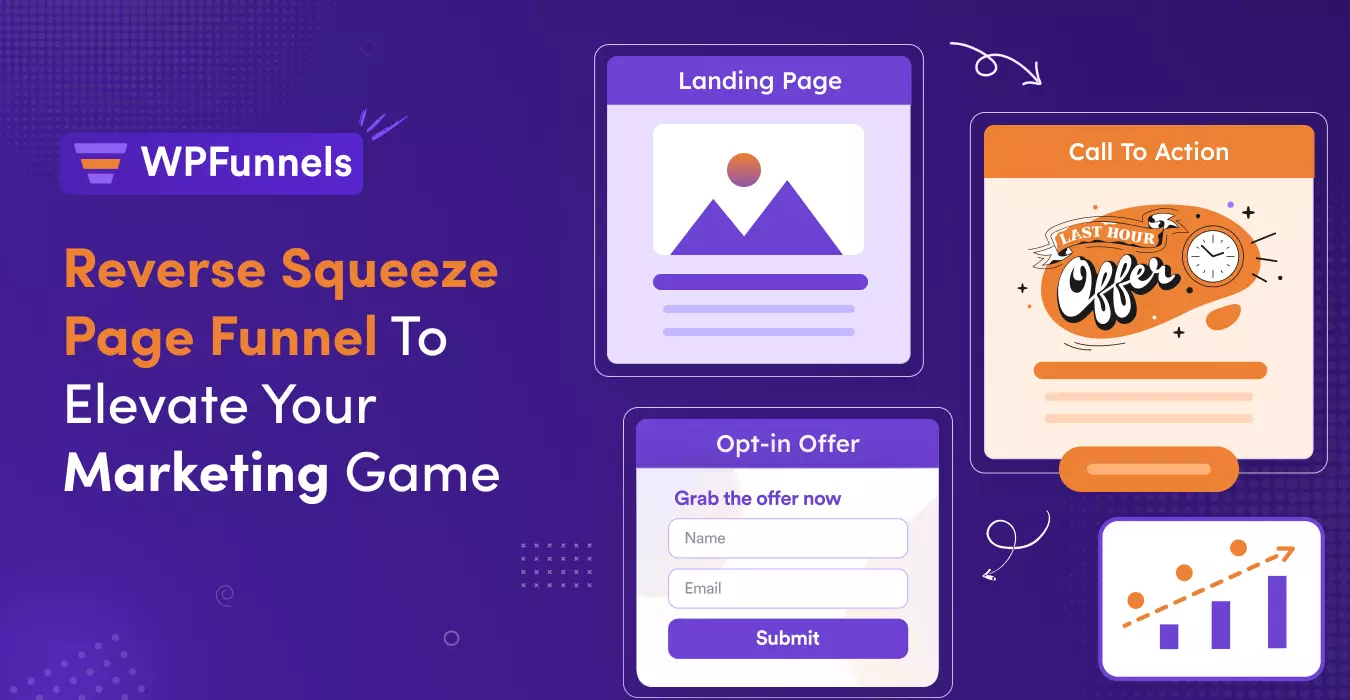
![13 Effective Lead Generation Best Practices That Work [2025] 28 Lead Generation Best Practices](https://getwpfunnels.com/wp-content/uploads/2024/08/Lead-Generation-Best-Practices-1-1.webp)
![14 Highly Effective B2B Lead Generation Strategies That Work [2025] 29 B2B Lead Generation Strategies](https://getwpfunnels.com/wp-content/uploads/2025/01/B2B-Lead-Generation-Strategies.webp)