Getting prospects to confirm subscription to your newsletter is crucial for your long-term business success. While many do not use it, double opt-in confirmation is a great way to maintain a high-quality email list. In this article, you’ll learn how to make the confirmation process of subscriptions easy, so you can build an engaged subscriber list with accurate contacts.
The goal is to avoid confusing your prospects and losing sign-ups. By being straightforward, you can maximize conversions. With some tweaks, you can turn confirmation emails from a source of subscriber loss into a valuable audience-building tool.
First, we’ll look into why double opt-in confirmation, despite decreasing overall subscribers, is vital. Next, we’ll share best practices for writing straightforward confirmation emails that make it simple for people to confirm. Finally, we’ll recommend tools to easily manage confirmations on your end.
Follow along as we break this down step-by-step. You’ll learn how to boost conversions with a non-intimidating confirmation flow.
Why Is It Important To Send A Subscription Confirmation Email?
Requiring new subscribers to confirm subscription via email may seem like an extra step that hurts your list growth. However, sending a subscription confirmation email has important advantages that boost engaged subscribers over time.
The confirmation email uses “double opt-in” – subscribers must first opt-in by providing their email, then opt-in a second time by clicking to confirm the subscription. This verifies each person actively wants to receive your emails. It prevents false signups like mistyped email addresses that would otherwise bounce and hurt your sender’s reputation.
More importantly, double opt-in reduces the possibility of inactive subscribers. People are more likely to open and click your emails when they consciously confirm the subscription. This means higher deliverability, open rates, click-through rates, and conversion rates in the long run. Though your overall subscriber count may be lower upfront, your confirmation process gives you a strong, targeted list.
In the next section, we’ll see how to create subscription confirmation emails for maximum conversions. The key is being straightforward to avoid confusing your prospects and losing signups during confirmation.
Elements Of An Easy Confirmation Email
Crafting a confirmation email that converts requires optimizing key elements for clarity and engagement. Let’s review what should be included:
i. Optimized Subject Line for Clarity and Engagement
The subject line sets expectations on the purpose of the email. Use text like “Confirm Your Subscription” or “Please Confirm Your Email” for transparency. You do not need to use any intriguing phrases or out-of-the-box texts – clarity is key so people immediately know it’s a confirmation request.
ii. Clear And Prominent Call-to-Action (CTA)
Within the email, prominently display an action-driven CTA phrase telling the recipient to “Confirm Your Email” or “Click Here To Subscribe”. Use a contrasting button style to make this stand out. The goal is to eliminate any doubt on what to do next.
iii. Personalization Techniques for Connection
Small personalization touches make the experience more welcoming. Address the recipient directly with “Hi [First Name]” and remind them what list they signed up for. This builds familiarity and connection to your brand.
iv. Concise Instructions for Confirmation
Provide a 1-2 sentence explanation that they simply need to click the CTA button or link inside the email to confirm their subscription. You can include a screenshot to visualize the process and reduce confusion. Be as concise as possible – additional instructions or complex workflows lead to lost signups.
v. Clear Branding
Make sure your email is apparent on which brand it is sent from. You may add a brand log at the top, and then, add company details in the footer. This will help to remind the person about his/her subscription.
With these five optimization strategies, you can create clear and concise emails that guide subscribers through confirmation at minimal loss.
Example Of A Simple, Yeat Good, Subscription Confirmation Email

Strategies To Make It Easy To Confirm Subscription via Email
Optimizing your confirmation email message is one piece – you also need to look at the entire subscription and confirmation flow. Here are key strategies to reduce friction and loss:
i. Single-Click Confirmation Process
Remove unnecessary additional clicks and redirects that draw out the process. The confirmation should happen with just one click on a clear CTA button – no complicated multi-step flows or extra form fields to complete. Every extra step you insert increases the drop-off rate. Allowing instant one-click email confirmation dramatically boosts the conversion rate.
ii. Visual Instructions and CTA Buttons
Communicate the one-click confirmation process clearly through copy and visuals. Use screenshots of the button they need to click so they recognize it instantly. Make sure the confirmation CTA stands out visually by using contrasting button sizes, shapes, and colors compared to other elements. The goal is to guide the user’s eye directly to the desired action.
iii. Mobile-Responsive Design for Accessibility
With most browsing now happening on mobile, it’s essential to ensure your emails and confirmation pages adapt for smaller screens. Content should reformat seamlessly for vertical orientation, buttons, and links should be tap-friendly, and copy should be concise and scannable. This prevents loss when prospects attempt to confirm subscriptions on the go.
iv. Reducing Friction Points in the Confirmation Process
Carefully analyze every step of your subscription and confirmation flows, identifying potential fail points. Look for places where subscribers may stray off-course, exit prematurely, or get confused before confirming. Then simplify or add guidance to address those friction areas.
For example, suppose, you added an account details section before confirming a subscription. You noticed that most people were not going through with it. You may then remove that extra step and monitor again. If you notice higher confirmations, then this is the better way.
Using Automation For Effortless Subscription Confirmation
Rather than managing confirmation emails manually, always set up an automated double opt-in sequence when collecting leads. This saves time and effort while ensuring every new signup gets a confirmation request.
We recommend you use an all-in-one tool like Mail Mint that handles both lead capture and confirmation automation. Integrating opt-in forms with pre-made confirmation emails removes work for you.
Using Mail Mint To Set Up Automated Subscription Confirmation
Mail Mint is one of the easiest email marketing automation too in WordPress that allows you to collect & manage leads, create email campaigns and sequences, set up email automation workflows, and set up recurring email campaigns.

Mail Mint allows you to easily build opt-in forms, popups, and sliding bars to capture email subscribers across your WordPress site. The key feature is that all new signups automatically trigger a pre-configured double opt-in confirmation email sequence (unless you choose to disable it).
Inside Mail Mint’s list settings, you simply toggle on the “Require Double Opt-In” option to activate the confirmation automation. This enables a 2-email flow – the initial confirmation request, and then a follow-up reminder.
You can customize the template confirmation messages with your branding. Mail Mint inserts a clear confirmation CTA button that subscribers can click to instantly verify their signup with one easy click. This button links to a confirmation page that immediately opts them into your list.
By handling the technical aspects behind the scenes, Mail Mint removes common friction points in double opt-in processes for higher conversion.
Conclusion
Getting website visitors to subscribe to your email list provides long-term business value. However, if the confirmation process is confusing, you risk losing those signups.
As discussed in this guide, the keys are using clear confirmation messaging and streamlined processes. Keep the experience simple from opt-in through one-click email verification. Automate confirmations so they happen reliably behind the scenes.
By making it effortless for prospects to double opt-in, you will capture more real, engaged subscribers over time. Even though your overall list size grows slower initially, your deliverability and conversion rates improve long-term.
We encourage you to apply these tips on crafting unintimidating confirmation experiences. Avoid confusing prospects and maximize conversions by focusing on clarity in your subscription flows. Tools like Mail Mint also simplify execution with automation.
With the right confirmation approach, you gain an asset that drives revenue – an active audience ready to receive your emails.
== FAQs ==
1. Why would you want to make it mandatory for a person to confirm subscription?
Email confirmation is a crucial step to verify the authenticity of subscribers, ensuring they genuinely wish to opt-in to our services or content. It helps maintain a high-quality subscriber list and compliance with regulations.
2. Are there any benefits for subscribers in confirming their subscription?
Confirming subscriptions grants immediate access to your content or services, ensuring they receive valuable updates, promotions, or exclusive offers tailored to their interests.
3. What measures can be taken to protect subscriber data during the confirmation process?
You should use email marketing tools that employ industry-standard encryption protocols, while maintaining strict privacy policies on your part, to safeguard subscriber information during confirmation and throughout their subscription journey.
4. Should you allow subscribers to unsubscribe in the future after confirming their subscription initially?
Even if they confirm subscription now, they may later not stay interested in your emails. Hence, you must include an unsubscribe link i your emails. In fact, in some countries, it is mandatory to include an unscribe link in marketing emails by law.



![100+ Examples of Reminder Email Subject Lines to Increase Open Rates [2025] 5 Reminder Email Subject Lines](https://getwpfunnels.com/wp-content/uploads/2024/08/Reminder-Email-Subject-Lines-1.webp)
![What is Broadcast Email & How to Use It The Right Way [2025] 6 What Is Broadcast Email And How to Use It The Right Way?](https://getwpfunnels.com/wp-content/uploads/2023/12/What-Is-Broadcast-Email-And-How-to-Use-It-The-Right-Way.webp)

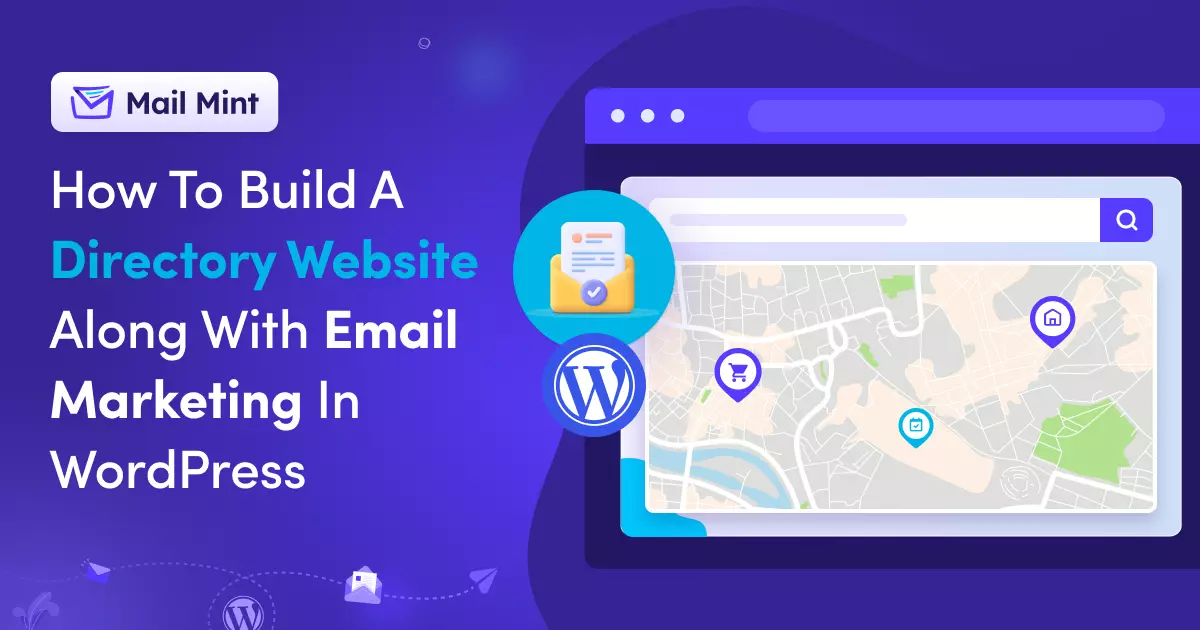
![7 Essential Parts of An Email Anatomy & Best Practices [2025] 9 Essential Parts Of An Email - Anatomy & Best Practices](https://getwpfunnels.com/wp-content/uploads/2023/12/Essential-Parts-Of-An-Email-Anatomy-Best-Practices.webp)