As a course creator, it is crucial to use a good LMS tool where you can manage all your courses and lessons in one place without any complications.
What’s more important for you is to choose the right WordPress LMS tool that suits your needs in terms of ease of use and organized course management.
In WordPress, there are several LMS plugins that are really good and have their own set of unique features.
Some are good for single course management with lessons, some are designed to create a whole ecosystem of courses where you can enroll in multiple courses at a time, and there is even one tool that is designed for selling courses via WooCommerce.
Today, we will look at the best WordPress LMS plugins that you can choose from to take your online course management to the next level.
Here, we will discuss the perks and features of each of these tools and highlight their best uses so that you can compare and decide which one is the best match for your needs.
After reading this article, you will learn
- A basic idea of what a Learning Management System (LMS) is
- Overview of 5 major WordPress LMS plugins
- Which WordPress LMS plugin is the best one for you
So, let’s dive in.
What Is LMS & How To Choose The Right One For Your Business?
A Learning Management System (LMS) is an optimized software that makes it easy for you to create online courses in an organized way, which you can either share or sell to your audience.
Seemingly, you can use a WordPress LMS plugin to run online classes, set up step-by-step tutorials, or sell complete courses directly on your website.
Now, you may want to create different types of courses depending on your niche.
Here are some examples:
- As a Mathematics teacher, you may want to offer a number of lessons in a certain course, but you do not want your students to move from one lesson to another without completing the initial one.
- Or, let’s say you are a Training Institute that offers a course on Digital Marketing, and you want to conduct a quiz after every lesson in the course.
- Maybe you are a fitness trainer and want to offer a free course before someone may consider taking paid service from you.
- As a business, you may also want to set up an onboarding course for your new employees to get them on par with their responsibilities & required level of skills.
There could be tons of other cases when preparing the online course. So, it is crucial to choose the right WordPress LMS tool.
As I mentioned above, though there are several WordPress LMS plugins out there, each of them has its own special features that make it more suitable than the others depending on your need.
So, when choosing a WordPress LMS plugin, you have to consider
- How do you want to use the courses as part of your business?
- What type of courses are you going to offer?
- How do you want to manage or distribute lessons and courses?
- And obviously, does the plugin has all the features required to meet your specific use cases?
And to help you out with this, let us look at the 5 best WordPress LMS plugins.
Best LMS Plugins for WordPress in 2023
Finding the perfect Learning Management System (LMS) plugin for your WordPress site can get confusing as each of them looks promising in its own way.
Let’s look at each of these plugins one by one and then you may decide which one best suits you.
1. Learndash
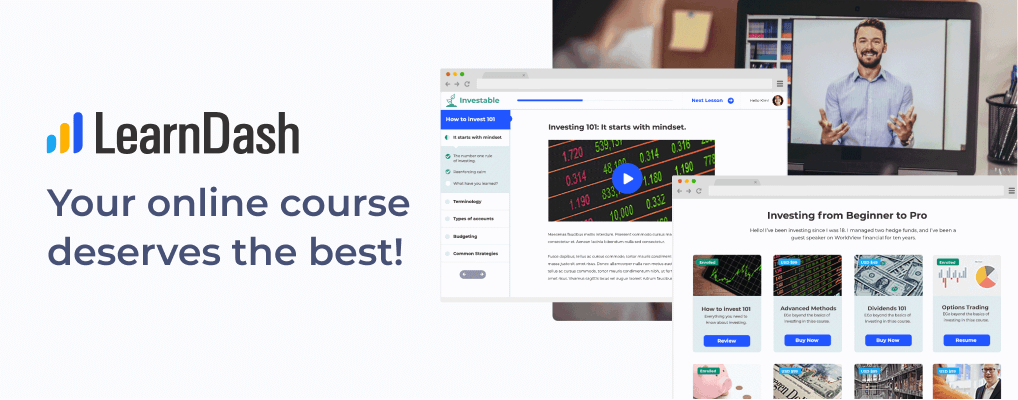
LearnDash is the most popular WordPress LMS plugin out there at this moment.
It’s often considered the single most complete learning management system in WordPress that has everything you need for course creation.
You will get several features such as course creation and customization, dynamic lesson assignments in courses, easy quiz and exam assignments, student management, reporting and analytics, and many more.
LearnDash is best for creating and selling single-topic courses.
For example, if you are a math teacher willing to teach maths courses, then LearnDash is perfect for you.
It’s a great choice for professional schools and those who want to teach their own courses.
Plus, the plugin makes it super easy to sell your courses with native Paypal integration, and integration via Addon for Stripe and 2Checkout.
LearnDash gives you several activity-control options for your courses.
You may choose to create online courses that are open to all, free for subscribers, available for purchase with a single payment, or can be purchased as a subscription.
LearnDash also integrates smoothly with bbPress, WordPress eCommerce extensions, and MemberPress.
Another great feature of LearnDash is its dynamic forums.
This allows you to establish course-specific forums in which your students can communicate with and assist one another.
Key Features:
- Structured to Maximize Content Delivery: LearnDash course content is structured using leading online learning principles to maximize your content delivery and increase completion rates.
- Superior Quizzing Capabilities: The most powerful quizzing engine in the industry engages students with eight different question types, any form of media supported, graduation levels, automation sequences, and more!
- Multimedia Support: Use any type of media like videos, audio, images, and more for creating impressive lessons.
- Drip-Feed Content: Automatically deliver content according to a predefined assignment schedule, at the exact time when your students should receive it. Add a notification e-mail to be delivered at the same time.
- Engagement Triggers: Interact with learners based on actions they take (or don’t take) in your courses. Have some students that are behind? There’s an engagement trigger for that too!
- Reward Your Learners: Encourage learners to complete quizzes and courses by awarding certificates, points, and badges as they progress. Reward them for individual tasks, or for completing a group of courses!
- Support Third-Party Plugins: Compatible with WooCommerce payment gateways (PayPal, Stripe), page builder plugins (Elementor, Divi), and more.
Build highly converting sales funnels for your LearnDash courses directly (without WooCommerce) using the Drag & Drop Sales Funnel Builder!
Pricing:
LearnDash has a one-time price tag of $159 for the basic version and $329 for the pro version.
There is also a 30-day money-back guarantee if you’re not satisfied with the product.
2. Tutor LMS
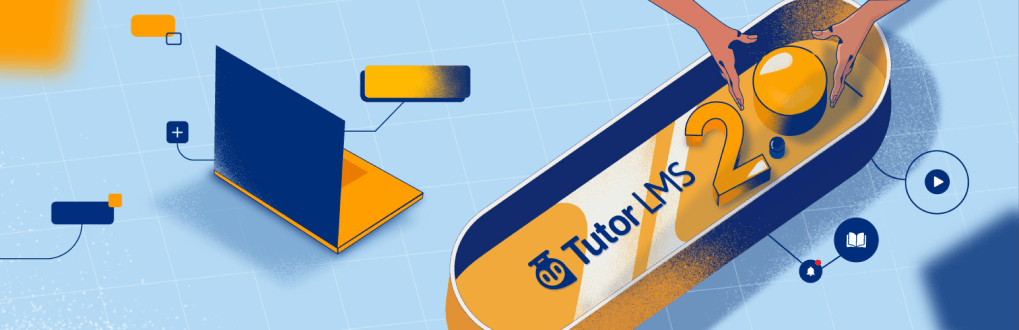
Tutor LMS is a more recent addition to the world of WordPress LMS plugins. The core plugin is free and super easy to use.
It comes packed with unique features like the frontend course builder, drag-and-drop quiz creator, and continuous development support.
Plus, it integrates with WooCommerce so you can easily sell your courses on your WordPress site.
Tutor LMS is great for Multi-Instructors to teach from the same platform. You can add as many instructors as you want to individual courses.
This enhances the course experience for students by having the option to have a great lineup of teachers.
With it, you get premium addons like Certificates, Course Previews, and more.
For effective communication, you may also use Google Classroom integrations, Zoom for live video classes, and Elementor for a fully customized course development experience.
Key Features:
- Course Builder: The frontend course builder is included in the Pro version. This allows a novice WordPress user to create online courses without having to worry about the backend course builder.
- Page Builder Integration: Fully customizable site-building experience with support for page builders like Oxygen and Elementor.
- Multimedia Support: All types of course material media, such as text-only content, audio courses, VoDs, and Live Classes with Zoom integration, may be displayed.
- Quizzing Capabilities: Create and share quizzes with Freeform Adaptive Modes, which include 10+ question types in the quiz builder for innovative and thought-provoking quizzes.
- In-depth Analytics: The Instructor dashboard keeps track of and monitors earnings and withdrawal conditions. It’s not as detailed as feature-rich software, but it may handle most situations.
- Certifications: In the premium version, you get helpful extensions like Certificates, Assignments, and Gradebook.
- Migration: The Tutor LMS supports one-click migration tools if you want to move platforms. They presently support LearnDash and LearnPress, but the supported platforms list is expected to expand.
Pricing:
The free version is available on WordPress.org. The pricing for the premium version starts at $149 per year.
3. MasterStudy LMS
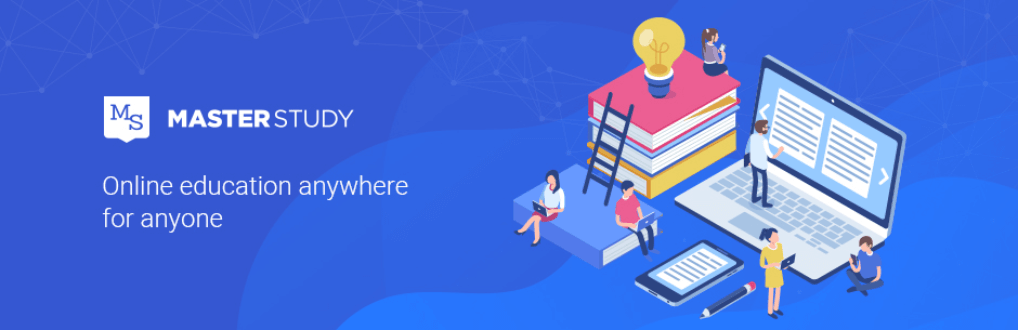
MasterStudy LMS is an easy e-learning suite. Whether you are an instructor, teacher, mentor, or even entrepreneur, you can create beautiful online courses without any special coding skills.
It comes with advanced tools to create courses with multimedia lessons, quizzes, and a certificate builder to sell your online content pretty easily on your website.
MasterStudy allows you to sell courses in one of the three available methods: one-time purchases, subscriptions, and course bundles.
You can simply install the plugin from wordpress.org but if you want additional features like Gradebook, Drip Content, Points distribution, SCORM, Google Classrooms, Udemy Importer, and so on, you can get the Pro version.
Key Features:
- Frontend course builder: It is an elegant and intuitive way to add online courses in a hassle-free way.
- A variety of online lessons: Keep your students and provide them with the necessary knowledge with text, video, streams, slides, and Zoom webinars.
- Online quizzes: MasterStudy provides eight types of quizzes for you to create interactive quizzes.
- The Free Starter theme: It may be one of the strongest points of MasterStudy. The full-ready template for your website. You won’t need to worry about website layout work. You can now directly create your courses using the templates.
- Certificate Builder: It helps you create unique certificates to motivate your students after the course completion.
- Monetization & Payment Methods: MasterStudy gives you a bunch of payment options starting with generic PayPal/Stripe and ending up with powerful WooCommerce, membership plans, and Course bundles.
- Page builders: You can choose one of the three-page builders: WpBakery, Elementor, and Divi to create courses using MasterStudy LMS
- Integrations with prominent WordPress plugins: MasterStudy is compatible with famous WordPress plugins such as WooCommerce, Elementor, WPBuilder, Zoom, PayPal, Stripe, H5P, Presto Player, Paid Membership Pro, and many more.
Pricing:
The pricing of MasterStudy LMS is quite cheap. It provides a good number of features within reasonable pricing.
- The starting price for a Single Site license (annual) is $59.
- Lifetime same license – $149.
- Annual Unlimited licenses for developers – $299
4. WP Courseware

WPCourseware is a unique WordPress LMS plugin that allows you to create online course ecosystems, similar to an eCommerce shop, except it is for selling online courses.
The plugin comes with a brilliant drag and drop interface when creating and designing course and lesson pages.
One of its most notable features is its order management. Unlike other WordPress LMS plugins, WPCourseware allows you to set up courses similar to products, and you can handle orders, enrollments, and refunds from a single system.
You will find more useful features such as creating graded quizzes, full control over designing course pages, setting up a drip content system for each course, organizing downloadable certificates upon course completion, and many more.
Key Features:
- Order management for courses: You can sell multiple courses at the same time and create an ecosystem similar to an eCommerce site.
- Automated Notifications and Emails: Customized emails are sent to students automatically based on their performance.
- Powerful Quiz Functionality: Set questions and time limits, as well as retake restrictions, with this module.
- Course Content Protection: Make your valuable courses inaccessible to anybody who isn’t enrolled or logged in.
- Membership and eCommerce Integrations: Integrates seamlessly with your preferred membership and eCommerce plugins.
- Course Styling: The WordPress Customizer makes it simple to adapt and individualize your course components.
Pricing:
WP Courseware is one of the more promising WordPress LMS plugins for a few reasons.
First of all, the pricing is far less complicated than some of the competition. In fact, you receive a bonus of a two-site license for the least expensive package, which starts at $99 per year.
The on-site demo is the closest thing you’ll get to a free trial, but it’s a beautiful design filled with actual course content to get your creativity flowing.
5. JetEngine from Crocoblock
JetEngine from Crocoblock is an all-in-one plugin for advanced users who prefer full flexibility and want to create LMS and add other features.
JetEngine is one of the most powerful and user-friendly plugins on the market for working with custom post types and front-end users’ dashboards. That’s why it is great for creating an LMS with all the configurations you might need. The additional freemium JetFormBuiilder plugin will do all the work connected to forms, post-submit actions, and payments, while JetEngine will play a role of literally an engine in this system.
JetEngine uses Elementor or Gutenberg interface and has plenty of widgets and blocks to fetch the data and build pages on the front end.
Key Features:
- Custom Post Types editor for creating and managing any content posts, taxonomies, and meta fields.
- User Profile Builder for making user profile pages with different access levels and user roles. Users’ profile pages can also be easily edited from the front end.
- Dynamic Visibility for individual widgets, posts, files, or even whole sections depending on the user’s role, page, and other conditional logic statements.
- Query Builder with a variety of options for fetching content sections and getting all kinds of information from the database with precise accuracy, using a double-layered selection (by Query Builder on the back end and Listing Builder on the front end).
- Advance Posts Relationship feature to link content posts in different hierarchies.
- Data Stores for saving and displaying users’ wishlists, likes, and bookmarks in the database, cookies, or cache, depending on the visitor’s role and developer’s preferences.
- Post Expiration Period for setting expiration dates for default and custom post types created either from the admin area or from the front end.
- Dynamic Tables and Charts Builder to present any type of data fetched from one or many custom fields visually.
- Various Payment Methods can be set up through the freemium JetFormBuilder plugin or WooCommerce free functionality.
- Glossaries to store options for Select and Radio fields.
- Options Pages for storing information that is used in more than one field on the website, so it can be easily modified in one click.
- REST API & Custom Endpoints for WordPress. This feature can substitute a premium full-fledged REST API plugin. It works great for connecting different sites and applications.
- Module-based Structure for the best website performance.
Pricing:
JetEngine subscription is $43 a year. The full Crocoblock package (20 plugins) is $199 a year (or $999 for the Lifetime plan).
6. LearnPress
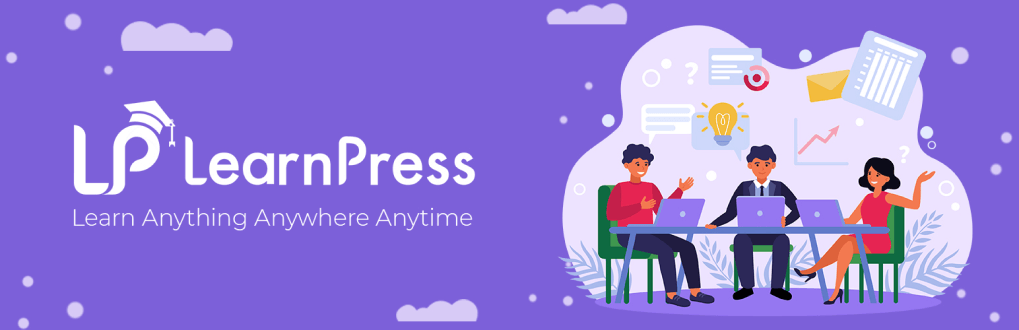
There are a few key features that make LearnPress the best WordPress LMS plugin. First, it is very user-friendly and easy to set up.
Second, it offers a wide range of features and options for creating your courses.
Third, it integrates with many popular WordPress plugins and themes.
Fourth, it has a large community of users and developers who can help you with any problems you may have. Finally, it is a very affordable WordPress LMS plugin.
The LearnPress platform allows you to deliver a course that is very interactive, engaging, and fun while also covering many topics.
You can use quizzes and lessons to guide students through the curriculum of each LearnPress lesson. Learnpress also allows you to have multiple instructors.
Depending on how complex your digital course website needs to be, you might need to install a few plugins.
For example, there are add-ons for bbPress, BuddyPress, course reviews, wishlists, importing/exporting, and prerequisites to courses.
Key Features:
- Communication made simple: With BuddyPress and other forum software, you can easily interact with your students.
- LearnPress Wish List: Users may add the courses they wish to take to the Wish List on LearnPress.
- LearnPress Course Review: Students who are already enrolled may look at courses on your website to get an indication of the type of instruction provided.
- Import and Export Courses: Simply import and export courses from other LearnPress-enabled websites.
- Prerequisites Courses: Before enrolling in another course, students must first finish a certain module.
Pricing:
Free with add-ons starting at $29.99.
5. Lifter LMS
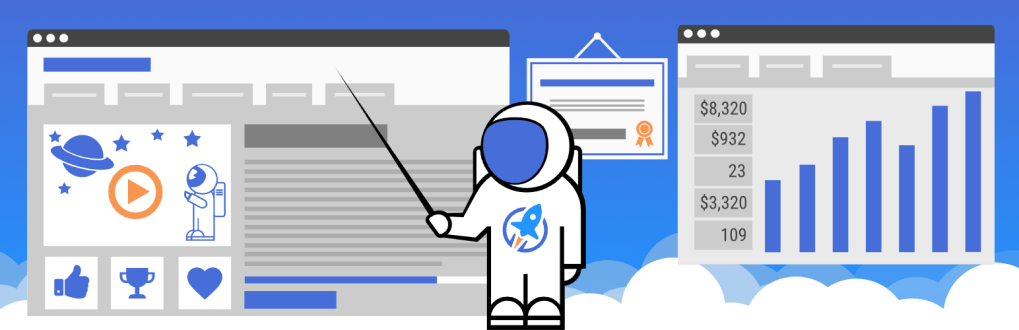
LifterLMS combines LMS features, course building, membership features, eCommerce features, and engagement features into one powerful WordPress LMS platform tool.
It supports multi-tier courses with training modules, lessons, categories, and more. It gives you the flexibility to create smaller courses or full-fledged degree programs.
The core LifterLMS plugin is free and does a good job of getting your online learning website up and running.
The premium add-ons come at an additional cost but you can pick and choose which ones you want to use depending on your needs, or opt for one of the bundles for better savings.
Key Features:
- Gamification: Make your online course progress addicting with awards & earned achievement badge gamification.
- Membership & Subscription: Create different membership levels and manage subscriptions for them easily.
- Ecommerce Dashboard: Easily review sales analytics and create custom reports for business intelligence and accounting.
- Bulk Course Enrollment: Sell your courses in bulk to a business, institution, school, and more with this powerful voucher system.
- Preselling: Offer courses for sale before they can be accessed to validate your idea or to offer prelaunch pricing.
Pricing:
There’s a $1 trial you can take before buying the premium add-ons. Their Premium Addon pricing plans are:
- Individual Addons – $120+ each per year which is good for 1 active site.
- Universe Bundle – $360 per year and the most popular on the list. Good for 5 active sites.
- Infinity Bundle – $1200 per year which is good for unlimited sites.
Summing Up
Choosing just one among so many feature-rich and easy-to-install alternatives in the WordPress LMS industry isn’t simple.
There is no clear winner in this preceding list since it all depends on your specific needs and the requirements of your courses.
Here are a few recommendations nonetheless:
- If you want a strong solution with a lot of functionalities but don’t mind spending a little more, LearnDash (see our exclusive Learndash coupon) has all the bells and whistles that you need for high-quality courses.
- If you want your own order management ecosystem for courses, then go for WP Courseware.
- But if you’re on a budget and don’t need as many features, LifterLMS is a highly flexible choice that can be easily scalable with premium add-ons later.
We’ve compiled this list based on user experience and satisfaction to help you find out which one is best suited for you.
Understand your use case and let us know in the comments below which WordPress LMS plugin you are going to pick.
Btw, if you’re a WordPress developer, you can follow this guide to learn how to promote WordPress plugins.
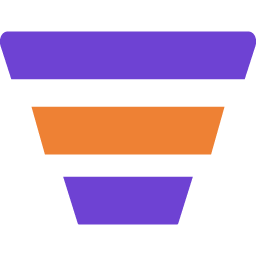

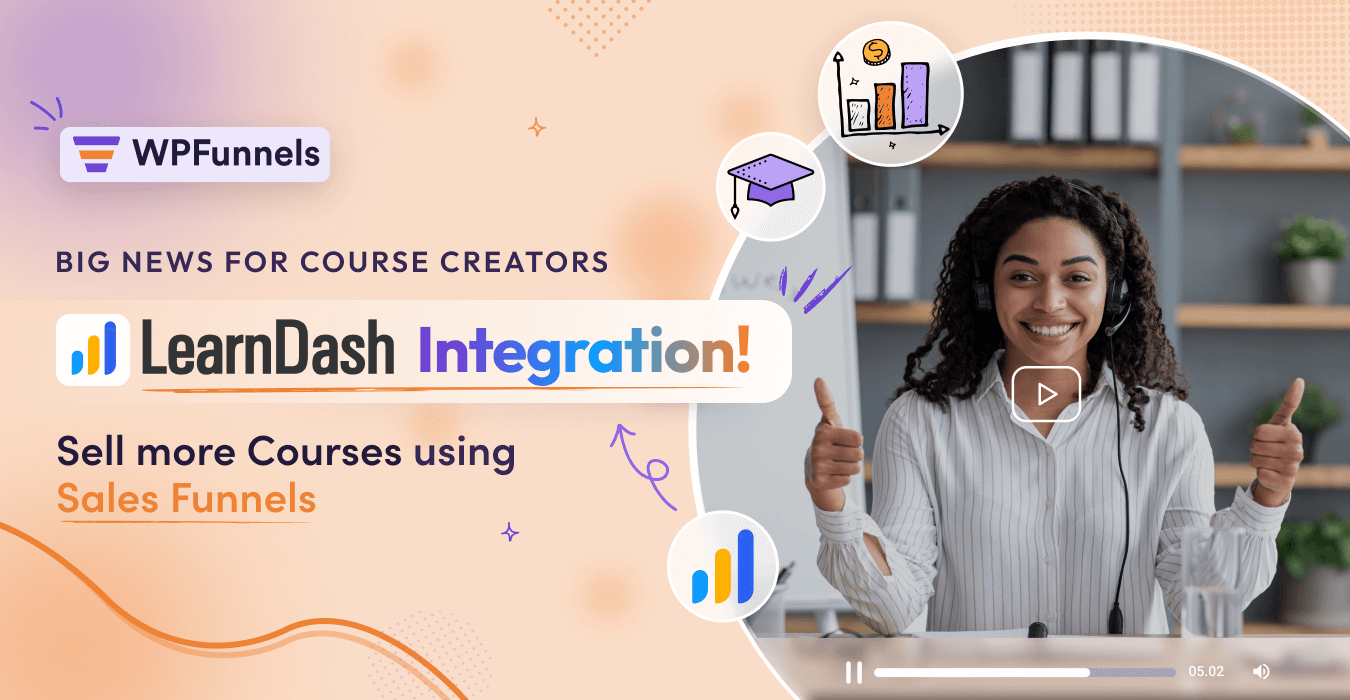

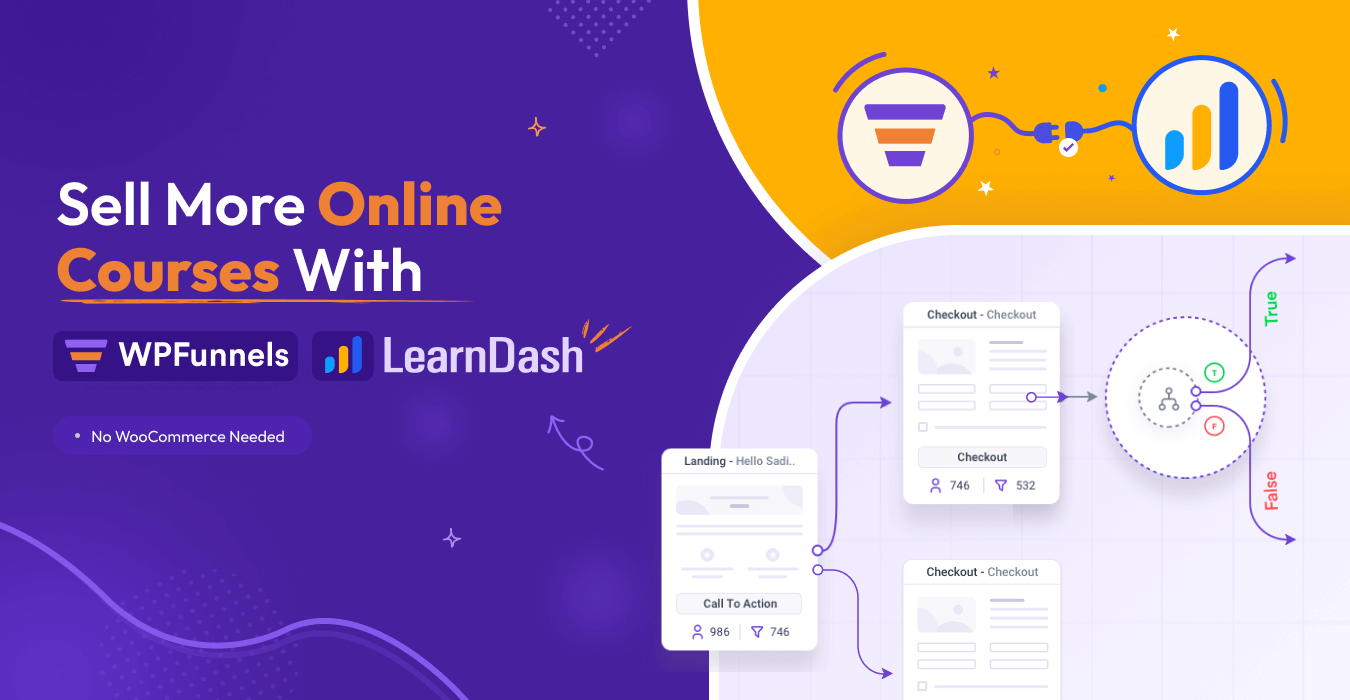


Comments (2)
I went through your article and you have suggested some great plugins. I think you could add a section to give a checklist of what needs to be done to sell courses on WordPress, and the following can be the checklist.
To build an online learning platform with WordPress and LMS (Learning Management System) plugins, you can follow these steps:
1.Set up a WordPress website
2.Choose an LMS plugin
3.Install and activate the LMS plugin
4.Configure the LMS plugin
5.Create courses
6.Set up user registration and login
These are some points which I think could be added to your article.
Thank you for your suggestion. We will consider it when we work on updating this article next time. Cheers.