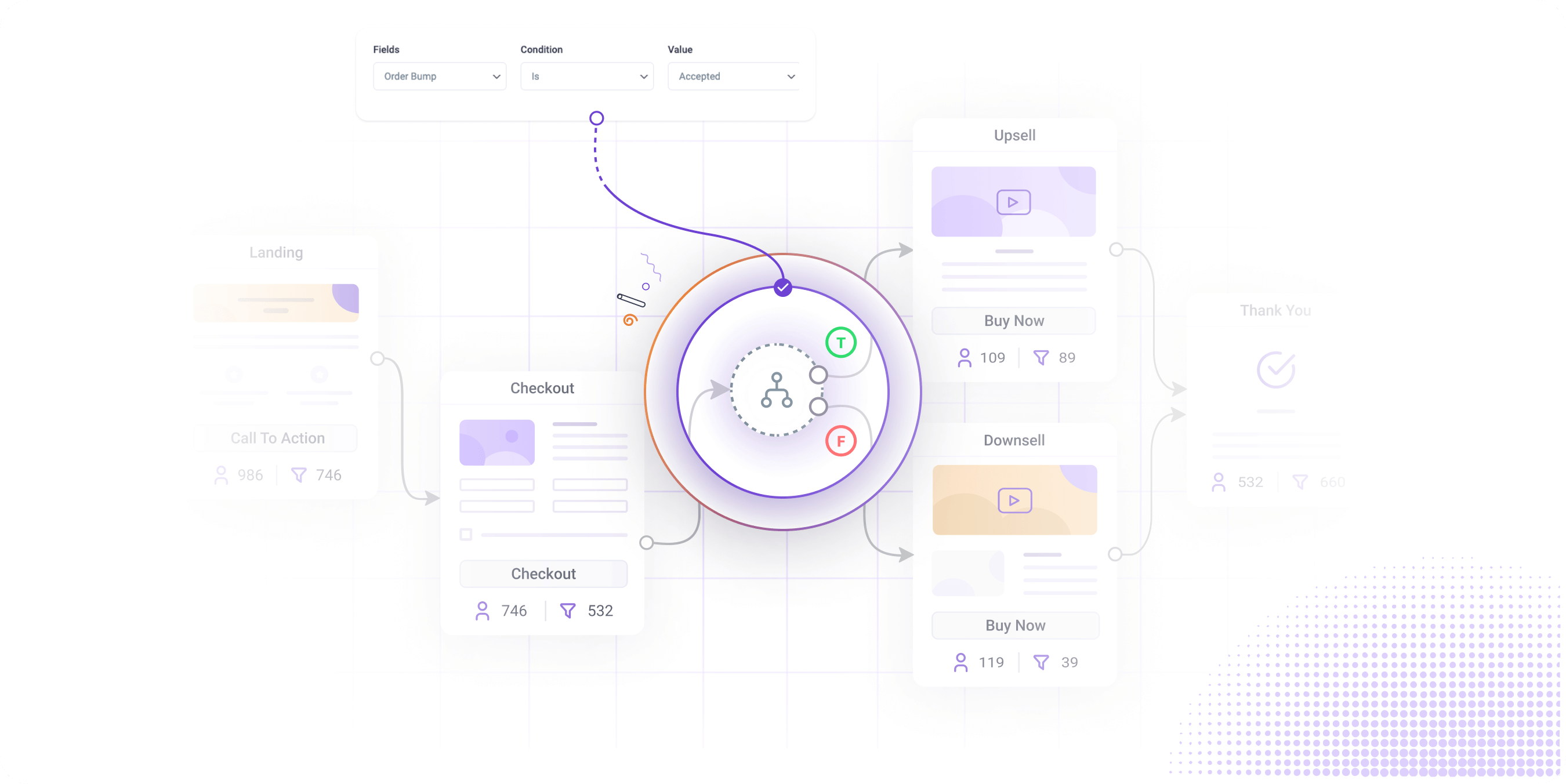Create A Personalized Funnel Journey Using Conditional Steps
Take your prospects to a custom funnel journey based on their actions in your funnel, and boost conversions.
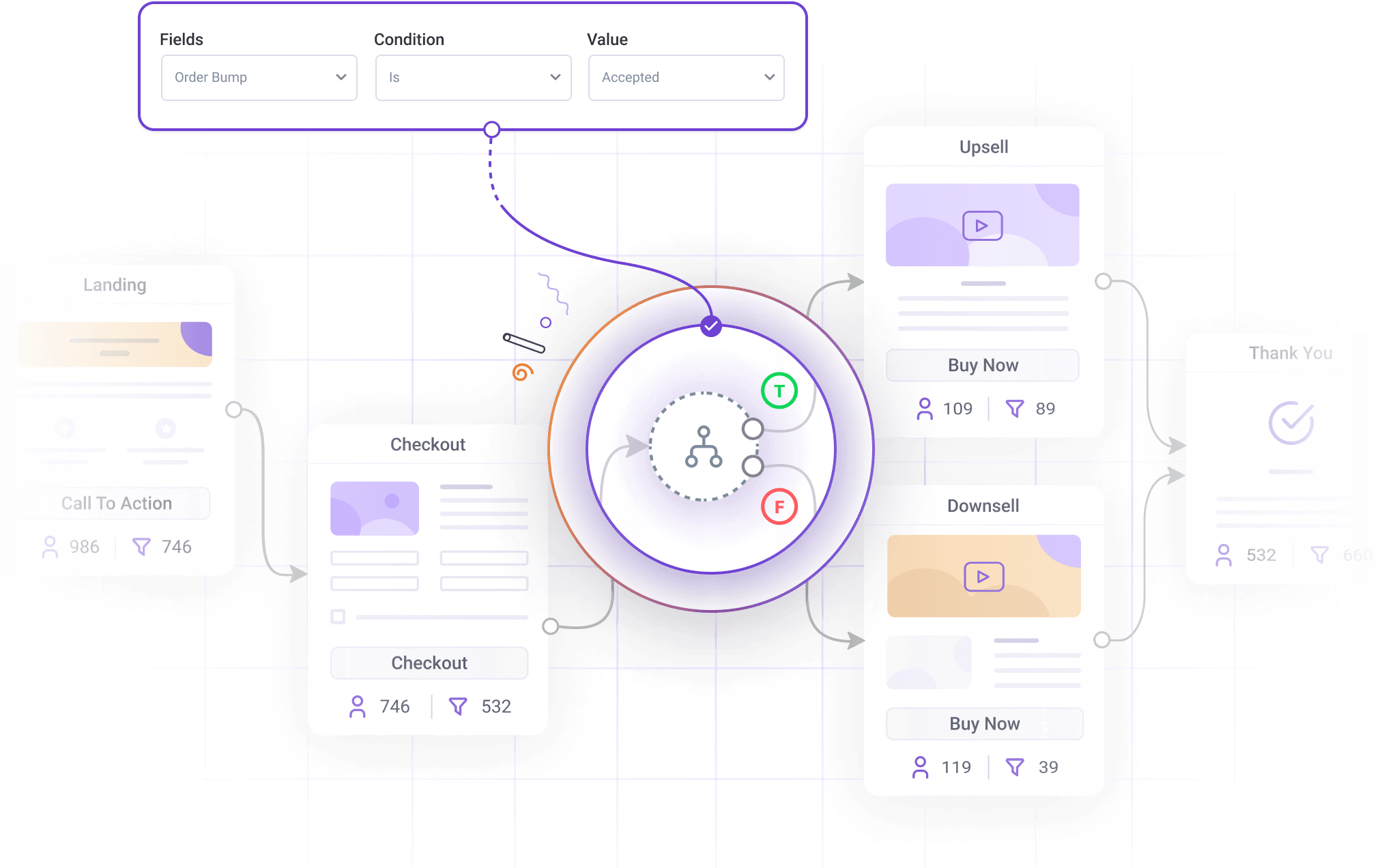
Choose What Offers The Buyers Will See the Next
Set up conditions to make special offers to your buyers depending on their choices in your funnel, and increase the chances of conversion.
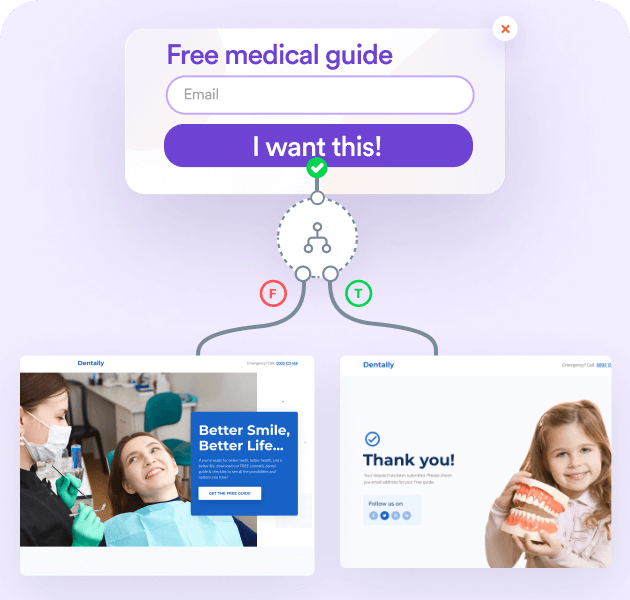
Curated steps based on opt-in form submission
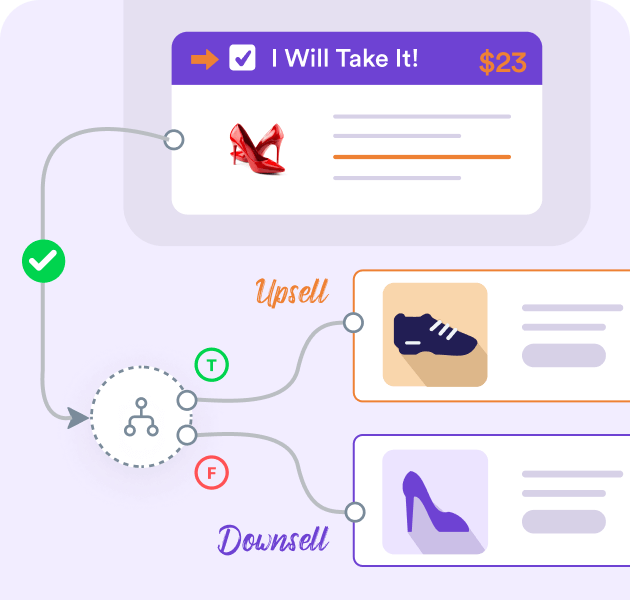
Conditional offers On Order bump acceptance
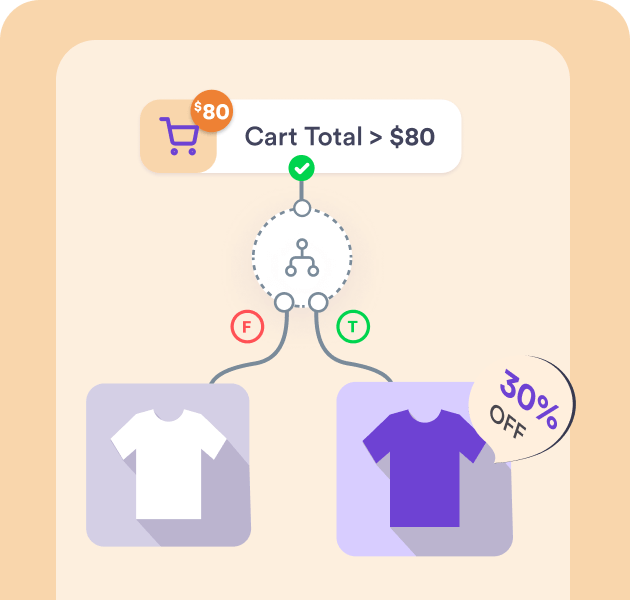
Custom offers depending on cart total
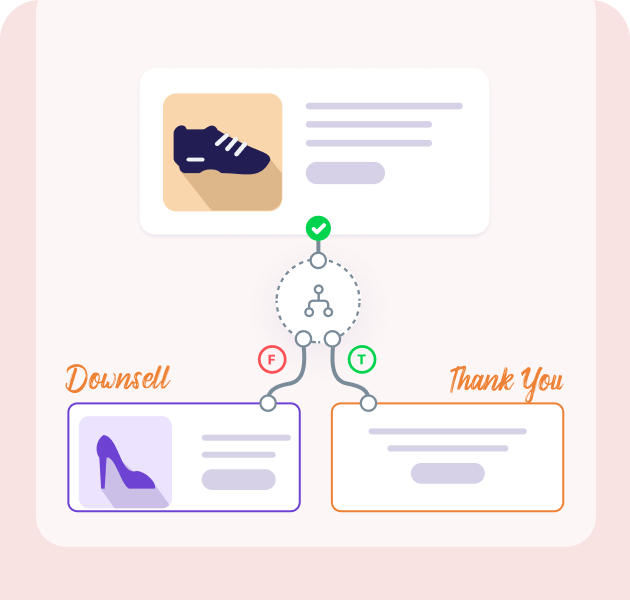
Conditional Upsell and Downsell offer journey
Create Customized Funnel Journeys Easily On The Visual Canvas
Watch how you can set up conditions to define what user events will take buyers to which offer pages next to make it more attractive to your buyers. It’s really easy to set up.
Simplified To Build A Funnel Journey That Works
It is super easy to define the conditional funnel journey and visually plan your sales funnel without any confusion.
Visually View A Clear Conditional Journey
Simply enable conditions for your funnel steps and visually observe multiple journeys on your visual funnel plan to understand the journey clearly.
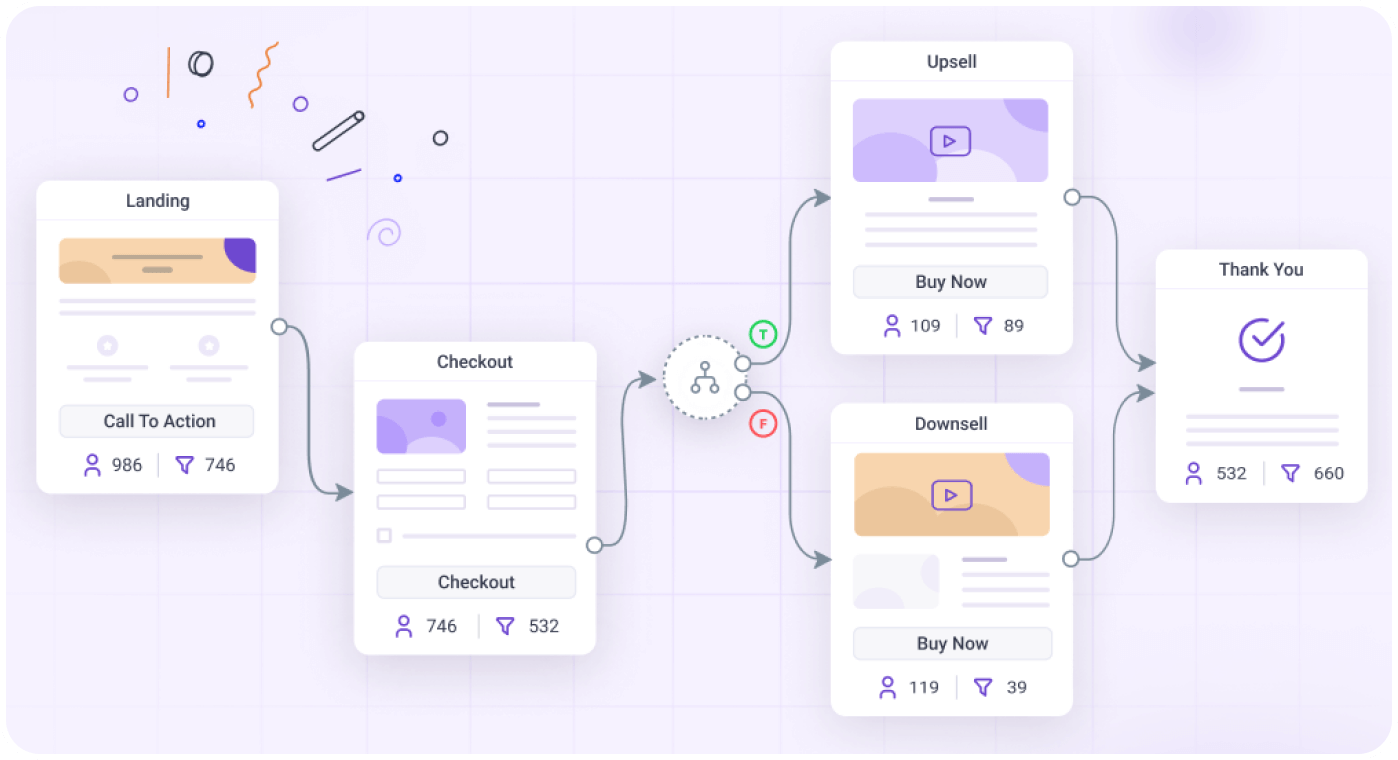
A Simple Way To Connect Conditional Steps
Follow the a through 'Yes' or 'No' journey on the funnel canvas to easily plan the next step when conditions are met or not.
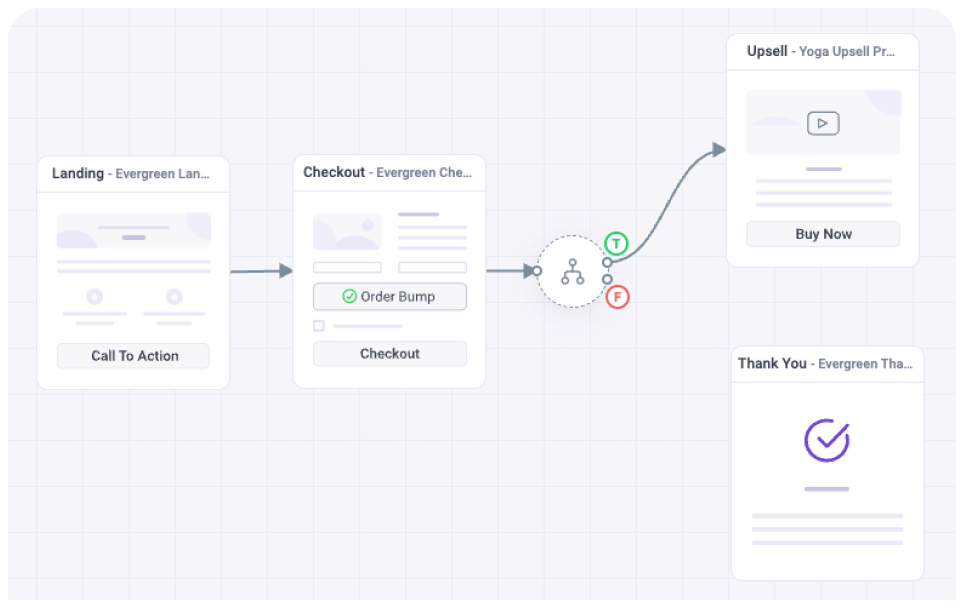
Define Conditions Based On User Events
Easily define the conditions based on events such as order bump accepted/rejected, offer accepted/rejected, cart total, etc.
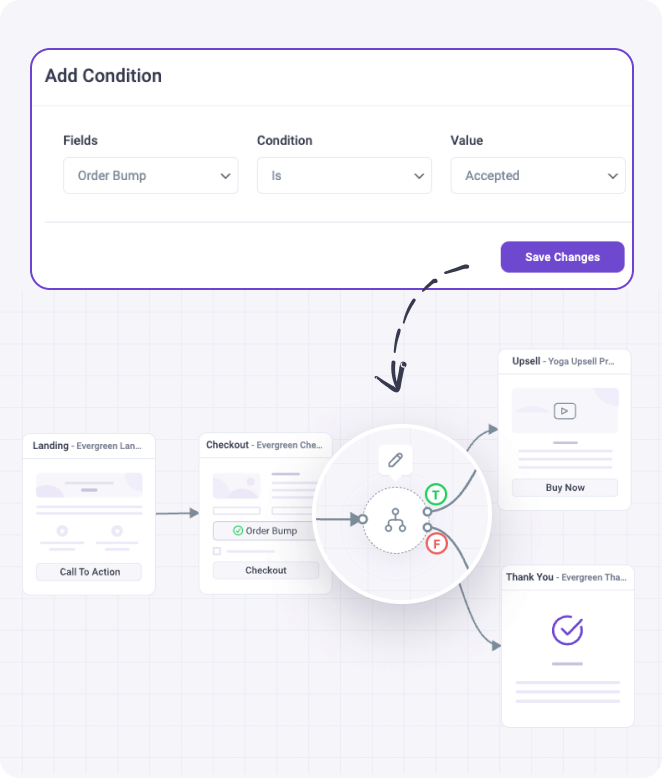
Predefined Journey Even With No Condition
Even if you do not set a condition, the journey will still go according to which Yes/No journey the next step is connected with to avoid errors.
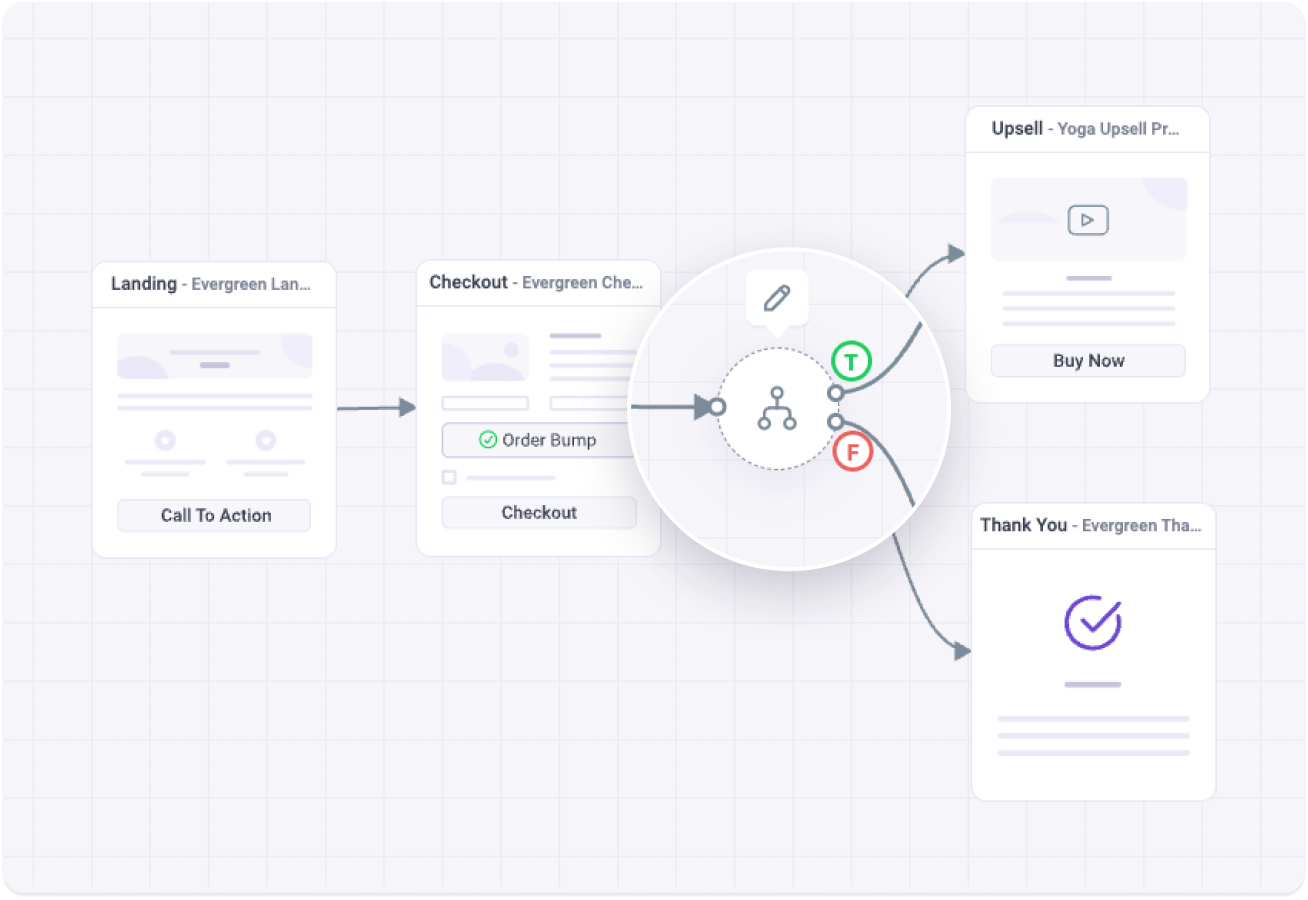
Resources
Docs
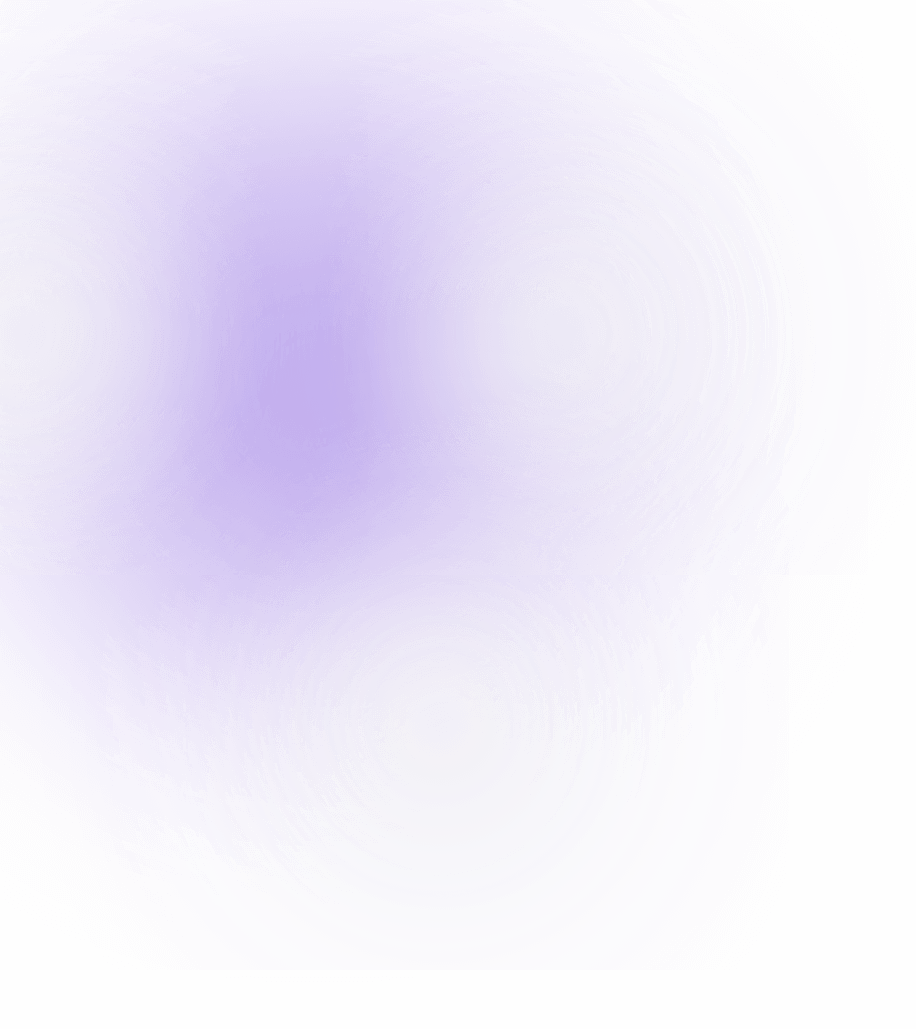
FAQs
Yes! You can use multiple Conditional Steps to make your funnel journey more meaningful and personalized.
*But don’t complicate your funnel journey with unnecessary conditional steps.
Yes, you have options to redirect the funnel journey based on Order bump, Upsell, or Downsell acceptance & rejection.
Yes, you can choose between the “AND” & “OR” operators to set multiple conditions inside a Conditional Step.
In your Conditional Step, define the Cart Total condition to be – equal to, greater than, or less than. And then set the cart amount.
Yes! You can set conditions depending on the Billing & Shipping country and show offers according to that.
Yes, using a Conditional Step you can check if the Optin form is submitted or not and direct prospects to different paths depending on it.