Kartra is a brilliant all-in-one marketing platform that comes with amazing features for course creators and marketers to craft sales funnels.
However, many will say it is a bit complicated to understand, especially for beginners. Comparatively, you will find several other tools that are much easier to use, more affordable, and have many unique features that set them apart from Kartra.
Today, we will explore 8 best Kartra alternatives that you may consider using in case you want to switch.
Some of these tools are better in terms of features, while others are more affordable with similar features as Kartra. Each of these Kartra alternatives has its own unique features that you may want to add to your marketing efforts.
Let’s begin.
What is Kartra?
Kartra is an all-in-one marketing platform designed to streamline online businesses. It offers a comprehensive suite of tools for email marketing, sales funnels, web hosting, and more.
The tool comes with an interface that is optimized for marketers and the availability of most marketing features is what makes it a popular choice for many entrepreneurs and marketers.

Core Features of Kartra
- Lead Generation and Management
- Sales Funnel Builder
- Custom Landing Pages and sales Pages
- Email Marketing & Automation
- Membership Site
- Booking and Appointment Setting
- Video Hosting
- Webinar Hosting
- Product Sales
- Affiliate Management
Kartra Pricing
- Starter (monthly): $119 per month
- Starter (annual): $99 per month (billed annually)
- Growth (monthly): $229 per month
- Growth (annual): $189 per month (billed annually)
- Professional (monthly): $549 per month
- Professional (annual): $429 per month (billed annually)
You may seek Kartra alternatives for various reasons, including pricing, long learning curve, scalability, or specific feature requirements.
Reasons to Consider an Alternative to Kartra
While Kartra offers a robust marketing solution, there are situations where seeking alternatives makes sense. Here are five common reasons businesses might consider other options:
- Limited Scalability
Kartra’s pricing structure can become expensive as your business grows, making it less suitable for large enterprises. - Lacks Necessary Trending Features
Your business may require unique features not available in Kartra, such as advanced automation or integrations with specific software. - Budget Constraints
For startups and small businesses, Kartra’s pricing may be prohibitive, leading to a search for more cost-effective solutions. - Industry Niche
Some industries may benefit from Kartra alternatives tailored to their specific needs, such as e-commerce or affiliate marketing, which are not well-covered in the tool. - User Experience Preferences
Individuals or teams may prefer alternative platforms due to differences in user interfaces or ease of use. Kartra tends to have UI that most people may not understand at first glance and has a longer learning curve than most other tools.
Now, let’s dive into our selected Kartra alternatives so that you can find a suitable tool for your business.
Quick List of Alternatives to Kartra
Following is a list of the best Kartra alternatives you may find out there.
- WPFunnels – Easiest Sales Funnel Builder In WordPress
- Groove – All-in-One Marketing CRM & Automation Suite
- ClickFunnels – Optimized Sales Funnel Builder
- Builderall – Marketing And Automation Suite
- Systeme.io – Marketing Suite For Online Businesses
- Podia – Website & Community Building For Course Creators
- Thinkific – Online Platform to Create, Market, And Sell Courses
- Kajabi – Create & Sell Courses, Coaching, And Memberships
Comparison Table of Top 8 Kartra Competitors
Following is a brief comparison of the best Kartra alternatives out there.
| Feature | Course Creation | Sales Funnels | Custom Landing Pages | Product Sales | Membership Site | Email Marketing | Leads Management |
|---|---|---|---|---|---|---|---|
| Kartra | No | Yes | Yes | Yes | Yes | Yes | Yes |
| WPFunnels | No | Yes | Yes | Yes | No | Yes | Yes |
| Groove | Yes | Yes | Yes | Yes | Yes | Yes | Yes |
| ClickFunnels | Yes | Yes | Yes | Yes | Yes | Yes | Yes |
| Builderall | Yes | Yes | Yes | Yes | Yes | Yes | Yes |
| Systeme.io | Yes | No | Yes | Yes | Yes | Yes | No |
| Podia | Yes | No | No | No | No | No | No |
| Thinkific | Yes | No | No | No | Yes | No | No |
| Kajabi | Yes | Yes | Yes | No | Yes | Yes | Yes |
Top 8 Kartra Alternatives For Course Creators For Maximum ROI
Now, let’s take a closer look at all the options you have when looking for alternatives to Kartra.
1. WPFunnels
WPFunnels is currently the easiest sales funnel builder in WordPress. It comes with a visual funnel-building experience where you can plan funnel steps, design them, and start getting more sales; all within WordPress.
You will have full control over what type of funnels you want to create, whether it is for lead generation, affiliate marketing, selling courses, or selling products.
The plugin directly integrates with WooCommerce to allow you to craft conditional offers for your online store. Plus, you will be able to set order bump offers and one-click upsell offers after checkout to boost your AOV easily.

About WPFunnels
- WPFunnels was first released in February 2021 on the WordPress repository.
Later, the Pro version was released in November 2021. - This tool was created and released by Team Code Rex, a motivated team of expert developers, designers, and marketers who strive to create software to help businesses scale up.
Key Features of WPFunnels
WPFunnels come with a lot of exciting features that can help you build any type of funnels you want.
- Visual Funnel Journey Mapping
You may plan your funnel steps on a visualized interface so that you know exactly where your customers will go. The best part of this visual funnel is that you work it as a fully function funnel; no external tools are needed for funnel mapping.
- Pre-made Funnel Templates
Get tons of pre-designed funnel templates that have been designed after hours of research to ensure you can start preparing a conversion-optimized funnel with just a few clicks.
- Custom Landing Pages and Checkout Pages
Use our ready-made templates or create your own pages with tools like Elementor, Divi, Oxygen, or Gutenberg. You will have full control over the design. WPFunnels gives you special tools to get your funnel working.
- Create Lead Funnels and Sales Funnels Using The Same Tool
You may prepare a lead generation funnel using opt-in forms or sales funnels with special offers at or after the checkout. This means for any business you are in, WPFunnels will be able to be your go-to funnel-building tool in WordPress.
- Make Exclusive Order Bumps & Upsell Offers
You can set up attractive order bump offers on the checkout page and make one-click upsell & downsell offers after checkout to boost your AOV via a well-planned sales funnel.
- Fully Customizable Checkout Form
You will get a built-in checkout field editor to re-structure the form fields and design the whole checkout form in terms of typography, color, and layout. Plus, you will get a few pre-built checkout form layouts (such as multistep checkout, express checkout, two-column checkout, etc.) to save you time.
- A/B Split Testing for Funnel Pages
WPFunnels will give you one of the best A/B Testing experiences you will find out there. You may set up variations of each page and distribute traffic to find out which version worked best. You will love the visualized approach of how it was handled and the easy way to track A/B testing performance. - Detailed Analytics for Every Funnel
You will get dedicated analytics for every funnel to track the traffic, conversion, bounce rate, and revenue earned from each funnel and its steps on a simple but detailed analytics dashboard. This will help you make data-driven business decisions when improving your funnels.
- Custom Discount Offers for Your Funnels
You will be able to set up special discounts just for your offers and products in your funnel without affecting the prices on your original online store. This will let you run private campaigns to convert your leads.
- Special Integration With Mail Mint
Developed by the same team, Mail Mint is an email marketing automation tool for WordPress. WPFunnels has a special integration with it so that you may set up funnel-specific email automation flows based on buyers’ actions in the funnel. The best part, you may set this up right from the funnel mapping window.
- Conditional Funnels for WooCommerce Stores
You may set up special funnels for your WooCommerce store where you take buyers on a custom funnel journey based on conditions you define such as when ordering a specific product, ordering on specific data, spending a certain amount, etc. - Conditional Upsell Offers for WooCommerce
In a conditional WooCommerce funnel, once the person enters this funnel, you may design a custom checkout along with order bump offers, and then make conditional post-purchase upsell offers such as more quantities of the same products, a random product from the same category, the most popular product, highest rated product, etc. This will make the journey more relevant for all buyers.
- Dedicated Sales Funnels for LearnDash Courses
WPFunnels also comes with special integration with LearnDash so that you may create sales funnels for courses (along with order bump offers & post-purchase upsells). And you don’t need WooCommerce for it. - Integration With Major Plugins, CRMs, & Automation Tools
WPFunnels has integration with several other tools, including TutorLMS, FluentCRM, MailerLite, ConstantContact, MailChimp, Zapier, and many more.
Best Use Cases of WPFunnels
- Opt-in Lead Generation Funnel
- Sales Funnels For Specific Products
- Dynamic Funnels for WooCommerce store
- Course Funnel
- Free Webinar Funnel
- Paid Webinar Funnel
- Product Launch Funnel
- Tripwire Funnel
- Squeeze Page Funnel
- Simple Video Sales Funnel
- Hero Funnel To Get Social Followers
- Affiliate Sales Funnel
- Free Consultation Funnel
- Cross-Sell Funnel
Why Should You Choose WPFunnels over Kartra?
If you use WordPress, then WPFunnels would be your go-to solution as it offers special features to run lead generation campaigns, sales funnels, and even course funnels. More importantly, this will be under your control as the whole process will be self-hosted, not on another platform.
Kartra mostly specializes in selling courses via a funnel journey. WPFunnels has integrations with TutorLMS and LearnDash which are among the best course builders you will find out there. So, using one of them along with WFunnels, you will be able to plan a funnel journey with more control over design & offers than Kartra.
Not to mention, WPFunnels is available at a lot more reasonable price than Kartra.
In conclusion, if you want an affordable solution while running funnels with full control, WPFunnels would be one of the best Kartra alternatives.
Following is a comparison of features between Kartra & WPFunnels.
| Feature | Kartra | WPFunnels |
|---|---|---|
| Visual Funnel Mapping | No | Yes |
| Custom Landing Pages | Yes | Yes |
| Customized Checkout | Yes | Yes |
| Sales funnel builder | Yes | Yes (via WooCommerce) |
| Lead funnel builder | No | Yes |
| Product Management | Yes (Built-in) | Yes (via WooCommerce) |
| Email Marketing | Yes (Built-in) | Yes (via Mail Mint) |
| Membership site | Yes | No |
| Course Builder | Yes (Built-in) | Yes (via TutorLMS & LearnDash) |
| Video Hosting | Hosted on Kartra | Self-hosted |
| Affiliate Management | Yes (Built-in) | Yes (via AffiliateWP) |
| Integrate To Current Website | No | Yes (for WordPress) |
Pros of using WPFunnels
- Super easy interface for beginners and experts alike
- Can create funnels for both leads and sales
- Highly-optimized templates available
- Full control in a self-hosted platform
- More customization capabilities than an external platform
- Best for increasing AOV for online businesses
- Fully optimized for marketers with custom offers, analytics, etc.
- Affordable prices for businesses of all sizes
Cons of using WPFunnels
- Doesn’t support membership sites.
- Course creation is not built-in.
- Only available for WordPress.
WPFunnels Pricing
- Free on WordPress repo: Basic features for free (link)
- Small Annual Plan: $8.09 per month (billed annually) for 1 domain
- Medium Annual Plan: $12.25 per month (billed annually) for 5 domains
- Large Annual Plan: $19.75 per month (billed annually) for 50 domains

== How To Get WPFunnels? ==
- Get WPFunnels now.
2. Groove
Groove is a suite of online marketing tools and software designed to help businesses create and manage various aspects of their online presence, including websites, sales funnels, and digital marketing campaigns. It offers a range of features and tools for website building, email marketing, affiliate marketing, and more.

About Groove
- Groove was founded back in 2018, although the platform was officially launched in October 2020.
- This tool was founded by Mike Filsaime, John Cornetta, Matt Serralta, and Matt Naus.
Features of Groove
Following are some of the key features of Groove.

- Website and Funnel Builder
GroovePages is the website and funnel builder component of GrooveFunnels. It provides templates and a drag-and-drop interface for creating landing pages, sales funnels, and complete websites.
- Email Marketing
GrooveMail is the email marketing tool within GrooveFunnels. It allows users to create and manage email marketing campaigns, build subscriber lists, and automate email sequences.
- Affiliate Marketing
GrooveAffiliate is designed to help users set up and manage affiliate programs for their products or services.
- eCommerce
GrooveKart is a part of GrooveFunnels and focuses on eCommerce solutions, allowing users to build and manage online stores.
- Video Hosting
GrooveVideo offers video hosting capabilities for businesses looking to host and manage their video content.
- Webinar Hosting
GrooveWebinars enables users to host webinars and live events.
Pros of Using Groove
- User-friendly drag and drop interface.
- Great platform for webinar hosting & streaming.
- Tons of tutorials/guidance available for funnel building.
- Several professional landing page templates are available.
- Comprehensive analytics dashboard.
Cons of Using Groove
- Slow development of new features.
- A bit longer learning curve.
- Not the best support team.
Groove Pricing
- Lite plan (free): Free forever with basic features.
Start-up plan: 30-day trial before going back to the Lite plan. - Creator+ Plan (monthly): $149 per month.
Creator+ Plan (annual): $83 per month (billed annually). - Premium+ Plan (monthly): $299 per month.
Premium+ Plan (annual): $166 per month (billed annually). - Premium+ Lifetime plan (one-time payment): $2,497.
Premium+ Lifetime plan (three payments): $997 per installment.
Customer Ratings
Is Groove Better than Kartra?
Groove and Kartra are actually quite similar in terms of delivery. However, Groove would be a better choice for people who want to use Webinars as part of their funnels. In comparison, Kartra has a more active support team, which may be a con to think about.
But, the free version of Groove is what makes it a lot more value for money compared to Kartra, as you get most of the features included.
3. ClickFunnels
ClickFunnels is a renowned marketing platform that specializes in creating high-converting sales funnels. It has gained immense popularity among entrepreneurs and businesses for its ability to streamline the sales process and drive conversions.
The platform offers a comprehensive suite of tools and features which includes a landing page builder, post-purchase offers, cart, etc. These features make it a strong choice for businesses as an alternative to Kartra to improve their sales funnels and marketing efforts.

About ClickFunnels
- The ClickFunnels platform was launched back in October 2014.
An improved version, ClickFunnels 2.0 was launched recently in October 2022. - Clickfunnels was co-founded by Russell Brunson & Todd Dickerson, two marketing pioneers.
Features of ClickFunnels
ClickFunnels provides a wide range of features to enhance your marketing efforts:

- Funnel Builder
Create sales funnels or lead generation funnels using their pre-built templates (or on your own).
- Customer Funnel Flows
Manage customers and plan a visualized flow in the CRM area to decide on the next steps for each customer.
- Blog Builder
Host your blogs under the ClickFunnels domain to rank your funnel website.
- Global Product Creator
You may host your products in the platform and run the sales process through ClickFunnels.
- Membership Sites
Host a membership site along with funnels for courses.
- Course Builder
You may create and host courses in ClickFunnels and create funnels for it.
- Team Collaboration
You may assign all involved team members to your project and assign various tasks to each of them.
- Email Automation
You will get a visualized workflow builder to set up email automation for your leads.
Apart from these, you will get a few handy features such as A/B testing, payment processing, webinar hosting, upsells & downsells after checkout, affiliate management, analytics, and many more.
Pros of Using ClickFunnels
- Build any type of funnel.
- Great drag-and-drop landing page builder.
- Full control over funnel journey.
- Efficient A/B Testing options.
- Tons of educational resources are available.
- Available assistance from experts.
Cons of Using ClickFunnels
- Complicated for beginners.
- Everything under the ClickFunnels domain is not your own.
- Quite expensive for small businesses.
ClickFunnels Pricing
- Basic Monthly: $147 per month
- Basic Annual: $127 per month (billed annually)
- Pro Monthly: $197 per month
- Pro Annual: $157 per month (billed annually)
- Funnel Hacker Monthly: $297 per month
- Funnel Hacker Annual: $208 per month (billed annually)

Customer Ratings
Is ClickFunnels Better than Kartra?
To be honest, ClickFunnels is better than Kartra in almost every feature. The only 2 things that you may want to be concerned about before going with ClickFunnels are the pricing and the learning curve.
ClickFunnels is pretty difficult to use for beginners and tends to cost a lot more than Kartra. But if it is the quality output you want, it’s definitely a better option.
4. Builderall
Builderall is an all-in-one digital marketing platform that offers a wide range of tools and features for creating and managing online businesses and marketing campaigns. It was designed to help individuals and businesses build an online presence. They can effectively market their products or services using sales funnels, high-ranking websites, and email marketing.
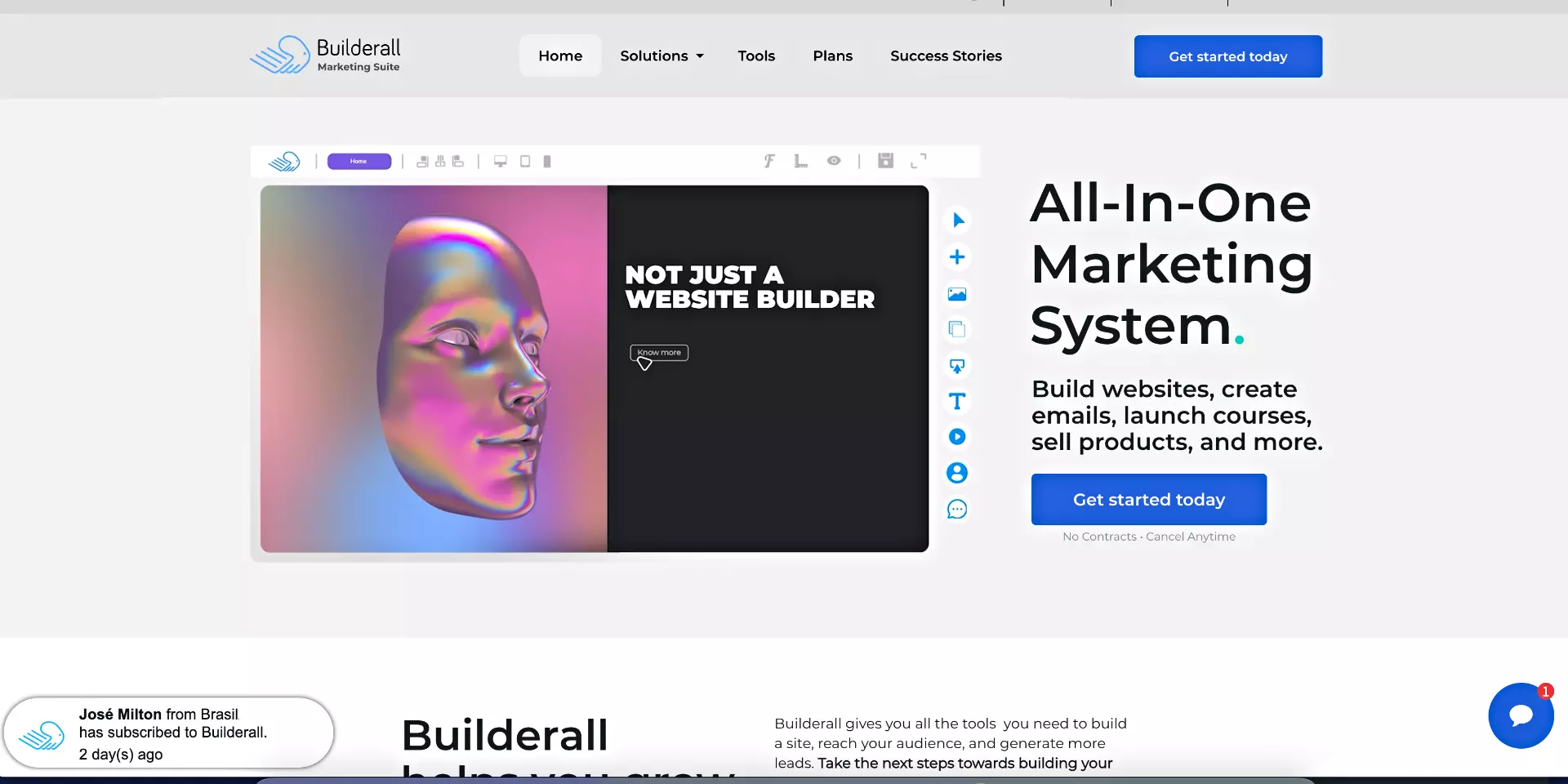
About Builderall
- Builderall was founded back in 2011.
- It was founded by Erick Salgado.
Features of Builderall
Following are the key features of Builderall.
- Website Builder
Get a user-friendly drag-and-drop website builder with a variety of templates to create websites with no coding knowledge.
- Sales Funnel Builder
Create customized sales funnels and lead generation funnels to sell products, get leads and get event registrations. - E-learning Platform Builder
Easily create and host courses to build an eLearning platform. - Email Marketing
You can easily run email marketing campaigns for your leads and track their performance. Plus, you may manage your email list into segments.
- E-commerce Platform
Builderall offers e-commerce tools that allow you to set up and manage an online store, add product listings, process payments, and handle order management.
- Membership Sites
You can easily create and manage membership websites with Builderall, offering exclusive content or services to subscribers.
- App Builder
Create mobile apps for your funnels and website easily with no coding knowledge.
- Host Webinars and Book Appointments
Get exclusive features to manage and host webinars. Plus, you may also manage appointment booking and event registrations easily.
Pros of Using Builderall
- Optimized for SEO
- Low learning curve
- More website-building features
- Efficient eLearning platform builder
- Fast Customer Support
- Has a separate solution for WordPress setup
Cons of Using Builderall
- Separate payments for additional features.
- Lacks email automation features.
- Limited analytics
Builderall Pricing
- Essentials Plan: $24 per month
- Advanced Plan: $50 per month
- Premium Plan: $127 per month
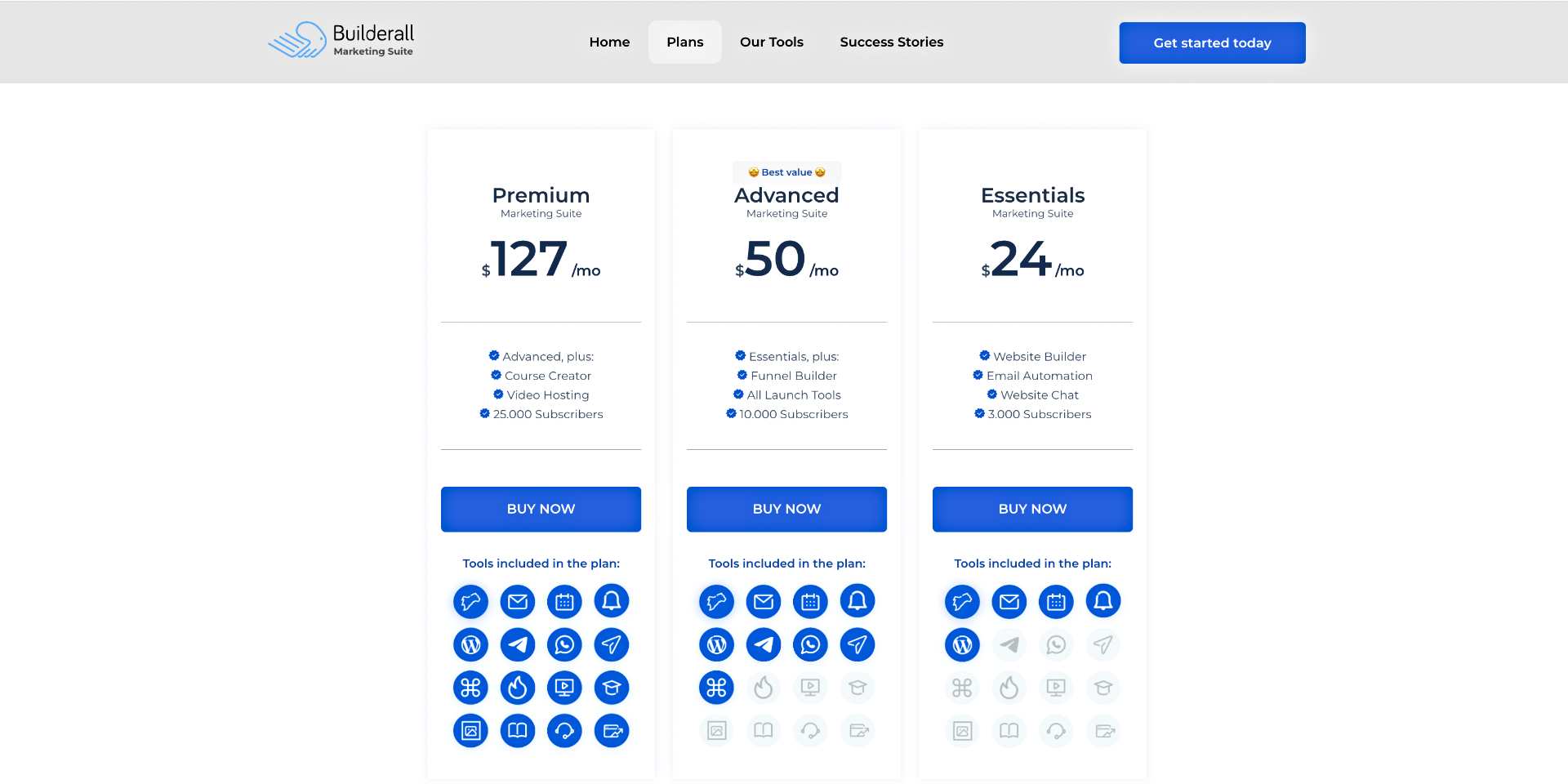
Customer Ratings
Is Builderall Better than Kartra?
Builderall’s website builder features are certainly better than Kartra’s, however, Kartra is a bit better when it comes to creating webinar funnels and sales funnels. But Builderall has similar features available with some limitations in terms of automation and email marketing.
If you take pricing into consideration, Builderall will be a great alternative to Kartra as it offers more value for money.
5. Systeme.io
Systeme.io is a comprehensive, all-in-one solution for entrepreneurs to create and manage sales funnels, host engaging webinars, and establish membership programs. Additionally, they can launch affiliate marketing initiatives, execute unlimited email marketing campaigns, and even sell physical products. It is very popular among small and medium online businesses.

About Systeme.io
- Systeme.io was founded back in 2017.
- Aurelian Amacker, a successful French marketer, is the founder of this amazing tool.
Features of Systeme.io
Systeme.io offers a suite of features to support your online business:

- Sales Funnel builder
Craft sales funnels using pre-built templates and post-purchase offers.
- Email Marketing
Built-in email marketing features to set up email automation and send custom email campaigns.
- Evergreen Webinar Hosting
Set up webinars and use a funnel to get more viewers into your webinars.
- Host Online Courses
Create and sell courses online via an intuitive platform and sales funnels.
- Manage and Sell Products
You may sell your own products or run a dropping shop using its built-in e-commerce features.
Pros of Using Systeme.io
- User-friendly for non-techies with pre-built designs & templates.
- Reliable sales funnel and landing page builders.
- Ideal for hosting evergreen webinars.
- Easy affiliate program management.
- More affordable pricing compared to competitors.
- Fast response from support.
Cons of Using Systeme.io
- Limitations in customization of funnel pages
- Minimal analytics for marketers
- Automation features are complicated to use.
- More focused on webinar funnels.
Systeme.io Pricing
- Free plan: Completely free
- Startup (monthly): $27 per month
- Startup (annual): $19 per month (billed annually)
- Webinar (monthly): $47 per month
- Webinar (annual): $33 per month (billed annually)
- Unlimited (monthly): $97 per month
- Unlimited (annual): $69 per month (billed annually)

Customer Ratings
Is Systeme.io Better than Kartra?
Though Systeme.io has limited analytics, it is better in most other aspects compared to Kartra. Funnel building, hosting webinars, selling products, and maintaining a whole website – they all can be done better than Kartra with System.io.
6. Podia
Podia is a reliable platform for content creators and educators to create and sell digital products or services such as online courses, memberships, digital downloads, and webinars.

About Podia
- Podia was founded back in 2014
- Spencer Fry is the founder & CEO of Podia.
Features of Podia
Podia provides a range of features to support creators and businesses:
*Screenshot of Key Features [Provide Drive Link]*
- Online Courses Platform
Podia allows users to create and host online courses. You can upload course materials such as video lessons, PDFs, quizzes, and other resources to create a structured and interactive learning experience for your students.
- Membership Platform
Users can set up subscription-based membership programs on Podia. This enables you to offer exclusive content, resources, or ongoing support to your subscribers, who pay a recurring fee for access.
- Create Digital Downloads
You can sell digital products like ebooks, templates, audio files, or any other digital files through the platform. Podia handles the delivery of these products to your customers.
- Host Webinars
Podia supports webinars, making it possible to conduct live or pre-recorded webinars for your audience. This feature is valuable for engaging with your audience in real-time, sharing insights, and answering questions.
- Build A Community
Podia includes some basic community features that allow course participants and members to interact with each other and the course creators. This can include discussion forums, comments, and engagement features to foster a sense of community around your content.
Pros of Using Podia
- Good customer support.
- Great built-in email marketing features.
- Ideal for selling courses & lessons.
- Built-in live chat feature.
Cons of Using Podia
- Limited customization options for course pages.
- No sales funnel-building features.
- No membership platform or marketplace-building option.
Podia Pricing
- Free plan: $0 per month with 8% transaction fees
- Mover (monthly): $39 per month
- Mover (annual): $33 per month (billed annually)
- Shaker (monthly): $89 per month
- Shaker (annual): $75 per month (billed annually)

Customer Ratings
Is Podia Better than Kartra?
Podia offers much better features compared to Kartra in terms of hosting webinars and managing courses. However, it’s not ideal if you are looking to create a marketplace or sell products. It is only an alternative to Kartra if you are not looking for sales funnel features, but rather just looking for a course and lesson management system.
7. Thinkific
Thinkific is an online course management platform where individuals can create, market, and sell their own online courses. Whether you are a trainer, individual content creator, or a teacher, this platform will help you monetize your course creation efforts.

About Thinkific
- Thinkific was founded in 2012.
- Greg Smith first decided to move his LSAT course online to reach more students globally. So, along with the help of his brother, Matt Smith (a software developer), came up with Thinkific.
Features of Thinkific
Thinkific offers a suite of features tailored to online course creators:
*Screenshot of Key Features [Provide Drive Link]*
- Easy Course Creation
Get an easy-to-use course builder that allows users to create and organize their course content, including text, video, quizzes, and multimedia elements.
- More Customization for Courses
You will be able to customize how your overall course site looks to match their branding and style, without needing extensive technical skills.
- Great Student Management
Thinkific provides tools for managing and communicating with students, tracking their progress, and granting access to courses.
- Course Marketing and Sales
The platform offers various marketing tools, including the ability to create landing pages, capture leads, and integrate with email marketing software. You can also set pricing, payment options, and coupons for your courses.
- Detailed Analytics
Thinkific provides data and analytics to help course creators understand student engagement and performance, as well as sales and revenue metrics.
Pros of Using Thinkific
- Super easy UI for course creation.
- Best for course creators with full control over design and customization.
- Good for teachers to maintain organized online education and student engagement.
- Good support team.
Cons of Using Thinkific
- No options to create sales funnels.
- Doesn’t have its own email marketing tool.
- Limited membership options.
Thinkific Pricing
- Free plan: Completely free
- Basic (monthly): $49 per month
- Basic (annual): $36 per month (billed annually)
- Start (monthly): $99 per month
- Start (annual): $74 per month (billed annually)
- Grow (monthly): $199 per month
- Grow (annual): $149 per month (billed annually)

Customer Ratings
Is Thinkific Better than Kartra?
If you are a course creator, then Thinkific is great for hosting your courses and getting enrollments. But it doesn’t have sales funnel features or email marketing features. So, this would be an alternative to Kartra only if you are looking for a course management site.
8. Kajabi
Kajabi is a great online platform that has impressive tools for creating, marketing, and selling digital products and online courses. The best part is that it has great sales funnel-building features to craft curated journeys for customers to increase your revenue.

About Kajabi
- Kajabi was founded in 2010.
- Kenny Rueter, a software engineer, was facing difficulty in creating tutorials about his product, PVC sprinkler. So, he decided to create Kajabi.
Features of Kajabi
Kajabi has a very organized UI for course creation and selling.

- Online Course Creation
With Kajabi, you will be able to easily create courses and customize them with any type of multimedia or content to create a professional learning experience.
- Coaching Suite
If you are an online coach, you will get features such as appointment booking and online meetings via Kajabi to facilitate one-on-one coaching or consulting services for your clients.
- Memberships Platform
You can create a membership site and foster paid customers to give them access to a collection of courses.
- Communities Building Tools
It has specific community-building tools that will enable you to cultivate interactive spaces where members can engage, ask questions, and connect.
- Podcast Hosting
Kajabi includes features for hosting and distributing podcasts, making it a convenient platform for content creators to reach their audience through audio content.
- Funnels for Courses
While not primarily a sales funnel builder, Kajabi allows users to create and manage marketing funnels by designing landing pages, sales pages, and automated email sequences to guide potential customers through the buying process.
- Mobile App
You can generate a mobile app for your course platform in Kajabi to allow users to access your content via mobile devices easily.
Pros of Using Kajabi
- Good starting guide for a low learning curve
- Easy step-by-step course creation UI
- Effective sales funnels for courses
- Great for memberships & community building
Cons of Using Kajabi
- Limited Payment Processing Options
- Difficult to design pages
- No e-commerce features for physical products
- No media library for re-use of resources
Kajabi Pricing
- Basic (monthly): $149 per month
- Basic (annual): $119 per month (billed annually)
- Growth (monthly): $199 per month
- Growth (annual): $159 per month (billed annually)
- Pro (monthly): $399 per month
- Pro (annual): $319 per month (billed annually)

Customer Ratings
Is Kajabi Better than Kartra?
In many ways, Kajabi has better features for course creation and selling. But Kartra has a much better set of features for website building and email marketing. Overall, Kajabi can be considered one of the prime Kartra alternatives.
Conclusion
In conclusion, each of these Kartra alternatives offers a unique set of features and strengths. The best choice for you ultimately depends on your specific business needs and objectives. Whether you prioritize online course creation, sales funnel optimization, email marketing, or community building, there’s a platform among these alternatives that can align with your goals.
We recommend thoroughly exploring your options, considering your budget, and evaluating the depth of features you require to make an informed decision. Remember, the success of your online ventures is driven by choosing the right tool for your unique business journey.
Frequently Asked Questions (FAQs)
1. What are the key differences between Kartra and its alternatives?
Kartra and its alternatives vary in terms of their primary focus and features. While Kartra offers a comprehensive marketing platform, alternatives like Thinkific prioritize online course creation, while ClickFunnels emphasizes sales funnel optimization. The choice depends on your specific goals.
2. Which Kartra alternative is best for a WordPress site?
WPFunnels would be the best option if you use a WordPress site whether it is to collect leads, sell products, or sell courses.
3. Are these alternatives suitable for small businesses?
Yes, many of these alternatives offer pricing plans tailored to small businesses. However, the suitability depends on your specific needs and budget.
4. Do these alternatives provide email marketing automation?
Yes, several alternatives, including ClickFunnels, Kajabi, and Kartra, offer email marketing automation features. The extent of these features may vary.
5. Can I integrate these alternatives with other tools and services?
Yes, most of these alternatives offer integrations with various third-party tools and services to extend their functionality.
6. Which alternative is the best for creating online courses?
For online course creation, Thinkific and Podia stand out as excellent choices. They offer user-friendly platforms tailored to educators and course creators.







![10 Best HubSpot Alternatives for CRM & Email Automation [2025] 22 HubSpot Alternatives](https://getwpfunnels.com/wp-content/uploads/2024/07/HubSpot-Alternatives-2.webp)
![7 Best GoHighLevel Alternatives for Marketing Agency [2025] 23 Best GoHighLevel Alternatives For Marketing Agencies](https://getwpfunnels.com/wp-content/uploads/2024/01/Best-GoHighLevel-Alternatives-For-Marketing-Agencies.webp)

![Top 10 MailChimp Alternatives for Your Email Marketing Success [2025] 25 Mail Chimp Alternatives](https://getwpfunnels.com/wp-content/uploads/2024/07/Mail-Chimp-Alternatives-1.webp)
![5 Best SamCart Alternatives for Effective Business Growth [2025] 26 SamCart Alternatives](https://getwpfunnels.com/wp-content/uploads/2023/11/SamCart-Alternatives-1.webp)
![10 Best Kajabi Alternatives To Create & Sell Courses Online [2025] 27 Kajabi Alternatives](https://getwpfunnels.com/wp-content/uploads/2024/08/Kajabi-Alternatives.webp)