When you generate leads, what should be the next course of action? Should you send them an offer immediately? Or should you wait for a few days before making an offer?
Well, the answer is none. This is because, as Marketo Engage put it, “half of the leads in any given system are yet not ready to buy.”
Most leads you get aren’t ready to commit to taking any action. You first need to work on gaining their trust and giving them the right reasons to believe in your expertise. Only then may you try and convince them to spend money on your products/services.
The best way to ensure you convert the maximum number of leads is to use lead nurturing emails.
If done right, lead nurturing is a powerful marketing strategy that can help you double your lead conversion rates at half the cost. In fact, proper lead nurturing can also help in generating long-term advocates who will trust you and support you in all your future promotional campaigns.
In this article, you will get a comprehensive guide on how you can use lead nurturing emails to earn maximum revenue from your funnels.
After reading this guide, you will
- learn why lead nurturing works,
- how you can plan your next lead nurturing campaign,
- how to automate the nurturing process easily,
And eventually, enjoy a high conversion rate that will help to boost your revenue.
So let’s begin.
Why Do Lead Nurturing Emails Work?
The main concept of lead nurturing is to keep the leads warm while gaining trust and credibility for you or your business. Basically, you plan a series of emails where you give away valuable tips or resources to your prospects without expecting anything in return.
For example, if you are a fitness coach, you can plan a series of emails to educate people on the drawbacks of some bad habits, tips to stay fit, share a good diet plan, etc. You can even give away free ebooks, infographics, videos, invitations to free webinars, etc.
The end goal is to make your leads feel like you know your stuff and care about them.
Since you are offering good value for free, people will end up trusting you when you make an offer on your paid product/services later. This will significantly increase your chances of closing more deals without losing extra acquisition costs.
How To Create Your Lead Nurturing Campaigns Easily In WordPress
A typical lead nurturing email series usually consists of 3 to 7 emails. And each email, except the last one, is entirely aimed at offering free value or creating engagement without anything in return.
The following are the 4 steps required to plan a successful lead nurturing email series:
- Segment your leads accurately.
- Decide on the “free value” that you may offer.
- Plan your nurture email series.
- Automate the process after collecting leads.
Let us look at these steps in detail. During this section, we will assume that you are a “Legal consultant” as an example. But these will apply to any niche that you may be part of.
Let’s discuss this briefly with simple 4 steps. –
Step 1 – Segment Your Leads Accurately
You may segment your leads depending on how you collect your leads and what your main offers are.
For example, if you are a legal consultant, then maybe you collected your leads by hosting a free webinar on “General Legal Advice” for startup businesses.
Here, if you notice the details:
- Most people who joined the webinar are part of startup businesses.
- Some of the people who asked questions in the sessions probably need help with those legal services.
So, you may segment these sets of leads, first of all, as “startup businesses,” and then, more specifically, to what legal services they may need help with.
This can easily be done by using a survey form (maybe by using Google Forms) at the end of the webinar. You can promise to send more free resources if they complete the survey before delivering your closing statements or the last topic of your session.
For the sake of example, suppose you managed to distribute people among 3 segments:
- Corporate Governance
- Employment Law
- Risk Management
Once you have them segmented, you can now plan on creating personalized nurture emails that are more likely to convert.
Note: If you want, you can skip segmenting the leads and set up a generic email lead nurturing series for your overall services. But segmentation will allow you to personalize your emails to get almost twice as many results.
How to execute this step in WordPress?
First, to collect attendees, you can prepare a two-step funnel – a landing page for people to register and a thank you page. This you can create using WPFunnels.
Next, you can use Mail Mint to manage the leads.
- First, create a list on Mail Mint called “Startups,” as that’s who you are targeting for your webinar.
- Next, of the WPFunnels canvas for the webinar funnel you created, add automation to assign prospects to be added to the list “Startups” upon form submission.
- Then go to Mail Mint and set up an automation flow so that whoever is added to the “Startups” list will get an automated email with a link and time for your webinar.
If you want to use the survey method to segment the leads further, after the webinar session, access your Google forms, identify the people with common issues, and assign them a fixed list in Mail Mint.
For example, whoever mentioned they need help with “Employment Law,” you can add them to a list with the same name, “employment law.”
But before you do this, first follow steps 2 and 3 so that this will trigger an automated nurturing series.
Step 2 – Decide on the “free value” that you may offer
Now that you know what your leads need help with, it will make the process much easier for you.
You can list down 3 – 7 topics based on which you may decide to offer free knowledge to your leads.
Once you list the ideas, you can decide on the nurturing order and how you want to convey the knowledge.
For example, you could choose to explain the 1st decided topic in the email body, link to an existing blog of yours for the second topic, and then send a free handbook for the third topic.
In fact, you could share the knowledge on just emails only or use other methods entirely. The decision is yours. All that matters is these are useful knowledge, and your target audience can actually benefit from these in some way.
To make it more visible for you, let’s say we are planning a 3 email series for people who are concerned about Employment Law.
- You may plan to email him answers to the most common questions you get about this topic.
- In the second email, you may think of sending a link to a case study of how you helped a company to sort their legal complications related to “Employment Law.”
- And in the third email, you may decide to send a handbook with a checklist of things to be concerned about with laws related to handling employee documents.
Once you have decided on what value you will giveaway, it’s time to set up the emails.
Step 3 – Creating The Lead Nurturing Emails
You may first write down your email copies either manually or using an AI email writer (such as ChatGPT, GetGenie, or ClosersCopy).
Make sure of the following:
- Make the copy personalized using the first names of the recipients and maybe their company names.
- The email subject line is crucial to maximizing open rates. Make sure it is personalized and to the point.
- The whole email should only be focused on the topic you are sharing free knowledge on, including the subject line, email body, and CTA (if any).
- Do not ask for anything in return or promote any service.
Here’s a quick guide on how you can write good email subject lines.
Once the email copies (and the resource files) are ready, you may set them up on your email automation tool with strategic delays in between.
The ideal approach is to set at least 3 days to a maximum of 7 days delay between each email.
How to execute this step in WordPress?
You may use Mail Mint to set up this part. Since we will be automating the process, you may create a Sequence for Automation.
- Go to Mail Mint > Campaigns and create a new campaign.
- There, choose the option “Sequence for Automation.”
- Here, create the first email.
- Next, on the left, click on the “+” icon to add more emails to the series. So add the next two emails.
- Assign a delay of 3 – 7 days between each email.

Once you are happy with the email designs and are ready with the setup, you may save this and move to the next step.
Step 4 – Automate The Process After Collecting Leads.
Now that you have the lead nurture emails ready go to Mail Mint and create a new automation.
- Set the trigger so that if a lead is added to the list “employee law,” this flow will be initiated.
- Then, add a delay of 3 – 7 days.
- Add Sequece and assign the one you created earlier.
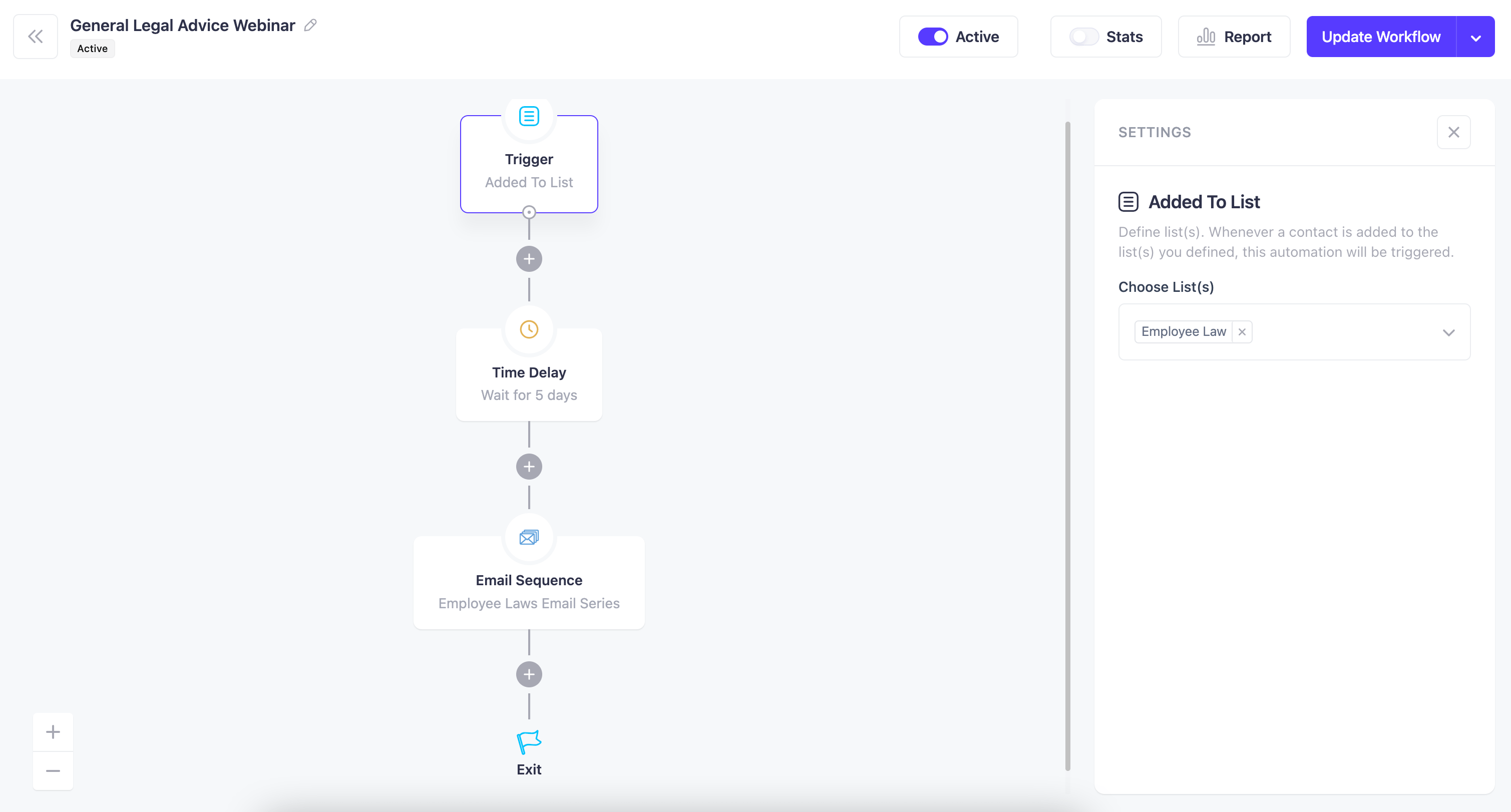
And that’s it. Your lead nurturing process is set up.
Step 5 – Set up The Pitch To Convert Your Leads
After the nurture emails, you should set up the conversion process.
Since the leads will be nurtured, you would want to make an offer while the leads are still warm.
So, after the nurture email sequence, set up three more emails that may act as a journey of hook, story, and offer.
- You may read this guide to learn the concept of hook, story, offer strategy, and then implement it via emails.
Pro Tips For Greater Success With Lead Nurturing
While the whole process seems well-organized, there are a few things you may consider looking into if you want better results from your lead nurturing efforts.
- It’s best to share knowledge that can be learned (and, sometimes, implemented) in a short time.
For example, a checklist will let the person understand exactly what he has to follow.
- Try to create a learning journey from easy to more complex from the 1st email to the last or in order of how they should be implemented. Do not randomly send out the resources.
In the example used in Step 3, the plan follows the idea of “easy to complex.”
- The resources you share in a single nurturing email journey should have a common goal. They all could be solutions to a certain problem or ways to achieve a single goal.
The nurture email series we planned in Step 3 were all aimed towards educating the person on “Employee Law.”
- Add reasons within these resources for people to consider taking your service (i.e., leave passive hooks).
For example, suggesting a case study or mentioning details such as time or accuracy difficulty people may face when implementing these could be good ways to indicate they should at least look into what you can offer.
- Promotion is not encouraged while nurturing leads.
As you saw in the 5 steps above, we didn’t think of promoting during the lead nurturing process. Only when that was set up we started planning for promotion. This is crucial to help you gain maximum authority from your prospects.
- Always track the performance for improvements.
Remember to constantly check the performance of your lead nurturing emails using metrics such as open rate, clickthrough rate, and unsubscribed list. These will help you improve the email subject lines and body from time to time.
So, Start nurturing your leads effectively.
Final Thoughts
If you can nurture leads the right way, then it may lead to successful campaigns afterward. For businesses that offer services, sell courses or sell high ticket products, this is a crucial step in your funnels.
The main challenge you may face in this process is deciding on the free resources you want to share in the nurture emails. Most of the time, you will feel like you are giving away something that you could have charged for. But that’s the price you have to be willing to pay to increase your chances of closing more high-paying deals.
Automation will play a crucial role here if you do not want to spend hours sorting your leads manually and sending emails. So make sure to choose reliable tools for the purpose.
In WordPress, the best choice would be going for WPFunnels as the funnel builder and Mail Mint as your lead management and email marketing automation tool.
So go ahead and start setting up your lead nurturing process for your next campaign.
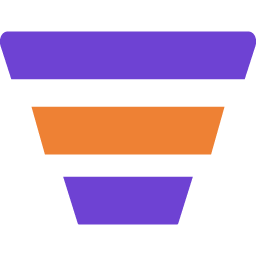



![Complete Guide To Fitness Email Marketing To Get More Clients [2024] 30 Complete Guide To Fitness Email Marketing To Get More Clients](https://getwpfunnels.com/wp-content/uploads/2023/12/Complete-Guide-To-Fitness-Email-Marketing-To-Get-More-Clients-2023.webp)
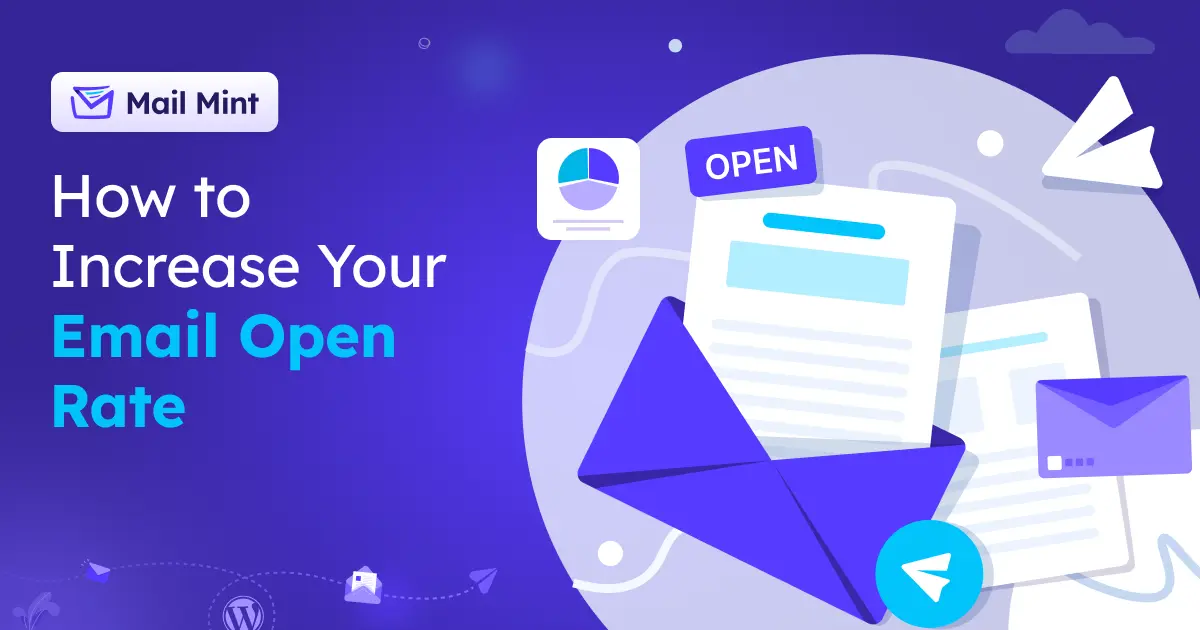
![Understanding Double Opt-in Email - A Comprehensive Guide [2024] 40 Understanding Double Opt-in Email - A Comprehensive Guide](https://getwpfunnels.com/wp-content/uploads/2023/12/Understanding-Double-Opt-in-Email-A-Comprehensive-Guide.webp)
