Owning a fitness training center or a gym is a great achievement. You can regularly get clients to enroll in your services using a mix of strategies such as lead generation funnel and tripwire funnel.
However, if you want to expand your business by selling fitness equipment, then you have to consider another strategy.
Unlike a gym funnel, you need to prepare a basic e-commerce store with a well-planned sales funnel that is optimized to make every buyer purchase more equipment.
Today, we will look at how you can craft a fitness sales funnel that can help you make the right offers to potential buyers and get more sales.
So, let’s begin.
How To Create A Fitness Equipment Sales Funnel Step-by-step In WordPress
Since Covid-19, home workouts have become quite popular, and many still prefer to work out in their own personal space rather than in a gym.
This opened up new opportunities for businesses like yours to sell gym equipment and activewear items.
However, a common mistake most people make is they simply run Ads and upload the products on online marketplaces and expect to get more sales. While these will get you some sales, there’s so much more you can do to boost your revenue.
For instance, you can devise a sales funnel that can increase the average order value for every order. And in the next few sections, we will help you create a fitness funnel to do exactly that.
Following is a funnel journey you will be looking at:
- A buyer will decide to purchase a fitness product from your online shop.
- He will be directed to a custom checkout page based on the category of the product he selected.
- You will offer him a relevant product (that costs less) as an order bump.
- Once the buyer completes the process, you will make a dynamic upsell offer. It will be an offer on the product that either compliments the initial product that the buyer bought or is a better upgrade (with a higher cost) than the initial product.
- If the upsell is rejected, you will offer a low-cost downsell offer with an attempt to add at least a little more amount to the order.
- Finally, you will set up follow-up offers on related products via email.
Now, let’s see how you can create this funnel on your WordPress site.
1. Choose A Reliable Funnel Builder And Email Automation Tool
First, you will need WooCommerce so that you can have an online shop to sell your fitness equipment online.
Now, since you are creating a funnel, it’s best to use a funnel builder that will help you create the journey and track the performance of your fitness funnel easily.
- We recommend you use WPFunnels, which is one of the easiest funnel builders out there for WordPress.
Apart from a funnel builder, you will also need some smart email automation flows to help with higher conversion and customer retention.
- You may consider using Mail Mint for email marketing automation.
2. Craft A Custom Checkout Page For A Specific Category
An important part of building a fitness sales funnel is to ensure you have distributed your products in the correct relevant categories.
For example, if you want to sell treadmill or exercise bikes, etc., they would go under the Cardio Machine category. Whereas, the Strength Equipment category may include Resistance bands, Hand grip strengthener etc. Then have different categories for Activewears.
Once you have products in proper categories, now, proceed to create custom funnel journeys for each category, starting with a custom checkout page.
You may design a checkout process that aligns with a specific product category to provide a personalized shopping experience for your customers.
Plus, it will help you make tailored offers during and after checkout that are relevant to a product in the respective category. (These will be explained in the next couple of sections.)
Overall, add a motivational quote and images of products of the same category to influence the prospect to complete the purchase.
You may create such a custom checkout page by using WPFunnels along with its addon, Global Funnels for WooCommerce.
- Create a new funnel using WPFunnels, preferably with a pre-built template.
- On top, enable Global Funnels.

- Now, edit the checkout page and choose the condition type “Product Category.”
- Now, select a desired category. This means when people will want to go for checkout with a product in this category, they will enter this particular checkout page.

- Now, go back to the canvas and edit the checkout page.
- Customize the checkout page inlined with the product category.
That’s it. Your custom checkout page for this particular category is ready.
3. Tailored Order Bumps At The Checkout Page
Once you have the checkout page ready, you can then focus on making relevant offers to increase the average order value.
And the first tactic is to make a relevant order bump offer at the checkout page.
What you can do is, based on the category of product you assigned to a funnel, choose a suitable activewear or fitness accessory that people may use while using this equipment. Set this item as the order bump during the checkout of this funnel.

It’s best if this is not too expensive, and make sure to update the description with a persuasive call to action.
For example, if the funnel is for “Cardio Machine” category, then offer a Jump Rope as an order bump to compliment it.
4. Dynamic Upsell & Downsell Offers After Checkout
Once the buyer pays for the products at the checkout page, you’ve already made some money. Now, it’s time to try and make the buyer spend some more.
In this case, you can plan to make dynamic upsell & downsell offers right after the checkout page.
WPFunnels has this special ability so that you can offer a random product from a category, plus define a price range, during upsell & downsell.
- Add an upsell with the condition, “Random product in category within a price range.”
- Choose the same category as you selected at the checkout.
- Set the price range to be on the expensive side (e.g., $100 – $500).

- Next, add a downsell step with the condition, “Random product in category within a price range.”
- Here, choose the same category, but set the price range to be on the lower end (e.g., $10 – $99).

- Now set a condition so that if a person accepts the upsell offer, he won’t get the downsell offer, and will be directed to the thank you page. But if he rejects the upsell, he will see the downsell offer.
For that, set the condition like this then connect the True connector to Thank You and the False connector to Downsell.

- Decide on an attractive discount you can make for the upsell and downsell offers.
- Edit the steps and update the copy accordingly, along with relevant product information.
WPFunnels allows you to view & design product details on the upsell & downsell steps.
If you can highlight the discount you are offering in your copy, then offering these dynamic products as upsell and downsell can help to increase your AOV quite well.
5. Set Up Follow-up Offers With A Coupon
Most people think that a sales funnel is complete after a person is done purchasing now. But that is not true.
You can continue the sales funnel even afterward via emails.
In this case, you have to set automation so that whoever purchases a product from the category you set for this funnel will be added to a specific list on your email automation tool and, upon completion of the purchase, will be sent a series of emails in the next couple of weeks to try and bring the buyer back to purchase even more.

As an example, let’s assume someone ordered a Dumble along with a set of activewear.
- 24 hours after purchase, you may trigger email automation with a coupon that will give the buyer a discount if he purchases more products in the same category.
- Then, 3-days after the purchase, send a second email with product suggestions on your email with another coupon for the products you suggested in that email. Mention that this coupon will be valid for 30 days only.
- 7-days since the purchase, if the buyer did not open the last email, send a reminder email about the coupon and mention it will expire soon. While if the buyer did open the last email, then set an email by suggesting a few other products in this email with the same coupon.
- 20 days after the purchase, send an email suggesting related products from another category.
- 29 days after the initial purchase, send a final reminder on the coupon. Mention that if that coupon was not used yet, he still has a chance to use it in the next 24 hours. Then make a few more product suggestions in the same category.
This is just an example of a 1-month long email funnel since the initial purchase to try and get the buyer to spend more. Within this funnel, based on further purchases of the buyer, you can trigger more email fitness funnels.
The main idea here is to leverage the power of email marketing to increase the number of orders per buyer that enter your sales funnel.
If you have WPFunnels & Mail Mint, then you will be able to set up these email automation flows on the same visual canvas where you created your initial funnel.
Final Thoughts On Selling Fitness Equipment Online
In conclusion, selling fitness equipment can be challenging, but if you put enough effort into creating a well-planned sales funnel, you can easily boost your sales and stay ahead of your competition.
But do remember that using a fitness equipment sales funnel doesn’t mean you will not use other forms of e-commerce marketing tactics. You will still have to run those Ads, promote them on online marketplaces, set up abandoned cart recovery campaigns, and conduct other marketing activities to keep on getting more sales.
A sales funnel will simply help to increase the conversion rate and get a higher average order value (AOV).
So go ahead and start creating your next fitness product sales funnel to start earning more revenue.
And if you haven’t already, get WPFunnels & Mail Mint now.






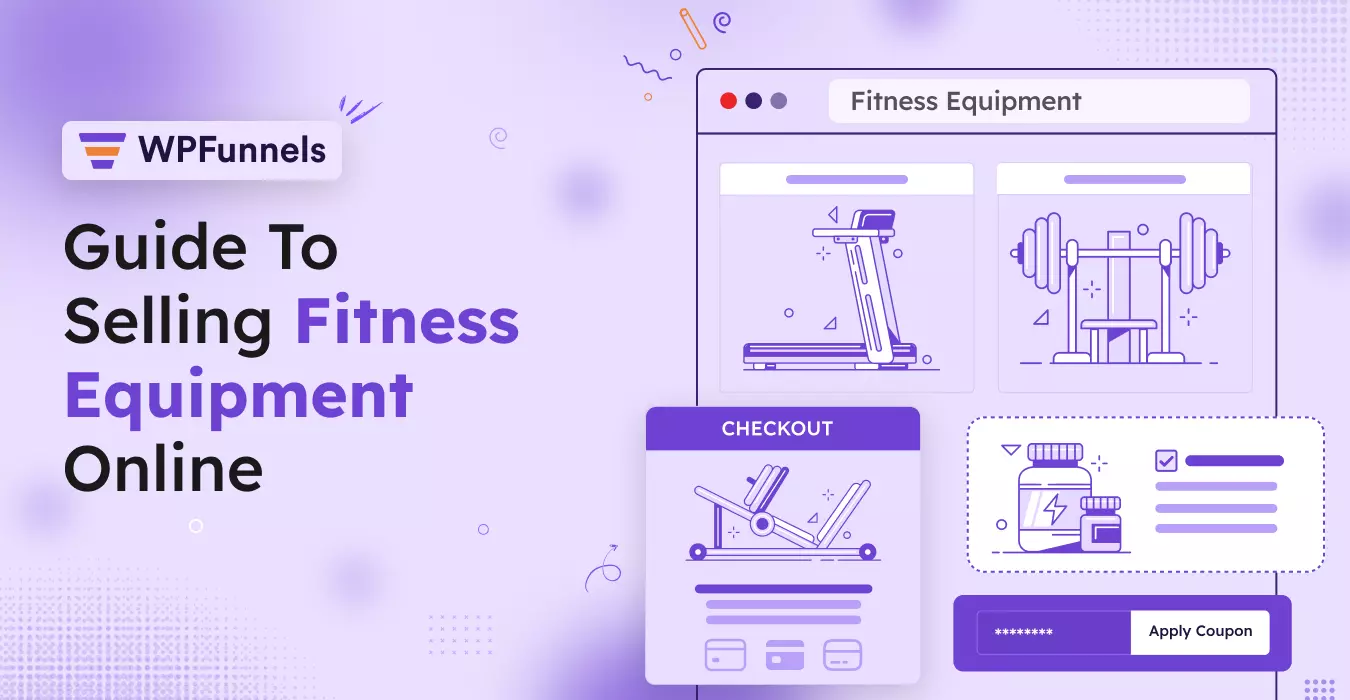

![What is a Funnel Diagram or Funnel Chart – Use Cases & Best Practices [2025] 14 What Is A Funnel Diagram (or Funnel Chart)?](https://getwpfunnels.com/wp-content/uploads/2024/01/What-Is-A-Funnel-Diagram-or-Funnel-Chart.webp)

![What is a B2B Sales Funnel - Steps, Tips and Implementation Guide [2025] 16 What Is A B2B Sales Funnel - Steps, Tips, And Implementation Guide](https://getwpfunnels.com/wp-content/uploads/2024/01/What-Is-A-B2B-Sales-Funnel-Steps-Tips-And-Implementation-Guide.webp)

