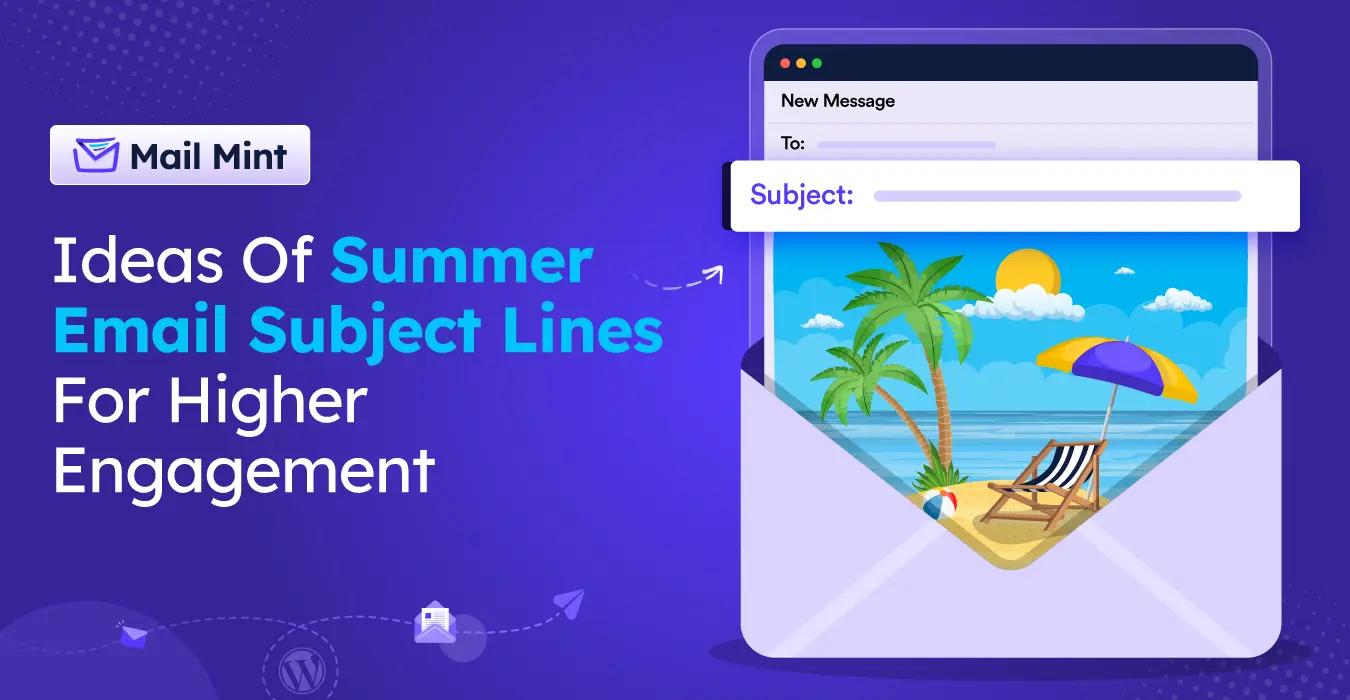Getting the most from email marketing requires effective workflow automation. With marketing workflow management, you can engage new leads and nurture existing customers efficiently.
62% of email marketers take two or more weeks to create a single email
If you can implement workflow best practices such as lead segmentation and dynamic content to enhance customer engagement, It will reduce your time.
By leveraging email campaign assets and testing, you’ll enhance engagement, improve customer retention, and save valuable time.
So let’s learn more,
What is an Email Workflow?
An email workflow is an automated sequence of emails sent based on specific triggers or actions in your email list, such as a new lead signing up or a customer purchase.
Using an email marketing tool like Mail Mint, these workflows simplify communication with existing customers and new leads through targeted customer engagement workflows.
By analyzing subscriber data and using lead segmentation, workflows adapt to customer behavior and lifecycle stage, ensuring personalized, engaging automated emails.
Another example is you could set up a workflow welcoming new subscribers to your list. The automated sequence would introduce them to your product catalog, send special tips for getting started, and end with a satisfaction survey.
Benefits of Using an Email Workflow
Employing well-configured email workflows in your marketing provides strong advantages including:
- Increased Engagement: With email workflow automation, you can send personalized messages based on actions like purchase events or gated content downloads. It helps to lead to higher open rates and clicks.
- Higher Conversion Rates: You’ll convert leads faster by sending timely follow-ups, such as abandoned cart reminders or event promotions, using common trigger types.
- Saves You Time: Automating emails for onboarding, post-purchase surveys, and subscription renewals saves you from manually triggering each one. It allows your communication to scale effortlessly.
- Boosts Your Revenue: Engaging your audience and recovering abandoned carts means more sales over time. Workflows like customer satisfaction or happiness workflows keep your customers coming back.
- Optimized Workflow Strategy: With tools like Mail Mint, you can follow workflow best practices using a workflow editor to manage and refine your tasks. It helps you build lasting customer loyalty and increase results.
Types & Examples of Automated Email Workflows
![Understanding Automated Email Workflow – Complete Guide [2025] 2 Email Workflow - Examples](https://getwpfunnels.com/wp-content/uploads/2023/12/Email-Workflows-Examples-.webp)
Now that you grasp core email workflow concepts and benefits, let’s explore a few of these high-value workflow types more closely.
1. Onboarding Email Workflow – Guiding Users to Success
An onboarding email workflow is one of the most effective ways to guide new subscribers and set them up for long-term success.
With email workflow automation, you can create personalized journeys that build strong connections right from the start. Here’s how a subscriber welcome workflow can work for you:
- Welcome Email: Send an immediate, personalized message thanking new users for subscribing. Introduce key services or products to get them familiar with your brand.
- Product Catalog: Follow up by showcasing products or services tailored to their interests, using data from the signup form or contact profile information.
- Tips Emails: Provide helpful advice to guide them in using your product, such as instructional videos or how-to guides. This builds trust and encourages higher adoption rates.
- Satisfaction Survey: Finally, check in with a survey to gather feedback and address any pain points. This strengthens relationships and builds loyalty.
By using automated email workflows, you deliver valuable, personalized content that pulls users deeper into your brand and maximizes lifetime engagement.
2. Purchase Workflow – Nurturing Sales & Post-Purchase Engagement
While securing the sale is critical, the post-purchase experience determines long-term loyalty and repeat business.
Purchase workflows continue nurturing customers after transactions with helpful automated touchpoints.
A basic purchase workflow could include:
- Order Confirmation: Deliver immediate confirmation post-purchase reviewing details of the order for reference along with next steps.
- Shipping Notification: Once the order ships out, send tracking information allowing customers to monitor delivery status.
- User Review Request: Follow up once delivery is complete asking happy customers to leave a review based on their experience. Reviews build social proof.
- Future Purchase Offer: Lastly, send exclusive discount offers or insider access to new products to incentivize additional purchases. VIP treatment delights.
3. Abandoned Cart Email Workflow: Recovering Lost Opportunities
Shopping cart abandonment is a significant revenue loss, with up to 70% of users leaving items in their carts.
However, automated abandoned cart workflows can effectively bring users back to complete their purchases. Here’s a simple abandoned cart workflow you can use:
- Cart Abandonment Notification: Your tool detects the abandoned cart in real time and immediately sends a personalized email reminder. It encourages users to return.
- Discount or Social Proof Offer: Follow up with an email offering a discount or coupon code to incentivize the purchase, along with reviews or testimonials for added trust.
- Inventory Warning: As time passes, send an email notifying users that their items may soon go out of stock, creating urgency and pushing them to take action.
- Final Checkout Reminder: Lastly, send a last-chance email reminding them that their cart will no longer be reserved, urging them to complete the purchase before it’s too late.
This can easily be created using a reliable email marketing automation tool such as Mail Mint or ActiveCamapign.
4. Event Invitation Workflow – Crafting Engaging Event Experiences
Promoting webinars, conferences, and meetups requires a thoughtful strategy. Event invitation emails help build anticipation and boost conversions as the event date approaches.
Here’s how an event promotion workflow can work:
- Save-the-Date Notice: Start by sending a save-the-date as soon as the event is announced to raise awareness early.
- Follow-Up Details: Share important details like speakers, pricing, location, and schedules to generate interest and encourage registrations.
- Urgency Reminders: As the event nears, send reminders emphasizing limited space and early bird pricing to create urgency and drive sign-ups.
- Post-Event Follow-Up: After the event, collect testimonials and reviews, and share presentations to keep attendees engaged and build anticipation for future events.
This automated workflow ensures timely and personalized communication, helping you manage event promotion smoothly and effectively, without missing a beat.
5. Exploring Other Vital Email Workflow Types
You have a variety of email workflows at your disposal to elevate your marketing efforts:
- Winback Workflows: Renew interest with churned customers by sending targeted offers and incentives that address why they left. This approach helps re-engage them and brings them back into your community.
- Birthday Workflows: Delight your subscribers by sending exclusive discounts or special gifts on their birthdays. This personal touch helps build loyalty and shows you value them.
- Announcement Workflows: Keep your audience informed and engaged by sharing press releases, new blog posts, or newsletters based on their interests and preferences.
- Product Recommendations: Automatically suggest products based on what your subscribers have previously purchased or shown interest in. This strategy helps boost cross-sells and upsells.
- Survey and Feedback Workflows: After key interactions or purchases, automatically request feedback to gain valuable insights and continuously improve your offerings.
- Re-engagement Workflows: For those who’ve gone quiet, send tailored content or special offers to reignite their interest and drive them back to active engagement.
How to Build an Email Workflow?
![Understanding Automated Email Workflow – Complete Guide [2025] 3 Build an Email Workflow](https://getwpfunnels.com/wp-content/uploads/2023/12/Build-An-Email-Workflow-.webp)
Now that you have a firm grasp on potential workflow applications, let’s explore the steps for technically building email automation.
Step 1 – Choose a Reliable Email Marketing Automation Tool
The first step is crucial when selecting the right tool for email marketing automation. You need a tool that’s easy to use, has extensive email automation features, and is great for designing emails for email workflows.
If you are using a WordPress site, then one of your best choices is Mail Mint. It comes with several automation features to help you set up meaningful automation workflows that convert.
Step 2 – Set Up Triggers Based On Workflow
Now, in your email automation tool, set up the trigger based on the email workflow you want to create.
For example, if you want to create an onboarding email series, then the trigger would have to be “Purchase complete” or something around this (as trigger names vary in different tools).
Mail Mint comes with several automation triggers for WordPress, WooCommerce, EDD, and several other plugins, to help you effective email workflows for your business.
Step 3 – Set Up Additional Emails In The Workflow
Once your initial trigger is set, plan the workflow. You can choose actions such as changing lists, assigning a new list, issuing a delay, setting up an email, etc.
Use the actions to craft an email automation workflow. Then design the emails with relevant content and a well-designed email body.
Mail Mint offers a visual email workflow builder and a drag-and-drop email editor to help you plan and create the best emails for your workflows.
Step 4 – Launching Your Workflow
Once you have set up all the steps in your email automation workflow, review each element carefully. Ensure your triggers, content, and timing are aligned with your goals.
After double-checking everything, activate the workflow to start sending automated email workflows to your audience.
Keep monitoring its performance to make adjustments and optimize results over time. That’s it. Those are the 4 steps of building an email marketing workflow.
Tips for Optimizing Email Workflows
To optimize your email workflows, follow these useful tips:
- Review Analytics Regularly: Check your performance metrics to see which emails are performing well and which aren’t. This helps you understand what resonates with your audience.
- Focus on Engagement: Pay attention to your subject lines, content formats, and calls to action. Use what drives the most engagement to refine your approach.
- Experiment with A/B Testing: Test different email elements like subject lines, send times, and automation triggers. This helps you find what works best for your audience.
- Use Data for Decisions: Let data guide your choices. Analyzing performance metrics helps you make informed adjustments to improve your results.
- Monitor Spam and Opt-Out Rates: Keep an eye on spam complaints and subscribe lists to reduce unsubscribe rates. Adjust your messaging frequency and content relevance to avoid these issues.
- Seek Subscriber Feedback: Use surveys or focus groups to gather feedback on what information your subscribers find valuable and what new content they want.
- Evaluate Performance Continuously: Regularly assess your workflows and automation. Pause or adjust what’s not working and focus on what drives success.
Applying these tips will help you refine your email automation strategy and ensure it aligns with your audience’s needs, leading to better engagement and results.
Key Metrics and Analytics for Email Workflows
We have made a list of key metrics and analytics for email workflows, by understanding these you will be able to find and fix any issues while working.
- Open Rates: The percentage of subscribers that open each email allows you to measure interest and see your subject lines or send times can need optimization.
- Click Rates: The percentage that clicks on links shows how compelling your content is to drive engagement and action.
- Conversion Rates: The percentage that completes desired goals from emails such as making a purchase or downloading educational resources.
- Bounce Rates: The percentage of emails bounced due to invalid addresses reveals how clean your list is regarding inactive subscribers.
- Unsubscribe Rates: The opt-out percentage shows if your messaging frequency, relevancy, or value exchange needs re-evaluation.
- List Growth: The number of new sign-ups demonstrates how well you capture interest and informed consent with subscription forms or content offers.
Conclusion
In conclusion, email workflow automation is key to simplifying your marketing strategy and boosting engagement.
With email automation workflows, you can deliver personalized emails triggered by contact actions like customer purchases or lead magnet downloads.
Using drip campaigns, lead nurturing workflows, and customer satisfaction helps you save time while staying in regular contact with your audience.
Following workflow best practices and using tools like Mail Mint, you can efficiently manage total contacts, track lead database insights, and create high-performing workflows that improve customer experiences.
** FAQs **
What is the process flow of emails?
- The email process flow in email workflow automation involves designing content, setting up triggers like purchases or signups, and sending emails automatically. You then monitor engagement metrics, such as open rates and clicks, to refine your email automation workflow and boost performance.
What are the 5 steps of workflow?
- The 5 steps of an automated email workflow are goal-setting, defining triggers, creating content, automating tasks, and tracking results. By following these workflow best practices, you ensure that each email is sent at the right time to the right people, improving engagement.
What are the 8 stages of workflow?
- The 8 stages of email workflows include goal-setting, planning, content creation, automation, testing, launching, monitoring, and refining. Each stage helps you implement a successful workflow strategy by aligning your actions with your marketing goals.
What is a workflow cycle?
- A workflow cycle is the complete process of an email campaign, from creation to optimization. With email workflow automation, you can set up sequences that automatically trigger emails based on user behavior. It creates an efficient and continuous communication loop.
What is workflow technique?
- Workflow technique refers to the structured approach used in marketing workflow management. It involves using automation tools, setting up triggers, and creating sequences in your email workflows to deliver personalized messages at key moments, improving engagement and results.

![Understanding Automated Email Workflow – Complete Guide [2025] 1 Understanding Email Workflow - Dynamic Strategies For Effective Automation](https://getwpfunnels.com/wp-content/uploads/2023/12/Understanding-Email-Workflow-Dynamic-Strategies-For-Effective-Automation-.webp)

![Newsletter Content Strategy: 7 Actionable Tips to Create an Effective One [2024] 5 Mastering Newsletter Content Strategy for Effective Email Engagement](https://getwpfunnels.com/wp-content/uploads/2023/12/Mastering-Newsletter-Content-Strategy-for-Effective-Email-Engagement.webp)
![What Is An Email List Cleaner And Why You Should Use One? [2025] 6 What Is An Email List Cleaner And Why You Should Use One](https://getwpfunnels.com/wp-content/uploads/2023/12/What-Is-An-Email-List-Cleaner-And-Why-You-Should-Use-One.webp)
![What is Broadcast Email & How to Use It The Right Way [2025] 7 What Is Broadcast Email And How to Use It The Right Way?](https://getwpfunnels.com/wp-content/uploads/2023/12/What-Is-Broadcast-Email-And-How-to-Use-It-The-Right-Way.webp)