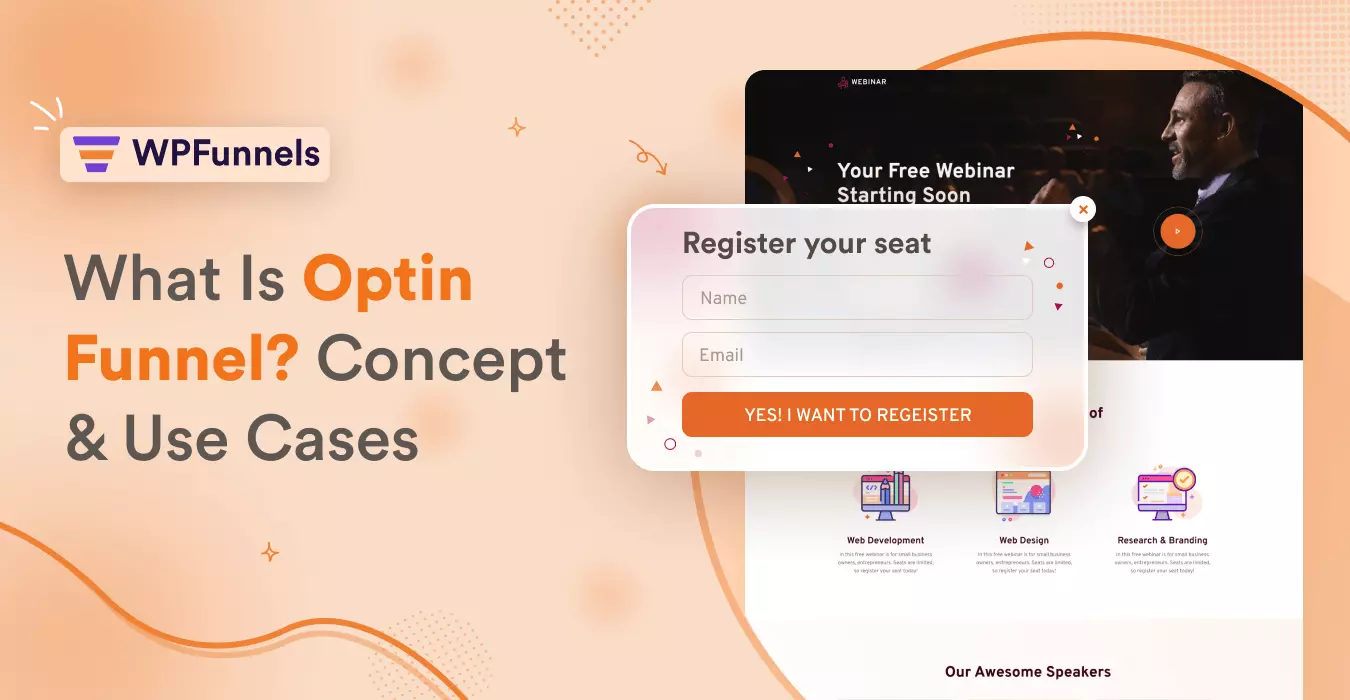Lead generation is crucial, especially if you are a digital creator such as an online coach, trainer, or course creator.
And one of the most effective ways to collect leads is by offering free digital downloads, such as eBooks, templates, or cheatsheets, in exchange for contact details.
Studies show that offering lead magnets increases email signups by up to 50% and most common type of lead magnet is a digital download.
However, it is understandable that if you haven’t worked on a lead magnet in the past, then you may get confused on how to create one and start using it for lead generation.
In this article, you’ll get a guide to set up a WordPress lead generation system where you will learn how to
- plan and create a free digital lead magnet,
- set up a funnel journey to offer this free resource,
- create a proper process to collect targeted leads, and
- automate the step of delivering the free digital download.
After you have followed this guide, you will now have a ready funnel for lead generation and you can start distributing it to start collecting leads.
So let’s get started,
What Are Digital Downloads?
When you are offering products or services online, one of the product types are digital downloads. These are usually files or resources that you give access to when someone signs up for it — sometimes for free and sometimes for a fee.
For example, you can write an ebook about improving business leadership and sell it at $20. Once the payment is made, you give the prospect access to the ebook instantly or via email.
Or, you may create a course on SEO optimization and offer it for free in exchange for people opting in using their names and emails. So, after opting in, you enroll the prospect into the course and give access via a website account and via email.
Why Should You Offer Free Digital Downloads?
There are really two scenarios when you want to offer free digital downloads:
- Build Authority As An Industry Expert
As a digital creator, one of the challenges you may face is building trust and authority. When you want to offer your service, people always look for elements of expertise such as experience, recommendations, testimonials, trust badges, understanding of the pain points of your target audience, and the mastery you hold in your field.
A free resource will help you showcase your expertise. The resource you prepare should help solve a certain problem of your prospects. If it’s truly useful, then your prospects will first, remember you, and second trust that you really are expert in your field to a certain extent.
From there, you can work on strengthening the trust and eventually work on conversion.
- Collect Leads With Lead Magnets
The next reason to offer free digital downloads is to use them as lead magnets. It is the literally the best way to collect leads for online coaches and trainers. However, this will only work if you can produce a free resource that your target audiences actually seek, and will find value from.
In this case, you will use an opt-in form to collect the name and emails of your prospects, building up a targeted email list, and then deliver the free resource via email or on the website.
The beauty of this method is that the people who opts in are people who probably genuinely need your help. Hence they will be more potential when you run your email campaigns for conversion.
Overall, offering free resources as lead magnets is a great tactic to set yourself up for long-term growth.
What are Lead Magnets?
Just now, we used the term “lead magnet” and you may not be familiar with it if you haven’t done this sort of lead generation campaigns in the past because it’s more of a marketing jargon.
Simply put, a lead magnet is a free “value” you offer as incentive, in exchange for a prospect’s contact information and a consent to reach out to them later.
The free reasource can be a digital download, a trial, free workshop, webinar, course, etc. The contact information may include the name, email, phone number, and some other small details.
The main idea is to collect targeted leads using a free resource that they will find useful.
Process of Using Free Digital Downloads As Lead Magnets in WordPress
So far, learned understand what digital downloads are, what lead magnets are, and why you should consider delivering them for free. Now, let’s dive into action.
In the next few sections you will learn to create a complete lead generation process where you will offer a free digital download as a lead magnet to collect leads.
You will need to follow the steps below:
- Create Your Valuable Resource
- Store & Manage Your Free Resources
- Prepare Free Digital Download Products in WooCommerce
- Create a Lead Magnet Funnel
- Set Up Delivery for Digital Downloads
- Promote Your Funnel Landing Page
Let us look into each step in detail with actionable instructions.
1. Create A Valuable Resource
First, you’ll want to create something your audience will find truly helpful. Focus on a small, but important problem they face and offer a simple solution. Make sure it’s easy for them to implement.
For example, if you’re a marketing coach, you can create a PDF guide on how one can use AI to prepare a content brief for an article, along with prompt suggestions. This, you may consider offering as a lead magnet to your target audience.
So, what you simply need to do here is follow the 4 steps below:
- List down the key pain points of your target audience that you can solve via your services.
- Identify a small issue your target audience face, solving which will contribute to solving their pain point.
- Plan a solution for that issue and prepare a brief on how you want to tech it.
- Prepare the resource with the solution in the desired format.
= Types of Digital Resources =
There are several types of resources that you can offer as free digital downloads. Following are the most common types of digital downloads you can prepare:
- PDF
You may create documents to offer guidelines or checklists that people can follow.
For example, as a fitness trainer, you could suggest a daily routine for training and food consumption for people looking to maintain a healthy weight. Or, as a leadership coach, you may create a checklist to help people train themselves into a leader.
You may use Microsoft Word or Google Docs to prepare the document and then save/download them in PDF format. Or, if you have a Word document, you may use a converter such as iLovePDF or Adobe Word to PDF to turn it into a PDF file.
- Document
Some types of resources may not be good in PDF format. For example, if you are a career advisor, then you may want to offer a template to prepare a cover letter. At that time, a document would be the better option.
- Worksheet
You may consider offering a worksheet for free, which is usually in a spreadsheet format (.xls).
For example, as a financial coach, you may offer a tax calculation worksheet where people can input their income and expense data to get an automated calculation of their taxes.
- Video
A more engaging approach would be to record a video where you may teach your audience through live education and demonstration.
For example, as a marketing coach, you may prepare a video to show how to plan a funnel and then offer that as a downloadable resource.
- eBook
If you are good in writing, then an eBook would be a great format for a digital resource. You may focus on broader topics here.
eBooks are more convenient to offer if you are selling high ticket services.
2. Store and Manage Your Free Resources In A Suitable Place
Once you have your resource ready, you need to decide where you want to store and manage it. You need to choose an option where you have full control over it and it’s easy to provide access.
Following are some ways you can handle this in WordPress.
I. WordPress Media Folder
You can upload your free resources in the WordPress media folder and get a link to it.
However, as you upload more and more content, the folder will get cluttered and it will be difficult to find. In this case, you may consider using a media folder manger plugin for such as FileBird or WP Media Folder to keep things organized.
II. Mail Mint Lead Magnets
Mail Mint offers a convenient way to manage all your lead magnets in one place. It also helps you set up automated email sequences and deliver your resources easily.
Later in this guide, you will find one scenario where you may need an email automation tool to deliver your lead magnets. Mail Mint is one of the easiest solutions you will find in WordPress for email marketing automation. So it will be convenient to use this plugin at that time and also for storing and organizing your lead magnets.
This will ensure that everything is ready to go when setting up automated emails to deliver your free digital downloads.
Here’s a video showing how it works:
III. Drives or CDNs
Another option is to store your lead magnets on cloud drives like Google Drive, Dropbox, or JumpShare. These platforms make it easy to manage and share download links.
Alternatively, you can use CDNs (Content Delivery Networks) such as Amazon SES or Digital Ocean, which offer faster delivery and enhanced security for your digital resources.
Choose whichever option that best fits your needs for file accessibility and distribution. As long as you can create download links for your free resources, it is fine.
3. Prepare A Free Digital Download Product in WooCommerce
Next, use WooCommerce and create a digital product. Following are the steps to do so.
- Create a New Product: In WooCommerce, go to the “Products” section and click “Add New.”
![How To Create And Deliver Free Digital Downloads As Lead Magnets [2026] 2 Free Digital Downloads](https://getwpfunnels.com/wp-content/uploads/2024/12/11.-Free-digital-Downloads.webp)
- Set Product Type: Choose Virtual and Downloadable for the product type, but don’t put the resource link in the download link field just yet.
![How To Create And Deliver Free Digital Downloads As Lead Magnets [2026] 3 Free Digital Downloads](https://getwpfunnels.com/wp-content/uploads/2024/12/12.-Free-Digital-Downloads.webp)
- Set Price to $0: In the price field, input 0. This will ensure that this product is free.
![How To Create And Deliver Free Digital Downloads As Lead Magnets [2026] 4 Free Digital Downloads](https://getwpfunnels.com/wp-content/uploads/2024/12/13.-Free-Digital-Downloads.webp)
- Turn Off Indexing & Visibility From The Shop: Disable indexing for the product. Since you want to use it to collect leads, you do not want it to be available to the public. Then turn off the option to view on the shop page.
But make sure to use a descriptive title and include a good featured image. This way, it’s easier for your audience to understand what the download is about, even though it’s not indexed for search engines.
4. Create a Lead Magnet Funnel Using This Free Digital Download Product
Next, use a funnel builder to prepare a funnel to collect leads while delivering your digital download. In this case, you may consider using WPFunnels, which is simple and easy to use.
You need to create a funnel with 3 steps:
- Landing Page
On this page, you need to highlight the benefits and outcome your target audience can expect by getting your free resource. Use a persuasive copy and proper CTA.
- Checkout Page
In this page, you will collect details from your prospect while allowing him to request the free resource. Since it’s free, the user won’t have to input any payment information. (You will have to edit out unnecessary fields from the form, which we will look at a bit later).
- Thank You Page
After completing the checkout, users will be redirected to a thank-you page where you can give them instructions to access their free digital download.
i. Create The Funnel in WPFunnels
- Set up a new funnel: In WPFunnels, start by creating a funnel from scratch. And then add the 3 steps one-by-one – landing, checkout, and thank you. (You may import existing templates or add them from scratch).
![How To Create And Deliver Free Digital Downloads As Lead Magnets [2026] 5 Create a funnel for your Free Digital Downloads](https://getwpfunnels.com/wp-content/uploads/2024/12/14.-Free-Digital-Downloads.webp)
- Assign the digital product: Go to the settings page of the checkout step (by clicking on the cart icon). There, search for the digital product you just created and add it.
- Design The Landing Page: Edit the landing page (by clicking on the edit icon on the landing step) and then design it to promote your lead magnet.
- Prepare The Checkout Page: First, go to the settings page for the checkout step (by clicking on it’s cart icon) and then go to the menu “Edit Fields”. Here, you will see, you will have the option to edit the fields of the checkout form. Disable all the fields you do not need such as address line, company, etc. Also, edit the text of the “Place order” button to “Claim The Guide” or something similar based on what you are offering.
Then edit the checkout page. You may design it as per your brand.
- Design The Thank You Page: Edit the thank you step by clicking on it’s edit icon. Here, remove the WPFunnels order detail widget/block and the design the page however you want. Include a section to inform the prospect that you they can expect to receive an email with access to the free resource in 1-3 minutes.
- Set Up Automation To Collect Leads
Use Mail Mint & WPFunnels’ integration to create an automation workflow to send the data from the checkout step to Mail Mint. In the workflow, assign the prospect to a specific list which will allow you to maintain segmented email lists.
(More will be explained later on how WPFunnels and Mail Mint can work together along with a video suggestion).
5. Set Up A Way to Deliver The Free Digital Downloads
The delivery of the free digital downloads can be handled in 3 ways as described below:
I. Download Button On The Thank You Page
You may choose to deliver your free digital downloads right away on the thank you page.
In this case, you may simply edit the thank you page and place a CTA button. Then link the free resource to this button for the prospect to get access.
On the same page, you may also add suggestions to highlight some of your premium services or products that the prospect may find relevant.
A smart way is to add a video on this page. In the video, you can communicate with the prospect directly and prepare them for your next promotions or other premium products/services.
II. Use Automated Emails To Deliver Free Digital Downloads
A more personalized approach that is commonly used is to send an automated email with the download link, while the thank-you page simply informs users that they will receive the link shortly.
In this case, you may use the combination of WPFunnels and Mail Mint. These plugins have direct integration to allow you to plan the funnel on a visual canvas and set up email automation workflows on the same place based on user actions in the funnel.
Here’s a video to help you understand how WPFunnels & Mail Mint works together to help you automate email marketing for your funnels:
III. Take Users To A Separate Landing Page Or Funnel
A more effective method, though less used, is to immediately take them to a second funnel landing page to give access to the free download and make an offer on a premium product/service.
For example, suppose, you are a fitness coach and have offered a weight loss workout plan as the free digital download to collect leads. After people request the free resource, you may take them to a funnel where you promote your live coaching sessions.
So, the idea here is, you first capture the leads, then give them download access, but at the same time, make them an offer on your main product/service.
To implement this, here’s what you will need to do:
- After the first funnel of 3 steps, create a second funnel to promote your premium service.
- Set up an automated email in the first funnel to be sent after the prospect requests access to the free resource.
- In the email, instead of providing the download link, place the link to the landing page of your second funnel.
- On the landing page of your second funnel, on the top half of the first section, place a button and a text to request user to download the free resource and then request user to check out the offer on the rest of the page.
- Prepare a persuasive copy and an attractive offer to promote on the rest of the landing page.
This approach will then allow you to set up re-targeting Ads back to the landing page of your second funnel if people doesn’t convert. And you obviously have the email list to promote the service to them later via email marketing.
Which Approach is Best to Deliver Free Digital Downloads?
While all three methods can be effective, the most strategic approach to deliver free digital downloads is through the 3rd option – taking prospects to a second funnel landing page. This method offers you several key advantages:
- Enhanced User Experience: A dedicated landing page provides a focused experience, guiding users towards the desired action in your page.
- Increased Conversions: By controlling the user journey, you can optimize the conversion process and encourage more downloads.
- Opportunity to Upsell and Cross-Sell: This approach allows you to promote premium products or services directly to your audience.
- Data Capture and Retargeting: Collecting user information, such as email addresses, enables you to build your email list and run targeted re-marketing campaigns.
- Brand Building and Trust: A dedicated landing page reinforces your brand identity and establishes trust with your audience.
6. Promote Your Funnel Landing Page via Ads And Social Media
Now that you have your funnel in place, it’s time to bring in traffic to the landing page and start collecting leads.
- You may use Paid Advertising such as Google Ads, Facebook Ads, or Ads on other social platforms to reach people with relevant interests to your target audience.
- If you have a good number of followers on any social channels, you may promote your lead magnet funnel there to get a good amount of traffic.
- Email marketing can also be a good way to promote your free resource, provided that you have a large email list but not well-segmented.
To get more people to see your landing page, let’s explore a couple of effective strategies:
Here’s a quick guide to learn how to drive traffic to a landing page.
Tips to Optimize Lead Collection Using Free Digital Downloads
To further optimize your lead collection process, consider these additional strategies:
I. Run A/B Tests For The Funnel Landing Page
Optimize your landing page by A/B testing different elements. Experiment with various headlines, hero images, call-to-action buttons, and persuasive copy to see what resonates best with your audience.
A/B Testing Tools:
- WPFunnels: It offers built-in A/B testing capabilities. It also allows you to easily split-test your landing pages and funnels.
For a step-by-step guide on A/B testing with WPFunnels, check out our video tutorial.
II. Keep Resources Private
You can protect your resources and prevent unauthorized access by considering the following:
- Non-Indexing: Use robots.txt to block search engines from indexing the resource and its parent directory.
- Product Non-Indexing: Ensure that the product associated with the resource is also not indexed.
- Sitemap Exclusion: Exclude the resource from your website’s sitemap.
- Page and Menu Removal: Remove any direct links to the resource from your website’s pages and menus.
III. Set Up Re-targeting Ads
To re-engage visitors who have shown interest in your offer, set up re-targeting ads on platforms like Google Ads and Facebook Ads.
By tracking user behavior on your landing page, you can display targeted ads to these users on other websites and social media platforms.
How to Decide What Free Digital Downloads To Use As Lead Magnets
A lead magnet is a free resource you offer in exchange for contact information, usually an email address. It’s a valuable tool for building your email list and nurturing potential customers.
Here’s how to decide what free digital downloads to use as lead magnets:
1. Understand Your Audience
- Identify their needs: What problems are they trying to solve? What information are they seeking?
- Know their preferences: What type of content do they prefer (e.g., written, video, interactive)?
2. Define Your Objective
- Lead generation: Primarily focused on growing your email list.
- Brand awareness: Attract a wider audience and establish your expertise.
- Lead nurturing: Educate potential customers and guide them through the sales funnel.
3. Choose A Relevant Topic
- Solve a specific problem: Offer a practical solution to a common challenge your target audience faces.
- Provide actionable advice: Share tips, strategies, or resources they can implement immediately.
- Offer exclusive content: Give away valuable information not available elsewhere.
4. Select the Right Download Type
- Checklist: Best for summarizing key points and providing quick wins.
- Template: Ideal for practical tasks and saving time.
- Ebook/Guide: Great for in-depth information and establishing expertise.
- Worksheet/Workbook: Perfect for self-assessment, goal setting, and planning.
- Case Study: Effective for demonstrating results and building credibility.
- Video Tutorial/Webinar: Engaging for visual learners and complex topics.
5. Match Download Type To Your Profession
- Marketing: Checklists, templates, ebooks, case studies, webinars.
- Sales: Templates, case studies, presentations.
- Design: Templates, checklists, tutorials.
- Education: Worksheets, ebooks, tutorials.
Key Considerations:
- Keep it concise and focused.
- Make it visually appealing.
- Ensure it’s easy to access and download.
After carefully considering these factors, you can create effective lead magnets that attract the right audience and achieve your business goals.
Quick Links: Tools Recommended for The Whole Process
The following plugins were mentioned in the context of setting up a WordPress lead generation system with digital downloads:
- WPFunnels: A WordPress plugin for creating sales funnels, including landing pages, checkout pages, and thank-you pages
- Mail Mint: A plugin designed for managing lead magnets, setting up automated email sequences, and delivering resources.
- FileBird: A WordPress media library plugin for organizing and managing media files effectively.
- WP Media Folder: Another popular plugin for organizing and managing WordPress media files.
Conclusion
So by now, you should have a good understanding on how you can use free digital downloads to collect leads, deliver value, and promote your premium products or services. This is a great way to not only collect leads, but also build authority and segment your leads.
We recommend you use WPFunnels and Mail Mint to help you with the whole process in WordPress. In case you are reading this but does not use WordPress, we request you to resource on the expenses on external CMS platforms and WordPress. We are confident it will be more cost-effective and efficient in WordPress.
So go ahead and start setting up free digital downloads and start collecting leads today!
As you saw in the article, you can easily achieve all of this, by creating effective funnels and automating delivery through email follow-ups, using WPFunnels and Mail Mint. Try these tools out today.
= Frequently Asked Questions (FAQs) =
1. What’s the easiest way to create a downloadable PDF?
Use programs like Google Docs, Word, or Canva. They have “Save As” or “Export” options to create PDFs. Then, upload the PDF to your website or a cloud service to generate a download link.
2. How do I create a downloadable links for my free resources?
Upload the file to your website’s media library or a cloud storage service (like Google Drive or Dropbox). Then, copy the shareable link provided by the platform.
3. What is a lead magnet, and how does it relate to downloadable files?
A lead magnet is a free, valuable resource offered for contact information (like an email). Downloadable files (PDFs, ebooks, etc.) are commonly used as lead magnets.
4. How do I make sure my downloadable file is secure and not easily shared?
Use PDFs, deliver downloads via email after signup, and consider adding a watermark. While you can’t fully prevent sharing, these methods discourage it.

![How To Create And Deliver Free Digital Downloads As Lead Magnets [2026] 1 Free Digital Downloads](https://getwpfunnels.com/wp-content/uploads/2024/12/Free-Digital-Downloads-1.webp)

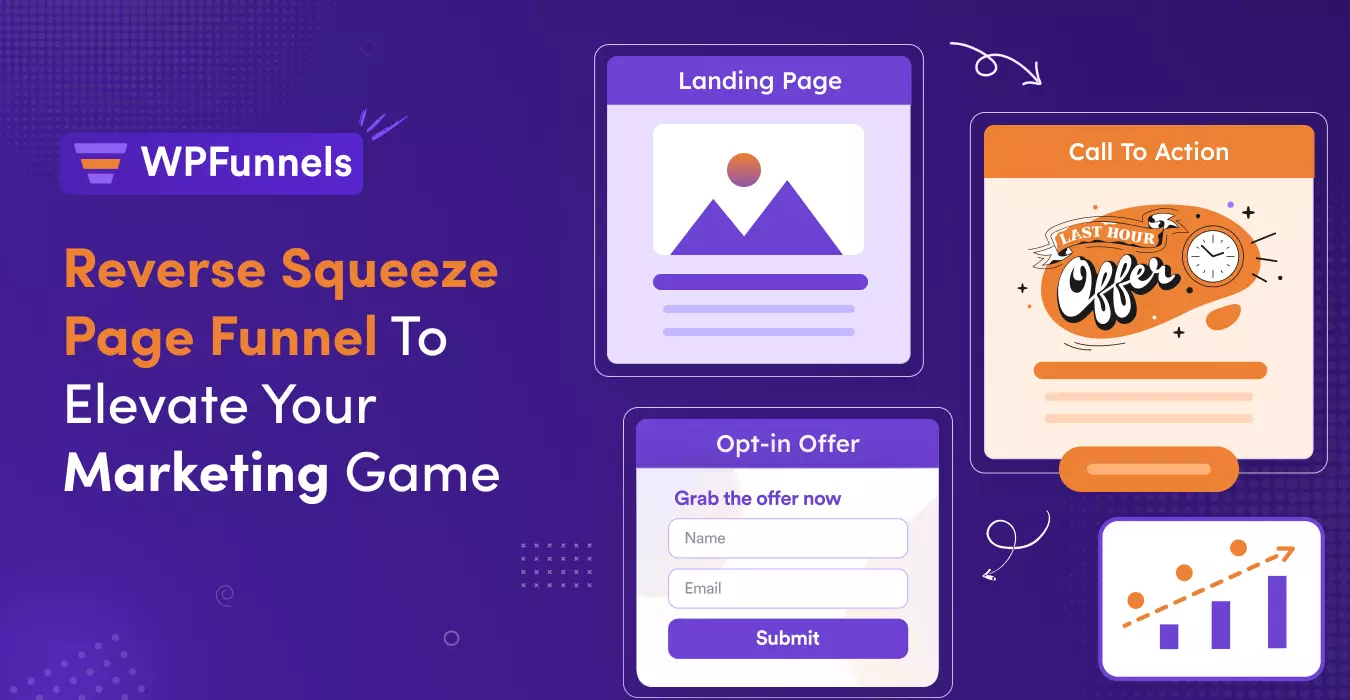

![10 Compelling Lead Magnet Ideas To Get More Leads [2024] 9 Compelling Lead Magnet Ideas](https://getwpfunnels.com/wp-content/uploads/2023/10/Compelling-Lead-Magnet-Ideas.webp)
![Actionable Lead Qualification Checklist For Marketing Success [2026] 10 Lead Qualification Checklist](https://getwpfunnels.com/wp-content/uploads/2024/01/Actionable-Lead-Qualification-Checklist-For-Marketing-Success.webp)