We are excited to announce that we just released an exciting feature that you have all been waiting for!
From now on, you can use conditions in email automation. This means you can set up different conditions based on whether your user opens an email or clicks on an email!
Yes, that’s right. Now you can create drip email campaign series for your most relevant and potential clients for better conversion
But how exactly does it work? We’ve discussed what you’ll be able to do with the conditions in Email Automation below.
Let’s have a look at how it works.
Email Conditions To Take Your Email Campaigns To The Next Level
Email marketing is a powerful tool for engaging with your customers, building relationships, and driving sales.
But what if you could have more control over sending personalized emails to your users?
Let’s say, someone purchases a specific smartphone from your store, then you want to send a targeted email to them where you suggest Airpods. Now based on whether they open your email or click on the email CTA, you can further send them more promotional emails based on related products.
Here are some use cases where conditions in email automation work,
Re-Engagement Campaigns: If a subscriber hasn’t opened or clicked on any of your previous emails, you can send them a re-engagement email with a special offer or incentive to encourage them to purchase from your store again.
Event Follow-up: If a subscriber has attended an event that you have hosted or sponsored, you can send them a follow-up email with a recap of the event and additional resources or information related to the event.
Promotional Campaigns: If a subscriber has clicked on a link to view your special promotional campaign, you can send them a follow-up email with more information about those promotions and a CTA to make a purchase.
So, you don’t need to settle for generic emails that get lost in the inbox anymore. Now you can create a personalized experience that resonates with your customers.
How Do Conditions Work In Mail Mint?
From now on, it’s possible in Mail Mint to send targeted email campaigns based on your user’s behavior. Before this feature, it was a bit tricky to send email campaigns to only those people who opened or clicked on your email.
But now, you can set up two significant conditions in Mail Mint Email Automation which are,
- Email Open
- Email Click
You can check if your users have opened or clicked on an email before/after or within a date or not. And then you can send specific emails to them based on these actions.

Here’s a glimpse of automation that has Conditions,

For example, if a person has subscribed to your email list but didn’t engage with your website that much, you can use conditions based on email opens and clicks to send them a follow-up email with a reminder about the your service and a discount code to encourage them to complete the purchase.
So now you can make your emails stand out and drive conversion by leveraging the valuable data provided by conditions based on email opens and clicks.
This feature will help you with,
✅ Increased Engagement and Conversions.
✅ Better Subscriber Experience.
✅ Enhanced Marketing ROI.
By increasing engagement and conversions and enhancing the subscriber experience, conditions based on email opens and clicks can also lead to improved marketing ROI.
By sending more relevant and effective emails, you can achieve a higher return on investment from your email marketing campaigns.
What’s Next?
Behavior-based Conditions are one of the most significant features of Mail Mint that will help you take your email marketing game to the next level.
However, we have more amazing features planned for you.
- Abandoned Cart Recovery automation
- Translation support
- Migrate Contacts from MailPoet To Mail Mint
Summary
With this powerful new feature – conditions in Email Automation, you’ll be able to create personalized email campaigns that will result in a better conversion rate.
Try our conditions in email automation today and take the first step towards better ROI!
Comments are closed.






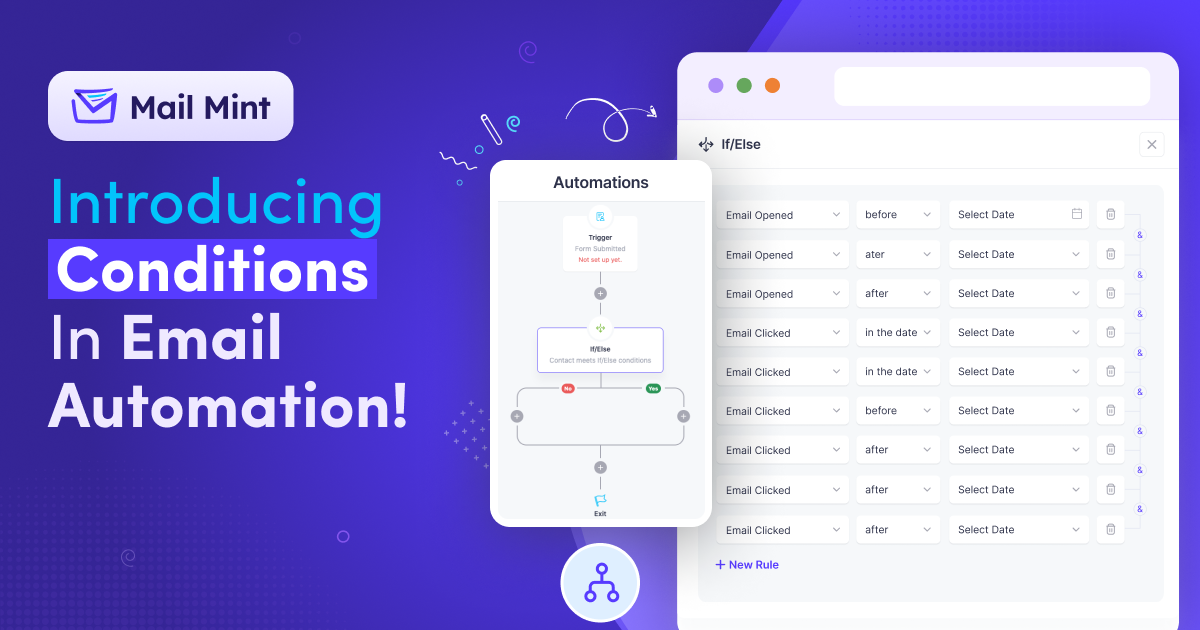
![Advanced WPFunnels Integrations - MailPoet, MailChimp & ActiveCampaign [2022] 20 WPFunnels Advanced Integrations-MailPoet, MailChimp, ActiveCampaign](https://getwpfunnels.com/wp-content/uploads/2022/06/WPFunnels-Integrations-Blog-feature-Image.png)



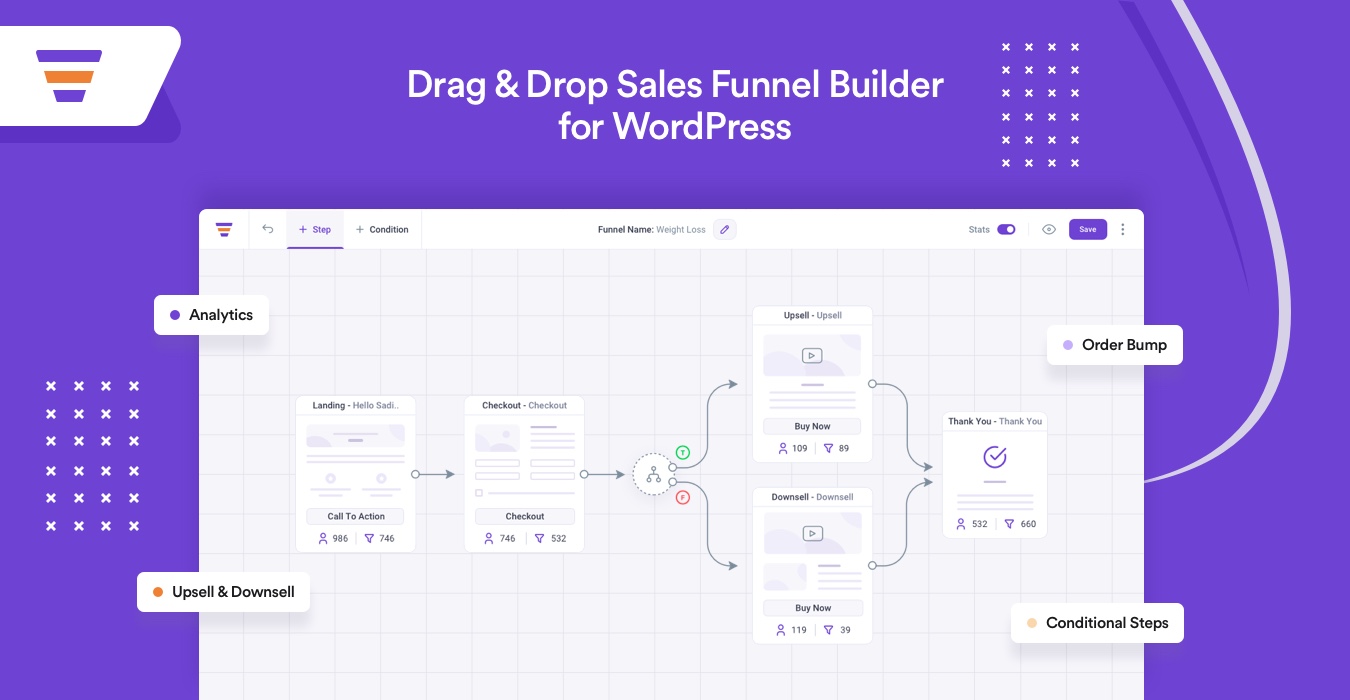

Comments (2)
esto se ve muy bonito pero no funciona llevo 1 meses tratando de implementar esto pero nunca funciona en cada actualización sale un problema nuevo
Hola, lo acabamos de lanzar y lo estamos usando nosotros mismos. ¿Estaría dispuesto a ponerse en contacto con nosotros para obtener ayuda? Entonces podemos observar su escenario y trabajar para solucionarlo. GRACIAS.