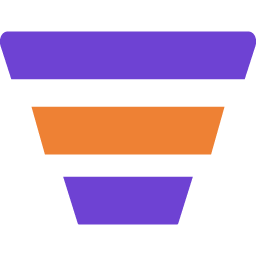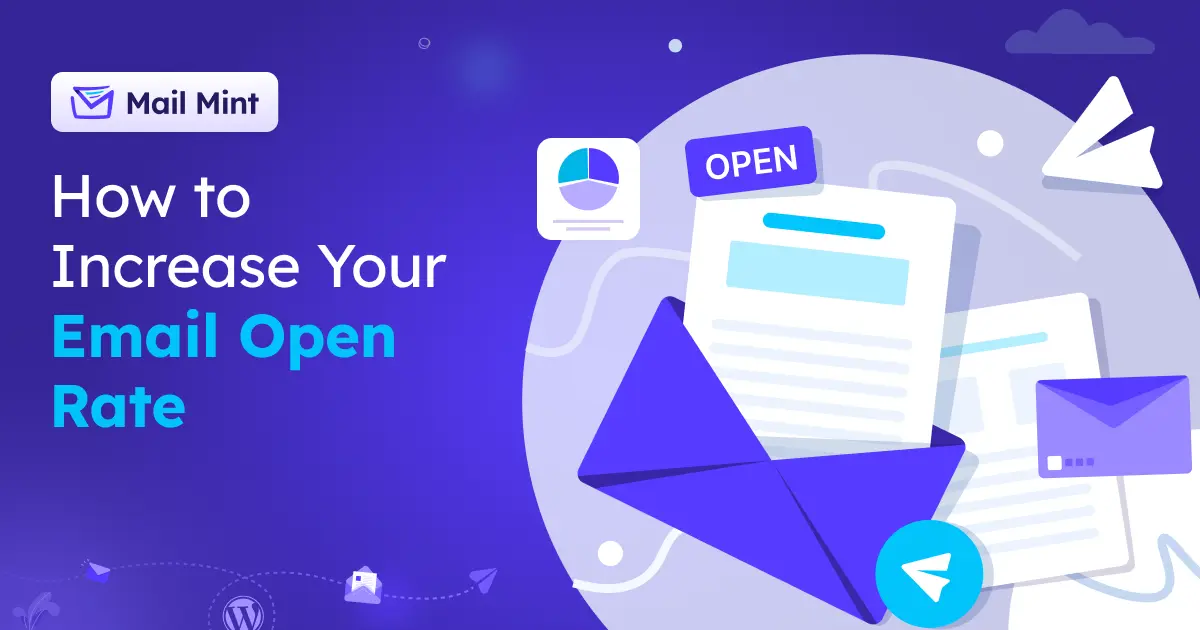Sending meeting invitations is a key part of doing business. But it can be tough to craft effective emails that get your meeting accepted.
If your invites are vague or unprofessional, they’ll likely get ignored or rejected. And you miss out on opportunities to connect.
The good news is with the right approach, you can create meeting invites that wow recipients and make them eager to attend.
In this guide, you’ll learn:
- The elements of an effective meeting email
- Step-by-step instructions to write invites that impress
- Examples of professional meeting invites
- Tools to automate and track your meeting emails
Follow these simple steps to create invites people get excited about. You’ll soon become an expert at sending meeting emails that get accepted.
Let’s dive in and level up your meeting invitation game.
What Is a Meeting Invitation Email?
A meeting invitation email is an email you send to request someone’s time for a meeting. The goal is to communicate key details like the purpose, date, time, location, and agenda so they can decide whether to accept your meeting request.
Importance Of A Good Meeting Invitation Email
Writing a good meeting invitation email is more than just a courtesy; it’s a crucial component of effective meeting planning. Here’s why:
- Grabs attention & sparks interest – A compelling invite makes potential attendees take notice and want to attend.
- Communicates details – The invite should clearly state the date, time, and location, and eliminate any confusion so attendees can plan accordingly.
- Increases attendance – A professional, interesting invite leads to more positive responses and higher attendance rates.
- Reflects organization – A well-crafted invite shows preparation, and respect for participants’ time.
- Keeps everyone informed – The invite should include time, location, and agenda so all attendees have the info they need.
- Holds attendees accountable – With advance details, attendees can prepare ahead of time and have no excuses not to.
- Sets expectations – The invitation allows you to set goals, and expectations and ensure all participants are aligned before the meeting begins.
How To Write an Effective Meeting Invitation Email Step By Step
Here are some steps you need to follow to write proper meeting invitation emails for seat fill-up meetings :
Step 1 – Plan The Purpose Of Your Meeting Invitation Email
Before you even start typing, take a moment to think about the ‘why’ behind your meeting.
- Is it to brainstorm ideas?
- about making a decision?
- or to provide updates?
Your meeting’s purpose is the compass that guides the entire conversation, so it needs to be clear and concise. This clarity helps you craft an invitation that communicates the value of the meeting to potential attendees, making them more likely to accept.
For example, if the aim is to finalize a project’s direction, your email should highlight the importance of each participant’s contribution to shaping the final decision.
Step 2 – Decide The Right People For The Meeting
Choosing the right attendees is a must for a fruitful meeting. The key is to involve individuals who are directly impacted by the meeting’s outcomes or possess the necessary expertise. Consider the following criteria to decide on the right participants:
- Role Relevance: Include members whose roles are directly tied to the meeting’s agenda. For a product development meeting, this might include product managers, designers, and developers.
- Decision-making Authority: Ensure that individuals with the authority to make decisions or approve actions are present.
- Unique Insights: Invite those who can offer unique perspectives or specialized knowledge that can enrich the discussion.
- Stakeholder Impact: Consider stakeholders who will be affected by the meeting’s decisions and need to be informed or consulted.
By carefully selecting attendees based on these criteria, you ensure that every participant has a clear role and reason to be part of the conversation, making the meeting more efficient and effective.
Step 3- Use A Good Email Subject Line
Including a clear, concise subject line will allow your attendees to understand the purpose of the meeting you are arranging instantly.
Such as “Team Brainstorming Session August 8th” or “Monthly Budget Review Meeting”.
Here are some key points for crafting an effective meeting invitation email subject lines:
- Convey the purpose –State the main agenda or objective without too much detail. Use strong verbs that convey the importance of your meeting like “Discuss,” “Decide,” and “Review”.
- Keep it concise –41 characters or 7 words ensures the full subject shows in preview panes. Long lines get cut off.
- Personalize when appropriate-Address the recipient by name or mention a mutual connection. But keep the tone professional.
- Avoid vagueness-Generic subjects like “Let’s Catch Up” may be ignored. Give specifics on the meeting intent.
- Consider urgency-Word the subject to stress the time and date if needed, like “Confirm Tomorrow’s 9 AM Meeting.”
Step 4 – Specify A Meeting Agenda
Before crafting your meeting invitation emails, clearly define the key details like the meeting agenda and purpose. Outlining information about your meeting will allow you to explain the relevant details to your email recipients.
Here are the important components that should be present in a meeting agenda-
- Topics for Discussion: List the main points to be covered, ensuring they are relevant and necessary for the meeting’s objectives.
- Time Allocations: Assign specific time slots to each topic to keep the meeting on track.
- Preparation Instructions: If attendees need to prepare or bring materials, mention this.
- Objective for Each Topic: Clarify what you aim to achieve with each agenda item, whether it’s a decision, brainstorming, or an update.
- Any Guest Speakers or Presenters: If someone is leading a particular section, include their name next to the agenda item.
Plan the sequence of what you will do when, how you will do it, and how you are going to decide your attendees. Making a plan before writing any meeting invitation emails, will save you time and make the process clutter-free.
Step 5 – Highlight The Objectives & Key Focus of the Meeting
In your invitation, make the meeting’s objectives and key focus areas crystal clear. By framing the topic areas, you avoid participants sitting back passively without a clear sense of how or why to get involved.
Here are some ways you can highlight the objectives and key focus of the meeting-
- State purpose clearly at the start – For example: “The goal of this meeting is to finalize plans for our upcoming product launch event.”
- Break down key focus areas or agendas into bullet points.
- Call out any pre-reads or preparatory expectations tied to focus areas.
- Use formatting strategically to draw attention to objectives. Bold or underline meeting purpose statements.
- Phrase as action items to convey importance – “Decide” rather than “Discuss potential options for…”
- If possible, relate objectives to company goals participants own or value outcomes
Basically, this isn’t just about what will be discussed; it’s about what you aim to achieve by the end of the session.
For instance, if the goal is to finalize the marketing strategy for the next quarter, state this upfront. To highlight these objectives:
- Start with the End in Mind: Begin your email with a statement of the meeting’s main goal.
- Use Bullet Points: List the key objectives to make them stand out and easy to scan.
- Be Specific: Instead of saying “Discuss marketing,” say “Finalize Q2 marketing strategies and budgets
Step 6 – Specify The Date & Time Of The Meeting
Ensure you provide the date, and time of your marketing meeting in detail upfront in the body of your email so your recipients can calendar it. Include any website links, dial-in phone numbers, and conference codes needed.
To clearly specify the date and time:
- Use Bold or Highlight: Make the date and time stand out by using bold text or a different color.
- Repeat at the End: Reiterate the date and time at the end of the email as a reminder.
- Include Time Zone: If your team is spread out, mention the time zone, or better yet, provide the time in a couple of key time zones.
Sending your meeting invitation during regular working hours or business hours when recipients are most likely to read their emails promptly can higher your email open rate.
Almost half of email event creators send their invitations between 9 am and 1 pm.
Pro Tips -Avoid evenings or weekends unless coordinating outside normal work timeframes.
However, the timing and date depend on your event and audience. Professionals may be more receptive to work-related invites mid-week during regular business hours.
Step 7 – Include The Meeting Link And Instructions To Join
When adding the meeting link to your invitation, clarity is key. Ensure attendees have everything they need to join without a hitch. Here’s what to include:
- Direct Meeting Link: Place the link prominently in the email, possibly with a “Join Meeting” button or underlined text.
- Access Details: If a password or specific meeting ID is required, list these clearly next to the link.
- Platform Instructions: Briefly mention if attendees need to download an app or software, especially for less common platforms.
- Technical Support Contact: Provide an email or phone number for someone who can assist with technical issues, ensuring no one misses out due to tech troubles.
By covering these bases, you make joining the meeting as straightforward as possible, paving the way for a smooth start.
Step 8 – Set Up an Email Drip Campaign For Meeting Invitation
An email drip campaign ensures your meeting stays on your attendees’ radar and can significantly improve turnout.
Here’s a simple plan you can follow:
- Initial Invitation: Send this out 2-3 weeks before the meeting, including all the crucial details like purpose, agenda, date, time, and joining instructions.
- First Reminder: Schedule this for one week before the meeting. Reiterate the meeting’s value and any preparation required from the attendees.
- Second Reminder: Send this 48 hours before the meeting. Highlight any key agenda points and confirm the meeting logistics once more.
- Final Reminder: This should go out on the day of the meeting, a few hours before it starts. Include the meeting link again for easy access and a brief note expressing anticipation for the attendees’ contributions.
This drip campaign structure keeps your meeting visible without overwhelming your attendees’ inboxes, encouraging maximum participation.
Example Of A Meeting Invitation Email
Now, let’s put it all together in a sample meeting invitation email crafted using Mail Mint. Imagine an email that’s clear, engaging, and packed with all the essential details we’ve discussed:

and you can also seamlessly set up the automation using Mail Mint.

How To Handle Meeting Rejections?
When someone declines your meeting invitation, it’s not the end of the road but rather an opportunity to engage differently. Here’s how to navigate through meeting rejections with tact and positivity:
- Express Appreciation: Start by thanking them for their response. It’s important to show that you value their time and consideration, even if they can’t make it.
- Inquire Gently: If appropriate, ask if they’re open to sharing their reasons for not attending. This isn’t about prying but understanding their perspective, which can be invaluable for future planning.
- Suggest Alternatives: Offer other dates or times, showing your willingness to accommodate their schedule. Flexibility here can often turn a decline into an acceptance.
- Explore Different Formats: If the issue is timing, see if they’re willing to provide their insights in another way, such as through email or a brief call at a more convenient time.
- Keep the Connection Alive: Make it clear that their input is always welcome and that you look forward to potentially collaborating in the future.
Remember, handling rejection with grace and understanding fosters a positive professional relationship and keeps the lines of communication open for future opportunities.
3 Examples Of Marketing Meeting Invitation Emails
Let’s dive into three standout invitation emails that have set the bar high. Each of these examples showcases unique elements that make them effective in rallying the team and sparking enthusiasm for the upcoming discussions.
Example 1: Formal Business Meeting Invitation

Why it is Effective:
- Personalization: The email addresses the recipient by name and references their company, demonstrating a tailored approach.
- Relevance: The agenda is customized based on the recipient’s company, showing a clear understanding of their needs.
- Clear Call to Action: The email encourages a specific action – attending the Marketing Consultation.
Example 2: Conference or Seminar Invitation

Why it is Effective:
- Clear Subject Line: The subject line creates clarity about the event.
- Clear Agenda: The agenda highlights key topics, creating anticipation and showcasing the value of attending.
- Inclusive Language: The use of their organization name fosters a sense of community and collaboration.

Why it is Effective:
- Requirements: In this email, it is mentioned the agenda of what to do, and when to do it.
- Meeting Link: The Links and codes are mentioned in this email for smooth operation.
- Mentioned the rules: In his email, the rules are mentioned.
Automation Tools To Craft & Send Meeting Invitation Emails
Now, we will explore some top automation tools that can help you craft and send those all-important emails with ease and efficiency.
Mail Mint
Mail Mint stands out for its user-friendly interface and robust features tailored for WordPress users. It simplifies the process of creating personalized and professional-looking meeting invitations. With its seamless integration into your WordPress site, managing your email campaigns becomes easier than ever.
Give Mail Mint a try and experience the simplicity of crafting compelling meeting invites directly from your dashboard.
HubSpot
HubSpot is more than just a CRM; it’s a powerhouse for email marketing. Its email tool allows you to design custom meeting invitations that resonate with your brand and audience. With HubSpot, you can easily track your email’s performance, ensuring your meeting invitations hit the mark every time.
Start with HubSpot today and elevate your email marketing game.
SendGrid
SendGrid offers reliability and scalability, making it a go-to for sending out meeting invitations, especially in bulk. Its detailed analytics help you understand how your invites are performing, ensuring you can tweak and improve for better engagement.
Try SendGrid and make sure your meeting invitations reach their destination every time.
TinyEmail
TinyEmail shines with its simplicity and effectiveness, perfect for those who want to get meeting invitations out with minimal fuss. Its intuitive design and straightforward features mean you can create and send invites quickly, without sacrificing quality or personalization.
Explore TinyEmail and streamline your meeting invitation process today.
Each of these tools offers unique features to make your meeting invitation process smoother and more effective. Choose the one that best fits your needs and watch your meeting attendance rates soar.
Wrapping Up
By applying these email invitation strategies you can get accepted your RSVPs and get well-attended, successful meetings.
By taking a strategic approach to planning and personalizing your meeting invites, it will perfectly align with your objectives and audience. You can tackle even the most complex of your organizational needs by utilizing user-friendly email marketing automation platforms.
We would recommend using Mail Mint – as it’s the ultimate plugin for easily designing beautiful emails, sequencing drip campaigns, and tracking opens/clicks.
Frequently Asked Questions
1. What are the key elements to include in an effective meeting invitation email?
An effective meeting invitation email should include essential details such as the meeting date, time, and location (or virtual link), a clear and concise subject line, a brief overview of the agenda, and any necessary instructions to join the meeting. Providing these key elements ensures that recipients have all the information they need to decide on attendance and prepare for the meeting.
2. How can I make my meeting invitation email more engaging and compelling?
To enhance the engagement of your meeting invitation email, consider using a personalized greeting, an attention-grabbing subject line, and concise, compelling language. Incorporate relevant details about the purpose and benefits of the meeting, and if applicable, add visual elements like graphics or a company logo. Creating a sense of urgency or exclusivity can also make your invitation more compelling.
3. Should I include a call to action (CTA) in my meeting invitation email?
Yes, including a clear call to action is crucial in a meeting invitation email. The CTA could be a button or link prompting recipients to confirm their attendance, RSVP, or access additional information. A well-crafted CTA streamlines the response process and ensures that recipients know the next steps, contributing to better organization and attendance tracking.
4. How can I ensure that my meeting invitation email is clear and easy to understand?
To ensure clarity in your meeting invitation email, keep the language simple. Use bullet points or numbered lists for details like the agenda or instructions to join. Ensure that the date, time, and location are prominently displayed. Avoid jargon and unnecessary details, and if there’s additional information, provide links for recipients to access more details. Regularly review and edit your email to remove any ambiguities and make it easy for recipients to grasp the key information.