Big news for Course Creators and LearnDash users!
If you sell courses online, then guess what, now, you will be able to create complete sales funnels for your courses without depending on WooCommerce!
Introducing the new LMS Funnel Addon from WPFunnels!
For the first time ever, you will be able to create sales funnels for your LearnDash courses directly using WPFunnels. No need to use WooCommerce or any external tools.
Let us look at what you will get and how you can start using it.
1. The Visual Canvas to Plan & Control Sales Funnels For Courses
You will still be using the exclusive visual canvas to plan all the funnel steps. And then, you can control and configure the whole funnel from the same canvas.
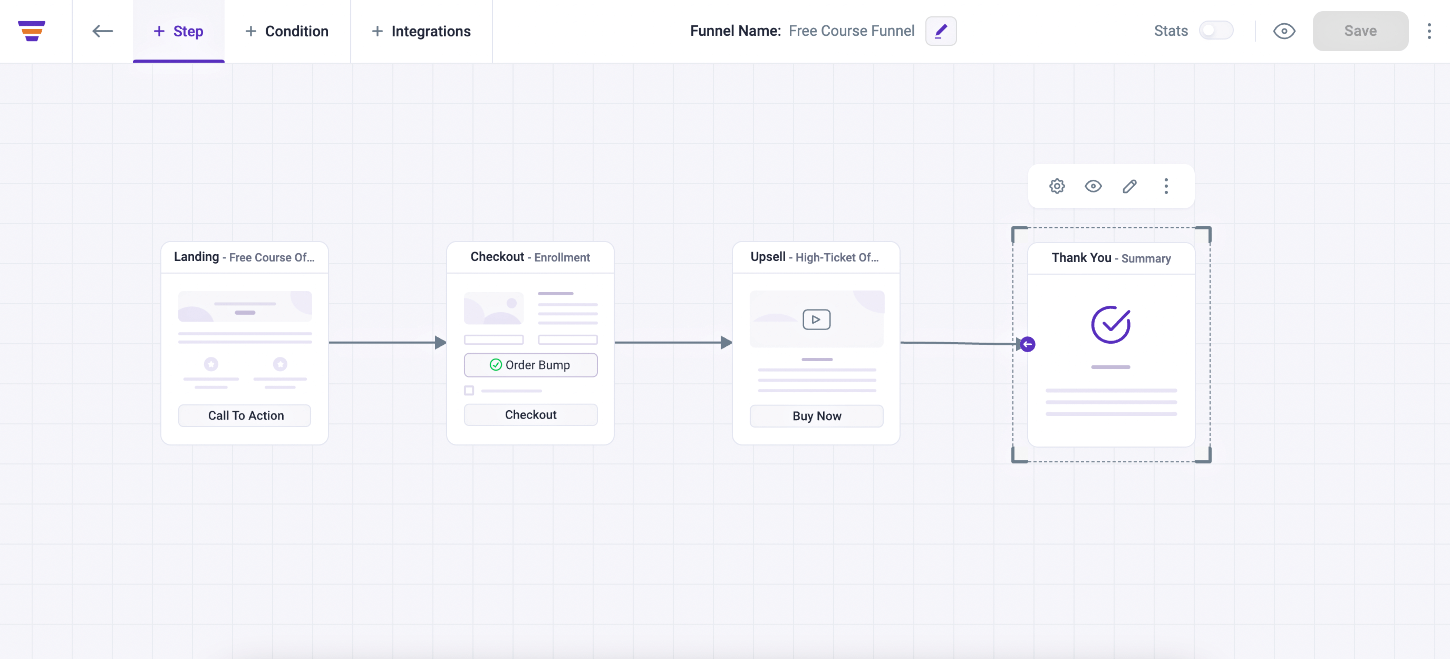
This makes funnel planning and creation so much easier.
You do not need an external tool for funnel planning. And since this is direct integration with LearnDash, all you do is prepare courses in LearnDash and then create sales funnels in WPFunnels for those courses. This means you can also integrate virtual classroom software with LearnDash to host interactive live sessions, providing a more engaging and dynamic learning experience for your students.
2. Dedicated Widgets* To Build Your Course Funnel Journey Easily
*widgets (for Elementor), blocks (for Gutenberg), elements (for Oxygen), or modules (for Divi)
You will get dedicated widgets*, on every step of the funnel so that you can control the journey of your prospects and make meaningful course offers.
- In the Landing, you will get the ‘Next Step Button’ widget to include a CTA. And you will get an Opt-in form to collect leads.
- In the Checkout step, you will get the ‘WPF LMS Checkout’ widget to allow prospects to enroll and make payments (when applicable). Plus you can show order bump offers with other courses here.
- The Upsell & Downsell step includes the “LMS Pay Now” widget to include a CTA that will allow prospects to accept the offer and make payment for enrollment (when applicable).
- In the Thank You step, you will get the ‘LMS Order Details’ widget to give a summary of the courses the buyer enrolled in via this funnel.
3. Optimized Course Enrollment Checkout For More Conversion
You will love to see the checkout step that will allow you to let the prospect enroll to the course. Here, the buyer will be able to get a summarized detail of the course before enrolling.
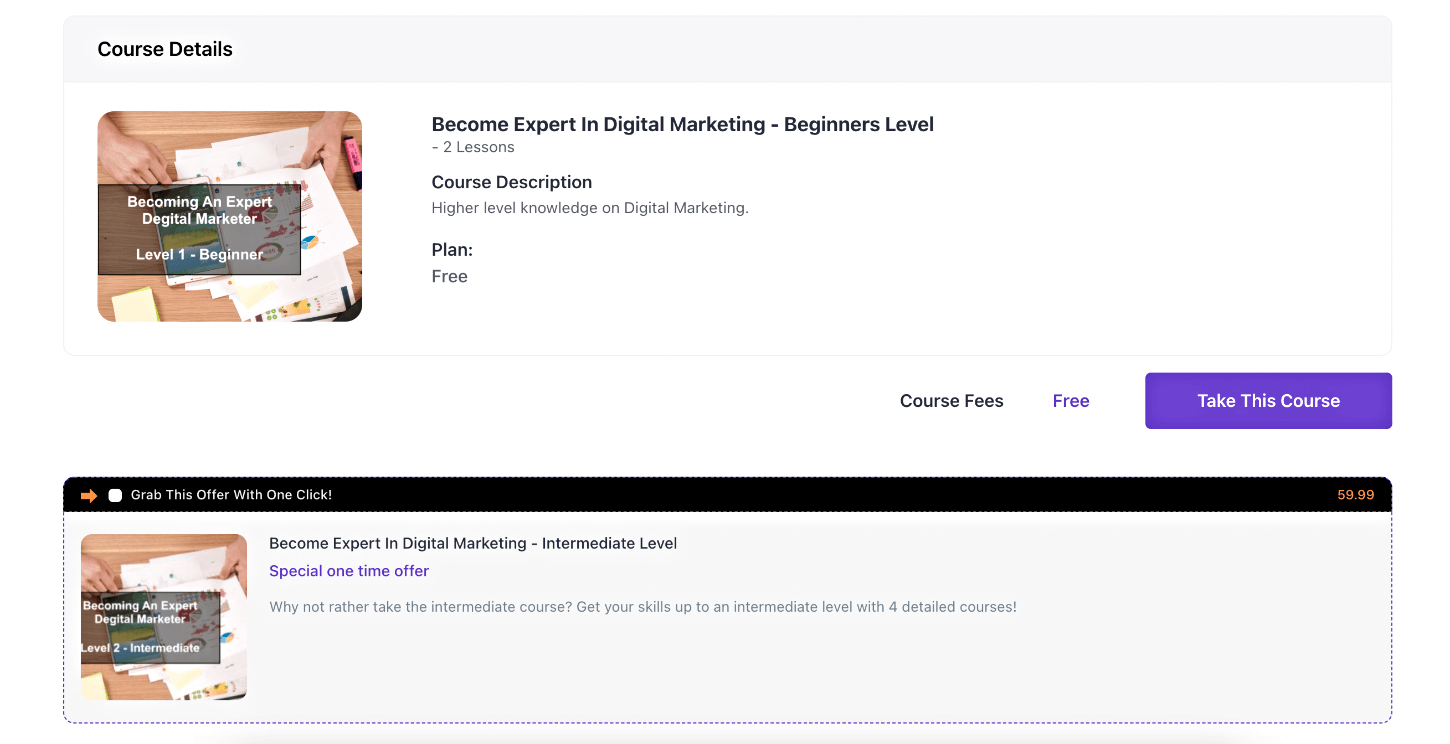
This also gives you the option to make offers for other courses while on the checkout page as order bumps.
4. Make Attractive Upsell Offers And Sell Even More Courses
What good is a sales funnel without Upsell offers after checkout?
This is especially important when you make high-ticket course sales because people don’t usually trust on advanced courses off the bat unless they have experienced its benefits from a lower plan.
Here, you will be able to make upsell offers to every buyer after they enroll in your initial course offer.
Plus, the upsell here is quite convenient.
- If you make a paid course offer at the checkout, then in the Upsell, the buyer will be able to accept the offer with one click, without needing to provide payment details again, i.e., one-click upsell.
- But if the initial enrollment was a free course, then in the Upsell, the buyer will get the option to make a payment.
This means you can be creative about your funnels and decide how you want to convince your prospects to end up accepting your high-end course offers or enroll in multiple courses.
And you can make as many upsell or downsell course offers as you want.
You can leverage the integration feature to set up automation and convert prospects on each step of the funnel.
5. Easily Integrate With FluenCRM or Use Webhooks To Connect With Other Automation Tools
Now, we understand email automation plays a big part of a complete sales funnels.
So, you will be able to use our Interation with FluentCRM and be able to run automation campaigns based on user actions in the Funnel.
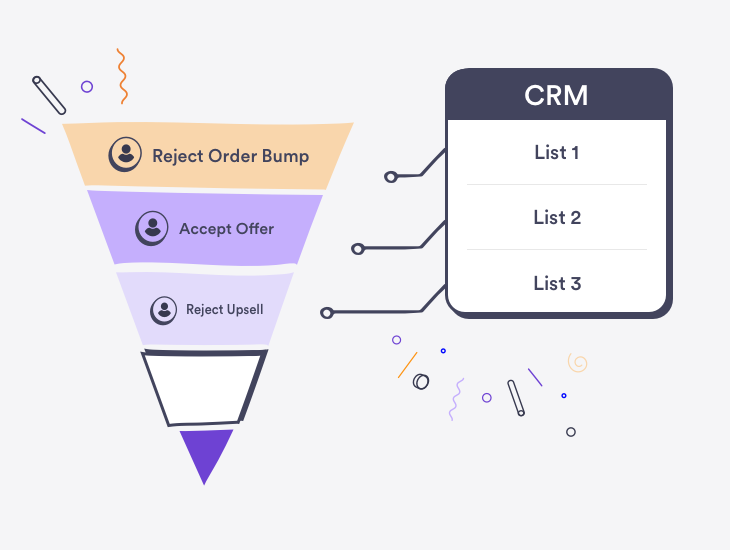
Simply choose the user events, and then assign them tags or lists based on their actions in the funnel.
Not comfortable with FluentCRM? Simply use our Webhooks to send data to your preferred automation tool and start running a complete sales funnel campaign for your courses.
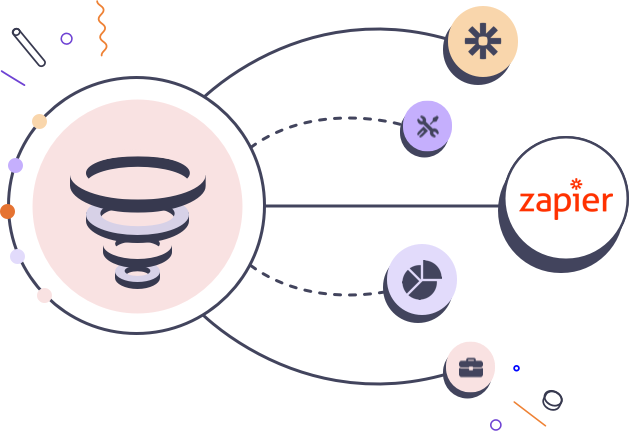
There are many more features you can use to make the best use of this exclusive WPFunnels Integration with LearnDash.
Proven Sales Funnel Journeys For Course Funnels
When using WPFunnels to plan course funnels, you first need to ensure you have planned out your funnel journey. The canvas will help you out to do that visually.
Following are three of the proven funnel journeys that you can easily adopt and start selling more courses.
The Free Authority Journey
This is a sales funnel journey where you first, gain authority with a free course. If you can offer something that is valuable for free, people will trust you more to spend on your high-priced courses.
Step 1 – Offer A Free Course
– This could be a small value-added course that everyone needs.
Step 2 – Make a Squeeze Offer (Low-cost course)
– Offer a solution that people may require besides the initial course.
Step 3 – Initiate High Ticket Offer (Expensive course)
– Make the pitch to go for your complete course that will add much greater value than the previous two courses.
The Incremental Course Journey
Making a planned journey from a low offer to a higher offer may often trigger more enrollments as people love step-by-step approaches.
Step 1 – Make a low-cost offer for a course
– The course could be something that people can implement quickly.
Step 2 – Offer a Mid-level Course (Affordable but not cheap)
– This course could include some tactics and demonstrations that will improve people’s skills.
Step 3 – Initiate High Ticket Offer (Expensive course)
– Make the pitch to go for your complete course that will add much greater value than the previous two courses.
The Handpicked Course Offers
You know what your course lovers require. And if a person seeks one course, you may know what other courses he/she may require. So handpick a couple of courses that you can relate with each other and devise a tactical course funnel for more enrollments.
Step 1 – Beginners Course on Topic A
– This can be a course that helps to learn a couple of topics for beginners.
Step 2 – Advanced Course on Topic A as order bump
– This should include lessons that will help improve skills for even expert-level prospects.
Step 3 – Advanced Course On Topic B as Upsell
– This has to be a course that most people also normally require along with Topic A.
Step 4 – Beginners Course on Topic B as Downsell (when upsell is rejected)
– Prepare a beginner’s course on Topic B that will cost less, but will give enough value so that the readers may want to consider enrolling in the advanced course as well.
Steps to Create A Course Funnel
Follow the steps below to devise highly converting course funnels using WPFunnels LearnDash integration.
- Decide on a course topic and jot down its lesson topics.
This is only when you have a lot of topics to cover.
- Choose a funnel journey you want to follow from the 3 examples above.
Based on the audience and their preferences (as per your market research), choose one of the 3 funnel journey examples you found earlier.
- Break down your course into multiple courses to match the funnel journey.
Now, break down your course into multiple courses and distribute the lessons so that you can devise a sales funnel as per your chosen journey.
- Create your courses and lessons using LearnDash.
It’s really easy to create courses in LearnDash. Read this to learn how.
- Create a funnel in WPFunnels and add the right type & number of steps.
It’s quite easy with WPFunnels. Here’s how you can add steps to your funnel.
- Configure the funnel by assigning the right products for the right offers
Here’s how you can assign courses in your funnel.
- Design your funnel pages with conversion-optimized content.
In each step, make sure to use the right WPFunnels LMS widgets.
- Promote your funnel Landing Page to start getting more enrollments.
If you are already a WPFunnels user (except annual small plan users), then go to your user account, download the LMS Funnel Addon and collect its license key. Then start using it right away.
Follow these guides for help.
Start Selling More Courses Now!
As you can see, you no longer have to worry about learning WooCommerce just to sell courses in an optimized way.
Get WPFunnels now and start creating high-converting course funnels in WordPress easily!
Comments are closed.

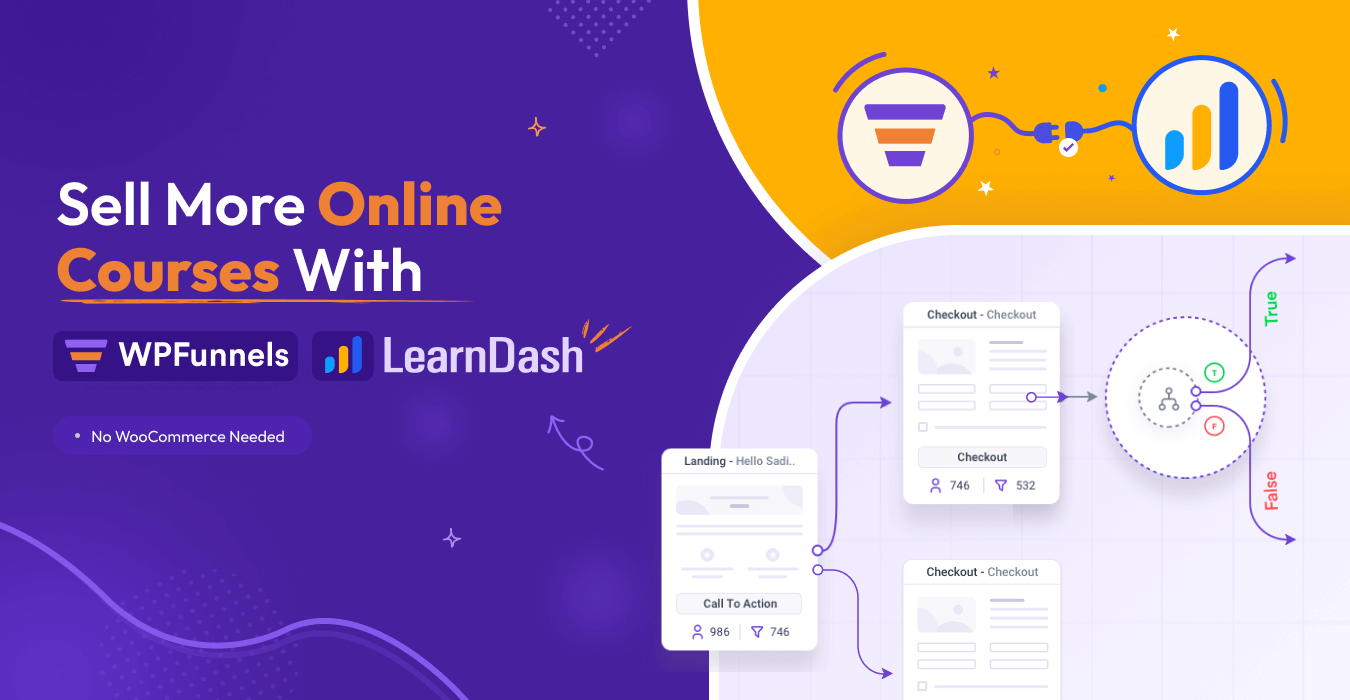


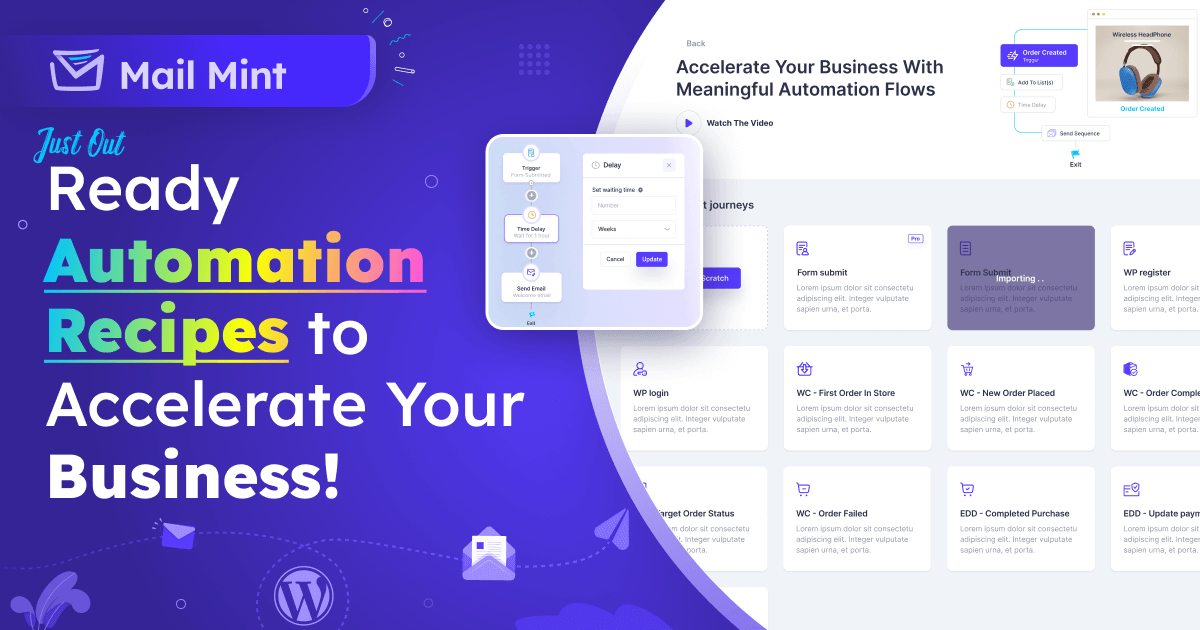

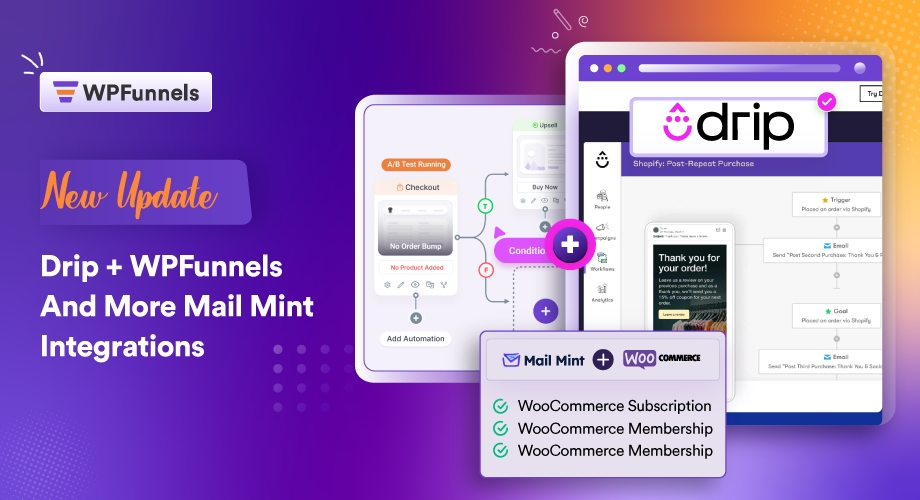

Comments (6)
Hello, when you’ll add support for Bricks Builder? Thanks!
Hi Saul, you can use our plugin with Bricks along with shortcodes. Let us know if you face any issues and we will help. I would suggest you try it out with our free plugin (if you do not have the Pro plugin already).
However, we yet did not release any shortcodes for the LMS Addon. It will take some time for that once we brush up on the Addon and its features.
Thanks.
Great news!
Hope you will add LifterLMS next
Hi Susan, we do plan on supporting all major LMSes in the future and LifterLMS is definitely one of them. But it will take some time as we need to work on improving the LMS Addon and making it even better. Thanks.
This is lovely. Can your please intergate with more LMS platform with EZColab LMS and Classtra.org ( live classes LMS) would Also be great if u did with bloo.io
Thank you for your suggestions. We will look into the possibilities for these when we plan for our next LMS support. Meanwhile, do add your suggestions here: https://getwpfunnels.com/ideas/
This will help us keep track of all user suggestions, which we always look at before making a new feature plan.
Thanks.