For a while now, we have constantly been releasing great features from time to time.
But today, we are excited to announce the game-changing feature that you all have been waiting for – the Custom Step!
That’s right. Many of you asked for an extra step after the landing page or wanted to create a lead generation funnel with 3 to 4 steps.
Well, you asked, and we delivered yet again!
The custom step will help to make your funnel even more meaningful and engaging. Plus, we have some great integrations that we released in the last couple of weeks that you will surely love.
Let us look at these in detail.
The Custom Step With Full Control
Until now, you could only add 1 landing page before a checkout step when creating a sales funnel. Even though this was great for sales campaigns, it was not quite optimized for lead generation.
The custom step will change this completely. It will ensure you will be able to create both lead generation and sales funnels in the most optimized way.
It will let you create additional pages between the landing page and the checkout page to craft powerful hybrid funnels.
Even if you don’t sell, you can now have multiple steps to craft a meaningful lead generation campaign that suits your niche.
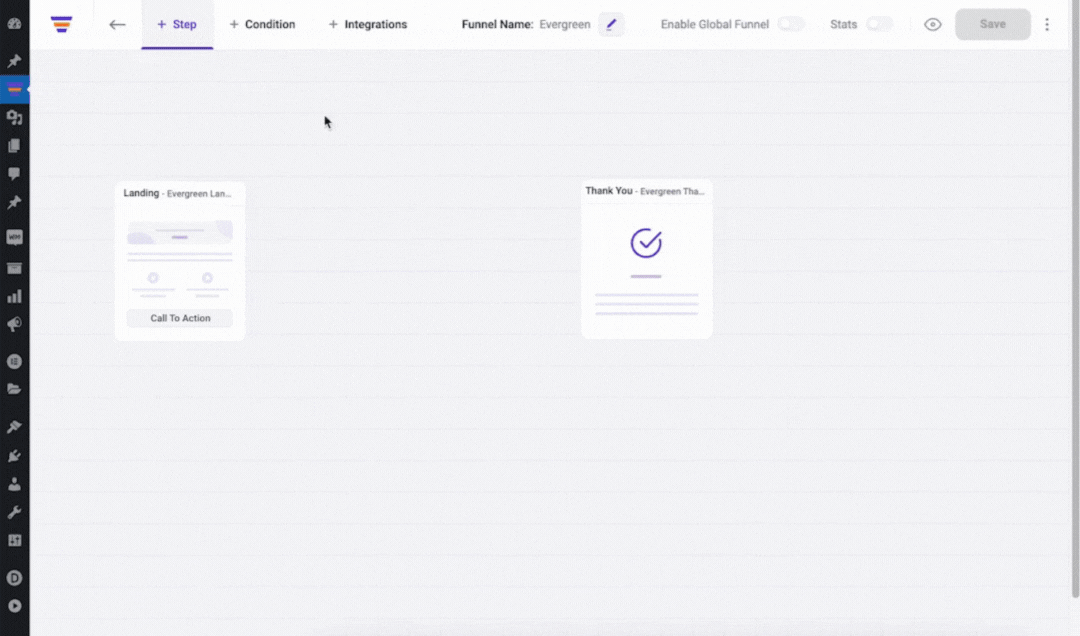
The custom step comes with the following features:
- Two-way connectors, i.e., you can connect it from both ends.
- The next step button widget/block
- Opt-in form to collect leads
- Ability to add and connect multiple custom steps
As simple as it sounds, adding custom steps will help you create more advanced funnels, such as,
| Complete Hybrid Funnel Journey Steps: 1. Opt-in Page To Collect Leads 2. Sales Page To Offer Product/Service 3. Checkout For Payments 4. Upsell Offer 5. Downsell Offer 6. Thank You Page | Webinar Funnel With Multiple Steps Steps: 1. Optin for webinar series registration 2. Webinar Day 1 3. Webinar Day 2 4. Webinar Day 3 5. Webinar Day 4 6. Webinar Day 5 with CTA to another funnel. 7. Thank You page. |
| Squeeze Funnel For Event Registration Steps: 1. Opt-in Page with Free giveaway 2. Download Page and Free event registration 3. Thank You Page with instructions | Affiliate Marketing Bridge Funnel Steps: 1. Squeeze Page 2. Bridge Page 3. Redirect To the Product Page |
and many more.
So now, you have more control over your sales funnels and the journey you want your prospects to take.
More Amazing And Useful Features
Along with the custom step, we worked on a few more useful features that you will love.
1. WPFunnels Integration With GetResponse
GetResponse is an all-in-one marketing platform that comes with powerful email marketing features, CRM, and advanced automation.
And you can now send users’ data from your sales funnels to GetResponse based on their actions in the funnel.
Simply connect WPFunnels with GetResponse and define the user events based on which you want them to be added to your GetResponse lists.
2. WPFunnels Integration With Encharge
Encharge is an advanced automation tool focused on visually creating and running behaviour-based email campaigns easily. And this is another tool we released an integration with on the last update.
So if you are a fan of Encharge, then go ahead and connect WPFunnels with Encharge account and set up integration events to send user data there. Then you can set up your email automation however you want, easily.
3. Additional Fields In The Opt-in Form
You will notice that you can now add two extra fields to your opt-in form, the website field and the Message box field.
This means you can now collect the website address and a custom message from your prospects when collecting leads.
4. Meaningful Next Step Manipulation
We have improved the next step button to something even better.
Now, you can also define a custom slug or choose another funnel to go to when clicking on this button on the funnel landing page.
This will help you craft creative sales funnels with a mixture of lead funnels and multiple sales funnels.
5. WPFunnels Event Log
You can now enable log for WPFunnels in your setting, which is very useful when you face some issues.
The event log will help you look at the event that took place via WPFunnels, and in case you are stuck, you will get error logs there, which you can share with our support team for fast solutions.
What’s Next?
Well, the next big feature that is in the final stages of development is something that most marketers need to improve the performance of their sales funnels – A/B Testing.
That’s right. We are working on the most unique and easiest A/B Testing U/I that you have ever seen. But we will leave the details for a surprise when it’s ready later this month.
Apply For The Beta Testing Of A/B Testing Feature
Right now, we are collecting applications for beta testers to help us test this feature when it’s ready. If you are interested in beta testing our A/B Testing Feature, then reach us in our email and let us know your Name, your Website URL, and what page builder you use.
Then, when our feature is ready, we will reach out to you.
Start Building Highly Converting Sales Funnels Now!
With the holiday season coming up, it’s high time to get your sales funnels ready.
Start collecting more leads and run successful sales funnels to increase your revenue.
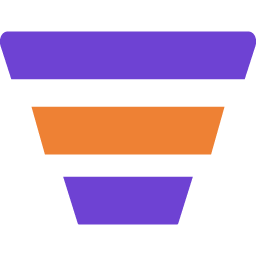

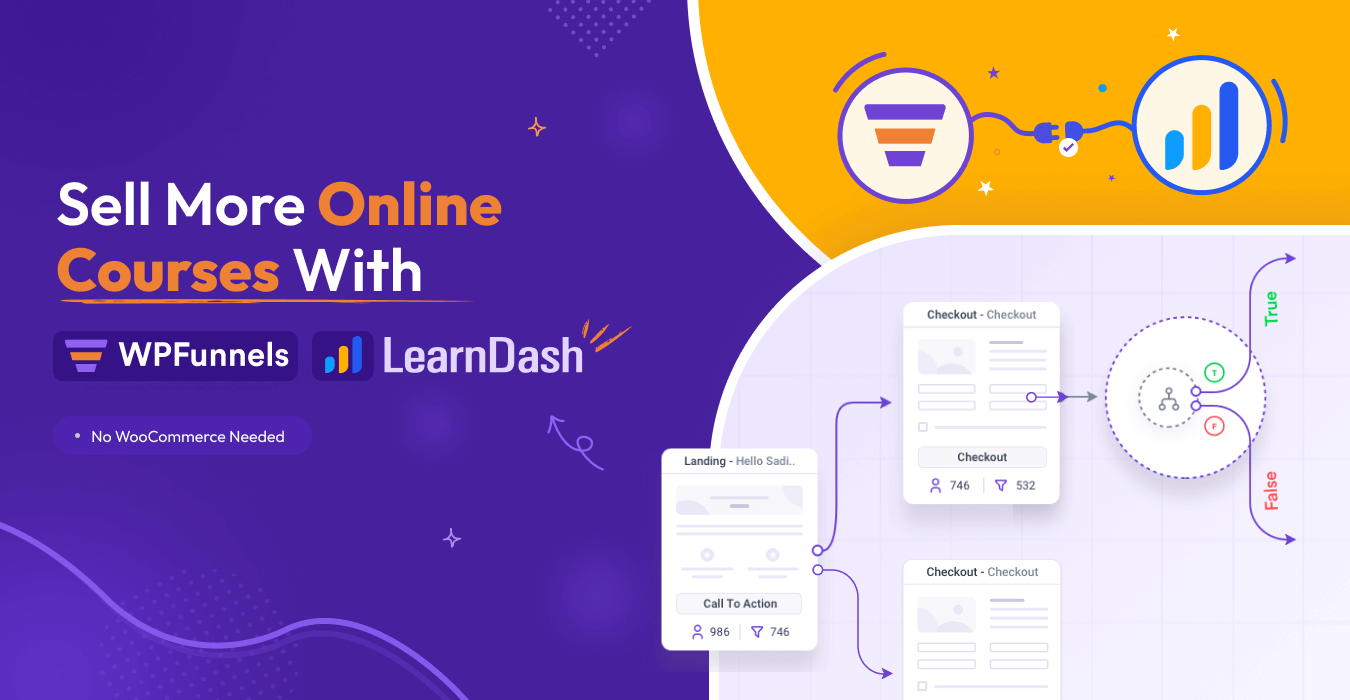
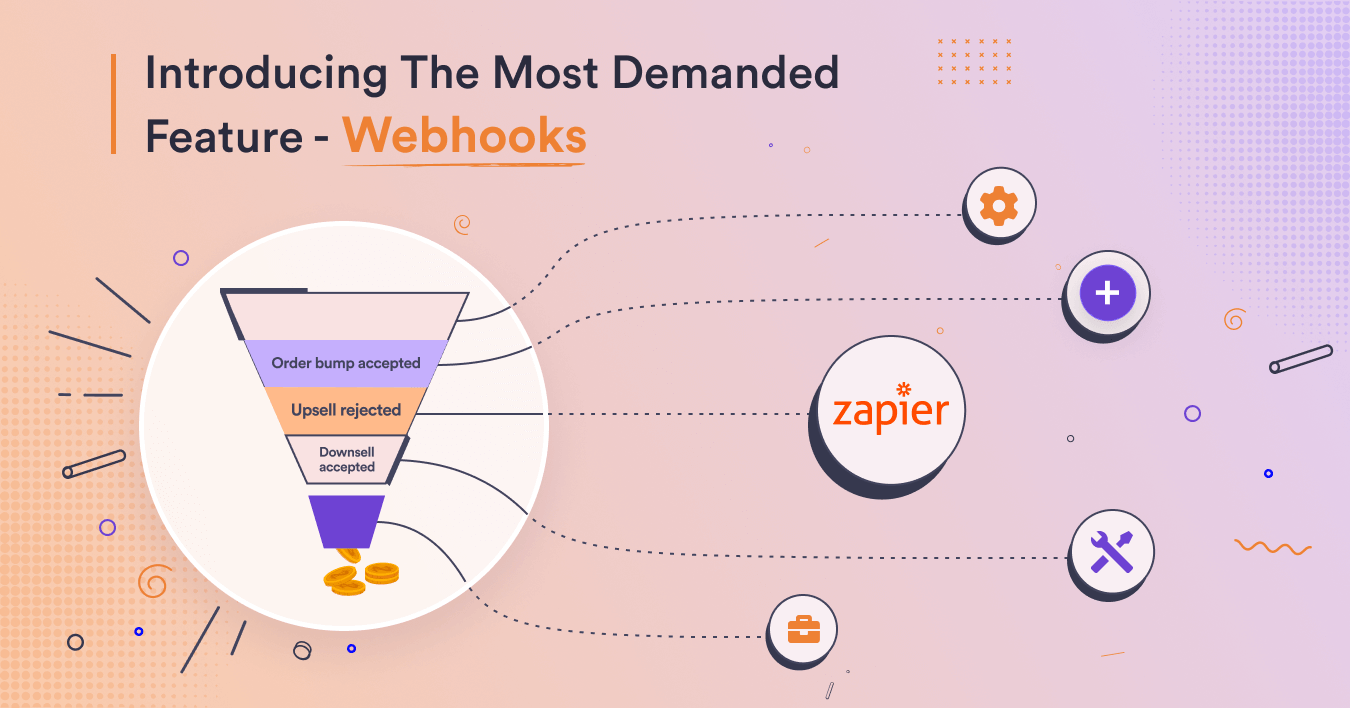

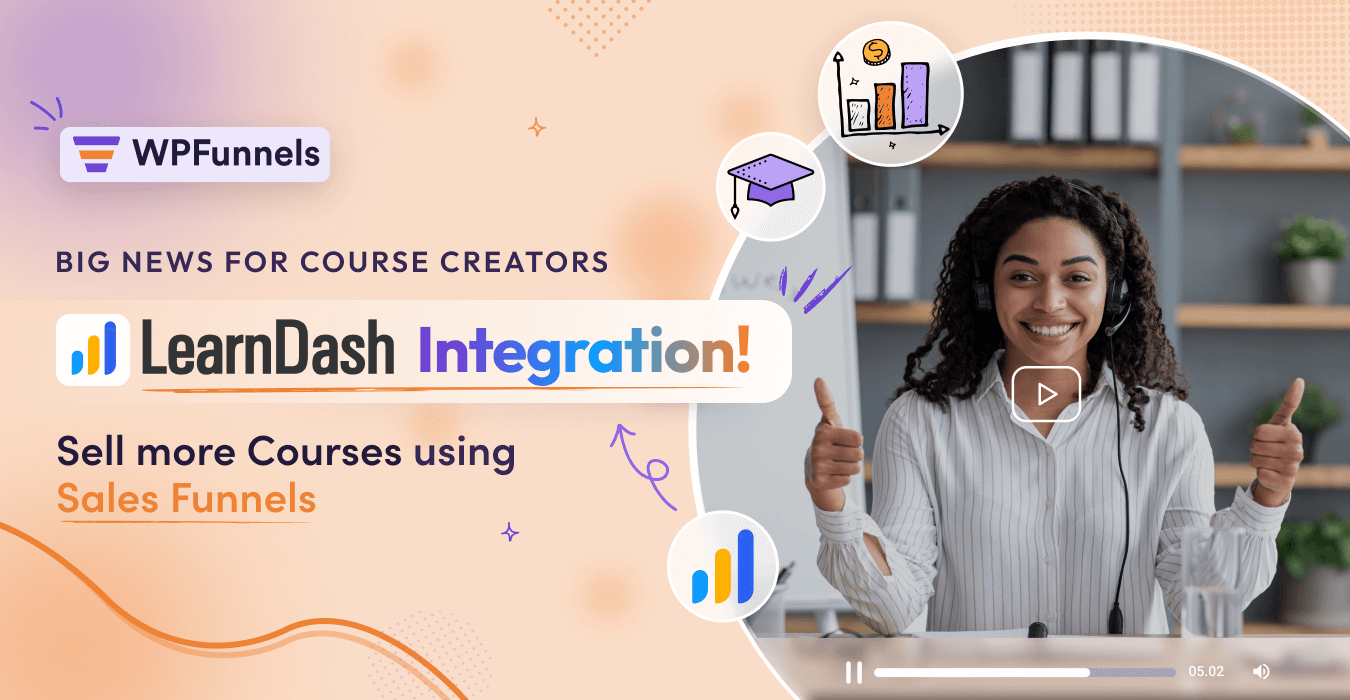
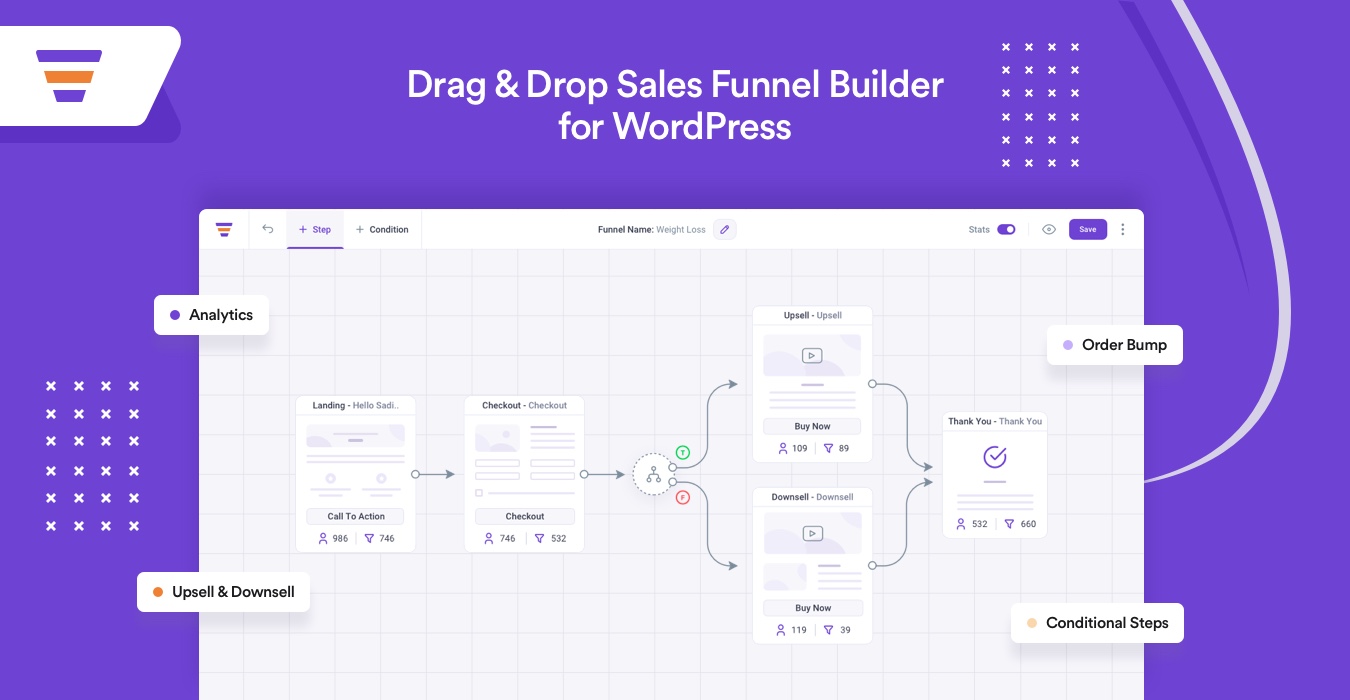
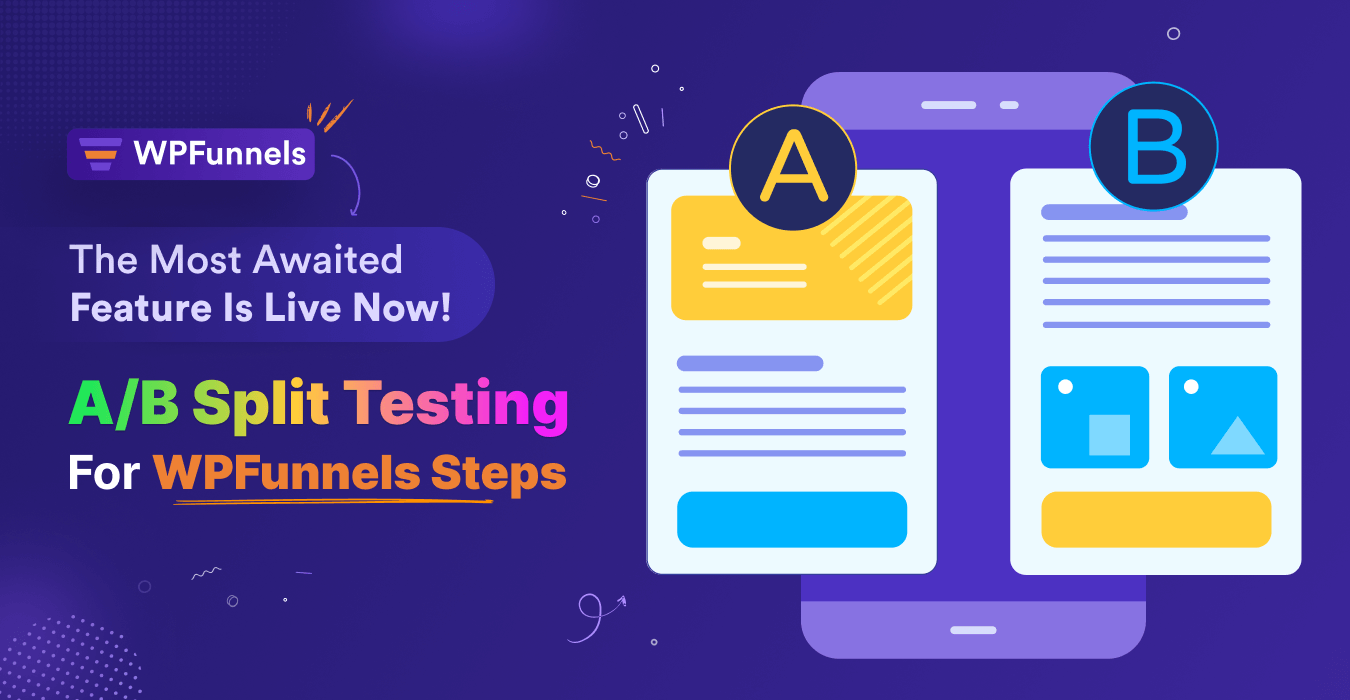
Comments (1)
Can work on integration go further?