If you are a dentist or part of a dental clinic, then you already know the high competition out there. Despite offering good service, people always seek better and more affordable oral services.
In this case, apart from the basic local advertising, it is also crucial to focus on getting more clients via online booking. But the difficult part here is to understand how you can attract new clients into taking your service over other dentists in the same neighborhood.
Well, today, you will learn a marketing strategy that will not only help you get more clients but also stay ahead of the competition…
– The Dental Appointment Booking Funnel.
This is a strategy that you can use to find potential long-term dental clients and grow your business.
And in this article, you will learn how you can plan and execute this strategy easily without spending a fortune.
So let’s begin.
The Dental Appointment Booking Funnel
The dental appointment booking funnel is a concept where you attract new clients to visit you and get a hands-on experience of your service before committing to becoming your regular paying client.
It consists of the following steps:
- Plan an attractive lead magnet – Free Dental Checkup.
Initially, it is best if you plan something valuable to give away to attract potential clients. The most commonly used lead magnet here is a “Free Dental Checkup.” Many potential clients will find a free checkup quite enticing and may be interested in visiting your clinic.
- Set up an Appointment Booking Funnel.
Once you have the lead magnet planned, you may set up a dental appointment booking funnel to allow prospects to book the time to visit your clinic for a free checkup.
- Ensure your prospect attends the Free Checkup on time.
Since this is a free checkup, many will be carefree about this and may end up forgetting about the appointment. To avoid this, you have to set up a series of nurturing emails and SMS notifications to make sure they do not ignore or forget about the free dental checkup.
- Create a Conversion Funnel for your leads.
Whenever someone claims a free checkup, you may add him to a certain list. For these people, you may then set up a sales funnel designed to convert them into paying clients. This will involve a series of emails with a lucrative offer down the line for your services. (You will learn more about this in the next few sections.)
- Launch your campaign and Drive Traffic into your funnel.
When all of the above is set up, you are ready to launch your campaign. Now, this will not be something that you use as the landing page of your website. But you could highlight this on your website’s home page if you want to. Plus, you will need to focus on other advertising methods to drive more traffic into your booking funnel.
And that’s it. Your dental appointment booking funnel will be ready.
Basically, the free checkup will draw more potential clients to visit your clinic. And then you will have to convince them to become your regular paying customer.
Now that you understand the concept of this strategy, let us look at how you can create one easily.
How To Create A Dental Appointment Booking Funnel In WordPress
This strategy is actually a well-planned journey for your prospects to eventually become your paying clients. And the best part, you can easily set up the whole process if you have the right tools in hand.
In the next few sections, we will look more closely at how you can set up the steps of this strategy, along with a few reliable tools that will make the process easy.
Tools Required To Craft Your Dental Appointment Booking Funnel
The following are the tools we will use when creating this funnel:
- WPFunnels Pro
To create the funnel pages and make the offers.
- Mail Mint Pro
To run email campaigns and email automation flows.
- Calendly
To allow clients to book appointments.
- WooCommerce & WooCommerce Subscriptions plugin
To get clients to sign up for paid subscriptions or long-term services.
- Elementor (or any page builder)
To design the funnel pages.
Don’t worry; it’s really simple. Simply follow the guides below, and you will find it super easy to create the whole process.
1. Plan An Attractive Lead Magnet – Free Dental Checkup
The first question everyone asks is, “Why a free dental checkup? Why not something else?”
Now, there could several oral services that you could offer for free to attract clients. But here’s why a dental checkup is the best option:
- 97% of Americans value oral health. (ATooth)
- 65% of adults aged 18 and over had a dental visit within the past year. (ExpressDentist)
- 43% of people in the UK visit a dentist at least once a year for a routine checkup. (Dentistry 2021)
- 4 in 5 of all adults in the UK have some oral issues that need checking. (Dental Nursing)
- 49% of surveyed individuals visited a dentist last year in Australia, and 57% of them visited more than once. (AIHW)
These are just some of the stats from all over the world. But the fact is, everyone values their oral health, but many aren’t too proactive when it comes to keeping their teeth healthy. Hence, a free dental checkup is something many would love to get.
Besides, a dental checkup doesn’t require too much time to carry out, and you get a chance to upsell some of your services along with the checkup.
It’s a good offer to make in the long run.
2. Set Up An Appointment Booking Funnel
Now that you have the free offer planned, your next step is to prepare an online funnel and have people sign up and book the appointments for the check. This will involve a simple booking funnel.
i. Use WPFunnels to create the funnel steps
This will involve 3 steps –
- A Landing Page
- Custom Page for booking
- Thank You Page

Here’s a guide on how to add a step in WPFunnels.
ii. Craft a persuasive landing page
Once you have the visual funnel journey created, edit the landing step.
You need to design this page to match your brand and use a copy for the landing page where you highlight the main reasons why one must do a dental health checkup. While you are at it, make sure you mention that it is free and also mention the location of your clinic.
Down the page, at some point, you may add a small section where you highlight your experience as a dentist so that they know exactly who they will be visiting. Make sure not to mention anything about a paid service, and all the CTAs on the page must be to urge the prospect to sign up for the free checkup.
So this is a landing page dedicated to signing people up for the free checkup.
- At the bottom of the page, use the WPFunnels opt-in form.
- You will find the opt-in widget in Elementor’s widget area.
- And for all the CTA buttons, link them to take the user down to the form.
- It’s quite easy. Select the section where you placed the form and give it a dedicated ID.
- Select a CTA button. In the link field, first, use “#” and then paste the ID.

iii. Set up the custom page for booking
Once the landing page is ready, it’s time to set up the booking page.
- Go back to the canvas and then edit the Custom step.
- On another window, open your Calendly account and create a booking form that is dedicated to this free checkup.
- Next, copy the embed link of this form and then embed it on the Custom page of your funnel.

Here’s a guide on how to embed the Calendly booking form.
- Then improve the design of the page to match your branding colors.
- Now, go back to the canvas and select the Thank you step. Click on the 3 dots for this step and copy the link to it.
- Next, go back to Calendly and edit the form you just used. Below, you will have the option called Confirmation Page. Edit that and change the type to “Redirect to an external site.” There, place the link to the Thank you page that you just copied and save it.

iv. Design the confirmation page & email
Go back to the canvas and edit the Thank you page. On this page, ask them to check their emails to get confirmation of the booking. Also, include links to your social profiles and ask them to follow or like you on social media.
In Calendly, you may design the confirmation email. It will automatically be sent to the prospect after he signs up.
v. Add prospect to a dedicated list
Since you have WPFunnels & Mail Mint, you will be able to set up the automation to add prospects to a certain list and then send an email right on the visual canvas.
- First, create a list in Mail Mint. Let’s say you may name it “Free Checkup 1.”
- Now, go to the canvas view of the booking funnel you created earlier. Here, below the landing step, you will notice that there is a “+” icon. Click on it, and you will find several automation options.
- Choose “Add To List(s).”
- Now, hover on this “Add To List(s)” box and click on edit. On the right, you will find options to configure it.
- First, set the condition, “Opt-in form is submitted.”
- Then assign the list “Free Checkup 1.”

And that’s it. Your initial booking funnel is ready.
3. Ensure Your Prospect Attends The Free Checkup On Time
Since you want to make sure they do not forget about it, you may go ahead and set up an email series to nurture your leads to maintain interaction with your potential clients.
- In Mail Mint, create a new campaign and choose “Sequence For Automation.” Here’s a tutorial for that.
- Here, set up 3 emails with 3 days delay for each email. Then plan and create the email series.
- In the first email, you may discuss the benefits the person may get from the free checkup.
- The second email could be about various best practices to follow to keep the teeth healthy.
- In the third email, you may highlight some before-after stories of people with tooth issues that were cured or about certain other dental services that are also helpful to people.
- Once you have the sequence ready, save it and go back to the canvas of the funnel that you created earlier.
- Here, below the “Add to List(s)” action, click on the “+” icon and choose “Email Sequence.” Then hover over it and edit it, and you will get the option to choose an email sequence. Choose the one you created for this funnel.

- In Calendly, make sure you have set to send a reminder email at least 3 hours prior to the appointment.
**If you have a Twilio subscription, you could also set up SMS notifications to be sent to your prospects.
4. Create A Conversion Funnel For Your Dental Leads
The booking funnel part is over, but then what? What happens after someone has attended the free checkup?
Well, now starts the second stage of this strategy, where you now have to try and convert your prospects for further services (if you haven’t already convinced them during the free checkup).
Honestly speaking, over 70% of the people taking the free checkup will probably not be convinced to take any paid service from you at the time. But you have a chance to convert them.
And to do so, you need to be prepared beforehand.
i. Decide on what paid service to offer
First, you need to decide what should be the paid service you want your clients to take. There are two ways to go on about it.
- You could go for a fixed paid service that you know the majority of the people in your neighborhood usually take.
- Or, you could offer a subscription to your regular checkups (if you have the scope to offer it).
Most people would prefer to offer a subscription as that would not only mean you will have a long-term client but also means you have a client to whom you will be able to make more paid offers in the near future.
You could offer a quarterly or yearly subscription option for people to get instant dental checkups once every two months without extra pay and get additional discounts on other paid services. This means people are committing to take your service if they need it in the near future.
Or, you could have a different form of subscription. The idea here is to try to get a commitment to long-term relationships with your clients.
Once you have it decided, create this as a subscription product on your website using WooCommerce & WooCommerce Subscription plugin.
Here’s a guide on how to create a subscription product.
ii. Set up a lead nurturing sequence in your offer
No, even if you did a very good job with the checkup, people won’t be convinced to take paid services immediately. In fact, they won’t be convinced right away, even if you send an offer a few days later.
Rather, take time to make the offer while nurturing them.
- Go to Mail Mint and create a new list, let’s say, “Stage 2.” This will be the list where you will add the clients that you will make your offers.
- Next, in Mail Mint, create a new automation flow with the trigger “Added to List(s)” and set the list as “Stage 2” (i.e., the one you just created).
- Add a Delay action and set the time to 3 days, followed by “Send an Email.”
- Then add another delay of 3 days, followed by “Send an Email.” Do the same three more times. Now, you should have a flow where you have 5 emails to be sent with 3 days of delays between each. Change the delay before the last email to 7 days.
- Next, prepare the emails.
- The first email should be a simple appreciation email and a request to reach you at any time if they need assistance.
- In the second email, you may share tips to keep one’s teeth healthy.
- Next, in the third email, you may share knowledge of common dental issues that people face and how often people should take a dental checkup. At the end of this email, you could have a soft CTA where you say they could take your subscription service for dental checkups.
- In the fourth email, make a discount offer to sign up for your subscription service.
In the copy, emphasize that this is exclusively for the ones who took the free checkup and highlight that they won’t have to pay for ‘x’ no of visitations of dental checkups that quarter/year, plus the discount they will get on other paid services.
Link the CTA button of this email to the subscription funnel, which you will be creating next. - And finally, in the fifth email, give them a final reminder to take your service and suggest that the offer will no longer be available after the next 48 hours. In this email as well, link the CTA button to the subscription funnel that you will be creating next.
iii. Create a dental checkup subscription funnel
Right after nurturing your clients, it’s time to bring them into a funnel to take your paid subscription to dental checkups.
Next, go to WPFunnels and create another funnel with the following steps –
- A Landing page
- Checkout page
- Upsell offer page
- A Thank You page

iv. Prepare the landing page of your funnel.
- Edit the landing step and design it to match your brand.
- The copy on the landing page should be focused on the benefits of taking a subscription with your dental clinic.
- Make sure to highlight the number of free checkups, the percentage of discounts, and what other free services people could get by taking a paid subscription.
- At a lower stage of the page, you have to show social proof and accolades of you and your services.
- Also, do not mention the price in the first section or every section of the page. Rather create a pricing section below once you have covered all the problems this subscription will solve and all the benefits the clients will get.
- In place of the CTA buttons throughout the page, link them to the pricing section, while for the button of the pricing section, use the “Next Step Button” widget.
Here’s a guide on how to design Landing page in Elementor.
**It is wise to promote a single form of subscription. So, in this case, you could either offer just a yearly option or a quarterly option, not both.
**In the pricing section, you may show a monthly breakdown of the cost to highlight that it’s not too expensive.
**Add a section in the landing page to make it clear to people about payment or financing options, such as if you accept insurance or not and what options you have for people with no insurance, etc.
v. Set up the checkout page
Once you are ready with the landing page, it’s time to prepare the checkout step.
- Go back to the canvas and select the checkout step. There, click on the configure icon, and it will open a settings drawer.
- Here, assign the product you created earlier for your subscription service. Then set a discount on it as per your offer plan and save it.
- Go back to the canvas. Edit the checkout step to design it and update it to match your brand colors.
- Consider using the “Express checkout” layout, as that is optimized for making the checkout process distraction-free.

Here’s a guide on how to choose checkout page layout.
- If you are having any issues with the page design, save it and go back to the canvas. Now, you may optimize the checkout form to collect the necessary data you may need. For example, you may need to collect the age of the person, identify if the client is facing any specific issues, etc. To do so, select the checkout step and click on the configure icon. Once the settings drawer opens, on top, go to the Edit Fields tab. Here, you can create any custom field you may need. These data will be collected and stored with the subscription order the client will make.
Here’s a guide on how To edit the Checkout Fields.
vi. Make an upsell offer
Right after the checkup, you may offer another paid service at a discount. There are several common dental services that people look to take if they get a chance, such as placing dental braces or dental deep cleaning.
You could offer such a service as an upsell.
- Create a product in WooCommerce to represent the service you want to offer as upsell, let’s say, “Dental Deep-cleaning.”
Make sure to mark it as virtual.
- Go back to the canvas of the funnel you are creating and select the Upsell step. There, click on the configure icon, and it will open a settings drawer.
- Here, assign the product you just created earlier for your upsell offer. Then set a discount on it as per your offer plan and save it.
- Go back to the canvas. Edit the Upsell step to design it and update it to match your brand colors.
- Write a short copy to highlight the discount and benefits of the service you are offering as upsell.
**Upsell pages are usually short, having 1 – 3 scroll sections max.
- Use our widget “Offer Button” widget twice.
- For one button, on the widget settings, set the button action to “Accept.”
- For the second button, on the widget settings, set the button action to “Reject.”
- For the “Accept” offer button, you may choose to display the product price and product details if you want to. Or you may choose to keep it as a button and write the data manually using Elementor.
- Once you are satisfied, save the page.
Here’s a guide on how to design the Upsell page in Elementor.
vii. Design the Thank You Page
The final step of the funnel will be a thank you page for people who have paid for the subscription plan.
- On the canvas, edit the Thank you step. Update the design as required.
- Use the widget “Order details” so that people can get a summary of what they paid for on this page.
- Make sure to include your social profile links there for people to share and clearly mention the ways to contact you for your services.
Here’s a guide on how to design the Thank You page in Elementor.
Now you have the complete funnel ready. You can go ahead and take the link to this funnel and place it in the buttons of the 4th and the 5th email you wrote in the nurturing process.
viii. Assign clients to the list for conversion
There will be a bit of a manual process after the free checkup to get clients into your funnel.
- After one takes a checkup and hasn’t agreed to any paid service from you, you may add them to the list you created to initiate the conversion funnel automation, i.e., “Stage 2.”
This will enter them into the nurturing process and the funnels.
**If you want, in your funnel, whoever doesn’t complete the checkout process, you may set up further email automation on the canvas to try and convert them again in the next 2 weeks. This could be a set of 2 emails with delays of 7 days between them, while the email copies will focus on highlighting what he will be missing – the discount and the benefits.
You can also use a QR code generator to quickly guide clients back to their checkout page for a seamless experience.
5. Launch Your Campaign And Drive Traffic Into Your Funnel
So far, you have prepared all the steps needed to convert your clients. Now that you are ready, it’s time to drive traffic into your funnel and start getting dental leads.
Seemingly, you would only want leads who are not too far away from your dental clinic.
Here are a few tactics you can follow to get potential dental leads to sign up for the free checkup –
- Create A Free Google Business Profile
Get listed on Google Search and Maps and get more exposure to the local people who need dental care. And in the description, request people to get a free checkup from you. - Run Paid Ads On Social Media
Facebook Ads & SnapChat Ads could be a great way to find ideal clients. You have to ensure you set your target demographics & interests correctly when configuring your Ads. And make sure to create Ad content (i.e., images and captions) that highlight the free checkup and its benefits. You could even create a video to highlight why one should take a dental checkup.
- Create Dental Care Content To Reach People
Find out the common queries people search about dental care and start creating articles or video content about them. There are several dentists that have made a great fortune just by publishing videos of dental advice on Youtube. You may even create a Business page on Facebook to share these videos. And on the description of these videos, you may include the link to your funnel.
- Promote The “Free Checkup” On Your Home Page
You may use a notification bar or add a small section on your website’s home page to request people to take a free checkup. This will help drive more people into the funnel.
- Send Out Local Flyers
Yes, it’s 2024, and it’s time to do everything online. But when it comes to local businesses, proper distribution of flyers still works. You may make a flyer highlighting just the free checkup and include a QR code to get access to your booking funnel. This will make the process easy while helping you reach more locals.
- Take Help From Other Local Clinics & Health Organizations
Since you are offering a free health service, you may try consulting other local clinics and health organizations to help you spread the news. Many have a notice board or some sort of newsletter where they could mention your noble cause.
- Seek Help From Local Media & PR Entities
You could look for some media firms or PR entities who could help you get in front of a broader audience. For example, if you could attend a live Q & A session on a radio show, or maybe a health-related TV show, there you will get a chance to pitch this “Free dental checkup” offer to a wider audience while also proving your expertise.
The ultimate goal here is to drive as much potential traffic into your funnel as possible. The more people sign-up, the more dental leads you have to try and convert into paying clients on a long-term basis.
Are You Concerned About Resources?
Most dentists who will read this article will probably be worried about many things, such as if you can write good copy, or if you can design your funnel pages well, or even worried about if you can operate a funnel properly.
- First of all, the tools I’ve used in this guide are super easy to use. Any non-technical people could even use them. But don’t worry. The people behind these tools have great support teams to help you out if you get stuck.
- Copywriting can seem challenging, but if you know your industry well, you could do it yourself with a little practice. Nevertheless, you will find several affordable copywriters for hire on freelancing platforms to help you out on the matter.
- If you are worried about the quality of the resources, you may contact a web-development agency and ask them to create the funnel that is explained in this guide. If the cost seems reasonable, you may go ahead and get it done. In the long run, if you have this created right, you will enjoy a huge ROI.
The fact is, this is a strategy that will need you to make a few decisions that are aimed at optimizing your dental marketing plan. And if you can pull it off, you will experience a huge growth in your business.
Final Thoughts
That’s it. You have learned how to create a complete dental appointment booking funnel that is designed to help you get more clients and help you grow your business to a whole new level.
It will not only get you more revenue, but you will also become more popular as a dentist while getting more long-term clients for a sustainable business.
So go ahead and start implementing this strategy now.
Following are links to the tools used in this article –
It’s time to become the most renounced dentist in your neighborhood.







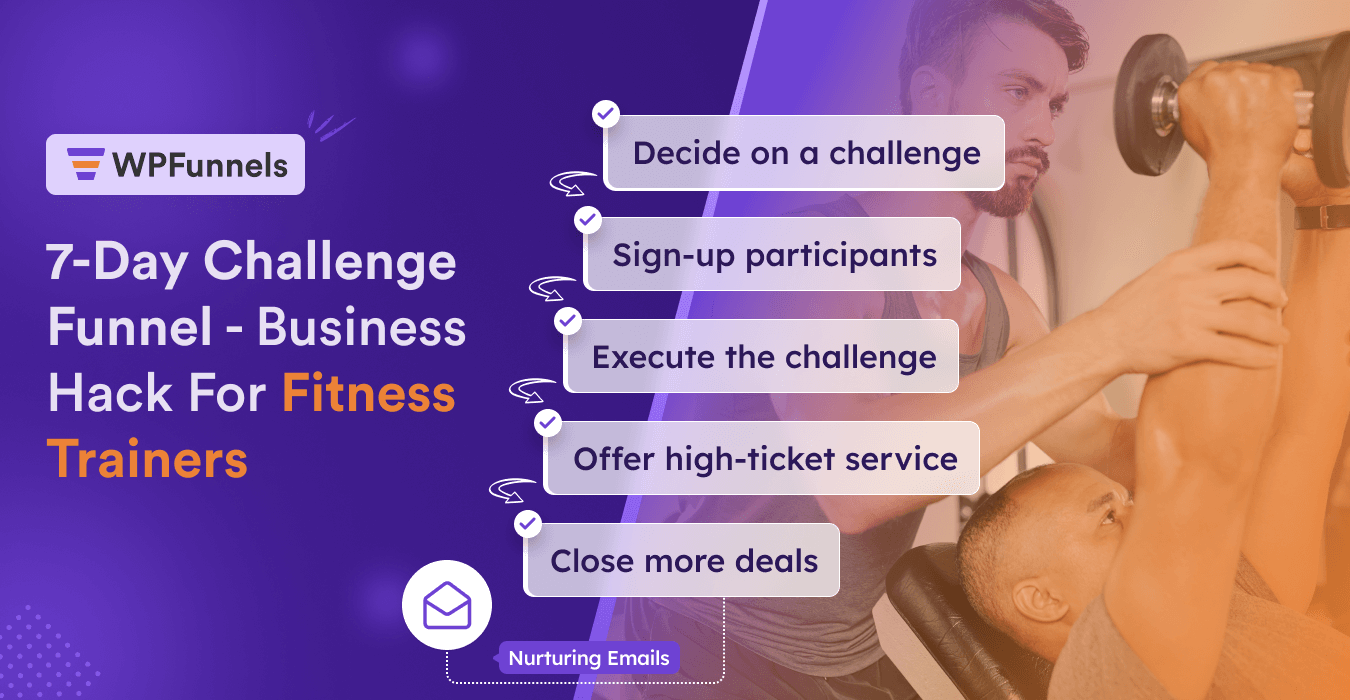
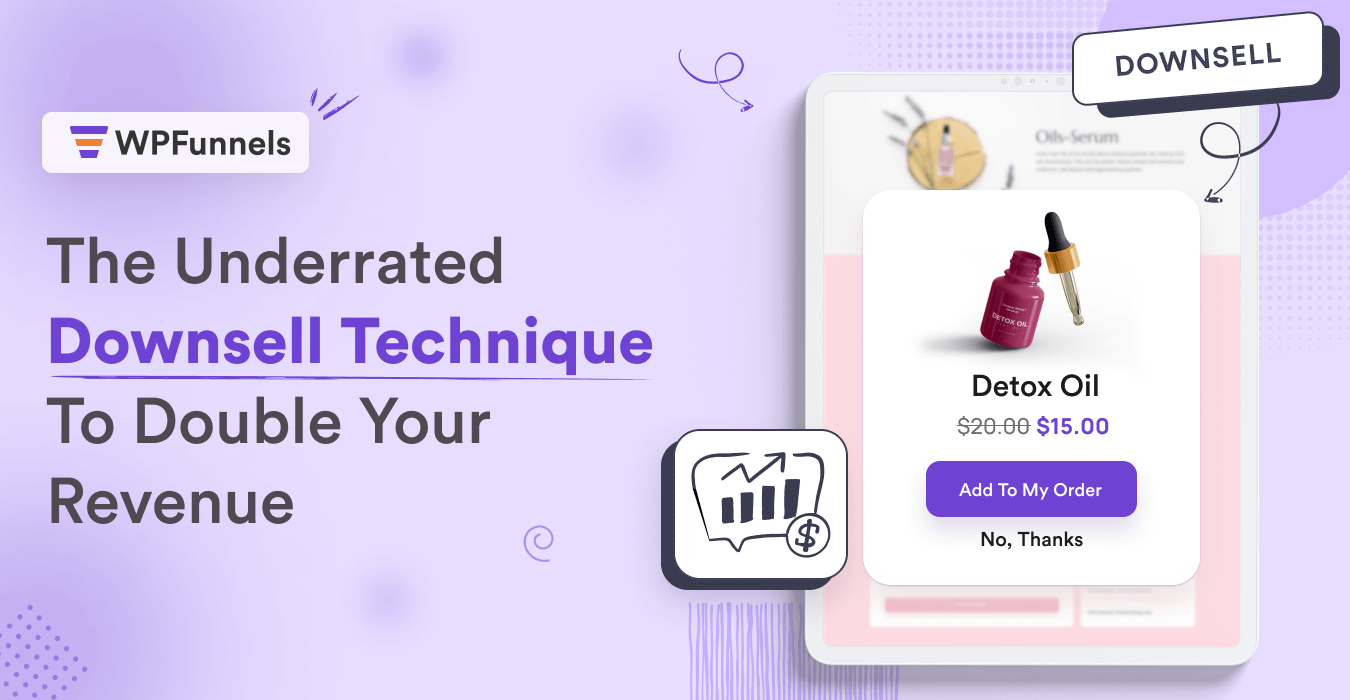
![How To Optimize Media Management For Your Funnel Website - WordPress [2024] 28 How To Optimize Media Management For Your Funnel Website - WordPress](https://getwpfunnels.com/wp-content/uploads/2024/01/How-To-Optimize-Media-Management-For-Your-Funnel-Website-WordPress.webp)
![65+ Best Thanksgiving Email Subject Lines for High Open Rate [2025] 29 Thanksgiving Email Subject Lines](https://getwpfunnels.com/wp-content/uploads/2024/02/60.-Best-Thanksgiving-Email-Subject-Lines-For-High-Open-Rate.webp)
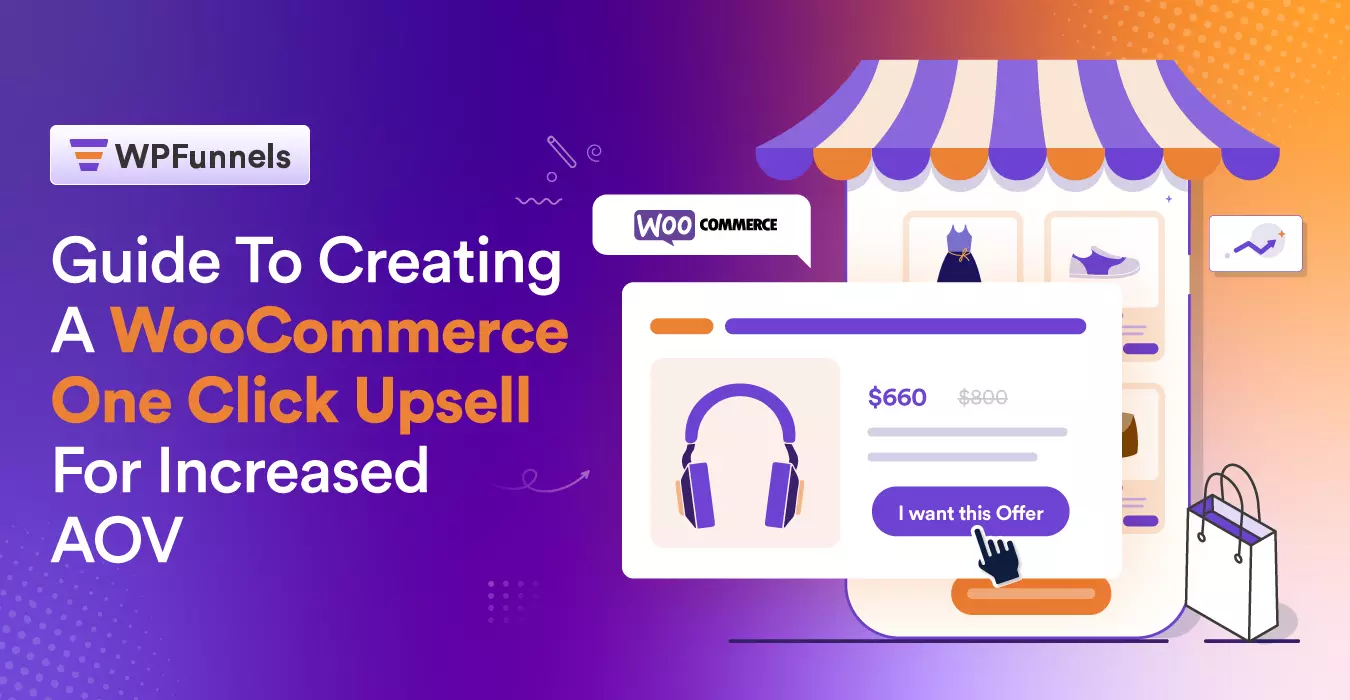
![How to Create Book Funnels in WordPress - 7 Steps to Increase Sales [2025] 35 Book funnels](https://getwpfunnels.com/wp-content/uploads/2024/10/Book-funnel.webp)