As a marketer, when you think of creating downloadable content, the 1st thing that comes to mind is probably an eBook.
This is mainly because they are super easy to create. However, a more concrete reason for using eBooks is their higher ability to convert prospects into leads or customers.
According to Hubspot, 55% of their landing page form submissions came via offering free eBooks. (Hubspot)
In fact, whether you are a writer, a marketer, or even a poet, you can reach a lot more people by releasing an ebook than by selling books the traditional way.
But how do you ensure you get the maximum value from your ebook?
~ If you are selling one, how will you maximize your sales?
~ If you are using a free ebook to collect leads, how will you maximize lead generation?
The answer is to create a persuasive ebook landing page.
If you have a well-planned ebook landing page, then all you need to do is focus on generating traffic, and your ebook will sell itself.
Today, we will look at how you can craft a compelling landing page for your eBook.
After reading this article, you will learn
- Why an eBook landing page is important,
- How to plan a good landing page to promote your ebook,
- How to create this landing page in your WordPress site step-by-step.
And eventually, you will start getting more leads or sales.
So let’s begin.
Why Do I Need A Landing Page For My eBook?
Many people will consider listing their ebooks on Amazon (or other such platforms) and cash in on whatever they can earn from there. But what you do not realize is you could earn a lot more on your own if you applied the right sales funnel tactics.
In fact, if you can create a good landing page with quality persuasive copy and focus on driving traffic, your ebook will sell a lot faster and earn you enough revenue to focus on your next ebook.
The same goes for marketers or individuals who want to use ebooks to collect leads. If you manage to have a landing page that conveys how valuable the content of your ebook is, you will get tons of leads in no team.
Following are some reasons why you should invest in a well-crafted ebook landing page.
1. A Chance To Promote Benefits In Detail
Suppose you are a financial advisor and have created a brilliant ebook that teaches people how they can manage their financial expenses more effectively.
This is a great ebook to have, but how is it different from all the other such books out there?
It’s quite difficult to convey the true benefits of your ebook on simple Paid Ads. Also, listing on book-selling platforms means you have high competition with many other similar books. Hence, most people may not even bother reading through the benefits.
Instead, you may create a landing page dedicated to your ebook where you explain exactly
- what sort of things you cover in your eBook, and
- what could be the desirable outcome people will achieve with its help.
Since it’s under your control, you can be as creative as you want with your landing page copy and convey all the benefits of your eBook. Then you may either collect emails or push for a sale with a good offer.
With the extra details, people will be more confident in purchasing or opting in.
2. Perfect For Lead Generation
If your ebook has valuable resources that your target audience will find useful, then make sure to share these details on the landing page.
This will allow you to create a lead generation funnel where, on the landing page, you may influence the prospect to share their contact information in exchange for getting the free ebook.
3. Convert More Prospects Into Sales
A landing page also gives you the luxury of using a persuasive copy to try and sell your ebook to your visitors.
In this case, the landing page will act as a product sales page where your main goal is to convince the people why they must get this valuable resource.
As long as you can highlight the value for money in your sales copy, you will see a high conversion rate.
4. Targeted Marketing Opportunity
A dedicated landing page for your ebook can be customized only to target certain audiences.
For example, if you are selling an LMS tool, you may customize your landing page with how an online personal trainer can use your tool to create and sell courses. Your landing page copy could highlight the use case and benefits that personal trainers will get when using your tool.
In this case, you don’t have to worry about focusing on use cases in various industries or going for a generic audience. You will be able to run targeted Ads to personal trainers who are willing to create courses and may require your tool.
Thus, you will be able to expect more potential buyers from your Ads and expect a high conversion rate.
5. Get Useful Measurable Results
Since you are hosting your ebook and the landing page on your own website, you will have full access to its analytics.
You will be able to know exactly how many people visited your landing page, the number of people who actually got the ebook, and what changes you may need to make your marketing efforts more successful.
Plus, you will also be able to make an estimation of what your next campaign could generate (if you target the same audience with your next ebook).
These are some of the reasons why it is more sensible to create a landing page to promote your ebook.
Next, let us look at how you may create an ebook landing page on your WordPress site.
How To Create A eBook Landing Page To Generate & Convert Leads
Normally, you may create an ebook landing page on your website without any additional plugins. However, it’s important to have a proper marketing plan before you launch your ebook via a landing page.
We recommend you plan a sales funnel and create the whole journey in a reliable sales funnel builder.
In this guide, we will use WPFunnels, WooCommerce, and Elementor to show you how you can craft a sales funnel for your ebook. This funnel will include a persuasive landing page to sell your ebook.
Let’s take an example to make this guide easier to understand.
Suppose you have prepared a guide on “Email Marketing Hacks To Master Customer Retention” on a 100-page eBook with 5 chapters.
Add your ebook as a digital & downloadable product in WooCommerce.
Now, let’s see how you can create a good ebook landing page step by step.
Step 1 – Import The eBook Funnel Template in WPFunnels
First, go to WPFunnels and click on “Add New Funnel.”
![How to Create High Converting Ebook Landing Page In WordPress [2024] 10 Add New Funnel (ebook landing)](https://getwpfunnels.com/wp-content/uploads/2023/08/01.-Add-New-Funnel-ebook-landing-scaled.webp)
It will let you choose from several funnel templates. Search for “ebook,” a 3-step ebook funnel template to sell ebooks.
![How to Create High Converting Ebook Landing Page In WordPress [2024] 11 Choose ebook template](https://getwpfunnels.com/wp-content/uploads/2023/08/02.-Choose-ebook-template-scaled.webp)
Hover over it and click on “Import,” and it will import this ebook funnel template into a visual canvas.
This will import the ebook funnel template on the canvas with 3 steps:
- Landing Page
- Checkout Page
- Thank You Page
![How to Create High Converting Ebook Landing Page In WordPress [2024] 12 Funnel Canvas](https://getwpfunnels.com/wp-content/uploads/2023/08/03.-eBook-Funnel-template-imported-scaled.webp)
Step 2 – Assign Your eBook As The Sales Product
Select the Checkout step and click on the Configure icon to open up its settings drawer.
![How to Create High Converting Ebook Landing Page In WordPress [2024] 13 Configure Checkout](https://getwpfunnels.com/wp-content/uploads/2023/08/05.-Configure-Checkout-scaled.webp)
Here, search for your ebook and click “Add to Product.”
![How to Create High Converting Ebook Landing Page In WordPress [2024] 14 Search for product](https://getwpfunnels.com/wp-content/uploads/2023/08/06.-Search-for-product-scaled.webp)
![How to Create High Converting Ebook Landing Page In WordPress [2024] 15 07. Product Added scaled](https://getwpfunnels.com/wp-content/uploads/2023/08/07.-Product-Added-scaled.webp)
Then Save it and go back to the canvas,
Step 3 – Edit The eBook Landing Page
Click on the landing step and click on the edit icon.
![How to Create High Converting Ebook Landing Page In WordPress [2024] 16 Edit Landing Page](https://getwpfunnels.com/wp-content/uploads/2023/08/04.-Edit-Landing-Page-scaled.webp)
It will open up this ebook landing page template in Elementor edit mode.
![How to Create High Converting Ebook Landing Page In WordPress [2024] 17 Landing Page In Elementor Edit Mode](https://getwpfunnels.com/wp-content/uploads/2023/08/Landing-Page-In-Elementor-Edit-Mode-scaled.webp)
Step 4 – Optimize Images & Colors To Match Your Brand
Since it’s a template, you have to replace the images with your eBook graphics and change the colors to match your brand (if needed).
- Use high-resolution images with low weight to ensure faster loading speed and quality output.
- Every element is added using Elementor, so you can easily change the typography and colors in the widget settings.
- Try to avoid using too many colors that may distract buyers from reading your content.
- Use contrast colors on the CTA buttons to get the focus of your prospects.
Step 5 – Write A Persuasive Copy That Converts
Next comes the most crucial part – adding persuasive copy that will sell your ebook.
This template is well-structured, with all the crucial elements needed to make your landing page persuasive.
I. A Compelling Headline
Use a benefit-centric headline to grab the attention of your readers instantly.
For example, “Boost Your Customer Retention With Email Marketing” would be a good headline for the example we took.
Your headline is the first thing visitors see and sets the tone for what’s to follow. So, you must make the headline captivating, concise, and relevant to your offering.
II. Benefits/Unique Topics/Expected Outcomes
List a few reasons why people may want to read your books. Seemingly, you may highlight the benefits of reading your book, the unique topics your book covers, or the expected outcomes that your readers may want to gain from reading your ebook.
For example,
- Learn the secrets of email marketing for customer retention.
- Understand core metrics to get better results.
- Get hands-on guide on email copies that work.
These would be great points to attract people that need help with customer retention and email marketing.
III. CTA on Hero sections
Add a direct CTA to push the prospects to take action.
**Sometimes, highlighting the offer price above or beside the CTA button is a good idea if you have a good offer in place.
![How to Create High Converting Ebook Landing Page In WordPress [2024] 18 ebook landing page headline](https://getwpfunnels.com/wp-content/uploads/2023/08/01.-ebook-landing-page-headline-image-and-CTA-scaled.webp)
IV. Topics/Chapters Covered
In the second section, list the top three topics or chapters covered in your eBook.
Similar to the list of unique topics in the 1st second, the topics will act as a trigger to gain more interest.
This section will give a glimpse of exactly what to expect in your eBook, and if you can list down the right topics, it will act as an extra push to close the sales.
For example:
- Understanding Customer Retention
- Emails That Trigger Customers To Returns
- 20 Email Templates To Copy Today
![How to Create High Converting Ebook Landing Page In WordPress [2024] 19 Topics Cover in The ebook](https://getwpfunnels.com/wp-content/uploads/2023/08/02.-Topics-Cover-in-The-ebook-scaled.webp)
**It’s best not to overwhelm prospects will all the details. Hence 3 is the recommended number of topics you mention here. Buyers get more curious about what extra they might get from your ebook.
V. Offer a Free Chapter As Lead Magnet
While this is a sales funnel, many people may not consider purchasing your ebook right away. At this point, you want to have a chance to convert as many prospects as possible, whether instantly or later.
Hence, you may offer a free chapter from your eBook for people who are still unsure if they want to buy it. That way, you will have a chance to impress them with a glimpse of what’s in store.
But don’t provide it just like that. Ask the prospects to opt-in to your list to gain access to the free Chapter. This will allow you to run email campaigns later to try and convert them in the future. In case they forget about it while getting busy with life, you will be able to use email marketing to convert many of them.
To configure this part with WPFunnels-
- Choose the chapter you want to give away for free and create a PDF version of it.
- Put a persuasive headline to push the idea of “free.” Example: “Read the first chapter for FREE!”
- Use a relevant image to make it more attractive.
- Drop the WPFunnels opt-in widget to collect Names and emails.
- Use CTA “Read The Free Chapter”
![How to Create High Converting Ebook Landing Page In WordPress [2024] 20 Offer a free chapter](https://getwpfunnels.com/wp-content/uploads/2023/08/03.-Offer-a-free-chapter-scaled.webp)
VI. Introduce the Author
Now that you have included everything possible to convince the readers, the only reason they may scroll down further is if they want to find out about the author or the publications.
So, it’s time to introduce yourself.
Include a quick author bio, but don’t just make it generic. The description should have information that tells why reading a book you wrote is worthwhile.
So, it should include information that reflects your relevant expertise, where you gained relevant knowledge, or why you decided to write it.
![How to Create High Converting Ebook Landing Page In WordPress [2024] 21 Meet the author](https://getwpfunnels.com/wp-content/uploads/2023/08/04.-Meet-the-author-scaled.webp)
VII. Include testimonials
Right after your details, you would want to keep the authority triggers up and include testimonials from people who read your ebook in the past.
This will grow confidence in the buyers to consider getting it themselves.
![How to Create High Converting Ebook Landing Page In WordPress [2024] 22 Testimonials](https://getwpfunnels.com/wp-content/uploads/2023/08/05.-Testimonials-scaled.webp)
VIII. Strong Final CTA
Finally, it’s time for one last strong CTA.
Since it’s a professional book, the final CTA would be something more direct and straightforward, such as “Start Getting Customers Excited Again With Emails!.”
And end with a simple Button CTA, “Get This eBook Now!”
![How to Create High Converting Ebook Landing Page In WordPress [2024] 23 06. Final CTA scaled](https://getwpfunnels.com/wp-content/uploads/2023/08/06.-Final-CTA-scaled.webp)
Once all of these are ready, you may customize the design a bit more, and your page will be ready.
Following is a preview of how this turned out.
(Obviously, I’m not a designer, and this needs a lot more work in terms of design, but you can get the idea of how it has to be done.)
![How to Create High Converting Ebook Landing Page In WordPress [2024] 24 eBook Landing Page](https://getwpfunnels.com/wp-content/uploads/2023/08/eBook-Funnel-Landing-Page-scaled.webp)
Actions After Creating The Landing Page
Once you finish crafting your ebook landing page, now come back to the visual canvas again to do the below activities to get your desired outcome.
1. Automation To Send Lead Magnet
Set automation to the landing step for those who opt-in for the free chapter and add them to the lead list to nurture them later.
(Note that: WPFunnels has its inhouse CRM tool Mail Mint that you can use for email series, email automation & running campaigns)
![How to Create High Converting Ebook Landing Page In WordPress [2024] 25 landing page automation](https://getwpfunnels.com/wp-content/uploads/2023/08/11.-automation.png)
2. Customized Checkout
You may also customize the checkout page to match your brand’s colors.
Since it’s an ebook, you may use the checkout field editor of WPFunnels to remove unnecessary fields, such as the address fields.
![How to Create High Converting Ebook Landing Page In WordPress [2024] 26 Remove unecessary fields](https://getwpfunnels.com/wp-content/uploads/2023/08/13.-Remove-unecessary-fields.png)
Plus, on the page, you will be able to customize the color, typography, and style of the fields, text, and layouts of the checkout form.
WPFunnels comes with great checkout layouts. We recommend you use Express Checkout for the best closing rate.
![How to Create High Converting Ebook Landing Page In WordPress [2024] 27 custom checkout](https://getwpfunnels.com/wp-content/uploads/2023/08/12.-custom-checkout.png)
3. Simple Thank You Page
On the thank you page, inform the customers about their purchase confirmation and ask them to check the email where you will send them the ebook they just bought.
And that’s it. You have designed a compelling ebook landing page and created a funnel for it.
Using A Short eBook Landing Page (with Examples)
The ebook landing page you learned just now is a full-fledged landing page with a proper customer journey. However, you may also sell ebooks or collect leads using them via a shorter landing page.
In this case, you do not add the extra stuff, such as topics covered, author details, and testimonials. It will be as short as one or two scrolls, with the landing page copy focusing on benefits and a simplified pay form or opt-in form visible at first glance.
Here are a few short ebook landing page examples that have been designed to generate leads and drive conversions for real companies out there.
1. Salesforce’s CRM Handbook
Salesforce’s CRM Handbook is an excellent example of an effective ebook landing page. It has a clear and concise headline that communicates the value of the ebook and encourages the reader to take action. The subheadline further elaborates on the value proposition and provides more detail about the ebook’s contents.
Here are some features that make this landing page stand out:
- Visually appealing design with eye-catching graphics
- A clear and prominent call-to-action button that encourages readers to download the ebook
- A brief but informative description of the ebook’s contents, which helps to convince readers of its value
- A simple and user-friendly form that only requires a few pieces of information to be completed.
This landing page is great because it effectively communicates the value of the ebook while also making it easy for readers to take action. The design is visually appealing, and the call-to-action button is clear and prominent. Additionally, the form is short and easy to complete, which encourages more people to sign up and download the ebook.
![How to Create High Converting Ebook Landing Page In WordPress [2024] 28 Salesforce's Ebook landing page](https://getwpfunnels.com/wp-content/uploads/2023/08/14.-Salesforces-Ebook-landing-page.png)
2. Net Solutions’ Marketing Strategies
Net Solutions’ Marketing Strategies ebook is a great example of an effective ebook landing page that stands out. This landing page is designed to provide value to the reader with a clear and compelling headline that communicates the benefits of the ebook. The subheadline provides additional details about the contents of the ebook, helping to further convince the reader to download it.
One of the reasons why we love this landing page is because of its clean and simple design. The visuals on the page are well-placed and visually appealing, with a prominent call-to-action button that encourages the reader to download the ebook. Additionally, the form is short and easy to fill out, with clear instructions that make it easy for the reader to access the ebook.
![How to Create High Converting Ebook Landing Page In WordPress [2024] 29 Net Solutions’ Ebook landing page](https://getwpfunnels.com/wp-content/uploads/2023/08/15.-Net-Solutions-Ebook-landing-page.png)
3. Tomorrow’s People’s Rules of Content Marketing
Tomorrow People’s Rules of Content Marketing is an excellent example of an ebook landing page that effectively promotes the value of the content it offers. The landing page features a simple and clean design that highlights the ebook’s title and key benefits. The headline and subheadline are clear and concise, conveying the value of the content and why the reader should download it.
The page also features a visual graphic that highlights the key benefits of the ebook and makes the content more engaging. The call-to-action is prominently displayed and encourages the reader to download the ebook. The landing page also includes a short form to collect the reader’s contact information in exchange for the free download.
![How to Create High Converting Ebook Landing Page In WordPress [2024] 30 Tomorrow People's ebook landing page](https://getwpfunnels.com/wp-content/uploads/2023/08/16.-Tomorrow-Peoples-ebook-landing-page.png)
Bonus: How To Get Traffic Into Your eBook Landing Page?
Your ebook landing page is ready. What do you do next? Do you want to wait for SEO ranking? Of course not.
You have to work on getting a high amount of traffic to your landing page. Following are some ways to do it.
1. Invest in Paid Ads:
Use platforms like Google Ads or Facebook Ads to target your desired audience. These platforms offer precise targeting options, ensuring your ads reach those most likely to be interested in your content. You may choose to promote to people who have shown interest in ebooks and topics related to email marketing to get more quality reach.
2. Leverage Social Media
Create engaging posts and teasers about your eBook on platforms like Facebook, Twitter, LinkedIn, and Instagram. Don’t forget to use relevant hashtags to expand your reach.
Also, collaborate with groups related to your ebook’s topic to help you share it with a broader audience in those groups.
3. Engage in Content Marketing
Write blog posts related to the topics in your eBook. Include a CTA pointing to your ebook landing page at the end of each post. This positions you as an authority and funnels readers to your main offer.
4. Utilize Email Marketing
Send a promotional email to your existing subscribers informing them of your new eBook and a button CTA linked to your ebook landing page. A well-timed email can lead to a surge in visits to your landing page.
Read our detailed guide learn more ways to drive traffic to your landing page.
Author’s Note
eBooks with good content are considered a gem in the business world today, and if you haven’t started selling one or using one for lead generation, then you are missing out on a chance to grow your business faster.
While preparing the eBook may be time-consuming, building a landing page to promote it is a lot easier (as shown in this article).
So, if have an ebook ready, go ahead and create a compelling ebook landing page that will help you increase conversion and start growing your business.
If you have a WordPress site, you can easily create an ebook landing page using WPFunnels. It has well-designed, ready-made templates for different niches and integrations with CRMS or Automation tools to collect leads and run further sales campaigns.
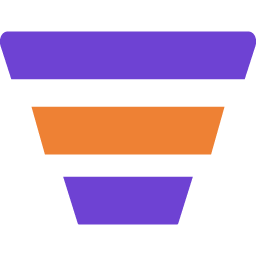
![How to Create High Converting Ebook Landing Page In WordPress [2024] 1 How To Create An Effective Ebook Landing Page In WordPress [2023]](https://getwpfunnels.com/wp-content/uploads/2023/08/How-To-Create-An-Effective-Ebook-Landing-Page-In-WordPress-2023.webp)

![Order Bump vs Upsell - What Works Better To Increase AOV? [2024] 44 Order Bump vs Upsell - What Works Better To Increase AOV](https://getwpfunnels.com/wp-content/uploads/2023/12/Order-Bump-vs-Upsell-What-Works-Better-To-Increase-AOV.webp)
![What Is A Landing Page Funnel - Comprehensive Guide [2024] 49 Landing Page Funnel](https://getwpfunnels.com/wp-content/uploads/2024/02/81.-What-Is-A-Landing-Page-Funnel-Comprehensive-Guide.webp)
![How To Introduce A New Product To Your Customers - Tips & Best Practices [2024] 54 How To Introduce A New Product](https://getwpfunnels.com/wp-content/uploads/2024/04/106.-How-To-Introduce-A-New-Product-To-Your-Customers-Tips-Best-Practices.webp)
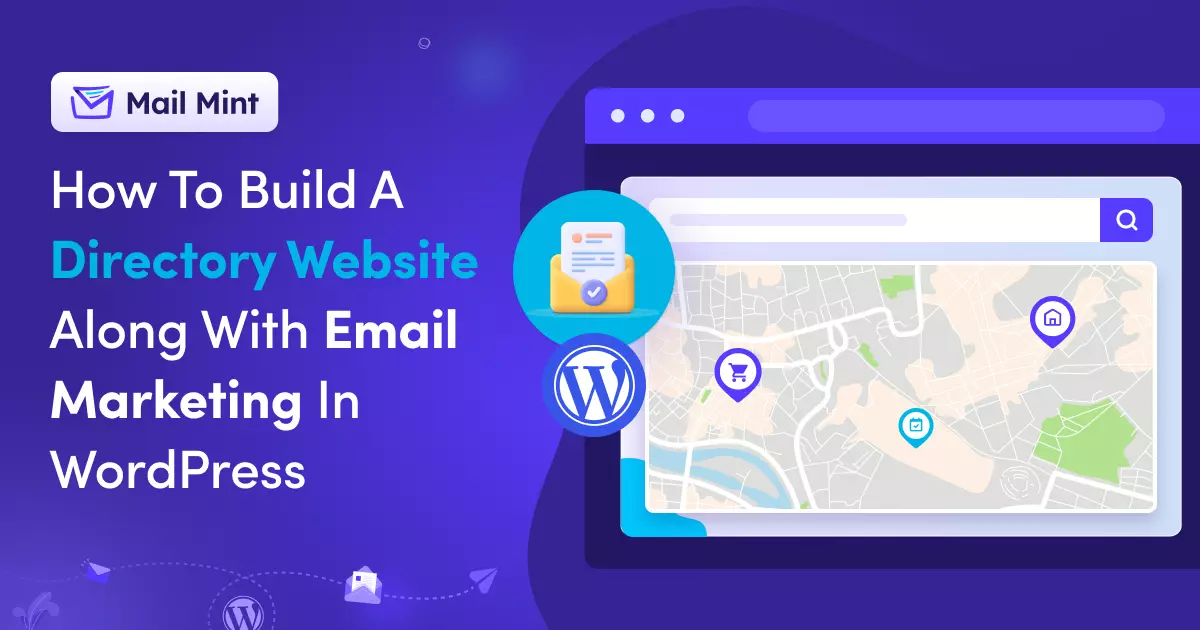
![How To Write A Compelling Landing Page Copy That Converts - Beginners’ Guide [2024] 64 How To Write A Compelling Landing Page Copy That Converts - Beginners’ Guide](https://getwpfunnels.com/wp-content/uploads/2023/05/How-To-Write-A-Compelling-Landing-Page-Copy-Beginners-Guide.png)