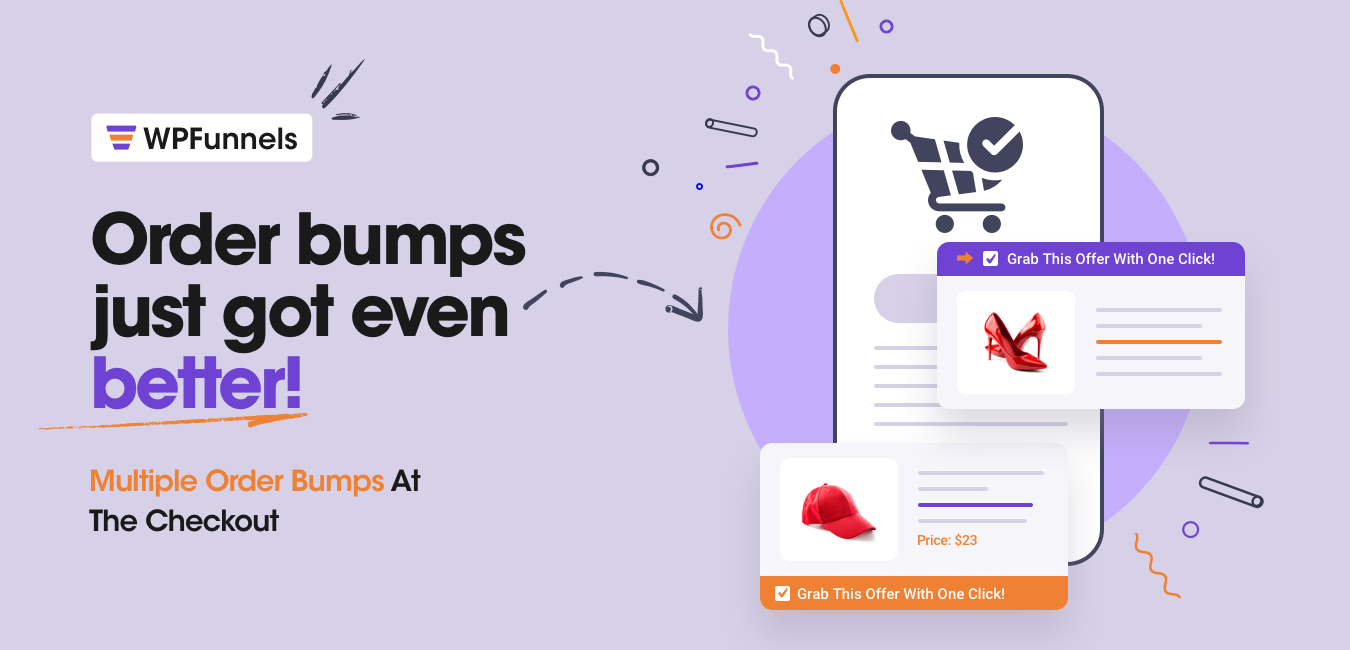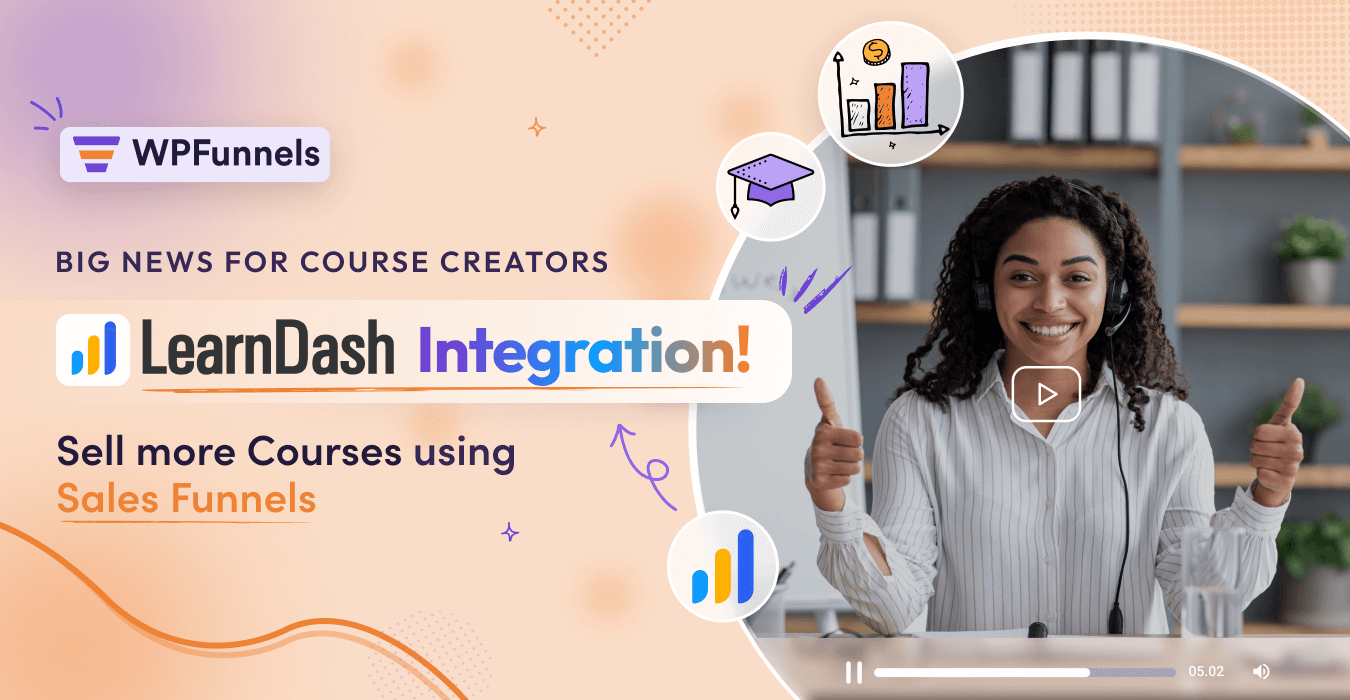Hey everyone, we are here once again with a huge update!
WPFunnels 3.0 is Out!
We have encountered several users who were finding it confusing to use the visual funnel builder.
So, in the last couple of months, we have been working on optimizing the overall funnel building experience so that you no longer find WPFunnels confusing.
And with WPFunenls 3.0, creating funnels just got easier than ever.
Let us explore the various improvements in WPFunnels 3.0!
WPFunnels 3.0 – Making Funnel Building Easy For Beginners & Experts Alike
In the new and improved WPFunnels, we have made a few major updates that will slightly change the funnel building process, but it will make things so much easier.
Well-Organized New Canvas UI For Easier Funnel Building
Our redesigned drag-and-drop funnel builder canvas focuses on simplicity and visual clarity aimed at boosting your productivity.
Less Clicks, More Intuitive Experience
In-depth user testing and workflow analysis allowed us to eliminate unnecessary clicks and enable faster funnel building.
The core improvements we’ve introduced include:
- Adding, editing or duplicating elements now requires fewer steps. You’ll find the add step button already connected and you won’t have to drag the steps and connect them with the added step manually.
- The step deletion process is easier as well. Simply hover over a step and delete the step you don’t need.
- Settings, A/B testing, Conditions, and URL slugs are now easier to find and edit.
No More Multiple Landing & Checkouts
Before, you could add multiple landing and checkout pages on your Funnels. But we have seen a lot of users face the issue with this.
And, there was much confusion since this made the funnels more complex.
Now with this new update, the entire funnel flow will be really clean and easily understandable. Now you can easily figure out the steps you need to add and create the funnel journey with ease.
Also, you will be able to figure out whether your funnel flow is complete or not.
Simplified Conditions Management for Well-Organized Workflow
The conditional steps will now be really easy to set up in WPFunnels Canvas.
Find conditions right under the steps. It gives you a user-friendly approach to managing your funnel conditions.
It’s designed for easy use, ensuring a straightforward experience as you set and manage your conditions without unnecessary complexity.
And, our redesigned system prioritizes simplicity without compromising functionality.
Setting conditions will now become an easy task, eliminating unnecessary steps and providing a straightforward path for you to define and manage your criteria.

Effortless A/B Testing for Optimal Funnel Optimization
A/B testing is one of the most significant features of WPFunnels for you to experiment and optimize your funnels with ease.
Just like you would edit a funnel page with your preferred page builder, you can do the same with each variant without being limited to fixed changes
Just duplicate the original and make small design changes, change the sales copy, or use a completely different page template – your choice.
Now, on the previous UI, all of these were done on the same page, where for every A/B testing the variants were created on the same canvas.
What Changed On The New UI For A/B Testing?
On the new UI, we have introduced a dedicated page for A/B testing, providing a clear and clutter-free space for understanding and optimizing your funnel variants.
So, there’s no extra confusion among the steps. You won’t need to drag and reorganize the steps to make the funnel visually appealing and clean.
Use the new UI for A/B Testing for a clutter-free experience during funnel building. And choose which works for you best.

Simplified Automation Workflows For Your Funnels
Understanding and adding Mail Mint automation within the funnel canvas is now more straightforward than ever.
We made adding Mail Mint automation in the funnel much easier for everyone. Whether you have technical expertise or not.
So now, you will easily be able to figure out under which step you want to add the Automated workflow.
We’ve refined the process to provide a user-friendly experience, making automation accessible.

Understand Setup Quickly
The visual workflow maps out how your Mail Mint automation will trigger based on customer actions in the funnel.
Build Sequences Smoothly
The drag-and-drop automation designer lets anyone create multi-step workflows between a funnel and Mail Mint without any confusion.
Prevent Clutter in Editor
The separate automation environment keeps things organized. You can build complex Mail Mint integrations without the funnel canvas looking messy or crowded. Toggling between the editors provides flexibility to focus on one task at a time.
Summary
In conclusion, our latest updates bring forth a new era of efficiency in funnel creation.
Embrace the future with a revolutionary Canvas UI, simplified conditions management, effortless A/B testing, and enhanced automation integration.
The benefits are clear – a visually pleasing interface, a streamlined workflow, optimal funnel performance, and powerful marketing tools at your fingertips.
Together these improvements represent an evolution in functionality that respects your most precious resource – time.
We will continue working to bridge creativity with results – ensuring that innovation also leads to lifting key metrics for your business.
We’re truly excited to bring these solutions into your workflow and look forward to hearing your thoughts!