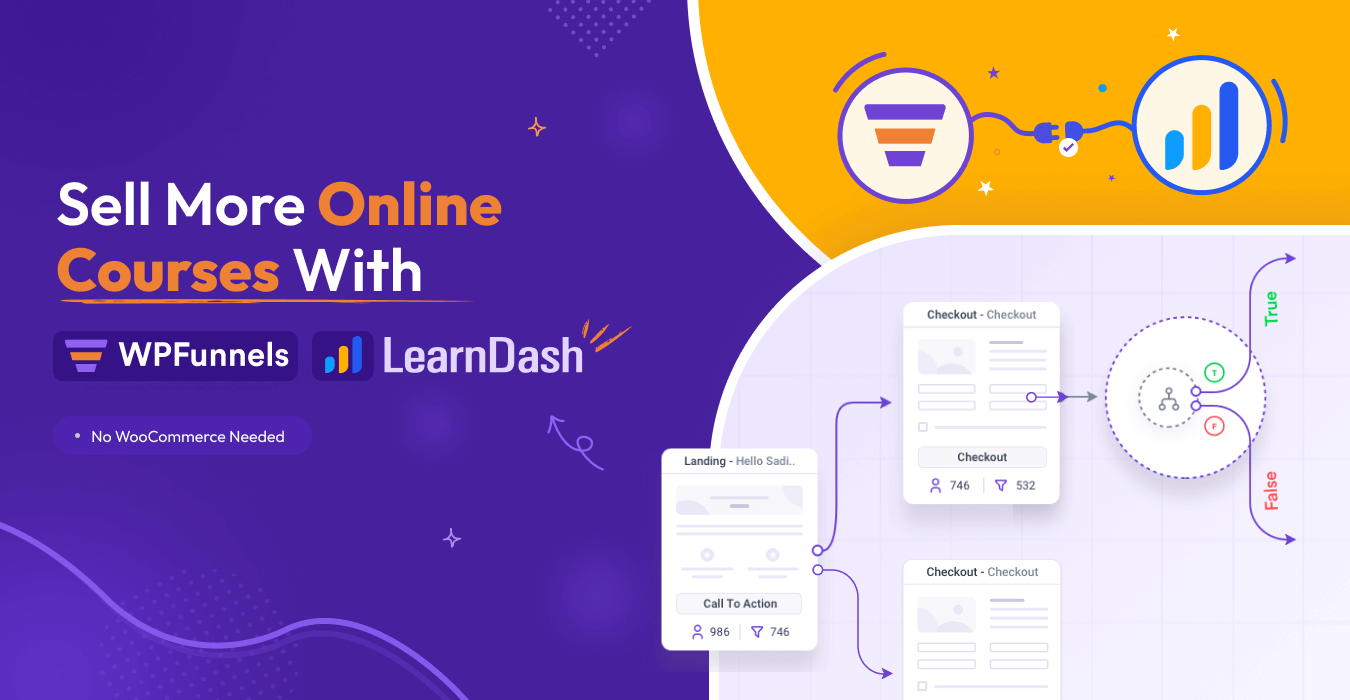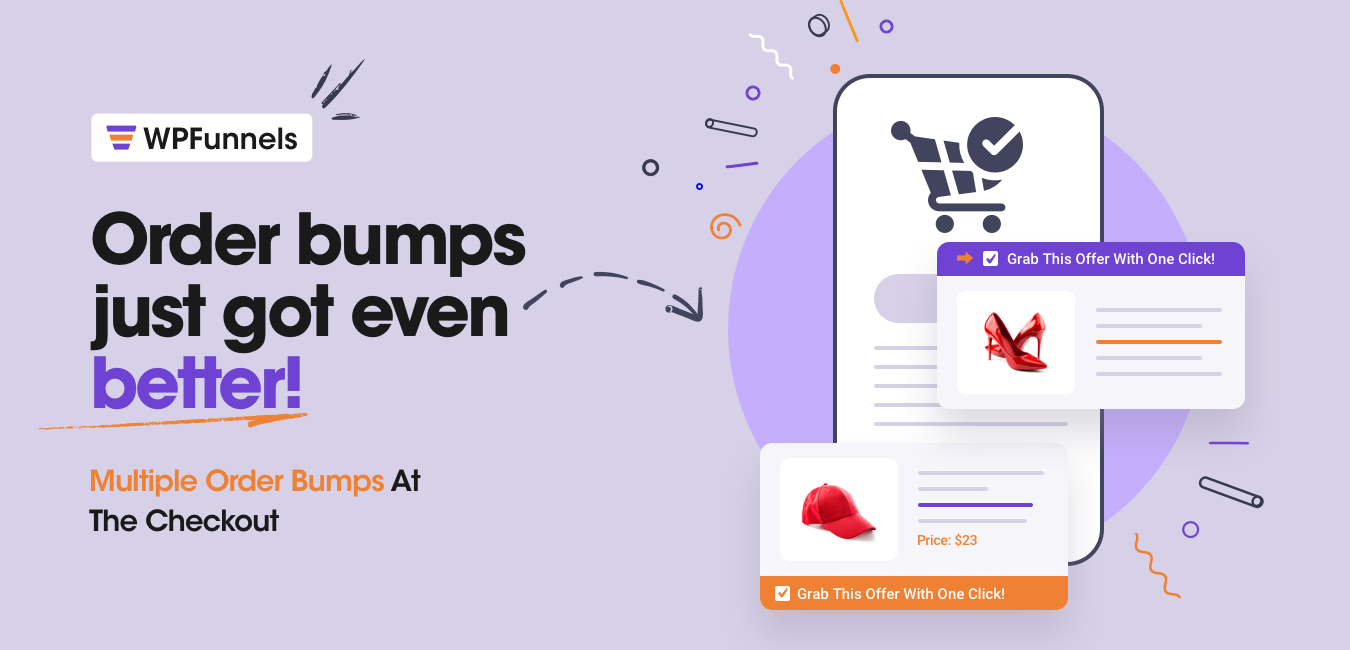Since the Pro release of WPFunnels back in November, the plugin has grown significantly every week. After our launch in AppSumo the next month, the response was huge.
And along with all the love for the plugin from the WordPress community, we were blessed with a number of suggestions and feature requests which made it easy for us to plan our developments ahead.
One of the most demandable features was the ability to use Divi Builder to design funnel pages in WPFunnels. In fact, it had almost twice as many requests compared to other page builders.
And the good news is, we listened, and it’s finally here.
You can now create a fully functional sales funnel and design the funnel pages using Divi builder and WPFunnels Divi modules!
That’s not it. We have more great features we just released along with Divi builder support.
Let us take a quick glance at the latest WPFunnels update.
The Latest WPFunnels Update You Will Love
The latest release of WPFunnels (v2.2.0) and WPFunenls Pro (v1.2.0) consists of some very useful and amazing features.
- Divi Builder Support
- Shortcodes
- Multisite support
- Thank You Page Auto-redirect
- Improved Replace Main Order
- UTM Parameters
- Improved UX
1. Divi Page Builder Support With WPFunnels

If you are a Divi user, then you will love using WPFunnels from now on.
When creating a sales funnel, you will be able to edit the funnel pages easily using the Divi Builder. This means you will be able to use all Divi modules and customize them the way you would design any other page using Divi.
Depending on which step you are editing, you will also get our dedicated Divi Modules to make the funnel functional. These modules include:
- WPF Next Step Button
– in the Landing page
- WPF Checkout
– in the Checkout step
- WPF Order details
– in the thank you step
- WPF Offer Accept/Reject
– in the Upsell or Downsell step
- WPF Opt-in
– in the Landing step
Plus, you will get all the pre-built templates we have created using Divi modules. This means you will be able to start creating sales funnel in minutes.
Learn how to use Divi and WPFunnels together.
2. WPFunnels Shortcodes
WPFunnels also comes with its very own Shortcodes to help you make fully functional sales funnels even if you don’t use Elementor, Gutenberg, or Divi.
We released specific shortcodes which you can use depending on the funnel step you are editing.
- The Next Step Button Shortcode
In the landing step, you will be able to use the Next Step Button shortcode as the CTA so that clicking on it will take a buyer to the next step of the funnel.
- Opt-in Form Shortcode
You will be able to place a shortcode to display an opt-in form on your landing page to collect leads and then decide what will happen next after submission.
- WPF Checkout Shortcode
This shortcode will allow you to drop a checkout form in your checkout step of the funnel. You can further customize it using classes.
- WPF Oder Details Shortcode
In the Thank you step, you can drop a shortcode for the Order details to display the order summary and other related details.
- Offer Button Shortcode
For Upsell or Downsell steps, you will be able to use the Offer button shortcode so that people can accept or reject the offer.
Click here to learn how to use shortcodes.
3. Multisite Support
You can now use WPFunnels in a multisite environment. Simply activate the plugin from the Multisite Admin Network and it will be available to the rest of the sub-domains or sub-directories.
Learn how to use WPFunnels on a Multisite network.
More New Feature with WPFunnels
Apart from the above features, this update includes several more exciting features:
- Thank You Page Auto-redirect – doc
Choose another page link or an external link where the buyer will be re-directed to another page during or instead of the Thank you page.
- Improved Replace Main Order – doc
We have updated the replace main order option with more control and accuracy.
- UTM Parameters – doc
You may add UTM parameters to your funnel step links easily.
- Improved UX
We have tried to make the funnel UI even more easy and user-friendly with a lot of helpful tooltips and optimized style improvements.
What’s Next?
Though this was a huge update, there is no time to rest. WPFunnels is growing fast, and more exciting features are coming up real soon.
Following are some of the planned features we will work on immediate next:
- Oxygen Builder Support
- Mollie Payment Gateway Support
- Authorize.net Payment Gateway Support
- Webhooks Support
and many more.
Keep an eye on our public roadmap to stay updated on our future development plans and current progress:
Start using WPFunnels and leverage the visual funnel builder to grow your business.