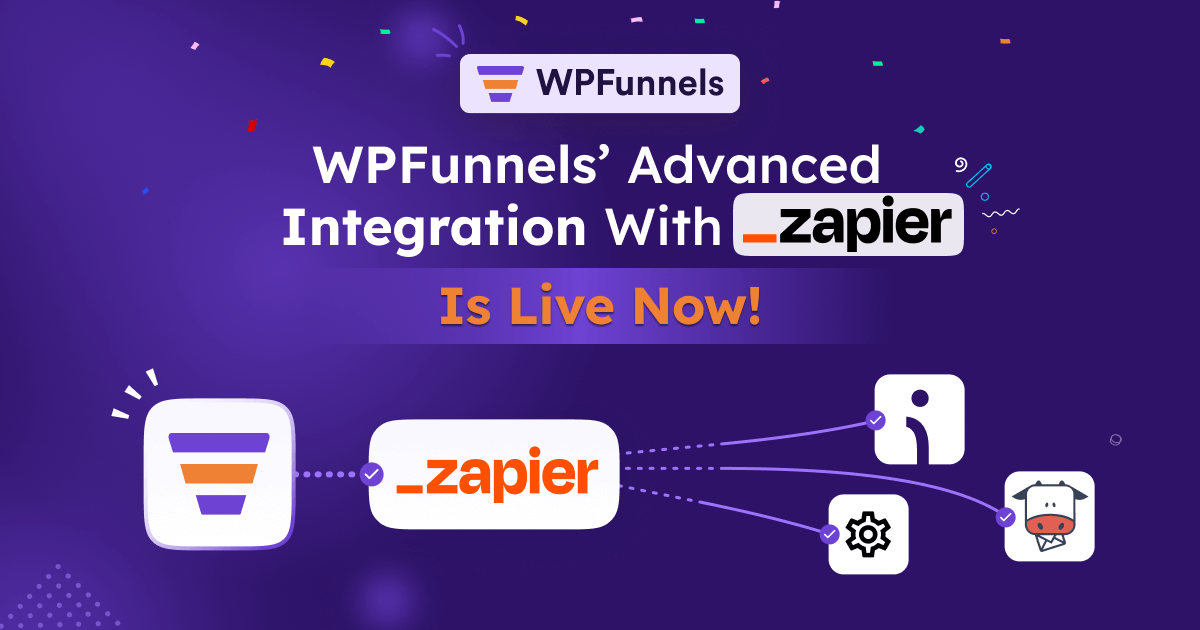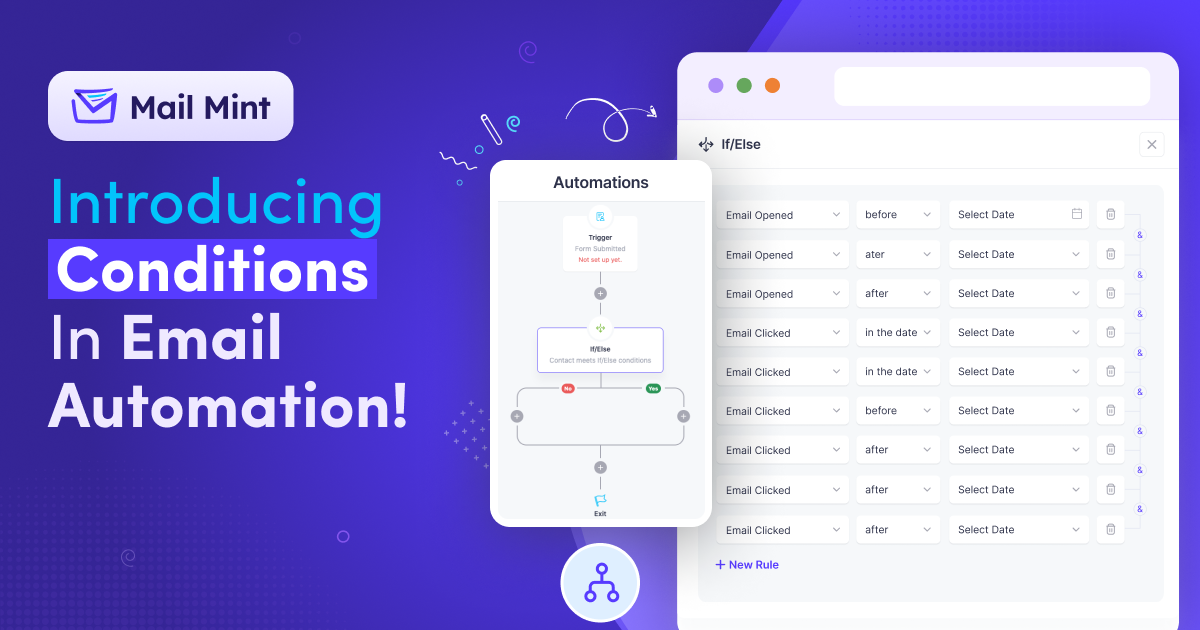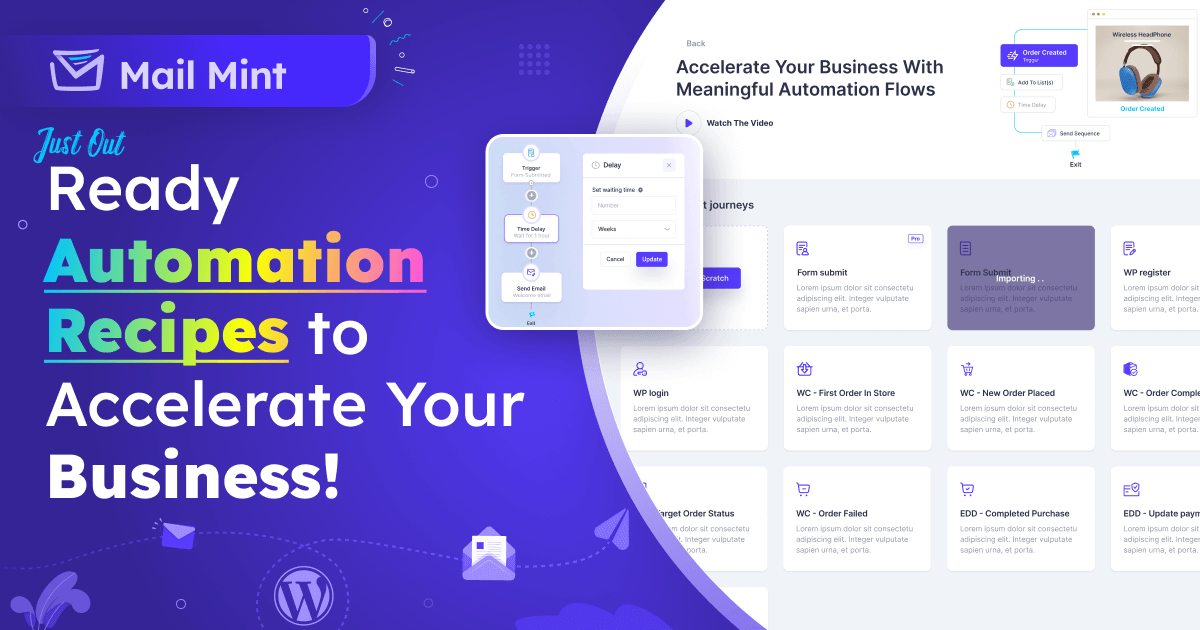Hey everyone! We have big news for you!
Today, we are thrilled to announce the release of one of the most demanded features – Zapier Integration for WPFunnels.
This means now you will be able to use the most popular automation tool out there to boost your sales funnel success.
Plus, we have two more exciting new features:
- Auto-apply Coupon on Funnel Checkout
- WooCommerce Chained Product Support
Let’s take a closer look at these.
1. The Most Awaited Zapier Integration
In the past 6 months, we have had tons of requests from users to directly integrate WPFunnels with Zapier.
Why not? It’s a single automation tool that can help you send your sales funnel data to almost any other tool you want.
Hence, today, we finally released this amazing integration, and if you are a Zapier fan, then I’m sure you will love how easy it is now to send data from WPFunnels.
Using this integration, you will be able to define user events based on which their data will be sent from your funnels to Zapier – you are in full control.
This means, no more manually setting up webhooks for Zapier, and more opportunity to send targeted data based on your buyers’ actions in the funnels.
Imagine a scenario where every time a buyer opts in, accepts/rejects an offer, or simply presses the call to action button on the landing page, you can Zap specific data immediately. And if you have already configured it in your Zapier account, then these data can be sent to your desired tool right away. Then it’s up to you whether you want to run email automation, enroll them in some courses, or maybe simply store them in a CRM.
For example, you want to send buyers’ purchase data to ConvertKit but WPFunnels doesn’t have direct integration with it. In this case, you can user send data to Zapier and Zapier will send it to ConvertKit.
It will only take 3 simple steps:
- Connect Zapier to WPFunnels.
- Set up Event triggers for your funnel.
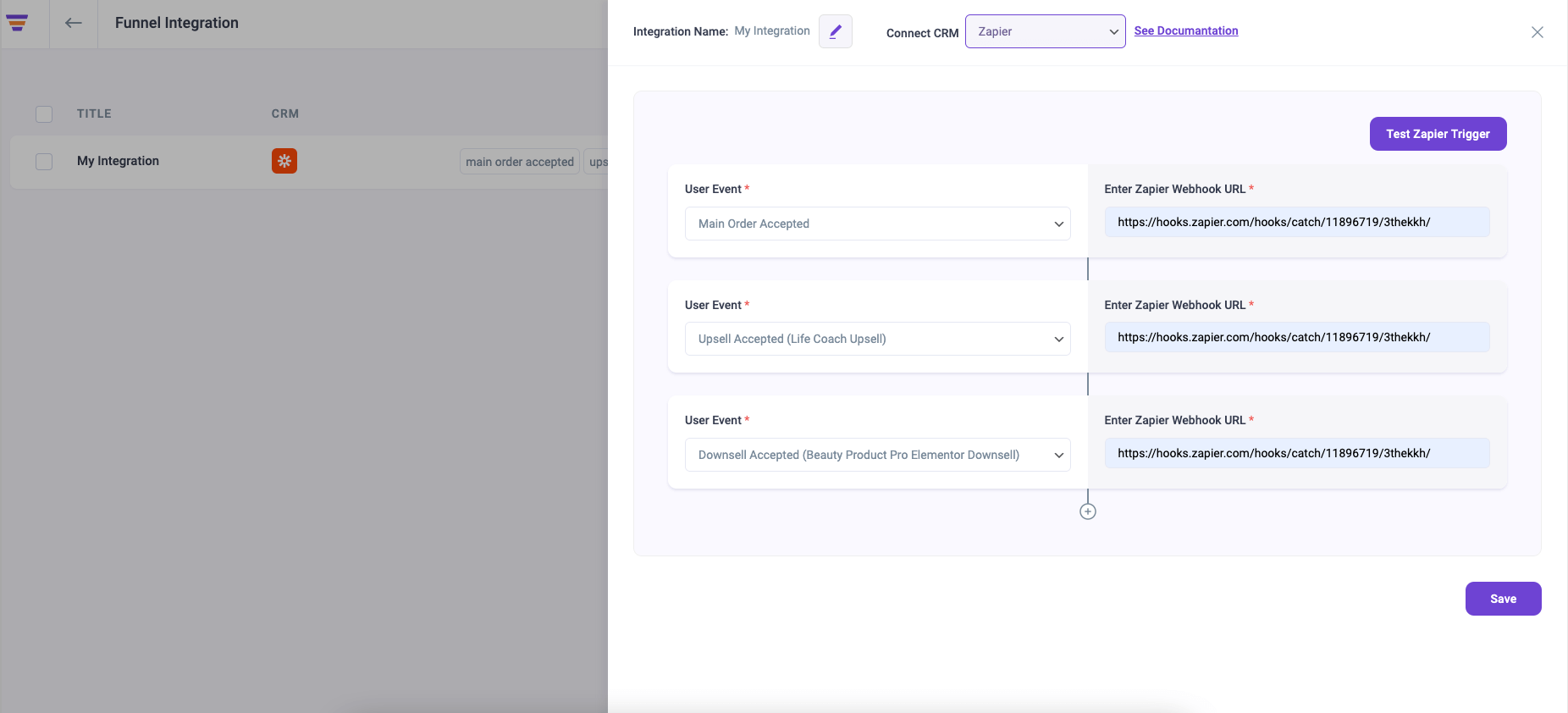
- Configure your Zaps to be sent to your desired tool.
Here’s a guide to help you out.
So start using Zapier with WPFunnels now.
2. Option To Auto-apply Coupon In Your Funnels
Even though you can use dedicated discounts via WPFunnels, the use of coupons has a whole new marketing benefit that you might want to take advantage of.
And to help you with that, we have introduced the new “Auto apply Coupon” option so that you can choose to automatically apply a certain coupon from your store during the checkout process of your funnel.
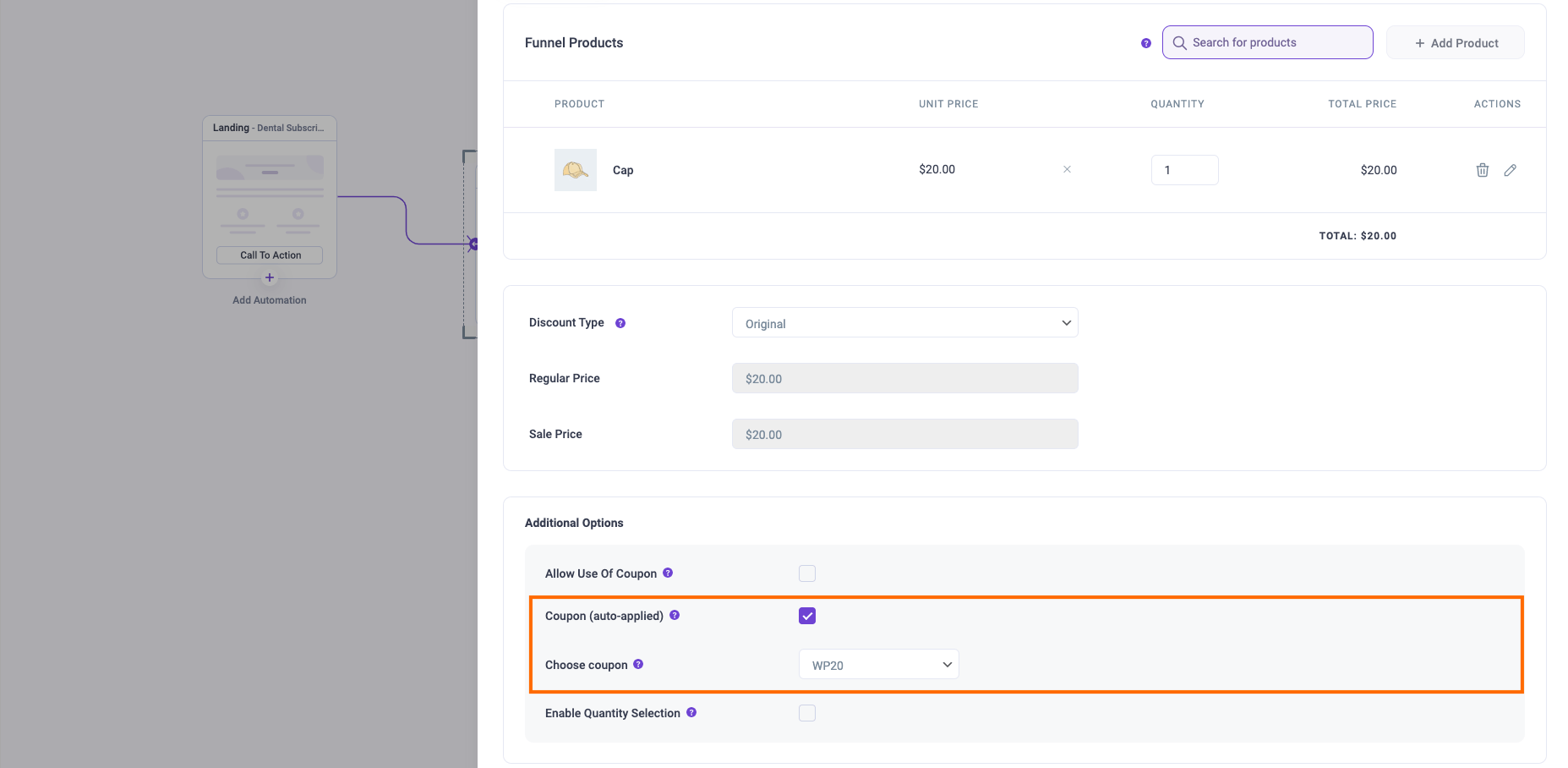
But the question is, when should you use this feature?
Well, here are a couple of scenarios:
- Let’s say you are running a funnel where you want to give 20% off on your services. However, you also ran an early bird campaign where you promised an additional 10% off to people who would sign up as an early bird. In this case, you could auto-apply the coupon for 20% off in your funnel. And you may email your early bird list with a special coupon to get 30% off instead.
- Suppose you want to use our global funnels option to run a site-wide funnel on your WooCommerce store and make great order bumps & upsell offers. Now, let’s say you want to run a sitewide 20% discount, but you would also want your other customers to be able to use the coupons they won earlier that has higher discounts available. In this case, the 20% off coupon would be the one you would auto-apply while keeping the option to replace this coupon with a new one if anyone has won a higher discount in the past.
**We advise you to create coupons that are configured in a way so that buyers cannot use them along with other coupons.
As you can see, this will give you the opportunity to run broader campaigns for your e-commerce store with conditional coupon offers, rather than offering a fixed discount in your funnels at all times.
3. WooCommerce Chained Product Support
Often you would want to offer access to additional services when a person purchases a single product.
In this case, instead of creating a bundle and worrying about managing multiple products and prices, you could rather use the plugin, “Chained Products” and connect these additional services to your main product.
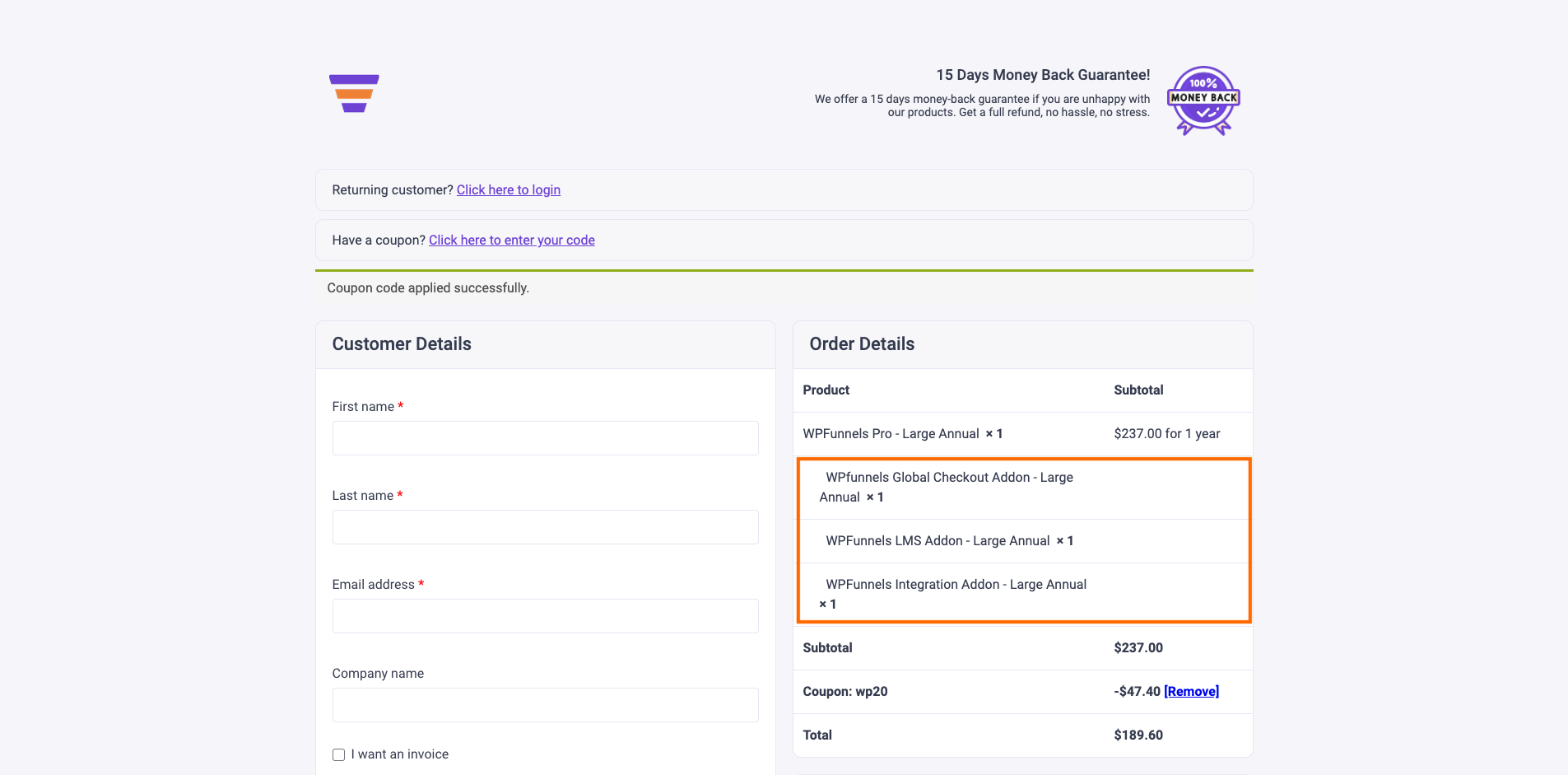
And now, you can create sales funnels for chained products using WPFunnels!
This will make it easier to run “more value for money” campaigns and manage your orders without much effort.
What’s Next With WPFunnels?
Let us tell you a secret. We are working on something big, something that will make your funnel-building experience even better and make it super easy to create funnels in just a few clicks.
Yes, a huge makeover is on the way we are super excited about it because we know you will love it.
Besides this, immediately next, we will work on a couple of more major interactions:
- “WooCommcer Payments” plugin support
- WPFunnels Integration with HubSpot.
Join our Facebook Community to stay updated on our latest feature updates.
Start Using WPFunnels With Zapier Now!
If you are a Zapier fan, then go ahead and start using the WPFunnels Integration addon. It’s time to send your funnel data to Zapier and connect with your favorite tools today.