Hey everyone! We have a great news for you!
Today, we are happy to announce the release of a regularly requested feature – Pabbly Integration for both WPFunnels and Mail Mint.
This means now you will be able to use one of the most popular automation tools out there to boost your business success.
Plus, we have three more exciting new features:
- Google Auto-complete on Funnel checkout
- Custom script support in WPFunnels
- Controlled payment options in funnels
Let’s take a closer look at these.
1. Pabbly Integration on both WPFunnels and Mail Mint
Throughout last year we had several requests from users to directly integrate WPFunnels with Pabbly Connect.
And it makes perfect sense. It’s one of the best automation tools and a prime alternative to Zapier.
So we went ahead and released a direct integration with Pabbly Connect for both WPFunnels and Mail Mint.
If you are a Pabbly user, then you will love how easy it is to work with our plugins and Pabbly Connect without any complications.
i. Pabbly Connect Integration With WPFunnels
You will be able to define user events based on their actions in the funnel and the data will be sent from your funnels to Pabbly Connect – you are in full control.
This means, no more manually setting up webhooks for Pabbly Connect, and more opportunity to send targeted data based on your buyers’ actions in the funnels.
Imagine a scenario where every time a buyer opts in, accepts/rejects an offer, or simply presses the call to action button on the landing page, you can send out specific data immediately. And if you have already configured it in your Pabbly Connect account, then these data can be sent to your desired tool right away. Then it’s up to you whether you want to run email automation, enroll them in some courses, or maybe simply store them in a CRM.
For example, you want to send buyers’ purchase data to Mautic but WPFunnels doesn’t have direct integration with it. In this case, you can send user data to Pabbly Connect and then send it to Mautic.
It will only take 3 simple steps:
- Enable Pabbly Connect for WPFunnels.
- Set up Event triggers for your funnel.
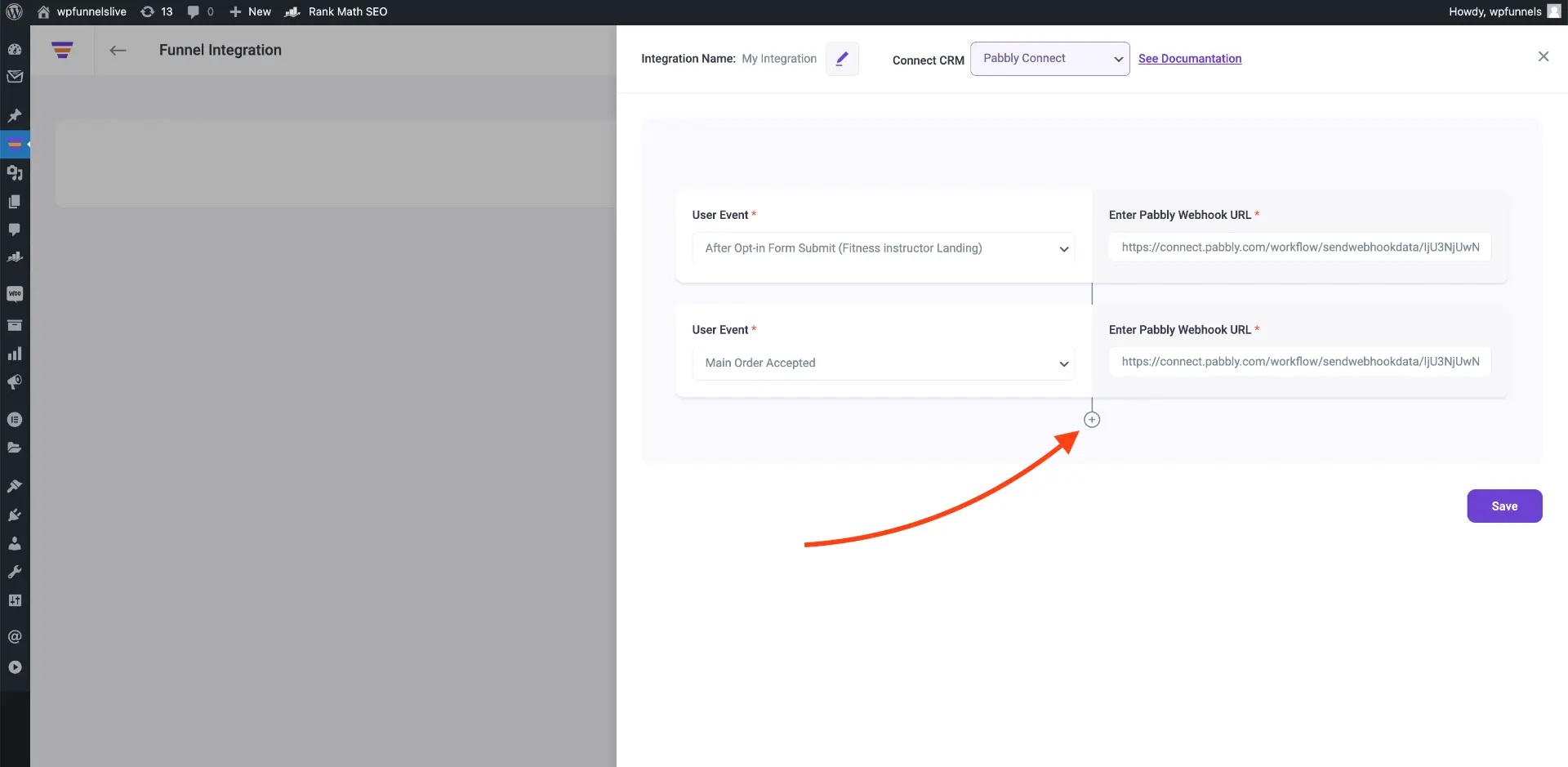
- Configure your automation in Pabbly Connect so that data is sent to your desired tool.
Here’s a guide to help you out.
ii. Pabbly Connect Integration with Mail Mint
Apart from your funnels, you can also send out user data from your email automation workflows in Mail Mint, directly to Pabbly Connect.
It’s quite simple.
- Create an automation workflow.
- Add action “Send data to Pabbly Connect”
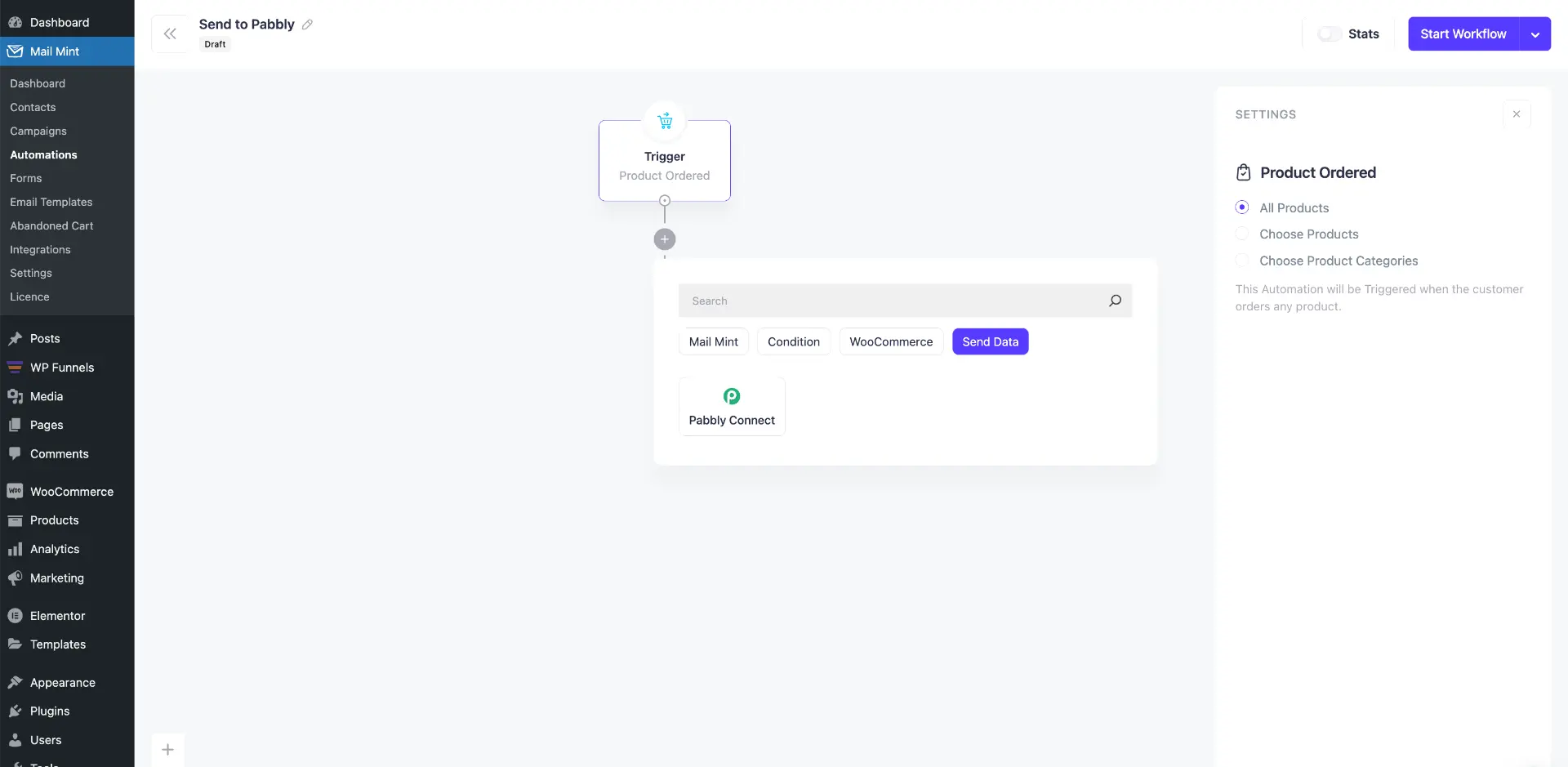
- Define Key and Customer data (via merge tags)
- Receive data in Pabbly Connect and trigger any automation actions for your Workflow you want.
It’s quite convenient, especially if you have tied up email automation with your lead generation process.
Here’s a guide to help you out.
iii. Pabbly Email Marketing Integration with WPFunnels
Pabbly also offers its own email marketing platform. If you are using it, then you can also send customer data from WPFunnels to Pabbly Email Marketing.
Just like you set up the event triggers for any other CRM, you can do the same to send out data to Pabbly Email Marketing and add your contacts to specific lists you have available there.
Here’s a guide to help you with it.
So if you are a fan of Pabbly, then go ahead and start using these integrations to grow your business with WPFunnels and Mail Mint.
2. Google Address Auto-complete On Funnel Checkout
You can now connect the Google Maps API to implement address auto-complete in WPFunnels and make the checkout experience even better for your customers.

Once connected, whenever a person is at the checkout, based on a customer’s initial input in the Address field or zip code fields, Google will suggest the accurate addresses available. The customer will be able to select it with one click and all address data will be filled out, saving the customer from having to input everything one by one, and avoiding any human errors.
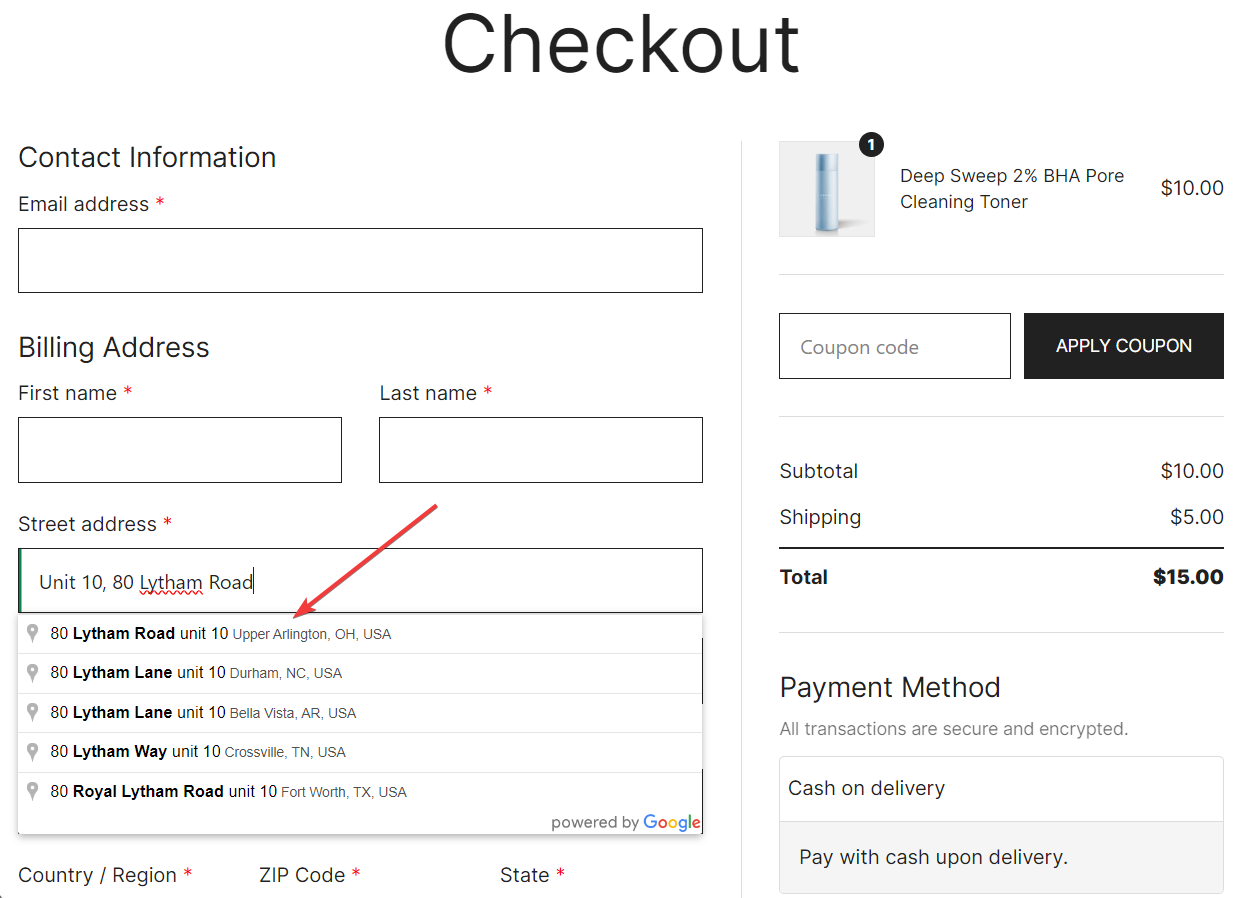
This will not only make the checkout experience better for your customers but also increase accuracy in address collections and product delivery.
As you can see, this will give you the opportunity to run broader campaigns for your e-commerce store with conditional coupon offers, rather than offering a fixed discount in your funnels at all times.
3. Custom script support in Funnel Pages
Often, tracking conversions becomes quite challenging when it comes to funnels.
Now, you will be able to add custom JS scripts to your funnel pages so that you can track user events through any conversion tracking tools such as Facebook Pixel, GTM, or any similar tracking tool.
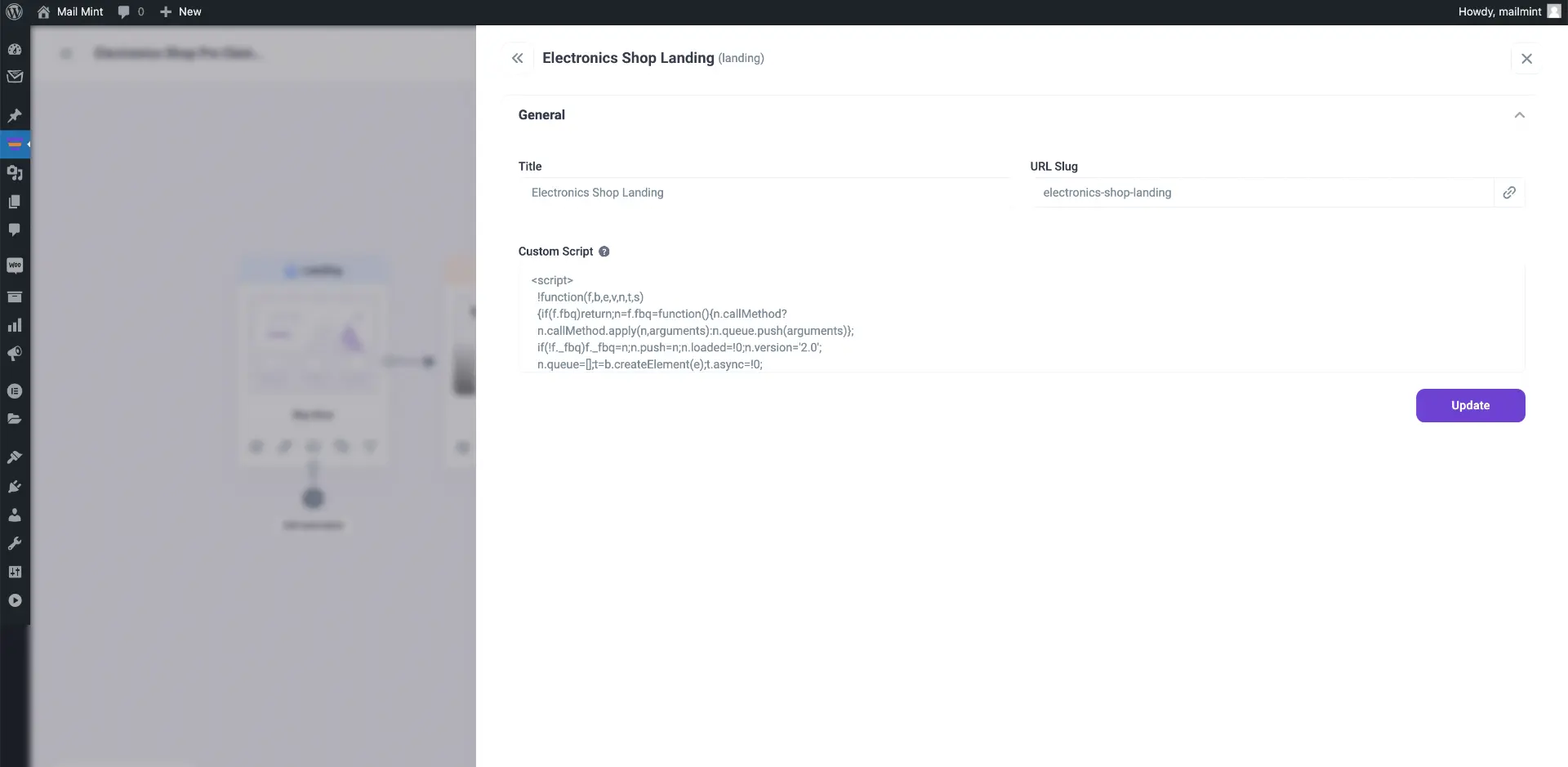
4. Controlled payment options in funnels
Sometimes, you may have several payment options set up in your WooCommerce store, but you may not necessarily want to accept payments through all of them in your funnels.
In this case, you can now choose to disable any payment gateway you want from your funnels, without affecting your WooCommerce store.

For example, you may have both Paypal and Stripe in your WooCommerce store, but in your funnel, you may disable Paypal and only accept payment there through Stripe.
While this is a simple feature, it will be very useful for businesses that sell in multiple countries. If you are selling in multiple countries with different local payment options, then you can have the right payment options available for your funnels using this feature.
What’s Next With WPFunnels and Mail Mint?
As you know, we are always on the run to try and make WPFunnels & Mail Mint better than ever. So we do have several new features lined up in the upcoming quarter. Following are few of them that we plan to work on:
- Lead Magnet For Funnels (WPFunnels)
- Keap Integration (WPFunnels)
- Pre-purchase Upsells during checkout (WPFunnels)
- Link Triggers In Email Campaigns (Mail Mint)
- WooCommerce Subscription Automation (Mail Mint)
- WooCommerce Membership Automation (Mail Mint)
- WooCommerce WishList Automation (Mail Mint)
Join our Facebook Community to stay updated on our latest feature updates.
Start Using WPFunnels With Pabbly Connect Now!
If you are a fan of Pabbly Connect, then go ahead and start using these integrations with WPFunnels & Mail Mint now and power up your overall business with automation.
Comments are closed.







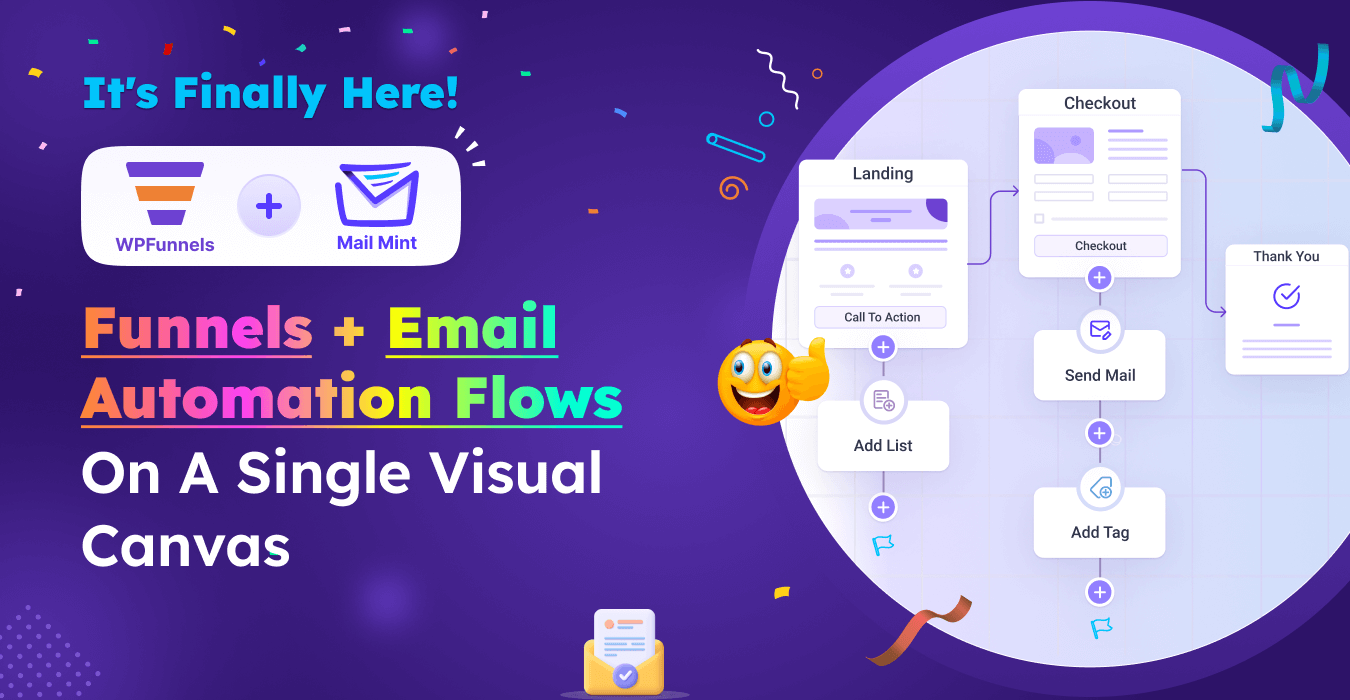
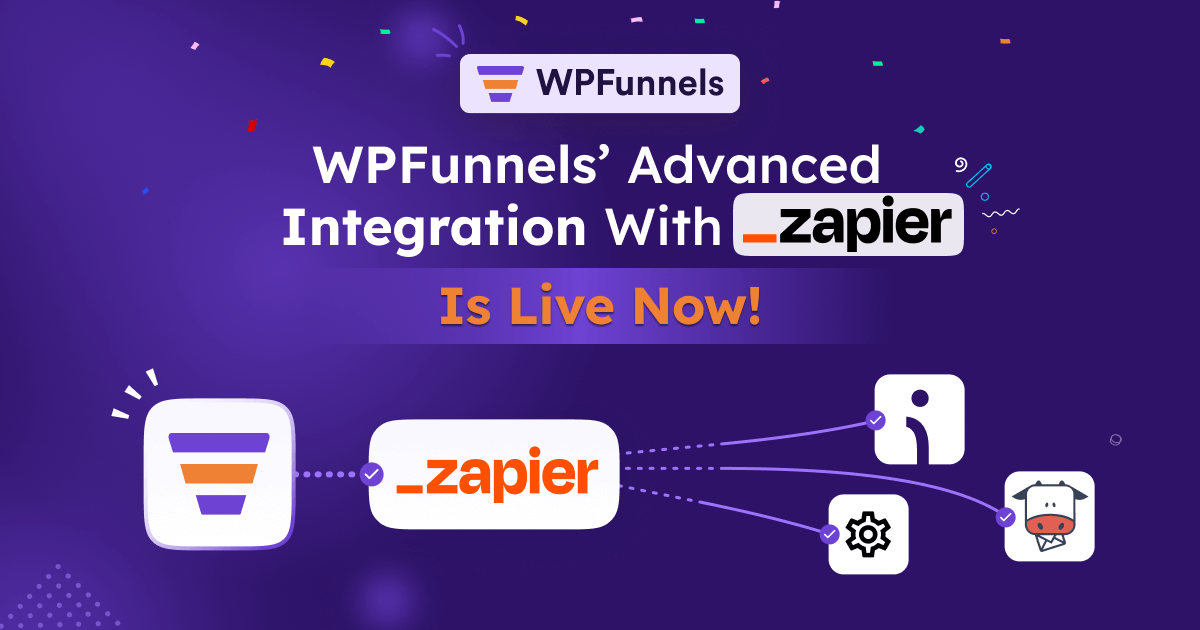
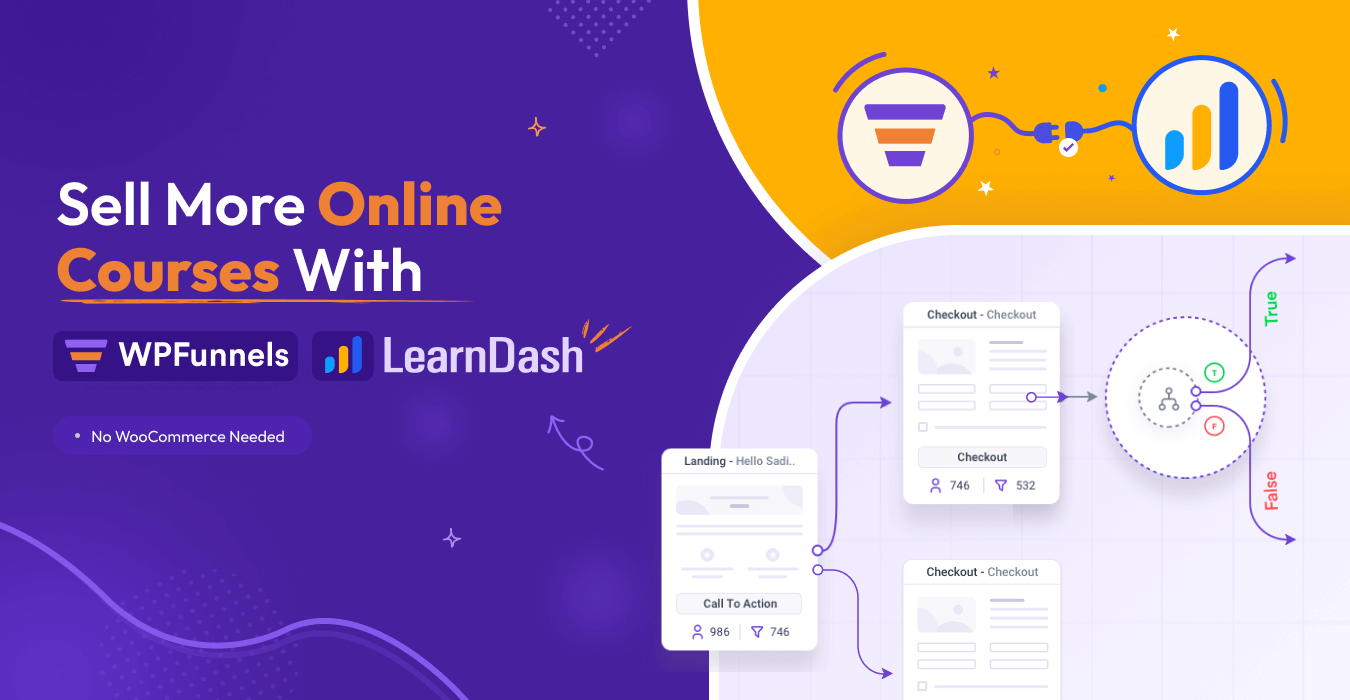



Comments (1)
This is great news! I’m going to be able to test everything, because I’ve already got everything I need to set it up.