When you are about to run an Analytics Campaign, you need to add UTM parameters. These UTM parameters help you to analyze the funnel result.
Follow the steps below to configure UTM Parameters Settings.
How to Set Up UTM Parameters for Individual Funnel
1. On your funnel canvas, click on 3 dots then go to Settings. It will open a Funnel Settings drawer.
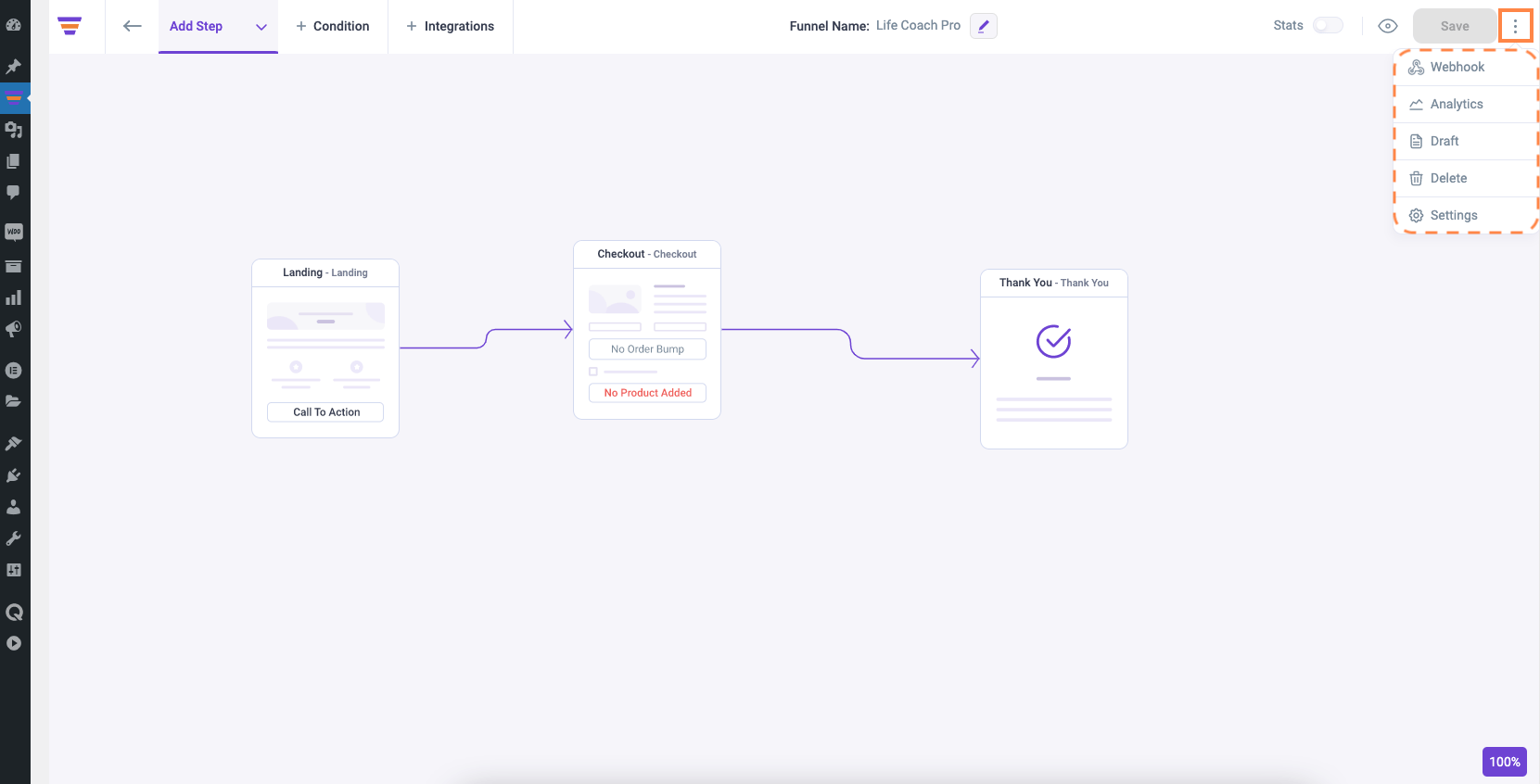
2. Click on the Enable UTM Parameters For This Funnel checkbox.
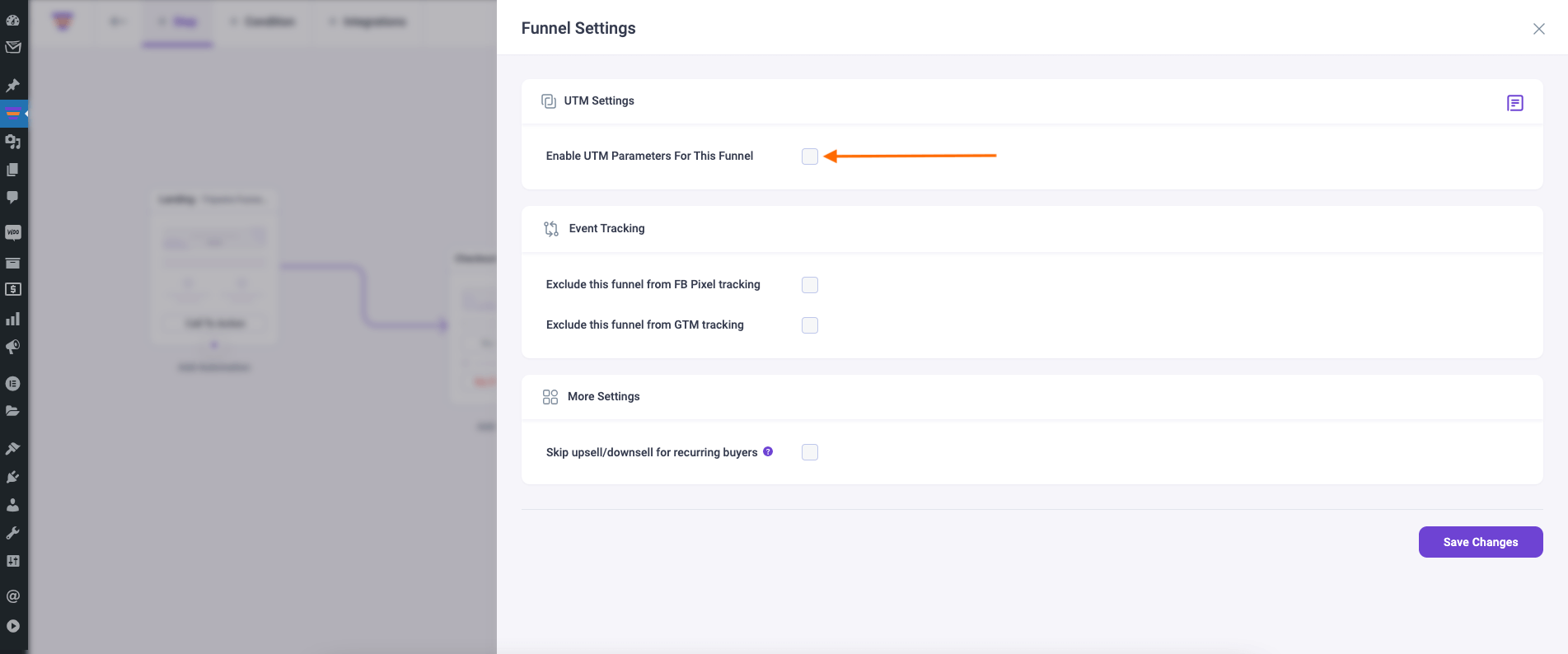
3. After enabling it, set up the UTM parameters for your individual funnel.
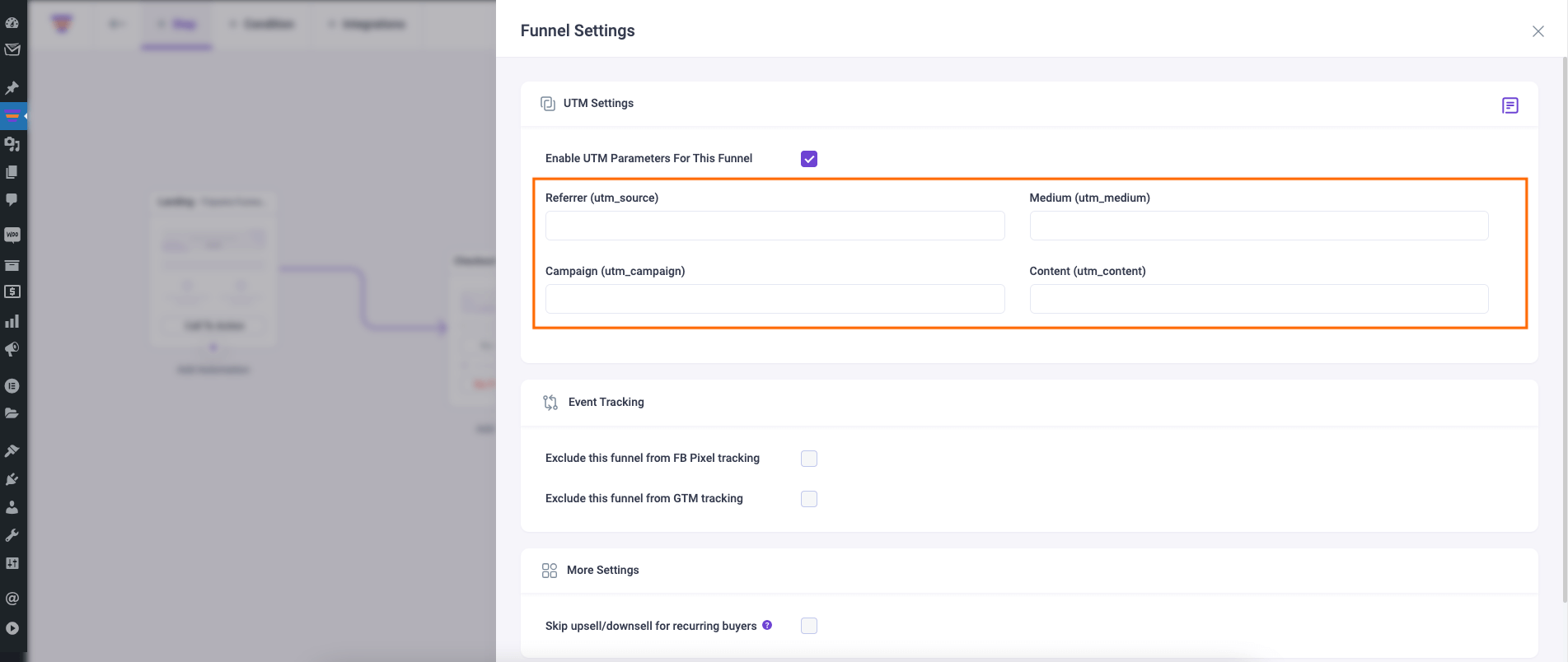
Fill up the fields with values.
- Referrer (utm_source) – The referrer: (e.g. google, newsletter)
- Medium (utm_medium) – Marketing medium: (e.g. cpc, banner, email)
- Campaign (utm_campaign) – Product, promo code, or slogan (e.g. spring_sale)
- Content (utm_content) – Use to differentiate ads
4. Click on Save Changes after you configure the UTM parameters.
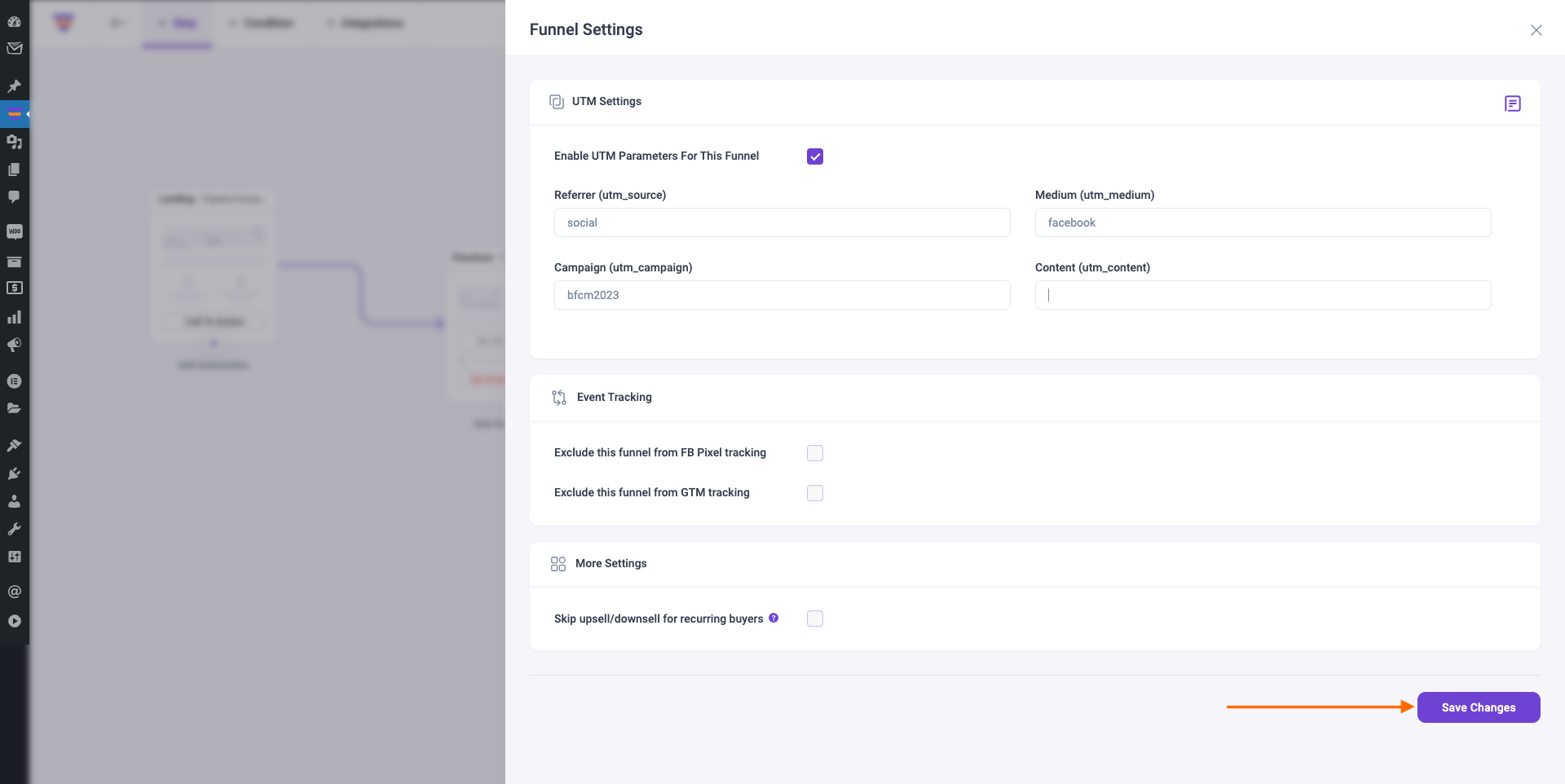
That’s it, now you can easily set up UTM for each funnel individually.
