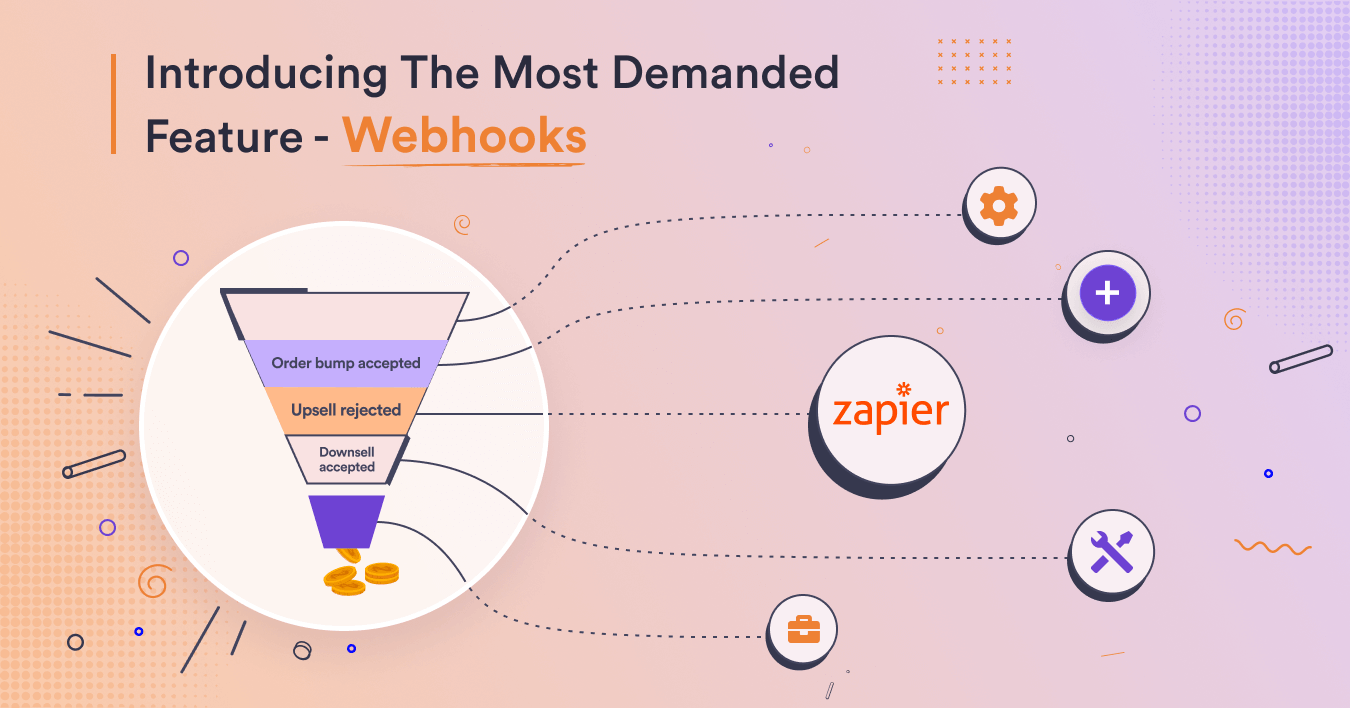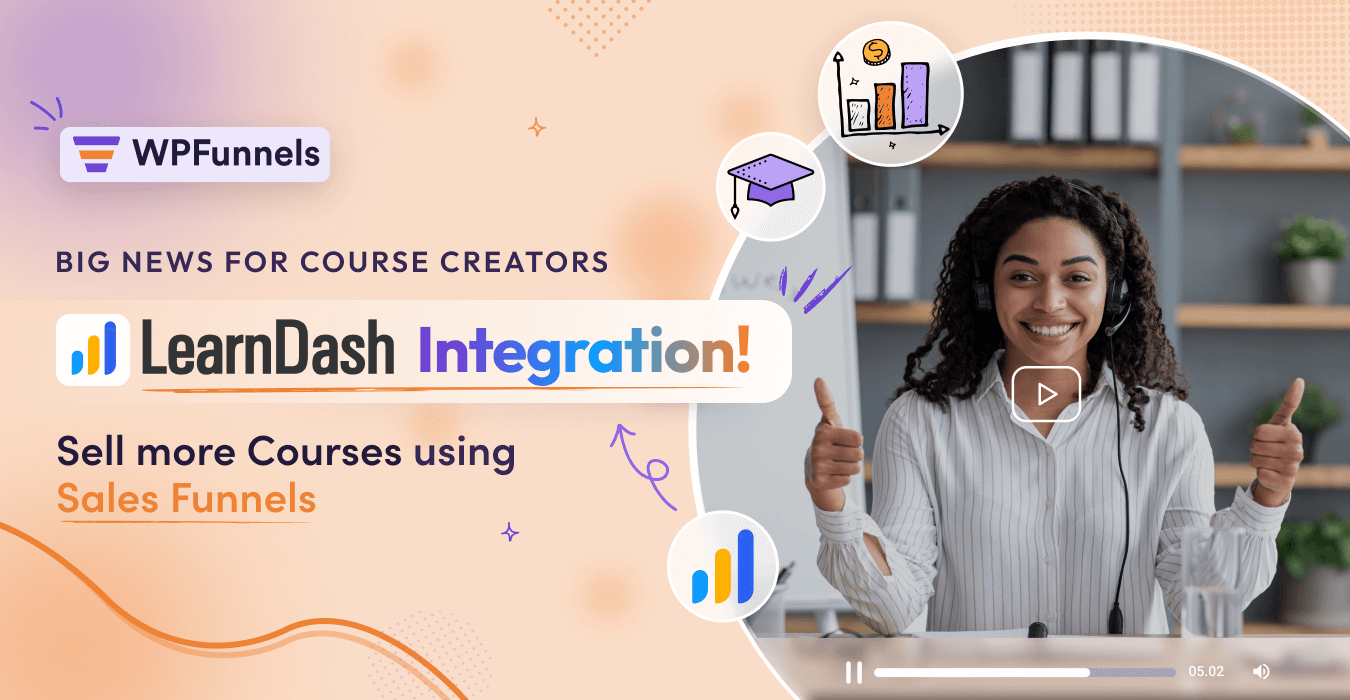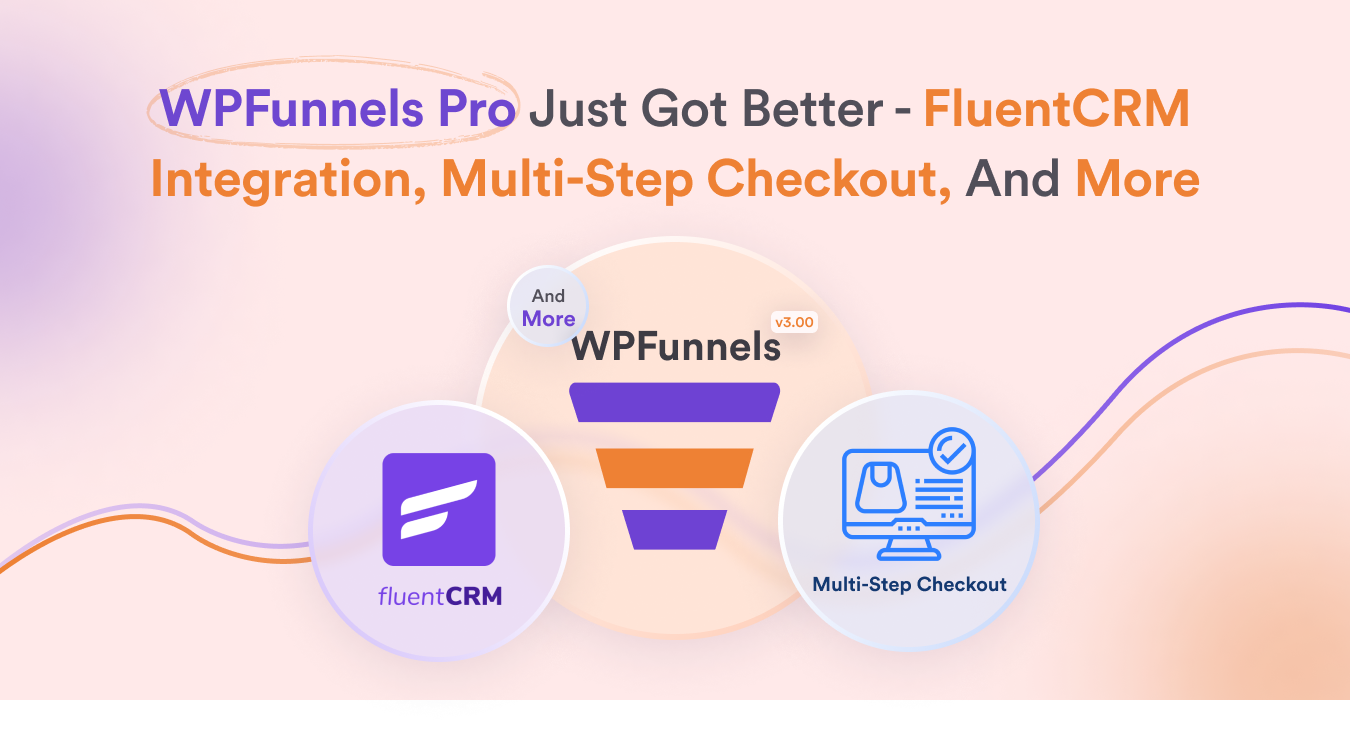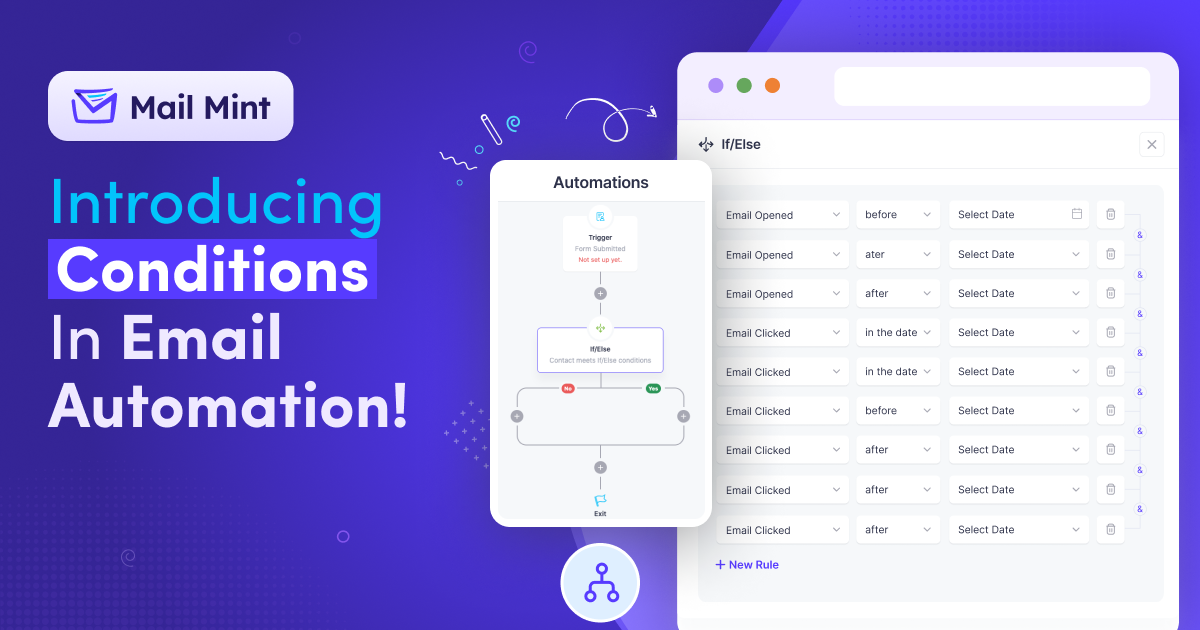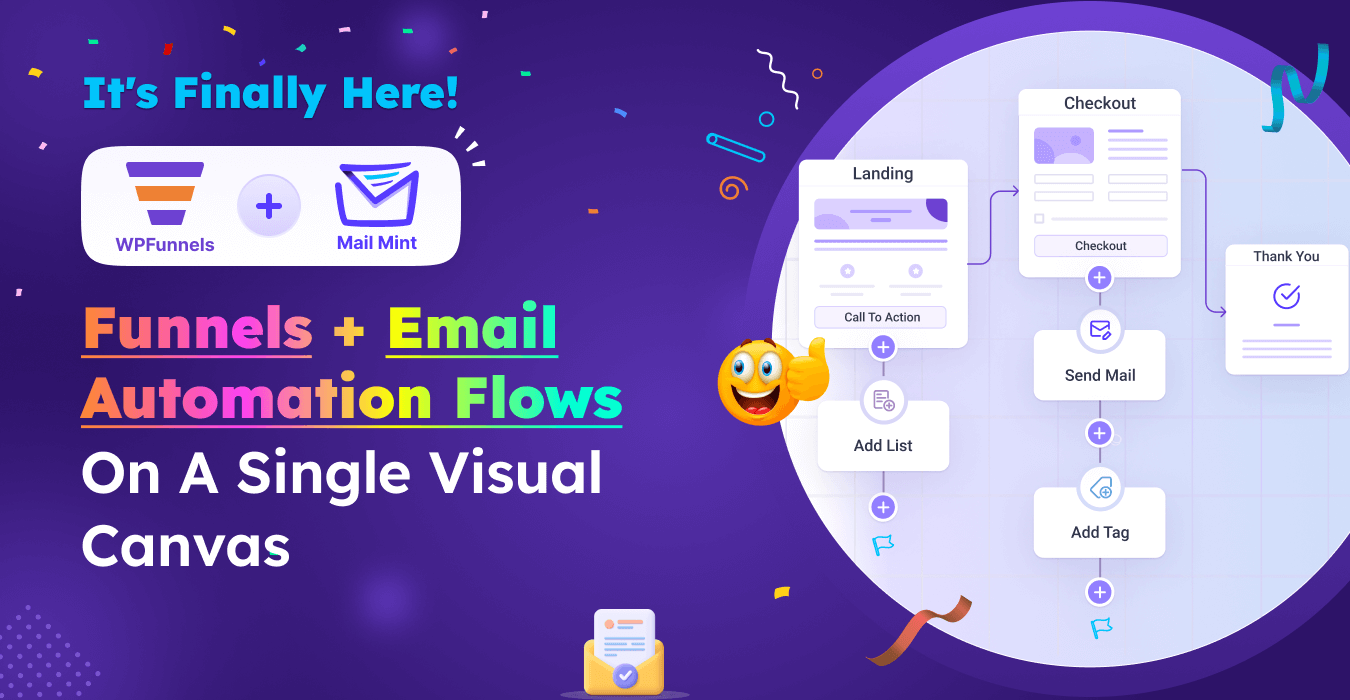The WPFunnels Team is excited to announce the release of one of the most demanded features since the launch – WPFunnels Webhooks Support.
You can now send data to major automation tools such as Zapier and most email clients based on user actions in your sales funnel with WPFunnels!
The webhooks support is crucial because most marketing campaigns require email automation after buyers go through a sales funnel. This feature will now allow you to work with autoresponders to craft further campaigns based on buyers’ actions in your sales funnels.
The WPFunnels Webhooks Addon Will Be Included In Tier 3 and Large Plans.
You will have full control over how you want to set up your webhooks.
Set Up Webhooks For Every Funnel With Just A Few Clicks
You will get to set up webhooks for every funnel you create.

Webhooks based on Buyer Actions & Events In The Funnel
Choose from the definitive events in the funnel which should trigger your webhook.
The following are your options:
- Order bump accepted – when a buyer accepts the Order bump offer
- Upsell accepted – when a buyer accepts the Upsell offer
- Upsell rejected – when a buyer rejects the Upsell offer
- Downsell accepted – when a buyer accepts the Downsell offer
- Downsell rejected – when a buyer rejects the Downsell offer
- After optin form submitted – after a user submits the Opt-in form
Based on your defined event, data will be sent via webhook that will include the buyer’s data, order details, offer details, and product details.
Multiple Webhooks For The Same Funnel
You may also set up more than one webhook per funnel based on the events.

For example, you may add one webhook to trigger when the order bump is accepted and set another webhook to be triggered when Upsell is rejected.
This will allow you to plan strategic campaigns via your automation tool.
Fully Compatible With Zapier
One of the main aspects of Webhooks is that we followed the acceptance criteria of Zapier and have tested it to make sure this works perfectly with Zapier.
Simply create your Zap and connect it with your funnel Webhook. And that’s it. Every time a buyer event is performed, data will be sent to Zapier.
It’s as simple as that.
How To Get The WPFunnels Webhooks Addon
The WPFunnels Webhooks Addon Will Be Included In Tier 3 and Large Plans.
So if you have a lower-tier license, go ahead and upgrade your license to Tier 3 or Large plan and get access to the WPFunnels Webhooks Addon.