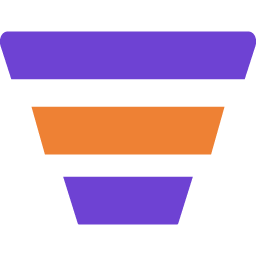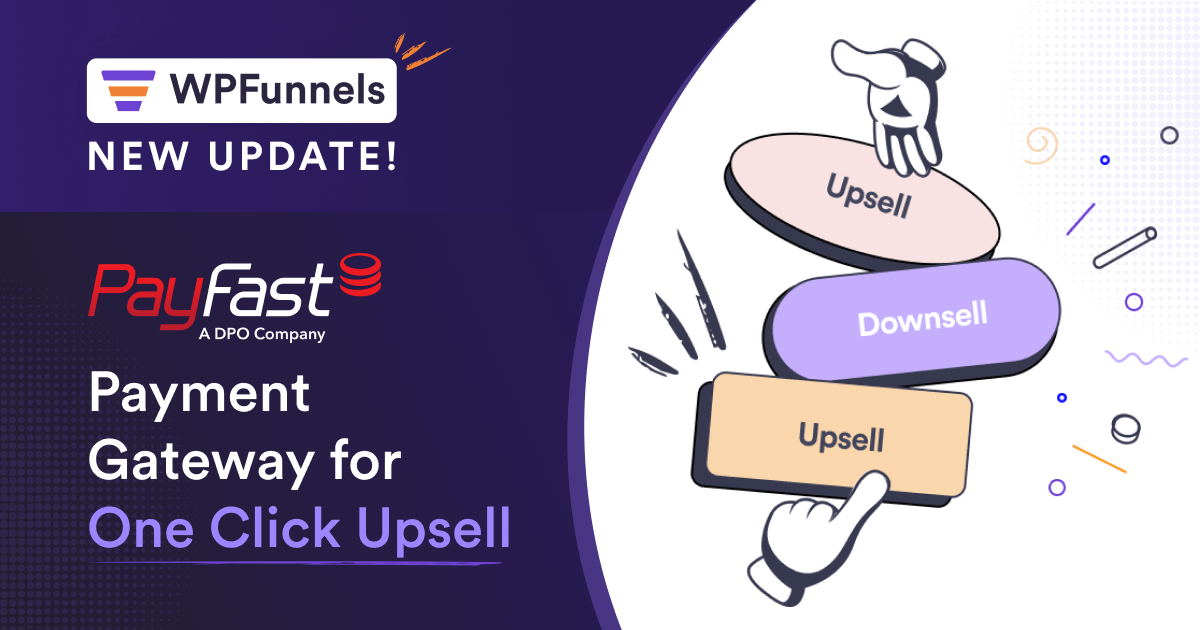Did you know that about 60% of businesses lose potential sales due to cart abandonment?
That’s right! Even we faced this, and we’re sure many of you have faced it as well.
While there could be ways to reduce this, what if you could win back some of the potential buyers that abandoned carts without completing the purchase?
Well, that’s exactly what we have in store for you.
In the past couple of months, we have been working on our newest feature for Mail Mint – The Abandoned Cart Recovery!
This is a feature that will let you set up automated follow-up emails for abandoned customers to try and win them back. You can also track the results of your recovery campaigns, how much revenue you earned back, and many more.
Let us look at this feature more closely.
Recover Abandoned Carts Like A Pro Using Mail Mint
The abandoned cart recovery feature has a beautifully designed UI that includes all the essential elements you need to make your recovery campaign a success.
1. Track Every Abandoned Cart
You may enable the feature and set up an interval after which an abandoned customer will be added to your recovery campaign.
This will collect the user’s email address, name, and other necessary details to increase the conversion rate.

Also, you will have a comprehensive view of the customers that abandoned their carts, abandoned customers who recovered, and prospects who ended up not coming back.
If any of your customers purchase from the emails, then they will automatically move from Recoverable to the Recovered tab.
So you will always have full knowledge of the cart abandonment situation in your store without having to do anything manually!
2. Craft Email Automation Flows Based On Abandoned Status
You will get 3 exclusive automation triggers to create the email series for your recovery campaign.
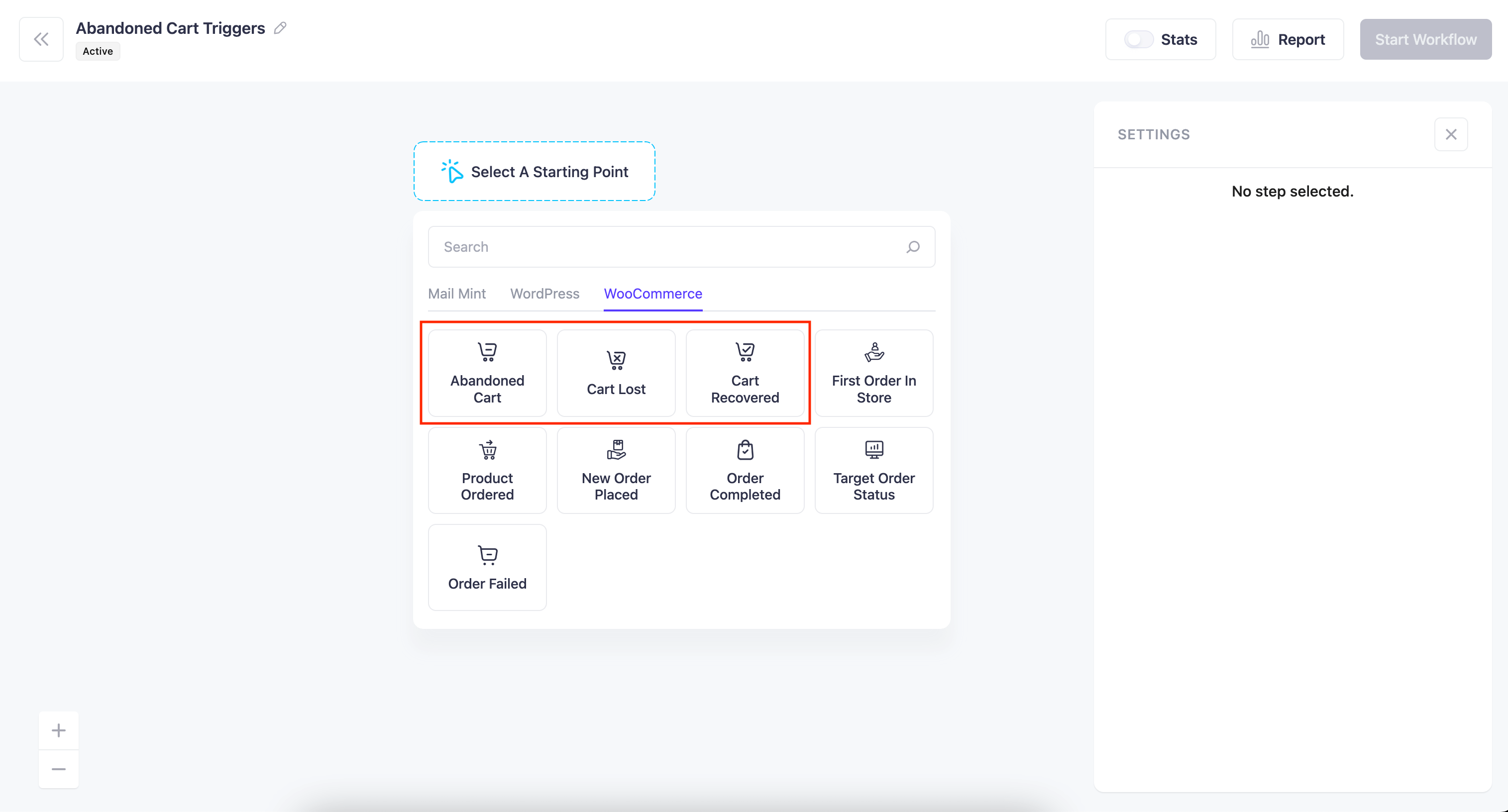
✅ Abandoned Cart
Whenever a cart is abandoned or left, this automation flow will be triggered. Here, you can easily select if you want to send specific Abandoned Cart Recovery emails for specific products or if you want to send generic emails to all users who have abandoned their carts.
And then, you can design the emails and request buyers to come back to complete the purchase. Plus, you can set time delays between each email so that you do not annoy your potential buyers.
The most common approach is to have 4 emails in this series,
- a quick reminder (1hr since abandonment)
- a persuasive reminder (6 hours after the 1st email)
- with a coupon offer to complete the purchase (24-48 hours since purchase)
- FOMO on the cart being discarded + coupon expiry date (3-5 days since purchase)
✅ Cart Lost
After running your recovery campaigns, if the customer still didn’t come back, then it is considered that the cart is lost, and that’s when this trigger will be initiated.
In this case, you can send a final email informing buyers that they missed their chance to redeem this cart, but they can look into other products.
**You may offer a coupon and request them to look at other products in your store.
✅ Cart Recovered
So, you have set up your campaign, and one of your prospects has recovered; they saw your email and decided to complete the purchase. What’s next?
Simply use this trigger to create an automation flow and set them a few emails with recommended products. You may even give a coupon for their next purchase, which works quite well for many.
3. Design Personalized Emails For Abandoned Cart Recovery
In your automation flows for abandoned cart recovery, you may design and personalize every email in the series using our beautiful visual email builder.
Just make sure to place the short code, {{cart_items}}, where you want to display the products in the abandoned cart. This will allow you to give the prospect a glimpse of what he is missing and may influence him to complete the order.

4. Keep Track Of Every Abandoned Cart Along With Basic Customer Details Easily
You may easily view the list of all the customers that have abandoned, recovered, or were lost and observe their status and which stage they are on in your recovery campaign.
Here, you will be able to view the emails, names, date of abandonment, products in their carts, total cart amount, and the current status of the campaign.
5. Get Detailed Analytics On Your Abandoned Cart Recovery Campaign(s)
View how your abandoned cart automation flow is performing by looking at the conversion in each stage.
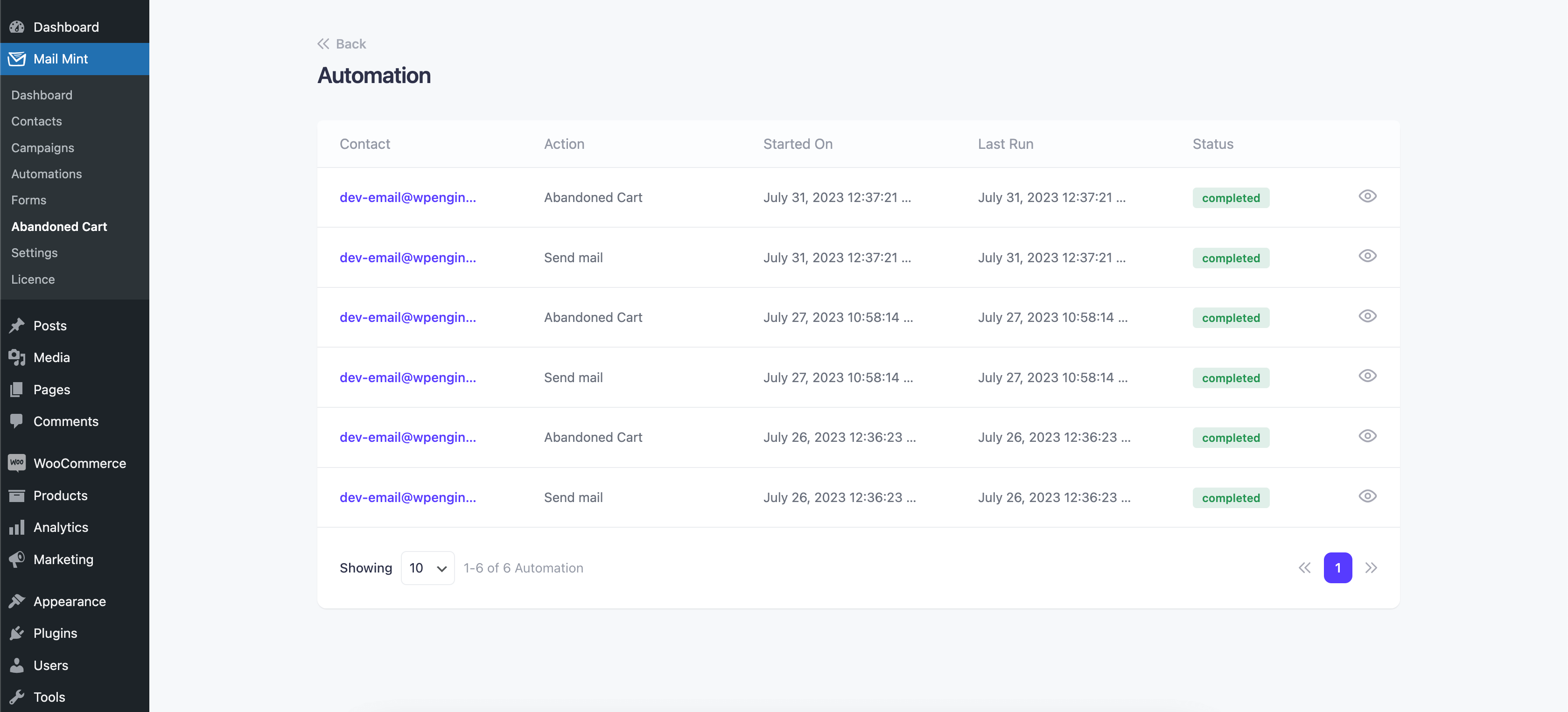
Plus, you will have an entire dashboard that will tell you how many people abandoned the cart, how many were recovered, how much revenue you won back, and many more, all on visual charts & graphs.

How To Set Up Abandoned Cart Recovery In Mail Mint
It’s really easy to set up your recovery campaigns in Mail Mint.
What’s Next?
Abandoned Cart Recovery is one of the most significant features in Mail Mint. This will open up opportunities for you to recover your lost sales very easily.
However, we have more amazing features coming up!
- RTL support
- Migrate Contacts from MailPoet To Mail Mint
- User Role Manager
Conclusion
The abandoned cart recovery is undeniably necessary for your business. As it addresses one of the most significant challenges in online stores – losing potential sales.
By re-engaging with customers who have shown genuine interest in products but abandoned their carts, you can recover revenue that would have otherwise slipped away.
Now you can easily do that with Mail Mint. So try Mail Mint out, if you haven’t already, and start recovering your abandoned carts.