Converting leads has become a top priority for most marketers today. While driving traffic to your site is essential, capturing and nurturing the right leads is where the real magic happens.
You can explore several tactics to collect leads, but one of the most crucial elements is your lead capture form.
50% of marketers consider inbound marketing strategies, like lead generation forms, as their primary method for acquiring leads.
That’s why optimizing your lead capture form is vital—it needs to be user-friendly, free of distractions, and designed to gather the right information without overwhelming your prospects.
In this guide, I’ll share some powerful tips to help you optimize your lead capture page. These strategies will make your forms more effective.
So, let’s get started.
What is A Lead Capture Form?
A lead capture form is a web form designed to gather contact information from individuals interested in your business, products, or services. Its core purpose is to convert site visitors into potential customers. It also allows you to market to them via email or SMS.
In addition to basic contact details, these lead generation forms can collect additional data for effective segmentation. This enables you to create tailored marketing content for each segment, increasing engagement and boosting conversion rates.
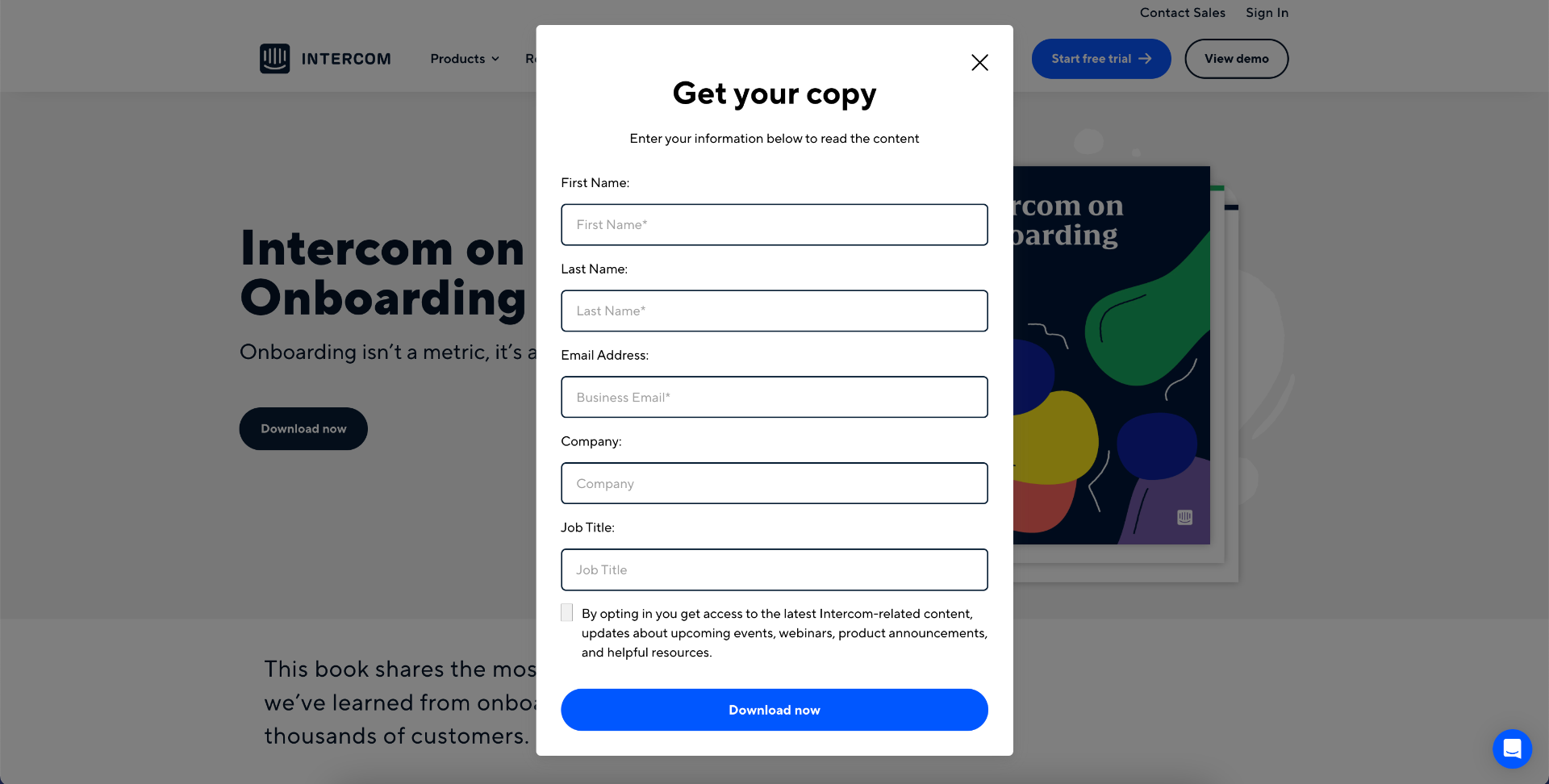
However, traditional long forms are becoming less effective as consumers protect their personal information more closely. To avoid frustration and abandonment, focus on creating simplified and user-friendly email capture forms.
Positioning these forms on the best lead capture pages ensures maximum visibility and engagement. By simplifying your forms and aligning them with your audience’s needs, you can enhance the effectiveness of your lead generation strategy.
Importance of lead capture form
Let’s break down important key points that make an effective lead capture form so you can maximize your conversions.
- Essential Gateway to Customer Relationships: Your lead capture form is the crucial first step in transforming site visitors into long-term customers. It’s where the journey begins, and its importance lies in how effectively it can capture and nurture potential leads.
- Critical for Effective Lead Generation: The right lead generation forms can significantly enhance your ability to collect valuable information. It helps you understand your prospects better and tailor your email marketing efforts accordingly.
- Position Your Lead Form Above the Fold: By placing your lead capture form at the top of your lead capture page, you increase its visibility, making it more likely that visitors will engage with it right away.
- Use Clear and Concise Labels: Simplifying the language and instructions on your form removes any barriers for your prospects, making the process straightforward to complete.
- Incorporate Social Proof and Trust Signals: Adding testimonials, reviews, or trust badges reassures your visitors. It encourages them to fill out the form and share their information with confidence.
- Optimize for an Easy Experience: When all these elements come together, your form becomes one of the best lead capture pages. It creates a user-friendly and persuasive experience that drives higher conversion rates.
10 Proven Tips to Optimize The Best Lead Capture Form
Now, let us look at how you can work on optimizing a lead form in a way so that more people opt in or submit their data.
1. Design An Attention-Grabbing Form
First of all, you do not want people to ignore your lead generation form. You want them to notice your form and find out what you are offering in exchange for the emails.
Hence, it’s important to make your lead form visually appealing to grab the attention of your audience. Here are some tips to make your form visually stand out:
- Simplify the form layout for ease of use.
- Use contrasting colors for important elements.
- Make the form pop out with borders, box shadows, or background overlays (where applicable).
- Personalize the form headline for targeted visitors if possible.
- Use clear and concise copy to convey what you are offering.
- Minimize the number of fields to fill without compromising crucial information collection.
- Do not randomly place the form in a place where the customer least expects it.
The following is an example of a great lead capture form, used by the apparel brand MeUndies last year.
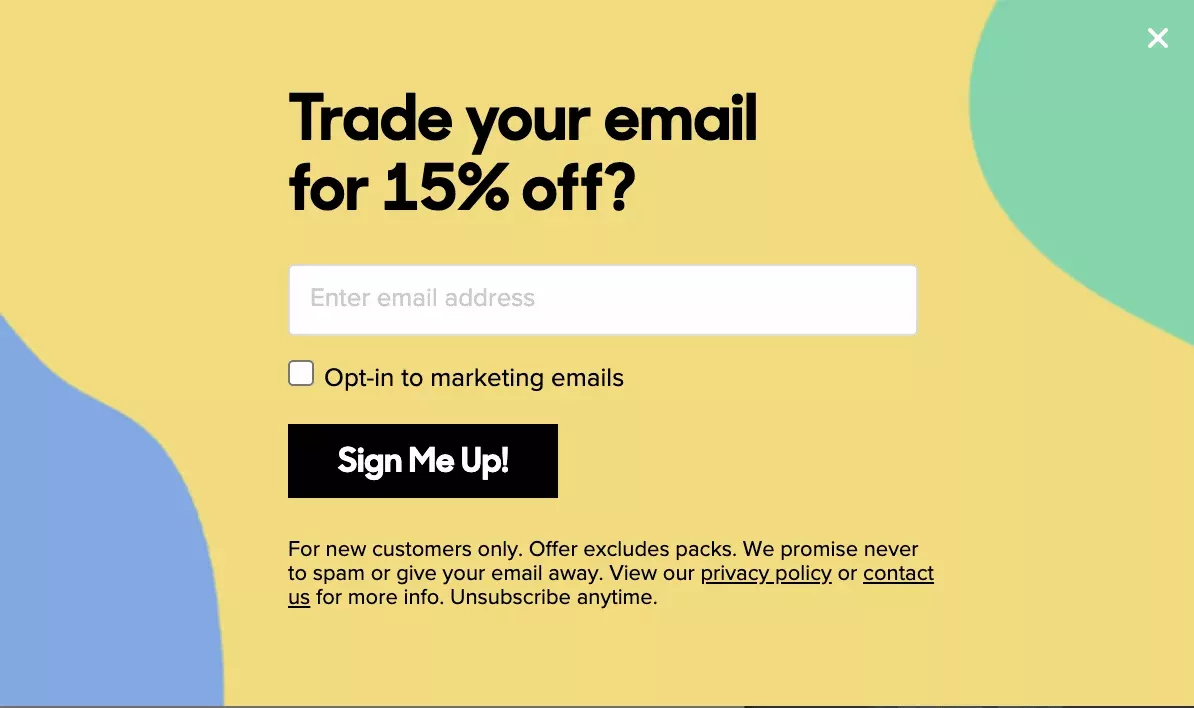
This is an eye-catching design and immediately grabs attention. The form is clean with a bold design and a straightforward copy (although that could have been improved). As you can see, they are offering a 15% discount to capture leads and get consent to send marketing emails. A straightforward approach, and quite effective to collect leads.
2. Position Your Lead Form Above the Fold
To maximize your lead generation efforts, it’s essential to position your lead form above the fold on your lead capture page. This strategic placement ensures that visitors see the form immediately without having to scroll.
When your lead form is the first thing visitors see, it grabs their attention and encourages them to take action. Combining this with clear and concise labels helps eliminate any confusion, making the form straightforward to fill out.
By following these steps, you can create one of the best lead capture pages, optimizing your lead generation forms for higher conversion rates.
Positioning your lead form above the fold, using clear labels, and adding trust signals work together to ensure a seamless and effective lead generation process.
3. Use Clear and Concise Labels
Using clear and concise labels on your lead capture form is crucial for ensuring a smooth and user-friendly experience. When visitors land on your lead capture page, they should immediately understand what information is being requested and why.
By keeping your labels simple and direct, you eliminate any potential confusion and make it easy for prospects to fill out the form quickly.
Think about your own experience: how often have you abandoned a form because it was unclear or asked for too much information confusingly? Clear labels help you avoid this common pitfall.
For example, instead of using vague terms like “Info,” opt for “Email Address” or “Phone Number.” This straightforward approach makes your form more accessible and increases the probability of completion.
When you use clear and concise labels, you respect your visitors’ time and make the process as effortless as possible. It also helps to boost your chances of capturing valuable leads.
4. Craft A Compelling Call-to-Action (CTA)
The call-to-action is super important when insisting people to fill out the form. You need to be clear about the required action and often be creative to make it feel personalized.
For example, you can add a simple sentence before the form such as “Complete this survey now and enjoy 15% off on the next order!” People who want to claim the discount will most likely fill out the form.
Besides a CTA text, you can also use an “action-trigger” CTA button. Usually, you will see generic button texts such as “Submit Form” or “Sign Up.” But you can get more creative and use a CTA button text that matches what you are offering in exchange for the information such as “Claim My Discount” or “Yes, count me in!” Such approaches have proven to work more as it makes the prospect feel in control. Also, highlight the CTA button using a contrasting color so that it is clearly visible.
Try adding additional push by using supporting urgency triggers for your CTAs, for example, use the CTA text “Claim this discount now before it’s no longer available” and then add a supporting text below it “Offer ends in 24 hours.” This will help in driving the form submission more promptly.
Proper use of CTAs in your lead capture forms will ensure people are taking the right actions and joining your email lists.
5. Implement Progressive Profiling
People often make the mistake of preparing long lead capture forms and asking for tons of information, which usually drives potential leads away. Rather, take a progressive profiling approach, meaning, gathering more information about leads over time, instead of all at once.
For example, your initial lead form can just include the name and the email fields. Once opted in, you can then redirect prospects to an additional form to ask more detailed questions such as their business type, income range, location, etc.
At this point, even if they refuse to provide the additional data, you already have their contact information, which is enough for email marketing.
To implement effective progressive profiling:
- Identify the target audience and data needed for your marketing funnel and campaigns. Gather only essential contact details.
- Create a phased form strategy for progressively collecting data over time, starting with the most important fields. Avoid overwhelming visitors upfront.
- Integrate your forms to a tool that offers extensive lead management to centralize lead data and run email automation.
- Monitor your lead velocity and experiment with different designs or copy from time to time to find out the most optimized lead capture form for your business.
- Comply with privacy regulations on data collection and use when capturing visitor information. Be transparent and gain explicit consent.
- Make some part of the additional information collection optional. Some people may find it uncomfortable to share the extra details, and enforcing them to submit such details may rather get them agitated, and lead to opt-outs.
- When collecting additional information, make sure to minimize the requested details to only the data that you plan on using in your marketing campaigns in the future. No need to ask for any details that will be unnecessary in the future.
6. Optimize Form Fields For Segmentation
Certain form fields like company size, job title, etc can be useful for lead segmentation and targeting. Prioritize fields that allow you to categorize leads for better follow-ups. An optimized lead capture form is capable of much more than just separating good leads from bad.
For B2B companies, some key fields that can be collected are company name and size, job title, yearly revenue, and role. For B2C sites, fields like gender, age group, interests, monthly income, etc., are great data to collect.
You can include such fields in your lead form and, based on the submissions, you can also distribute your leads into relevant lead segments. This will help you optimize your resources towards targeted marketing, delivering higher conversion rates.
7. Use A/B Testing For Best Output
Keep testing your lead capture forms to maximize their conversion rates. Here are some elements you can test:
- Headline and CTA copy
- Form design: color, size, shape
- Form placement on the page
- Pop-up form vs embedded
- Exit-intent pop-up vs basic pop-up
- Pop-up delay time
- Length of form/number of fields
Pro tip: Make sure each variation receives enough traffic volume – strive for at least 100 visitors per version – so the data is statistically significant. More data means clearer insights. Keep refining your form for the best response.
8. Optimizing for Mobile Users
Over 50% of traffic now comes from mobile devices. If your forms are not mobile-friendly, you are losing out on conversions.
Follow these mobile best practices:
- Use responsive form templates that adapt to mobile screens.
- Increase tap targets for form fields and buttons.
- Auto-capitalize and auto-correct input fields.
- Test on all major mobile platforms.
9. Offer Incentives To Sign-up
Besides using tactics such as promising good content or future benefits, you can also offer direct incentives such as lead magnets, a discount, a free gift, store credit, free shipping, etc., making it an instant appeal. Offering freebies in exchange for a sign-up is a proven tactic.
Some good incentives include:
- Free ebooks or whitepapers
- Checklists or templates
- Membership trial
- Promo codes and vouchers
- Entry into a prize draw
- Discount on the next order
- Early access to new products
Sweetening the deal can convince more visitors to convert and become your leads.
10. Use Social Proof and Trust Signals
Incorporating social proof and trust signals into your lead capture form can significantly enhance its effectiveness and increase conversions.
Social proof, such as customer testimonials, reviews, and case studies, reassures visitors that others have had positive experiences with your brand. This reassurance can be a powerful motivator. It also encourages prospects to trust you with their information.
Trust signals, like security badges, privacy policies, and industry certifications, add another layer of credibility. These elements show visitors that their data will be handled securely and that your brand adheres to high standards of privacy and security.
Imagine you’re considering signing up for a service. Seeing positive testimonials and trust badges instantly makes you feel more confident about sharing your details.
By integrating these social proofs and trust signals into your lead capture page, you create a safer, more inviting environment for potential leads, ultimately boosting your form’s effectiveness and conversion rates..
How to Capture Leads Effectively In WordPress?
To capture different types of leads effectively in WordPress, you need a reliable plugin that allows designing forms, collecting and managing leads, and segmenting them, and ideally also comes with email marketing and automation capabilities.
A great tool to do so is by using Mail Mint.
How To Capture Leads Using Mail Mint?
Mail Mint is an easy-to-use WordPress plugin that allows you to capture leads, manage and distribute leads into lists & segments, set up email automation for capturing leads, send personalized emails, send recurring email newsletters, and many more.

You can first create a custom lead form either by using one of its pre-built templates or from scratch. Then you may load it anywhere on your website (you can assign them manually if you want) as pop-ups, fly-ins, sticky bars, button-click pop-ups, or simply embedded forms.
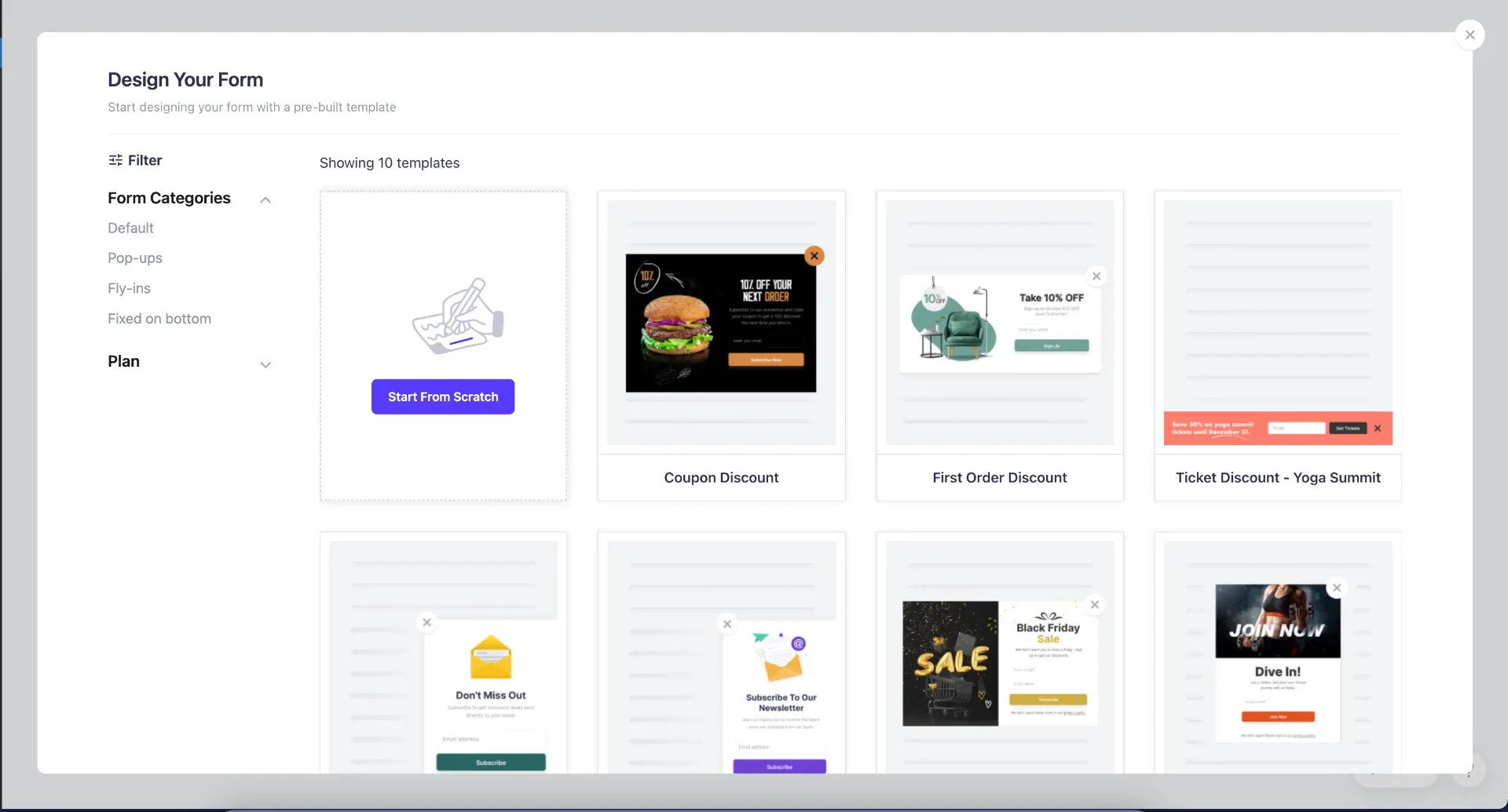
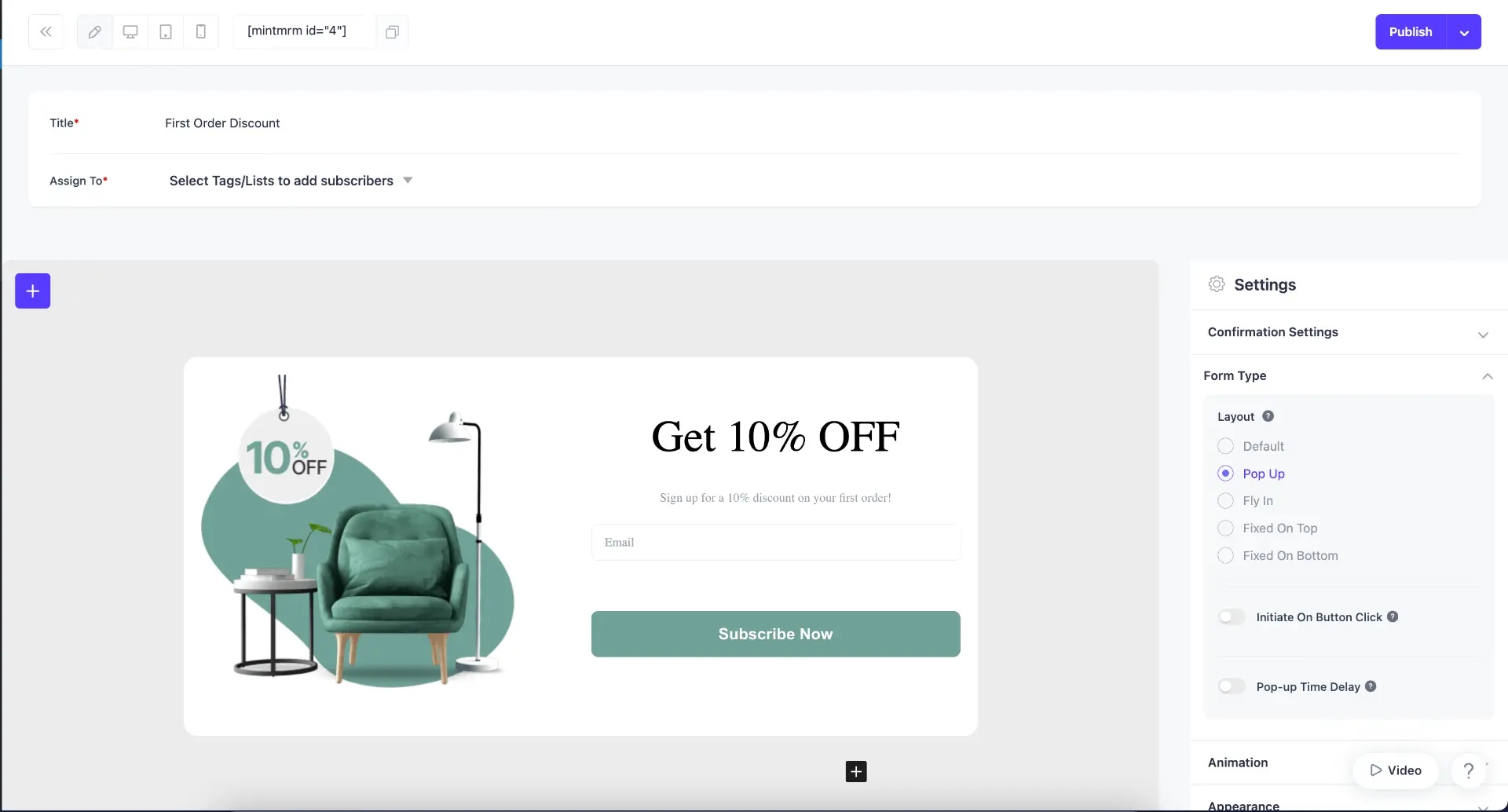
Once you have the lead form in place, you can create an automation workflow to assign the leads to specific segments and assign a welcome email series.
From there, you can plan future email campaigns however you please. Plus, you get to monitor details analytics on each lead and campaign so that you can monitor their activity and performance for optimized marketing.
How To Get Mail Mint?
Mail Mint offers a generous free version that includes a basic lead capture form, unlimited lead collection, basic lead management using lists and tags, and basic email campaigns.
However, to get the full experience, you can get Mail Mint Pro will include additional features such as email automation, custom fields in your lead capture forms, advanced customer lead segmentation, behavioral triggers and actions in automation workflows, and many more.
Conclusion
Optimizing your lead capture form is essential for converting site visitors into valuable leads. By focusing on clear and concise labels, strategic placement, and using social proof and trust signals, you create a user-friendly experience that encourages higher engagement.
Remember, a well-designed lead capture form gathers information, and builds trust & interest, making it easier to nurture leads through targeted email marketing.
For those using WordPress, I recommend checking out Mail Mint. It offers an intuitive way to design and manage lead capture forms, automate email campaigns, and segment your leads effectively.
It provides the tools you need to enhance your lead-generation efforts and optimize your marketing strategies. Start leveraging these tips today and watch your lead conversion rates improve.
** FAQs **
How can I position my lead form above the fold effectively?
- To make sure your lead form is seen immediately, place it at the top of your lead capture page where visitors don’t have to scroll. This position increases visibility and encourages more people to fill out your email capture form. It’s one of the best ways to maximize your form’s effectiveness.
How does social proof enhance my lead capture form?
- Incorporating social proof, like customer testimonials or reviews, builds trust with your visitors. When they see that others have had positive experiences, they’re more likely to fill out your lead generation forms. Trust signals can make your email capture form more convincing.
What are some ways to create the best lead capture pages?
- To create the best lead capture pages, ensure your form is prominently placed, use clear labels, and include social proof and trust signals. These elements make your form more engaging and credible. It also helps to improve your lead capture rates and overall conversion strategy.
How can I make my lead capture page more engaging?
- To make your lead capture page more engaging, use eye-catching design elements and compelling calls to action. Incorporate attention-grabbing visuals and personalize your content to resonate with your audience. Engaging pages often leads to higher interaction with your lead generation forms.
What role does mobile optimization play in lead capture forms?
- Mobile optimization is essential because many visitors will access your lead capture page via mobile devices. Ensure your forms are responsive and easy to complete on smaller screens. A mobile-friendly email capture form improves user experience and increases the probability of capturing leads from mobile users.


![How To Create And Deliver Free Digital Downloads As Lead Magnets [2026] 7 Free Digital Downloads](https://getwpfunnels.com/wp-content/uploads/2024/12/Free-Digital-Downloads-1.webp)



![How to Craft A Compelling Newsletter Landing Page That Works [2024] 11 How to Craft A Compelling Newsletter Landing Page That Works [2023]](https://getwpfunnels.com/wp-content/uploads/2023/12/How-to-Craft-A-Compelling-Newsletter-Landing-Page-That-Works.webp)
