You’ve probably noticed—online education isn’t just for schools anymore.
From corporate training to solo course creators selling niche programs, everything about learning is moving online.
The global eLearning market is projected to reach $457.8 billion by 2026, proving just how big this shift has become.
And whether you’re running a course business, building an internal training hub, or just trying to create a smoother learning experience, there’s one thing at the center of it all: a Learning Management System, or LMS.
It’s how you organize lessons, track progress, and deliver content in a way that actually works, whether you’re a coach, a company, or a creator.
In this guide, I’ll share a complete breakdown of what an LMS really is, how it works, the different types out there, real-world use cases, and what to look for when choosing one in 2025.
Let’s get started.
TL;DR: What Is a Learning Management System – The Ultimate Guide [2025]
This guide breaks down everything you need to know about Learning Management Systems (LMS) in 2025—from what it is, how it works, and how to choose the right one.
You’ll learn:
- The exact meaning of an LMS and how different industries use it (from online courses to employee training)
- What the admin, instructor, and learner dashboards actually do
- The core features you should look for in a modern LMS: course builder, quizzes, live classes, AI tools, payments, certifications, and more
- Deployment types: cloud-based vs. self-hosted, and which makes sense for your setup
- Different pricing models (free, freemium, paid, open-source, SaaS)
- Clear benefits and common challenges of running your own LMS
- How LMS compares to similar platforms like LXP and TMS
- A practical step-by-step tutorial on setting up a full LMS on WordPress
- What’s changing in 2025–2026: AI-generated content, mobile-first design, and the rise of social learning
If you’re a course creator, coach, or business trainer looking to build or upgrade your learning setup, this guide helps you make smart, future-ready decisions.
What Is an LMS (Learning Management System)?
If you want to sell courses online or manage training content in one place, an LMS is what you need.
A learning management system (LMS) is a platform that lets you create, organize, deliver, and track educational or training content digitally. You use it to manage everything—your lessons, your students, your progress tracking, and even your payments if you’re selling courses.

Whether you’re a coach offering a paid course or a company training your team, an LMS gives you the control to run your program online without needing to piece things together manually.
Most WordPress LMS tools let you build courses, run quizzes, drip lessons, collect payments, and manage students from one dashboard.
LMS Meaning Broken Down
Here’s a quick breakdown to help you understand what each part of “Learning Management System” actually means:
- Learning: You’re helping people gain knowledge or skills. That can be anything from a 3-day email course to a full 6-month certification program.
- Management: You’re organizing the entire process—who joins, what they see, how they progress, and what happens after they finish.
- System: It’s a tool that automates and brings everything together. You don’t have to handle things manually or jump between platforms.
That’s the basic idea. Everything in one place. You set the structure, and the LMS keeps it running.
What Are Learning Management Systems Used For?
So, now you know what a learning management system is. But what can you actually do with one?
Turns out, LMS platforms solve a bunch of different learning needs, whether you’re
- teaching online,
- training employees,
- or running a coaching program.
The use cases are flexible enough to match your specific business model.
i. Online Course Creation & Delivery
If you’re a solopreneur, coach, or educator, chances are you’re looking to package your expertise into a course. A learning management system helps you organize that content, structure lessons into modules, and give your learners a smooth learning experience.
You can handle everything from student enrollment to progress tracking—all in one dashboard. Most LMS tools also support quizzes, certificates, and even community features to make your course more valuable.
If you want to learn how to actually set up and sell your course, head over to the blog: How to Create and Sell Courses Online in WordPress? Beginner’s Guide (2025)
ii. Employee Training and Development
Let’s say you’re running a small team or a growing company. You need to onboard new hires, provide compliance training, or upskill your staff. A good learning management system makes that repeatable. Let’s say you want to boost engagement and recognize progress. Connecting your LMS with employee rewards software makes that repeatable.
Instead of wasting time doing the same training calls over and over, you can create learning paths once and let your team go through them at their own pace. You also get analytics to see who’s completed what—so no one slips through the cracks.
In case you are planning to build a funnel for this, check out: Crafting A Highly Effective Online Course Sales Funnel – Comprehensive Guide (2025)
iii. Customer, Partner, and Member Training
If you’re in the B2B space, an LMS can help you reduce support load and keep clients informed. You can offer training content to onboard your customers faster or teach partners how to use your systems.
This works great for SaaS products, agencies, or any business with a complex setup. Instead of repeating yourself on calls, just share a training portal link.
The same goes for membership sites. If you want to increase retention, add valuable learning content thatyour members can return to.
iv. Coaching and High-Ticket Offers
A lot of coaches use LMS tools to deliver high-ticket programs. If that’s your model, it helps you stay organized and deliver real results without relying on endless Zoom calls or scattered email threads.
You can drip content week by week, include homework submissions, or add live group call links. The structure makes your offer feel more premium, which helps justify the price.
If you sell premium offers, read this guide – 5 Stages to Craft A High Ticket Coaching Funnel That Converts (2025)
How Does an LMS Work?
Once you’ve decided to use a learning management system, it helps to know how things actually run behind the scenes.

You’ll usually deal with three main roles:
- the admin panel,
- the instructor panel,
- and the learner dashboard.
Each one serves a different purpose, and you’ll likely interact with more than one depending on your setup.
A. Admin Panel
This is where you manage everything. You control who gets access, assign roles, track course performance, and make sure everything’s running as planned.
Let’s say you’re selling a course. From the admin panel, you’ll be able to:
- Approve new instructors or add your own content
- Set pricing or bundle offers
- Monitor who’s enrolling, where they drop off, and what’s working
- Connect payment gateways and email tools
Basically, it gives you the control room view. You don’t need coding skills to use it—but you do need to know what your learners expect and how your course flows.
B. Instructor Panel
If you’re the one creating the lessons, this is your workspace.
From here, you upload videos, write text lessons, add downloadable files, and organize everything into modules. You can also set quiz questions, schedule drip content, and define completion rules.
Let’s say you’re building a 4-week course. You can structure each week’s content, lock the next one until the current one’s done, and even track how students are moving through the material.
You’re not just uploading content, you’re shaping how it’s experienced.
C. Learner Dashboard
This is the part your students see. It’s where they log in, pick up where they left off, take quizzes, and download certificates once they finish.
Everything you build—videos, PDFs, quizzes shows up here. A good LMS will make it easy for learners to:
- See their progress
- Resume lessons quickly
- Submit assignments or leave questions
- Get auto-generated certificates at the end
You’re not just handing them lessons. You’re guiding them through a process and the learner dashboard is where that happens.
Key Features of a Modern Learning Management System (LMS)
After you get how an LMS works, it’s important to know what features make one effective and easy to use. These are the tools you’ll interact with every day when creating, managing, or delivering courses.
i. Course Builder
A good course builder lets you create lessons, organize modules, and upload videos, text, or PDFs without needing technical help. It keeps things simple so you can focus on your content.
ii. AI Suite
Some LMS platforms now include AI tools that help you with content ideas, task automation, or personalizing learning paths. It’s a useful bonus to save time and keep learners engaged.
iii. Cohort-Based Courses
If you run courses in groups, cohort features let you organize learners into batches, set start and end dates, and schedule live sessions for those groups. It keeps things structured and interactive.
iv. Community and Forums
Built-in forums or community spaces help learners connect, share ideas, and support each other. This kind of ongoing interaction boosts engagement and course completion.
v. Badges and Leaderboards
Gamification features like badges and leaderboards give learners small wins and motivation along the way. They help keep people involved and coming back.
To boost motivation beyond screens, pair digital badges with tangible rewards like custom challenge coins. Issued at milestones or certification, they turn LMS achievements into physical symbols that learners are proud to keep and share.
vi. Automated Emails
Staying in touch with your learners is key. Your LMS should either integrate with email tools or have built-in automation to send reminders, updates, and follow-ups without extra work from you.
vii. Live Classes
For courses that include live teaching, look for LMS tools that support live video sessions, often within cohorts. This lets you interact directly with your learners in real time.
viii. Classic and Interactive Quizzes
Quizzes help check understanding and keep learners engaged. Your LMS should offer different types—from simple multiple choice to more interactive question types.
ix. Assignments
Some courses need learners to submit work. Assignment features let you collect, review, and grade their submissions all in one place.
x. Certificate Builder
Certificates add value by recognizing course completion. Look for tools that let you customize certificates with names, dates, and course details automatically.
xi. Payments with Stripe and PayPal
Selling courses? Integrated payment options like Stripe and PayPal make it easy for your customers to pay and reduce setup headaches for you.
xii. Membership and Subscription Management
If you offer recurring content or gated access, membership and subscription features help you manage who gets in and when, while handling recurring payments smoothly.
👉 Creating Course Funnels in WordPress Just Got Better – [WPFunnels + LearnDash (without WooCommerce)] is a great resource if you want to combine an LMS with marketing funnels.
You can also check out How To Sell More Courses Using Sales Funnels – Tutor LMS + WPFunnels in 2024 for another practical guide using a different LMS setup.
What Are the Different Types of LMS Deployments?
So now you’ve seen what a good LMS can offer. But before you choose one, you need to decide how you want to run it—cloud-based or self-hosted. This part actually affects your cost, flexibility, and how much control you’ll have later.
A. Cloud-Based LMS
If you’re looking for something easy to start with, a cloud-based LMS might be your thing. You don’t need to worry about hosting, updates, or server maintenance. Just sign up, and you’re good to go.
Pros:
- No setup headaches
- No server needed
- Managed security and backups
Cons:
- Ongoing subscription fees
- Limited control over advanced customizations
- You’re tied to their platform rules
This setup is great if you want to move fast and don’t have a tech team. But if you want to build something more custom or own your entire setup, this next option makes more sense.
B. Self-Hosted LMS
Running your LMS on your own WordPress site gives you full control. You decide the design, the features, and how everything works. You’ll need a bit of setup time, but you get to run the show.
Pros:
- Full ownership of your platform
- Total design freedom
- You can add any features with plugins or custom code
Cons:
- You’ll need to manage hosting and security
- Some technical skills are required (or you’ll need help)
This is where tools like Tutor LMS, LearnDash, or CreatorLMS come into play. You install them on your site and build your course your way.
👉 Want to see which LMS plugins support self-hosting? Check out 5+ Best WordPress LMS Plugins to Create Online Courses in 2024.
What Are the Payment Models for LMS Platforms?
Once you’ve shortlisted a few LMS tools, the next thing you’ll notice is how differently they’re priced. Some are free. Some offer basic features for free and charge for advanced stuff. Others are fully paid and come with everything included.
Here’s a quick breakdown:
- Free LMS tools are usually open-source. You install them on your own site, and there’s no license fee. But you’ll still pay for things like hosting, design, plugins, and maintenance. If you don’t have dev support, the real cost adds up fast.
- Freemium tools give you core features for free. To run a serious business course, though, you’ll likely need to upgrade. This model works well if you want to test things out before spending.
- Paid LMS plugins or SaaS platforms come with fixed pricing, monthly or yearly. You get better support, updates, and ready-to-use features. Less setup work. Less room for tech issues. That’s why most course creators who want to grow fast usually go this route.
To choose the right pricing model, look at:
- How many courses do you plan to offer
- Whether you’ll charge per course or go subscription-based
- The features you must have now vs. later
- What kind of support do you need
Then estimate your costs—hosting, add-ons, and marketing and compare that with what you expect to earn.
That’s how you know if an LMS is worth it for you.
What Are The Benefits of Using an LMS
Before you even think about designing your funnel or setting up pricing, you need to know what you’re working with. Using an LMS gives you a serious head start, especially if you’re trying to grow beyond live Zoom calls or PDF guides.

Here’s what you’re getting when you run your courses through a proper learning management system:
- Lower cost for delivery- You don’t need to repeat yourself on live calls or hire trainers again and again. Record once, share forever.
- All your content in one place- No juggling between Google Drive, email, and 10 other apps. An LMS lets you keep everything organized for both you and your students.
- Room to scale- You can go from 10 to 1,000 students without losing your mind. The system handles access, tracking, and progress.
- See how students are doing- You get reports, quiz results, progress stats—way better than wondering if anyone’s actually finishing your course.
- Stay on top of compliance- If you’re offering certifications or regulated training, an LMS helps you keep the proof you need.
- Let students learn on their own time- Self-paced learning means you’re not stuck to a fixed schedule. They go at their own speed. You focus on growing.
- Make learning more fun- Gamification features like badges, progress bars, and leaderboards keep people coming back. Engagement goes up, and completion rates improve.
Challenges of Using an LMS
Even when you pick the right LMS, the experience isn’t always smooth. There are a few common problems that slow things down or keep you from getting results.
i. Getting your team or clients to actually use it-
Setting up your LMS is one thing—getting others to use it is another. If your learners or team aren’t tech-friendly, they’ll avoid logging in or keep asking for help.
ii. Too many setup steps-
You don’t always realize how much work goes into setup until you’re in it. From user roles to course structures and plugin settings—it adds up fast, especially if you’re doing it alone.
iii. You get stuck creating course content-
You’re ready to build, but don’t have enough content to start. Or you keep re-recording videos because they don’t feel “right.” That slows your launch, or worse, stops it altogether.
iv. The tools don’t work well together-
Your LMS needs to connect with your email tool, checkout, analytics, and more. But sometimes they don’t play nice, and you’re stuck debugging things instead of selling your course.
v. Learners stop halfway-
It’s frustrating when people buy your course and don’t finish it. But it happens a lot—either they get busy, lose interest, or just don’t know what to do next.
LMS vs Other Learning Platforms
Once you start exploring LMS tools, it’s easy to confuse them with other learning platforms. They can feel similar on the surface, but they serve different purposes. Here’s how they stack up so you’re not wasting time testing the wrong tools.
i. LMS vs LXP (Learning Experience Platforms)
An LMS helps you manage and control how training content is delivered. You decide what your learners need to see, when they get access, and how progress is tracked. Everything runs on your setup.
An LXP, on the other hand, works more like a content discovery tool. Learners browse and choose what they want to learn based on their interests. It’s focused on flexibility and personal learning paths—not structured curriculum delivery.
So if you want to build a course with clear stages, assignments, and deadlines, you’ll need an LMS—not an LXP.
ii. LMS vs Training Management System (TMS)
A TMS is built for managing in-person training logistics, scheduling classes, assigning instructors, booking rooms, handling attendance, and so on.
If you’re only delivering content online and don’t need to manage physical events, then a TMS won’t help much. That’s where an LMS fits better—it lets you upload videos, quizzes, assignments, and run your training on autopilot.
If you’re planning to turn your knowledge into a long-term income stream, this matters. You’ll want tools that scale with your business—not just handle short-term workshops.
👉 Next up: How to Build a Profitable Online Course Business for Additional Income [2025]— see how your LMS fits into a bigger game plan.
Future Trends in Learning Management System (LMS) [2025–2026]
LMS platforms are changing fast—and it’s not just surface-level updates. If you’re building a course in 2025, here’s what’s actually shifting, backed by data.
i. AI-powered LMS tools are becoming standard
More LMS tools now offer integrated AI for tasks like auto-generated quizzes or personalized learning paths. In surveys, 80% of L&D teams expect AI-based personalization to boost learner engagement significantly in 2025
ii. Mobile-first access is critical
76% of learners access content via personal devices, and courses accessed on smartphones finish 45% faster than those on desktops. If your LMS isn’t optimized for mobile, your learners will drop off.
iii. Social learning boosts completion rates by 30–40%
Online courses that include community features, peer feedback, or forums see completion rates 30 to 40 percent higher than those without.
iv. Mobile learning market is rapidly expanding
The mobile learning segment is projected to grow at over 24.78% annually, reaching around $184.4 billion by 2028—up from $61 billion in 2023.
At this point, things like AI help, mobile-friendly design, or ways to build a community those aren’t bonus features anymore. If your LMS doesn’t offer them, it’s going to feel clunky compared to what others are using.
Bottom Line
Picking the right LMS isn’t just about saving time or automating a few things. It’s about setting up the foundation for how you deliver and grow.
If you’re a course creator or trainer, this is the time to re-evaluate your setup and make sure you’re not stuck with something that’s already outdated. Start with what matters to your business model, match that with tools that support it, and build from there.
You don’t need to figure it all out today. But now that you know what to look for, it’s a whole lot easier to move forward with clarity.
FAQs
What is an LMS and how is it used?
An LMS (Learning Management System) is a software platform that helps you create, manage, and deliver online courses or training programs. You can use it to host video lessons, track learner progress, run quizzes, issue certificates, and even manage payments if you’re selling your courses.
What is an example of LMS?
Popular LMS platforms include Moodle, Thinkific, Teachable, and LearnDash. For WordPress users, tools like CreatorLMS let you build and sell courses right from your site without relying on third-party platforms.
Is Google Classroom an LMS?
Yes—Google Classroom is considered a lightweight LMS. It’s mainly used in schools for managing assignments, grading, and communication between teachers and students. But it doesn’t offer advanced features like course selling, certification, or deep analytics that professional LMSs provide.
What is an LMS in education?
In education, an LMS is used to support digital learning. Schools and universities use it to distribute course materials, host online classes, collect assignments, give feedback, and track student performance—all in one place.
What is an LMS portal?
An LMS portal is the front-facing dashboard that learners and instructors use to access everything. For students, it’s where they log in, watch lessons, take quizzes, and track their progress. For instructors, it’s where they manage courses, content, and student data.
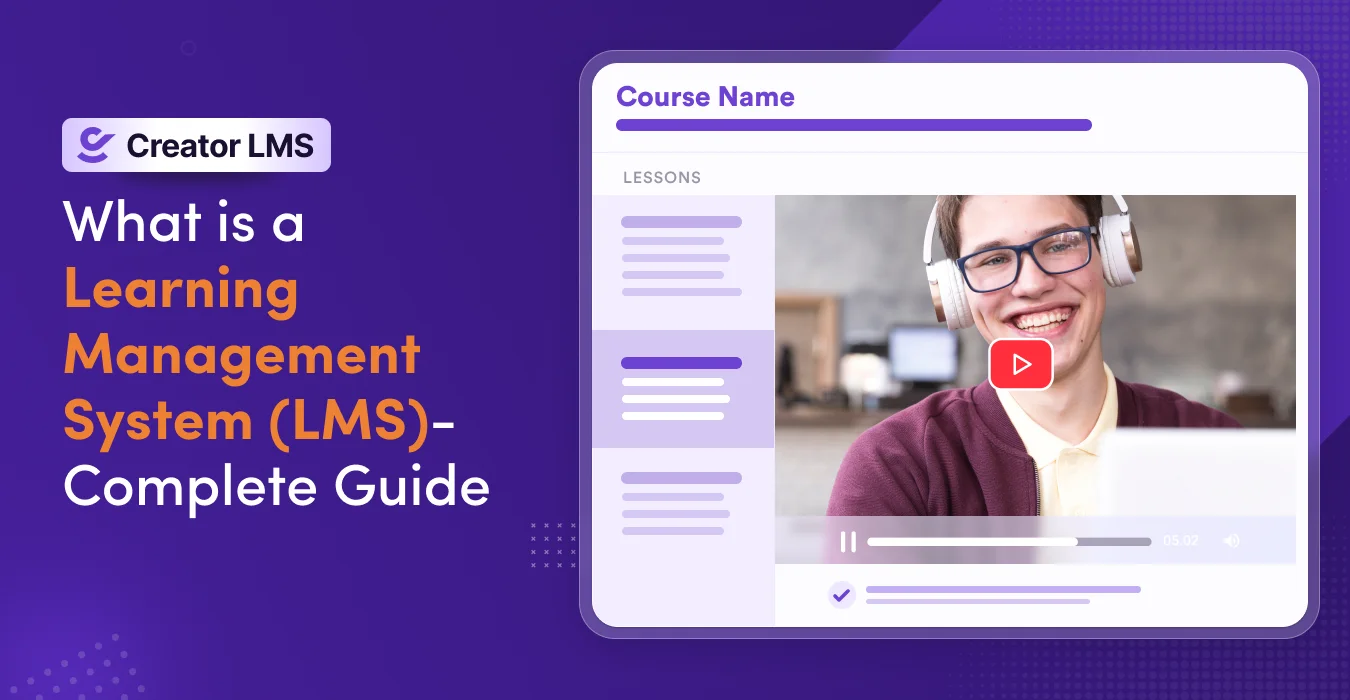
![Crafting A Highly Effective Online Course Sales Funnel – Comprehensive Guide [2026] 5 Online Course Sales Funnel](https://getwpfunnels.com/wp-content/uploads/2023/12/Crafting-A-Highly-Effective-Online-Course-Sales-Funnel-Comprehensive-Guide.webp)




![How To Create And Sell Courses Online In WordPress - Beginners Guide [2026] 14 Create and Sell Online Courses in WordPress](https://getwpfunnels.com/wp-content/uploads/2022/08/Create-and-Sell-Online-Courses-in-WordPress.png)