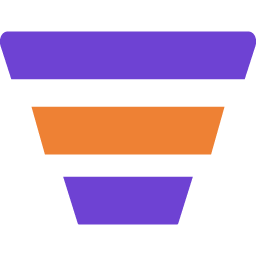You can easily set up email marketing automation using Mail Mint.
And here’s how you can install and activate Mail Mint on your site:
Install And Activate Mail Mint Free
Step 1: Go to your WordPress Dashboard > Plugins > Add New.
Search for ‘Mail Mint’ And you’ll see the plugin named ‘Effortless Email Marketing Automation for Your Funnels – Mail Mint’ has appeared. Click on Install Now.

Step 2: Then Activate the plugin and that’s it.
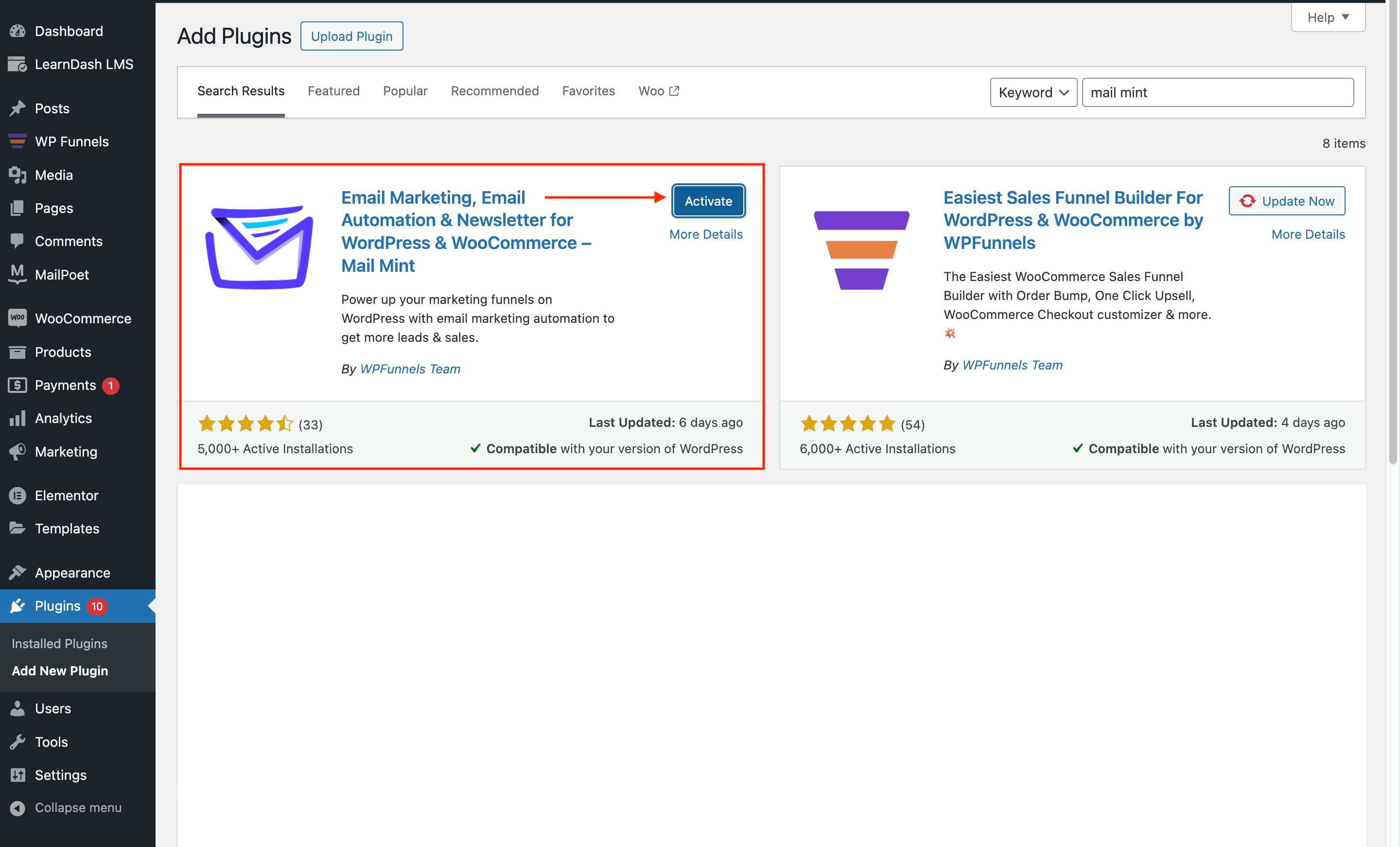
Step 3: Once the plugin is activated for the first time, it will take you through the Mail Mint Setup Wizard.
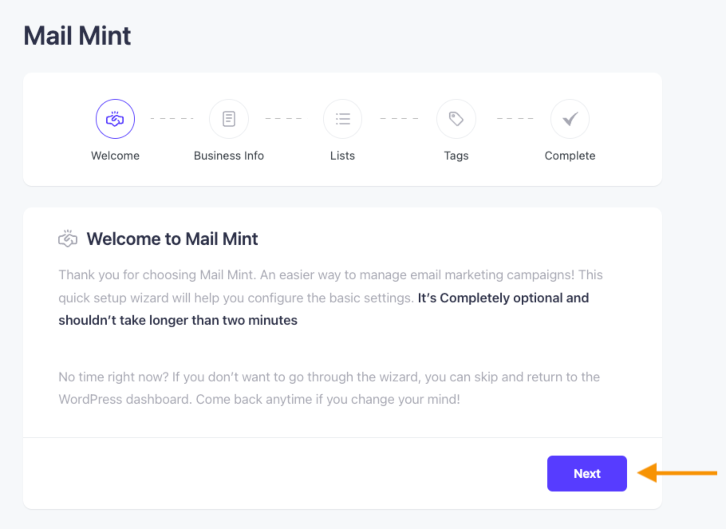
You’ll see this welcome page for the Mail Mint Setup wizard.
Step 4: Click on the Next button to set up Mail Mint for automating your email marketing.
Step 5: This is the page where you can set up your Business Information.
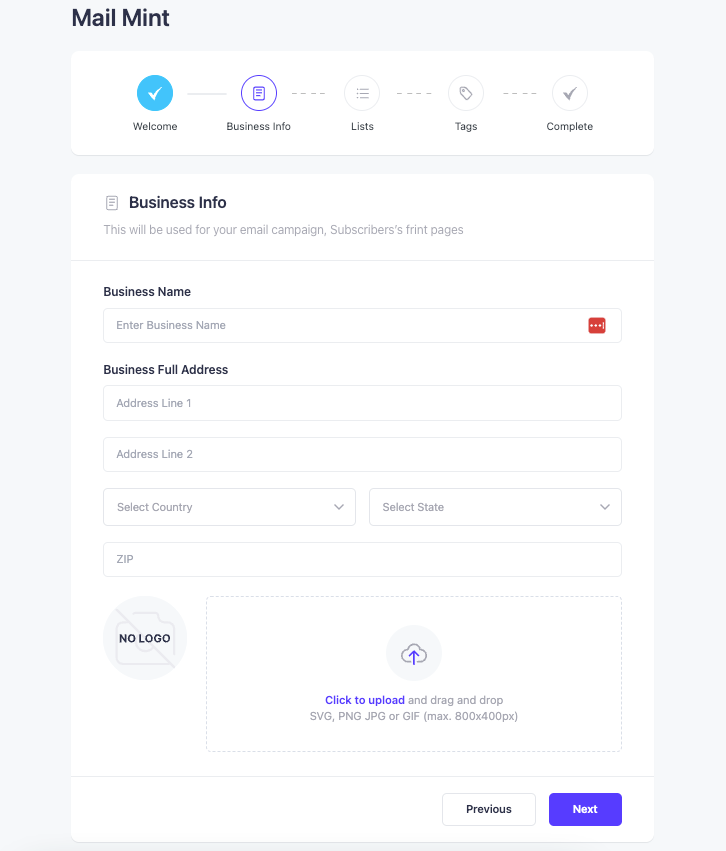
Fill up the basic information about your business, upload the logo, and click on the Next button to go forward.
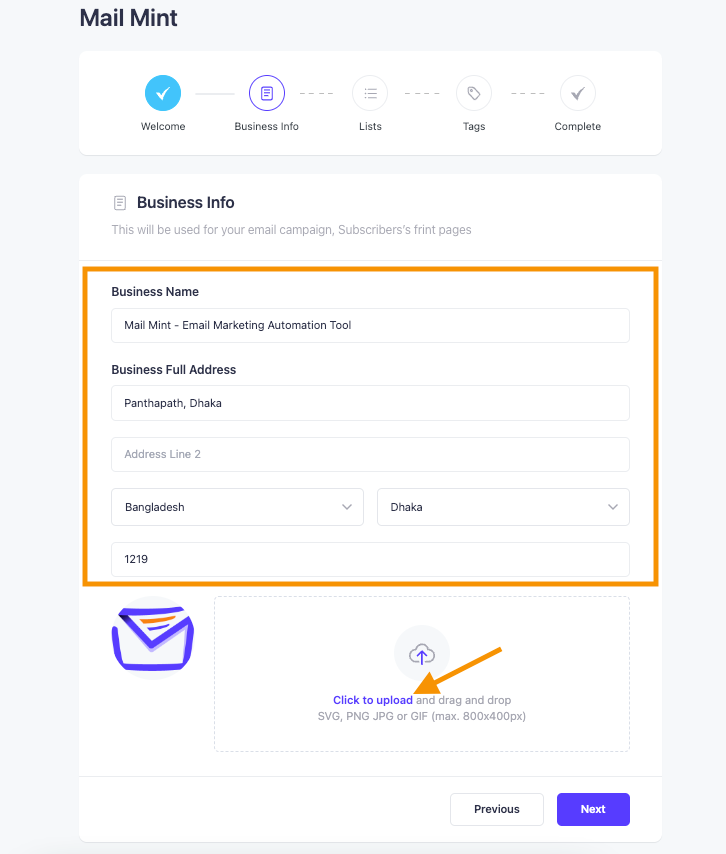
Step 6: Here, you can create one or multiple lists to easily manage your contacts.
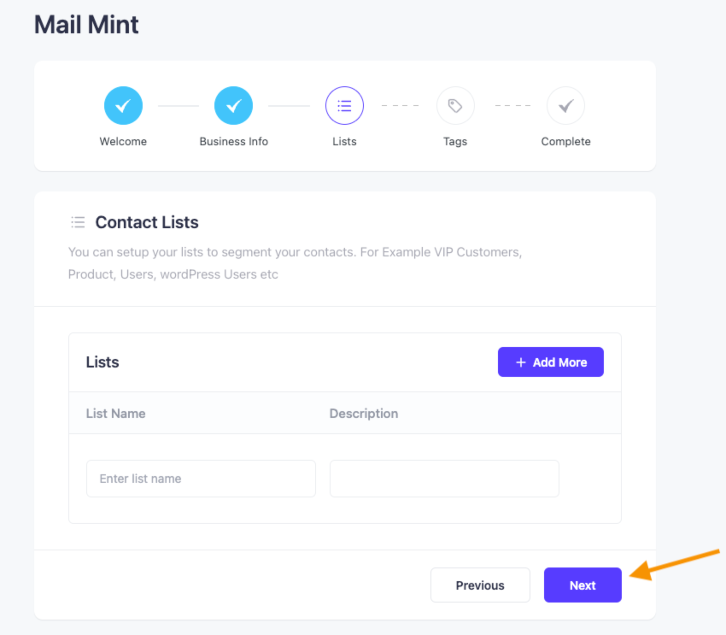
Or you can choose to skip this for now and set it up later.
Click on the Next button.
Step 7: Here you can create Tags that you can assign to your contact lists.
The tags are small attributes mainly depending on your user actions and you can use them to precisely target each group of users for better results.
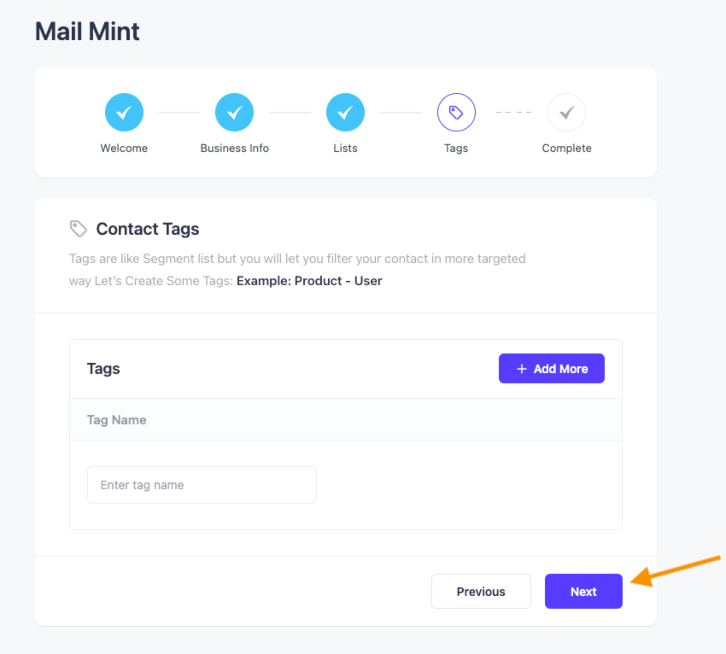
You can also choose to skip and set it up later.
Step 8: Now you’re almost set! Just click on the Next button.
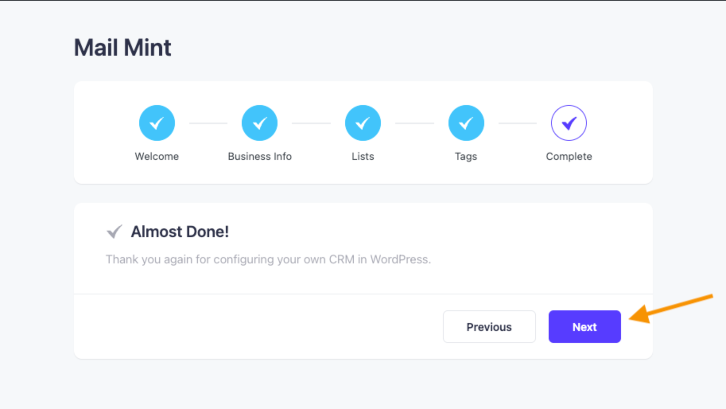
Step 9: Once you’ve set up everything, you can go to the Mail Mint Dashboard to have a look around, or you can start importing your contacts to start working with Mail Mint.
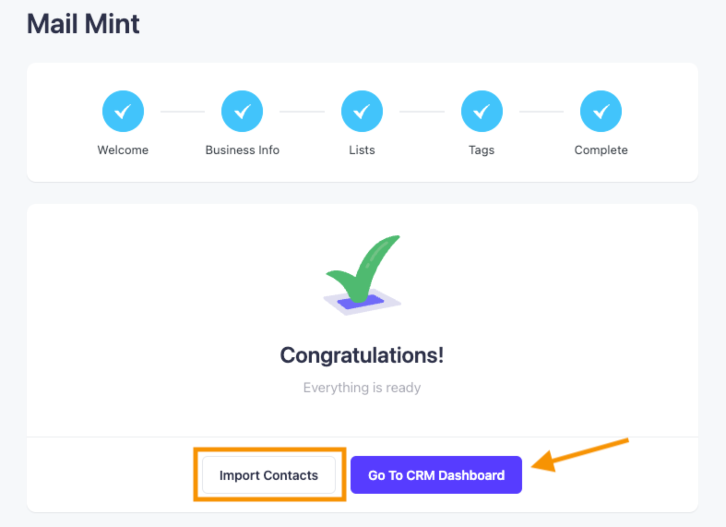
To start importing contact and automate your email marketing, click on the Import Contacts button.
And to have a look around the plugin, click on the Go To Mail Mint Dashboard.