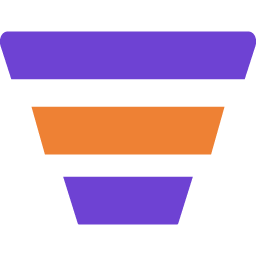Email marketing automation is important for your business. Now in Mail Mint, you are getting ready automation workflows that you can create in just one click!
Let’s look at the various automation recipes you will be able to start working with right away.
Here are the automation recipes you get in Mail Mint,
- 3 recipes for Form Submission & WordPress
- 4 recipes for WooCommerce
- 2 recipes for Easy Digital Downloads (EDD)

The Basic Workflows For Form Submission & WordPress
- Opt-in Welcome Email
When a person submits a form, assign a tag and follow up with a welcome email.
This workflow includes the following journey:
Trigger: Form Submitted
Actions:
Assign Tag(s)
Time Delay
Send An Email
- New User Welcome Email
When a new user registers on your site, add the user to a list and follow up with a warm welcome email.
This workflow includes the following journey:
Trigger: New User Registration
Actions:
Add To List(s)
Time Delay
Send An Email
- User Login Notification
Send a notification email to the user’s email when logging in.
This workflow includes the following journey:
Trigger: User Login Notification
Actions:
Time Delay
Send An Email
Automation Recipes For WooCommerce
- First Order Engagement (Woo)
Welcome your new customers on their first order in the store, and follow up with potential offers.
This workflow includes the following journey:
Trigger: First Order In Store
Actions:
Assign tag(s)
Add To List(s)
Time Delay
Email Sequence
- New Order Follow-up Emails (Woo)
When a new order is placed, add the customer to specific lists and initiate a promotional email sequence.
This workflow includes the following journey:
Trigger: New Order Placed
Actions:
Add To List(s)
Time Delay
Email Sequence
- Completed Order Follow-up (Woo)
Once a buyer completes an order, send an engaging email with a pleasant ‘Thank You’ and more product suggestions.
This workflow includes the following journey:
Trigger: Order Completed
Actions:
Time Delay
Send An Email
- Recover Failed Orders (Woo)
When an order fails, send an email to the customer and try to convince him to complete order again.
This workflow includes the following journey:
Trigger: Order Failed
Actions:
Add To List(s)
Time Delay
Email Sequence
Automation Recipes For Easy Digital Downloads (EDD)
- Completed Order Follow-up (EDD)
Once a buyer completes an order, send an engaging email with a pleasant ‘Thank You’ and more product suggestions.
This workflow includes the following journey:
Trigger: Complete Purchase
Actions:
Assign Tag(s)
Time Delay
Send An Email
- New Customer Onboarding Emails (EDD)
When a new order is placed, add the customer to specific lists and initiate a promotional email sequence.
This workflow includes the following journey:
Trigger: New User Registration
Actions:
Add To List(s)
Time Delay
Email Sequence