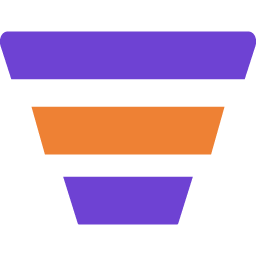Using personalized tags on emails is crucial to make the email more engaging. However, what if, when you try to use personalized data in your email body, you do not have the value for certain customers? For example, what if you do not have the names of a few customers?
At that time, you will be able to use a Fallback Value. While creating emails in Mail Mint, when using merge tags, you will be able to set up a static fallback value so that when a customer doesn’t have that data for the tag you used, this fallback value will be used instead.
Here’s how it works.
1. On the Mail Mint email builder, click on the Merge Tag icon.
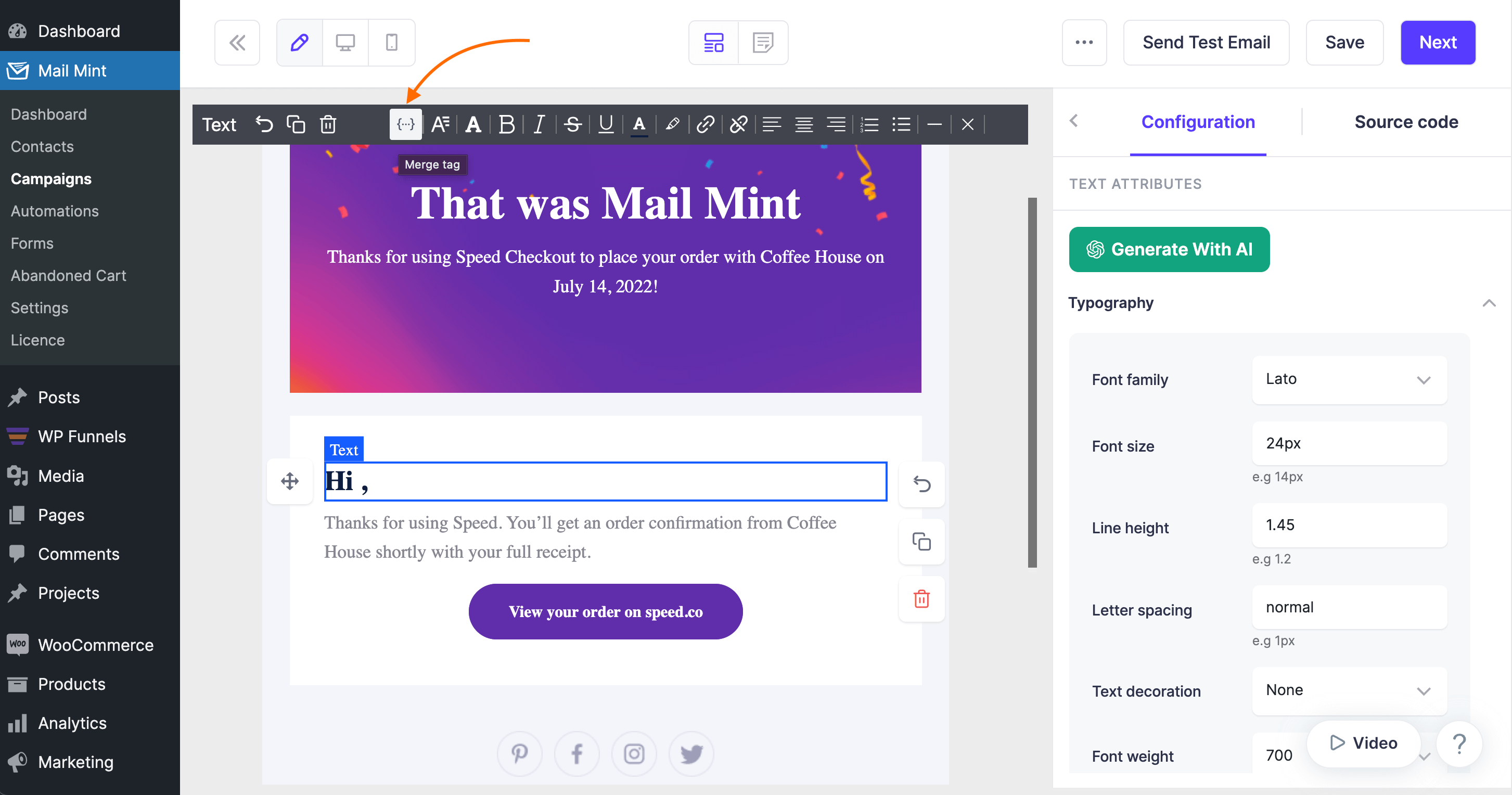
2. Now select a merge tag and add it to your email. Here, we’ve added the “contact first name.”

3. To add a fallback value, use a pipe “|” after the tag name within the brackets and add the text you want to use.
For example:
- {{contact.firstName|Funnel Enthusiast}}
Here, if you do not have the first name of a customer in your email list, then, instead of using his name or leaving it blank, the email will include the fallback text “Funnel Enthusiast.”

4. Now Save your email or click Next.

And that’s is. Now, you will be able to use fallback values for your personalized tags in emails easily.