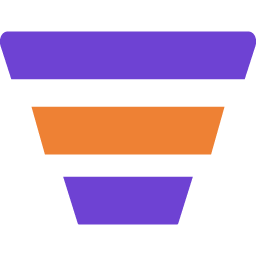After you have planned your funnel, the next crucial part is to design your sales funnel step pages.
It’s expected that while you were planning your funnel steps, you also imagined roughly what you want to say or offer on each page. And now that you know the steps, it’s time to take some time and decide on the content of the pages.
If you have imported a funnel template, then you may preview each page and decide on the content that you use to replace the ones in the pre-built templates. In most cases, all you need to work on is just the written copy, product images, and implementing the brand color. But since the templates are fully customizable, you can make more major changes if you want.
Meanwhile, if you are creating from scratch, you need to take some extra time and decide on the Page design as well.
Once you have decided on the content and the design, it’s time to implement the step pages.
Now, remember, in the beginning, when you set up the plugin, you choose a preferred page builder? Well, that is what you will be using, to design each step page.
Right now WPFunnels is fully compatible with Elementor page builder and Gutenberg. Whichever you choose, you will get dedicated widgets or blocks that are necessary to design an executable funnel successfully.
Since different users have different page builder preferences, we have decided to break down this guide into separate guides for each page builder.
Go ahead and follow the guides based on your preferred page builder:
Articles
- Design Your Funnel Steps With Elementor
- How To Import Elementor Templates For Funnel
- How To Design Your Funnel Landing Page – Elementor
- How To Customize Your Funnel Checkout Page Design – Elementor
- How to Use Multi-Step Checkout – Elementor
- How To Change Order Bump Position At The Checkout Step – Elementor
- How To Design Your Funnel Thank You Page – Elementor
- How To Design Your Funnel Custom Page – Elementor
- How To Design Upsell or Downsell Offer Page – Elementor
- Design Your Funnel Steps With Gutenberg
- How To Import Gutenberg Templates For Funnel
- How To Design Your Funnel Landing Page – Gutenberg
- How To Customize Your Funnel Checkout Page – Gutenberg
- How to Use Multi-Step Checkout – Gutenberg
- How To Change Order Bump Position At The Checkout Step – Gutenberg
- How To Design Your Funnel Thank You Page – Gutenberg
- How To Design Your Funnel Custom Page – Gutenberg
- How To Design Upsell or Downsell Offer Page – Gutenberg
- Design Your Funnel Steps With Divi Builder
- How To Import Divi Templates For Funnel
- How To Design Your Funnel Landing Page – Divi Builder
- How To Design Your Funnel Checkout Page – Divi Builder
- How to Use Multi-Step Checkout – Divi Builder
- How To Design Your Funnel Thank You Page – Divi Builder
- How To Design Your Funnel Custom Page – Divi Builder
- How To Design Upsell And Downsell Page – Divi Builder
- Design Your Funnel Steps With Oxygen Builder
- How To Import Oxygen Templates For Funnel
- How To Design Your Funnel Landing Page – Oxygen Builder
- How To Design Your Funnel Checkout Page – Oxygen Builder
- How to Use Multi-Step Checkout – Oxygen Builder
- How To Design Your Funnel Thank You Page – Oxygen Builder
- How To Design Upsell And Downsell Page – Oxygen Builder
- How To Design Your Funnel Custom Page – Oxygen Builder
- Design Your Funnel Steps With Bricks