Let’s create a funnel journey with the WPFunnels New UI.
1. Go to your funnel dashboard and click on the + Create Your First Funnel button.

2. Then you will see the list of pre-made funnel templates. From here. you can Start From Scratch or Import A Funnel Template.

3. If you import a funnel template, it will take you to the funnel canvas page with pre-made steps.

Alternatively, if you Start From Scratch, a pop-up will appear to Enter Your Funnel Name.

Now, let’s continue creating a funnel from scratch.
4. After entering your funnel name, it will take you to the funnel canvas page. Here, click on the + New Step.

5. Now, you have the option to create the step from scratch or import a step template.

6. After creating a Landing step from scratch, click on + New Step to add another step.

7. Now, we’ll add a checkout step after the landing step. You can either create this step from scratch or import a step template.

8. Let’s add another step after checkout.

9. Here, you may add an Upsell step from scratch.
The Upsell, Downsell and Custom step is available in WPFunnels Pro version only.

10. Now, it’s time to add the final step of this funnel.
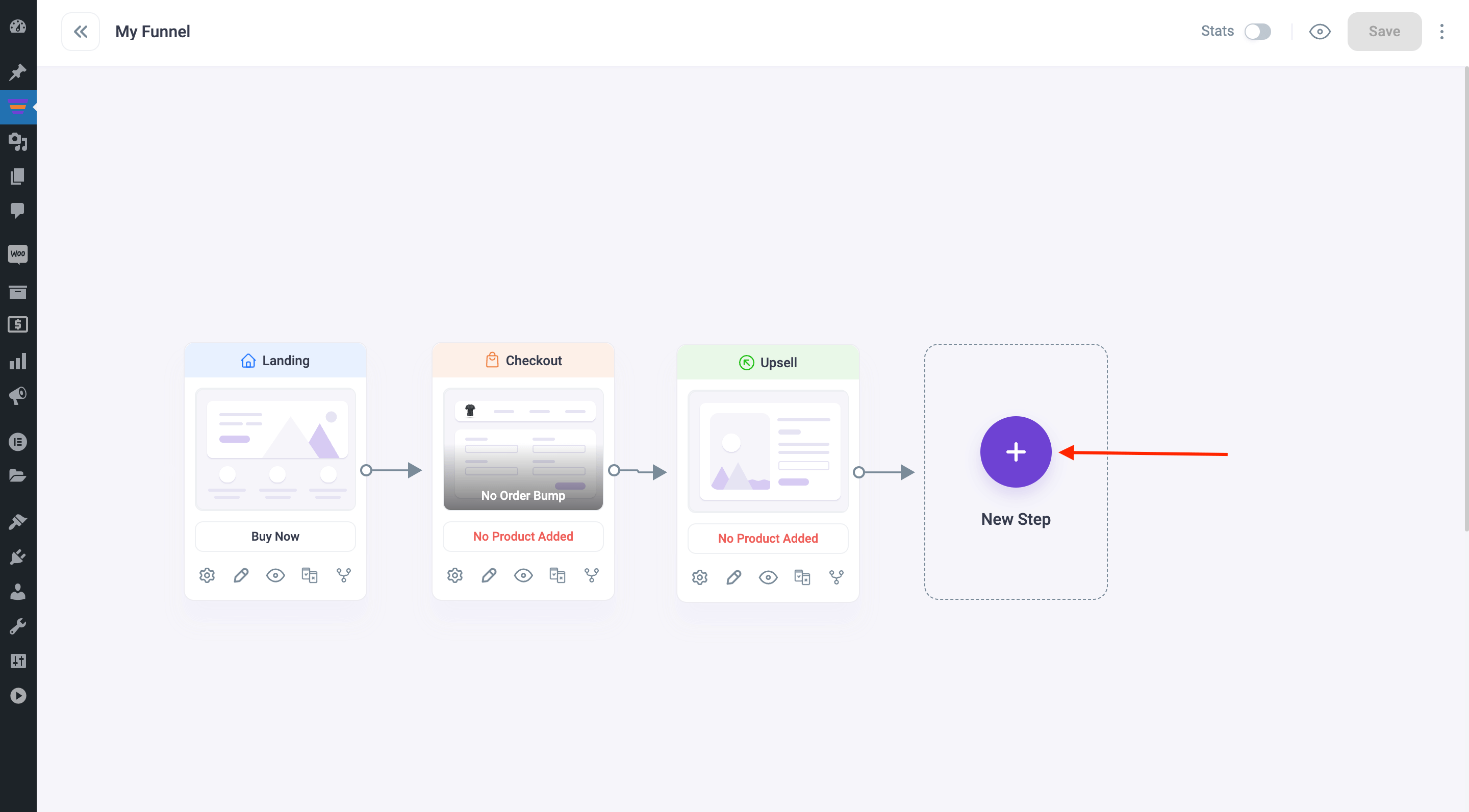
11. Let’s add a Thank You step from scratch.

12. Once you add the thank you step, you’ll see an “Exit” sign which means the funnel journey ends after the Thank You step.

That’s it, now you have a funnel journey on your funnel canvas. Next, you need to add products to your funnel and you are good to go.





