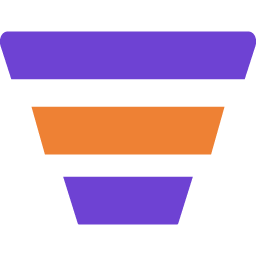Contact 360 Degree overview gives you a complete idea of each contact’s activity.
You can check your customer’s WooCommerce purchase history, EDD purchase history, form submissions, and overall email activities from one single dashboard.
Let’s dive into the details of how you can check all these.
1. At first, go to Mail Mint > Contacts. There, select any single contact you want to view.

2. Once you open a contact, you will see an Overview of the contact on this page. Here, you’ve 3 options to view it – 30 days, 12 months, and Lifetime.

3. Below the Overview, you can see the Lists and Tags this contact has been assigned.

4. And then you can see the Customer Summary if this contact has purchased anything from you.

5. On the left side, you can switch tabs to view different information. The first one is the Profile tab, where you can see this contact’s basic information.

6. If you switch to the Emails tab, you can see which emails are sent to this contact.

7. Moving on to the next tab, you can see the WooCommerce & EDD Purchase History of your contact.

8. Next, you can see the Forms this contact has submitted.

9. The last tab is for Notes, if you want to add any extra information to your contact.

That’s how you can view everything about your contact easily from one place.