Make sure you have the WPFunnels license activated and it is not expired. Then follow the steps below.
Step 1:
Go to WPFunnels > License and click on Deactivate License.
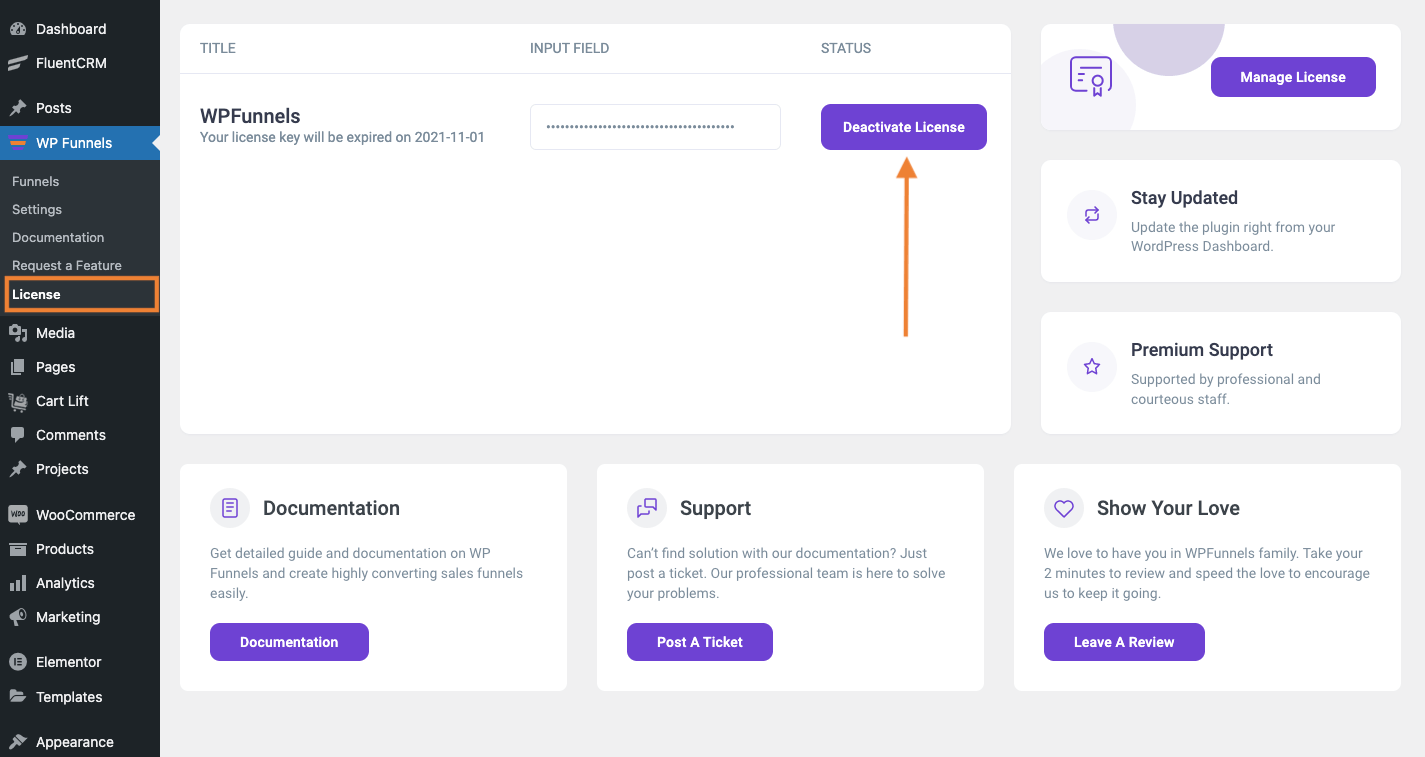
Step 2:
Then, activate the WPFunnels Pro license key.
Step 3:
Next, go to WPFunnels > Settings, move on to Advanced Settings, and click on “Delete Transients”.
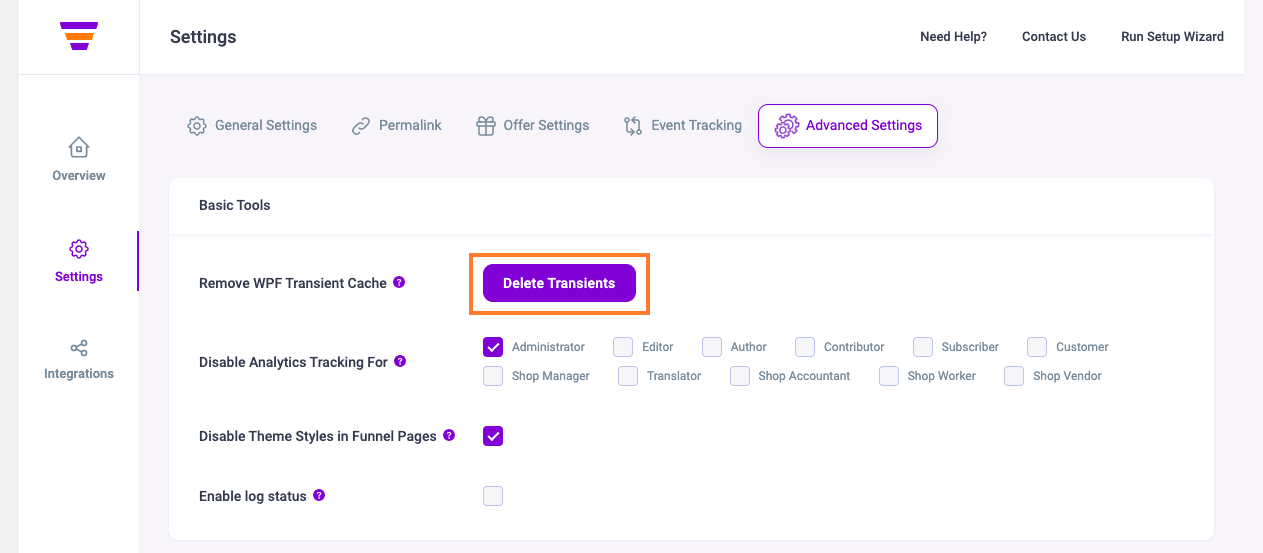
Step 4:
Then clear the cache and check. You should be getting the plugin update option.
