1. Go to Mail Mint > Automations and click on “+ New Automation”.

2. Now go for “Create From Scratch”.

3. To create an automation, click on “Select A Starting Point” and then choose a trigger.

4. Here we selected “Add To List” trigger and then we need to choose a List for it.
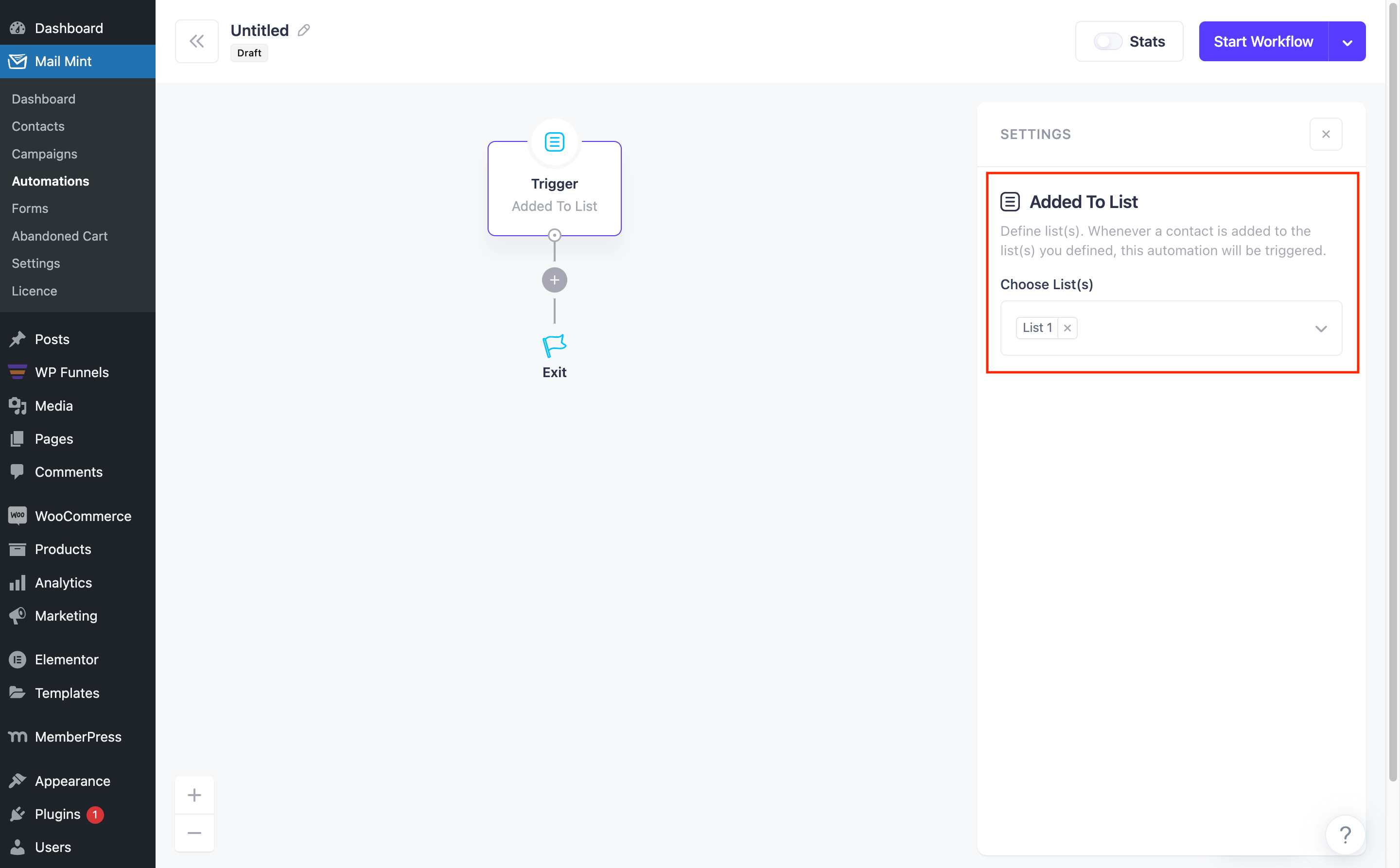
5. Now it’s time to add the action “Create Coupon”.

6. Then you need to configure the coupon. First, fill up the General configurations.
You can copy the dynamic coupon from here and use it in email.

7. Then move on to the “Usage Restriction” tab. Here you’ll see multiple settings to make your coupon available for specific products or people.

8. Scroll down and continue configuring the coupon usage.

9. Then move on to the last tab “Usage Limits”. There you can set limit for your coupon.
After you complete all configurations, click on “Start Workflow” to start the automation.

That’s how easily you can create dynamic coupons in Mail Mint automation.
