Rather than designing your emails on the go, you can pre-design your emails and store them so that you can reuse them in upcoming campaigns.
We call “The Email Templates Hub.
Here’s how you can use this exclusive feature.
1. Go to Dashboard > Mail Mint
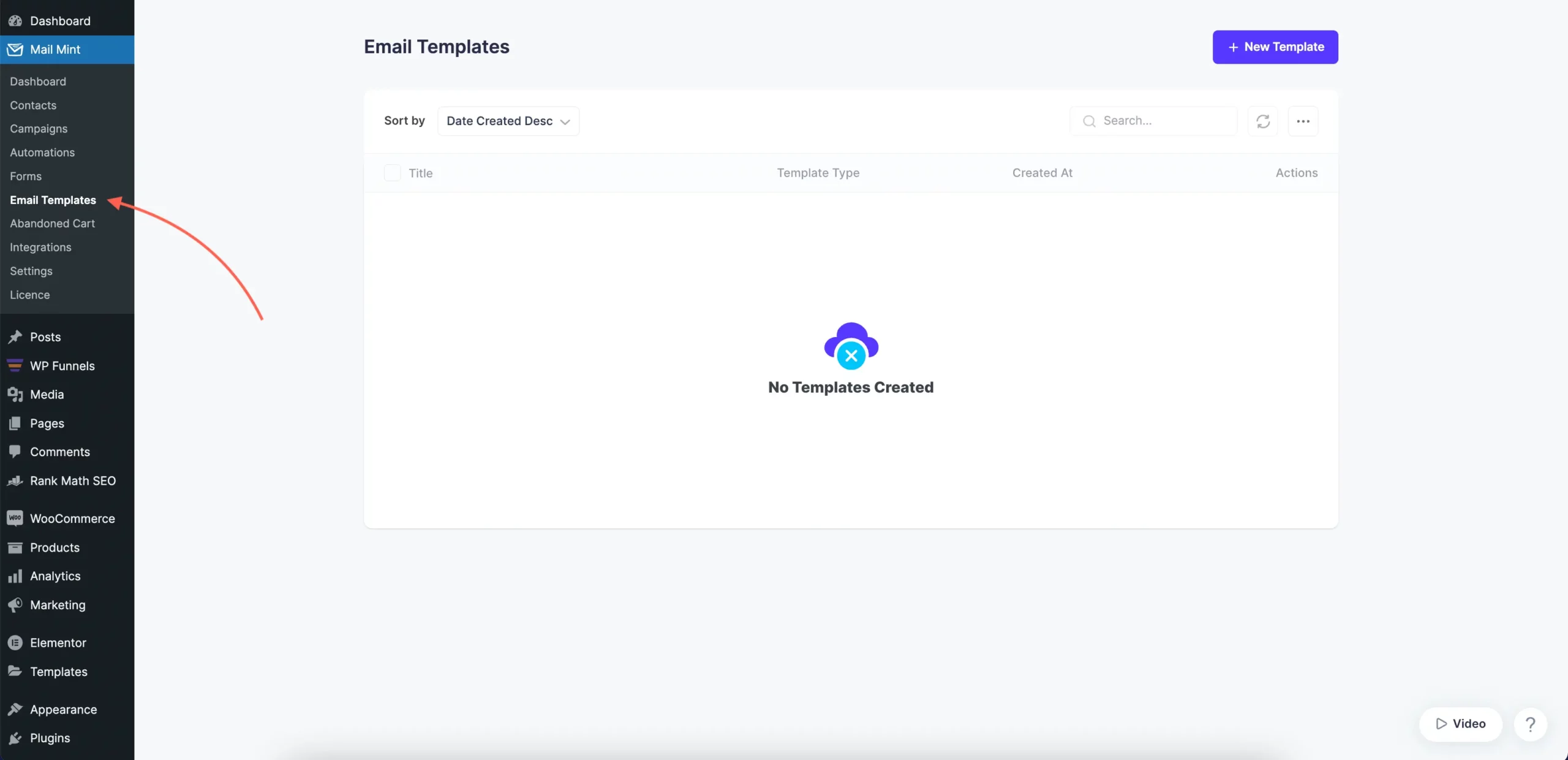
2. Click on New Template in the top right corner. You may create an email from scratch or import an existing email template.
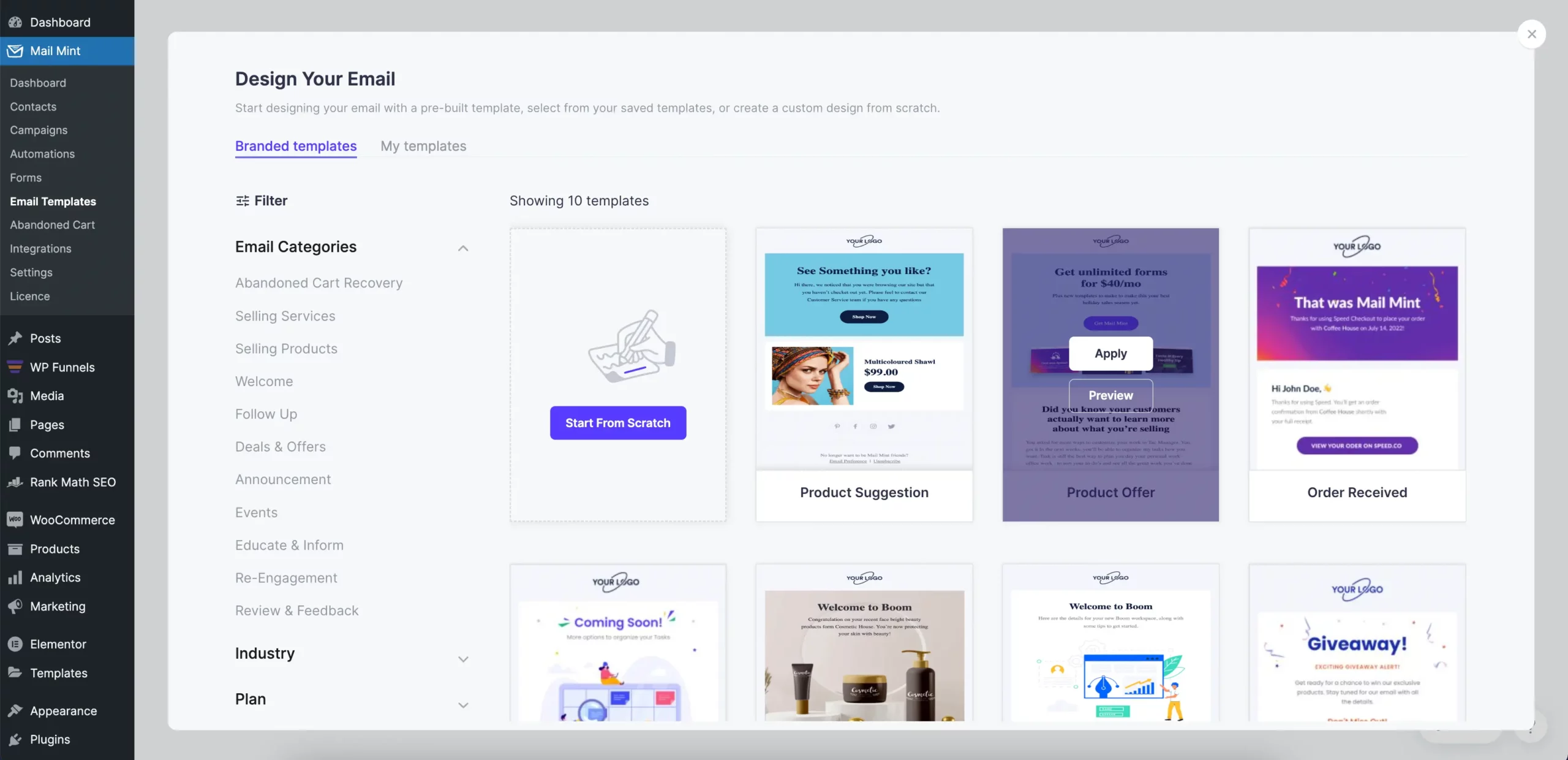
3. Use our advanced email builder and design your own email to match your brand or product.

4. Once done editing, click on the Save button in the top right corner.
5. Then go back to find all of your personally designed email templates listed in one place.

5. Create a campaign and when creating the email design, go to My Templates.
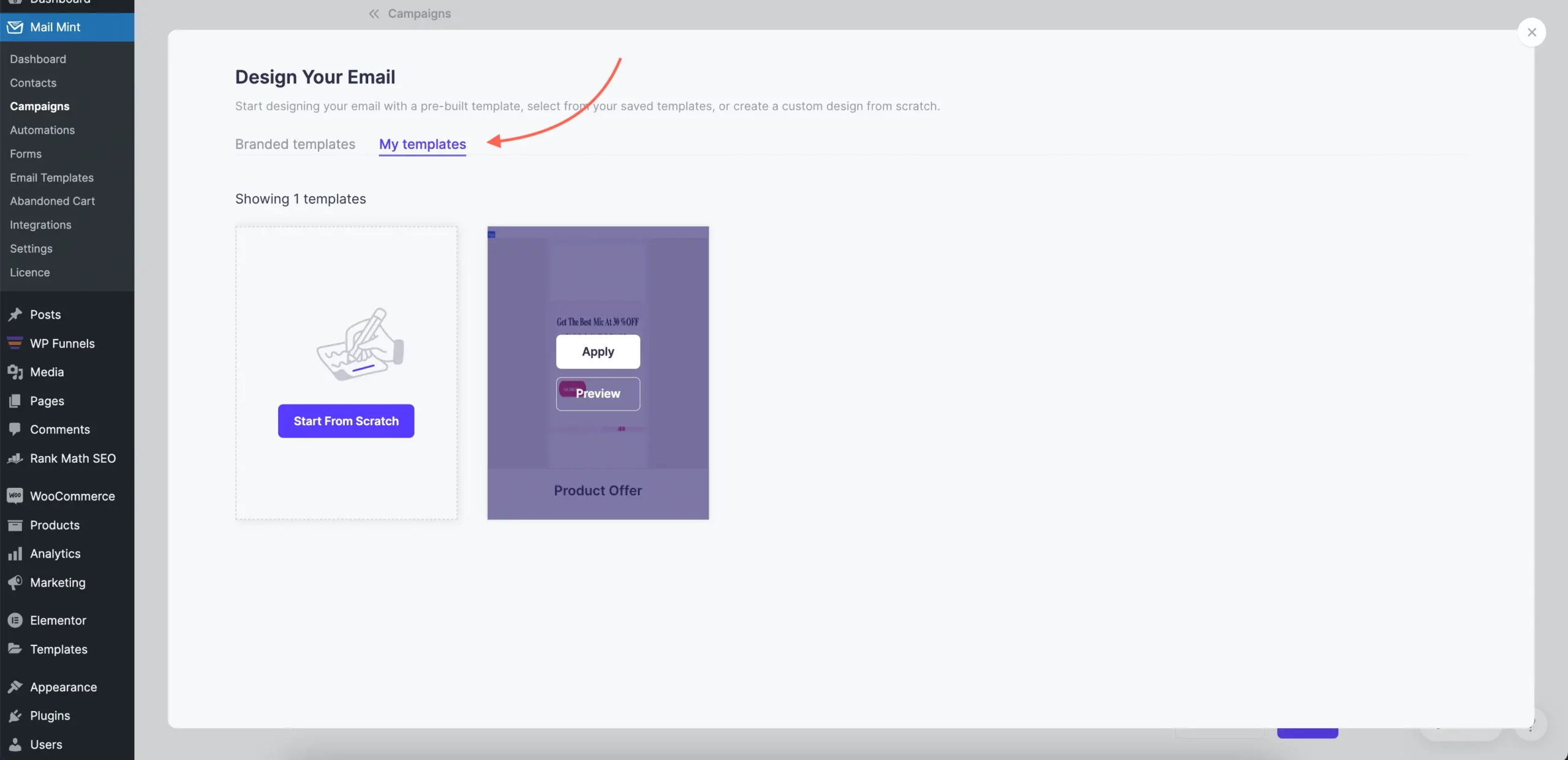
Here, you will find all the templates you created in the templates hub, which you can import and use in one click.
That’s it. You will be able to design and save as many email designs as you want. And you may re-use these email templates on email campaigns, series, abandoned cart emails, and automation workflow emails.





