To collect leads from Gravity Forms, you’ll need Gravity Forms and Mail Mint Pro installed and activated on your site.
Now, follow these simple steps below to add the leads to Mail Mint contacts.
Step 1 – Create And Configure A Form In Gravity Forms
1. Create a Form with Gravity Forms from scratch or use an existing one. Add form fields as you need.
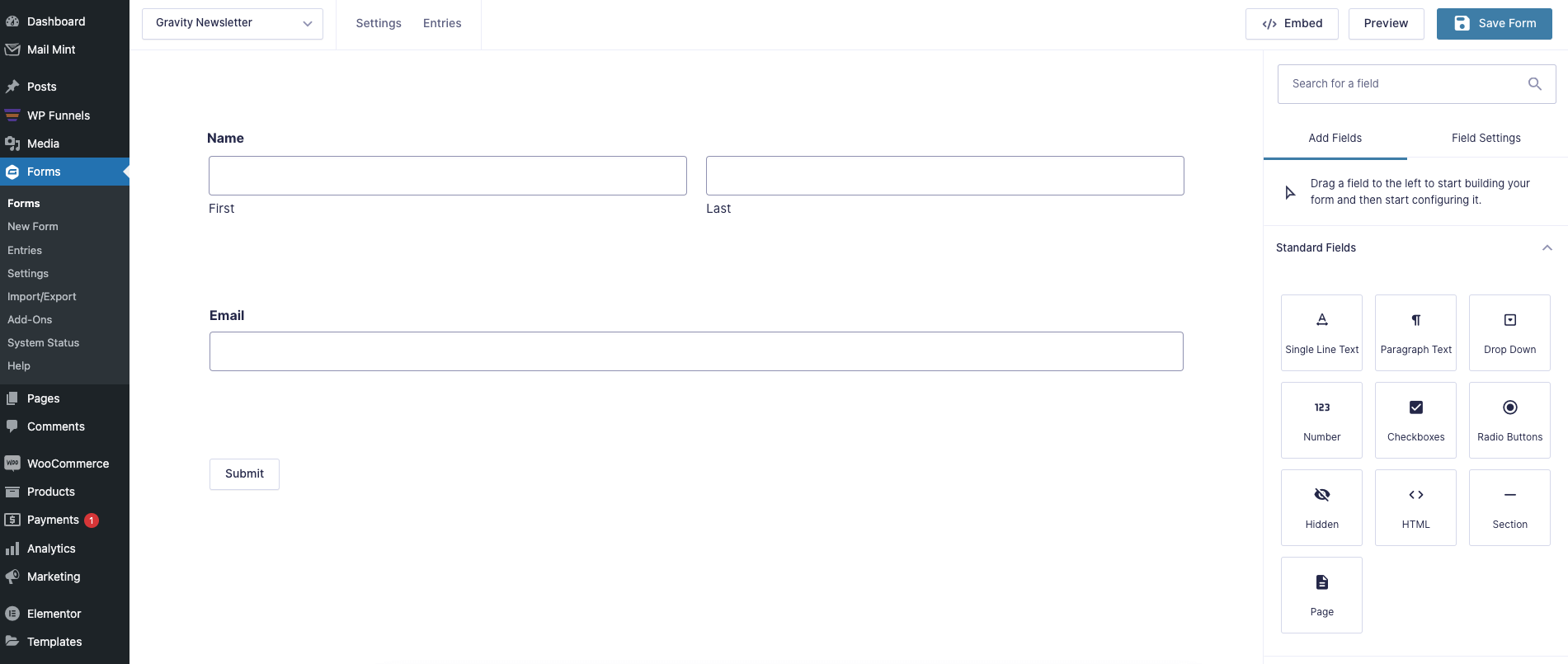
2. Place your Gravity Form anywhere on your website to collect leads.
Step 2 – Set Up Automation In Mail Mint
1. Go to Mail Mint > Automations and click on the “+ New Automations“.
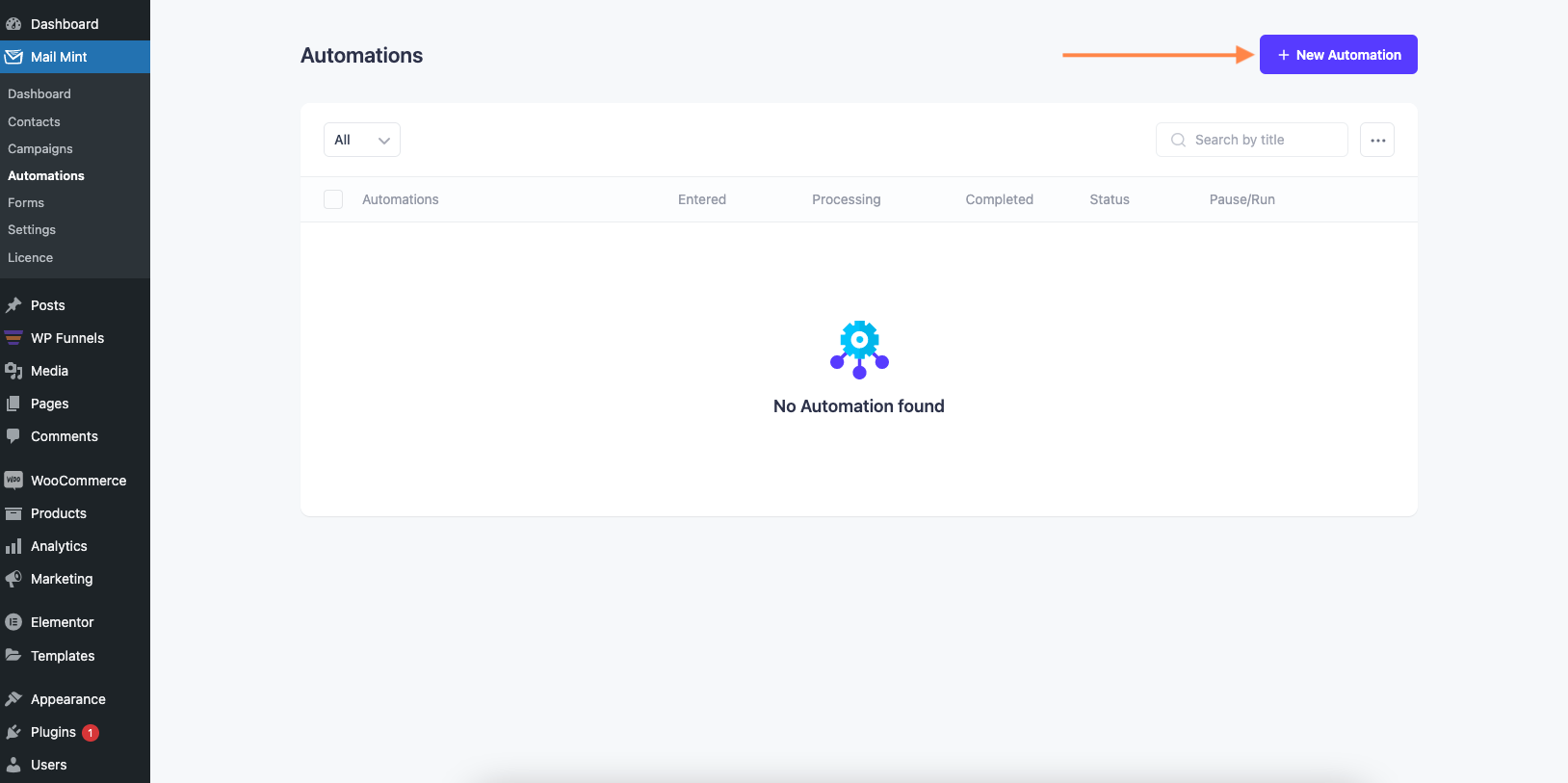
2. Click on “Start From Scratch“.
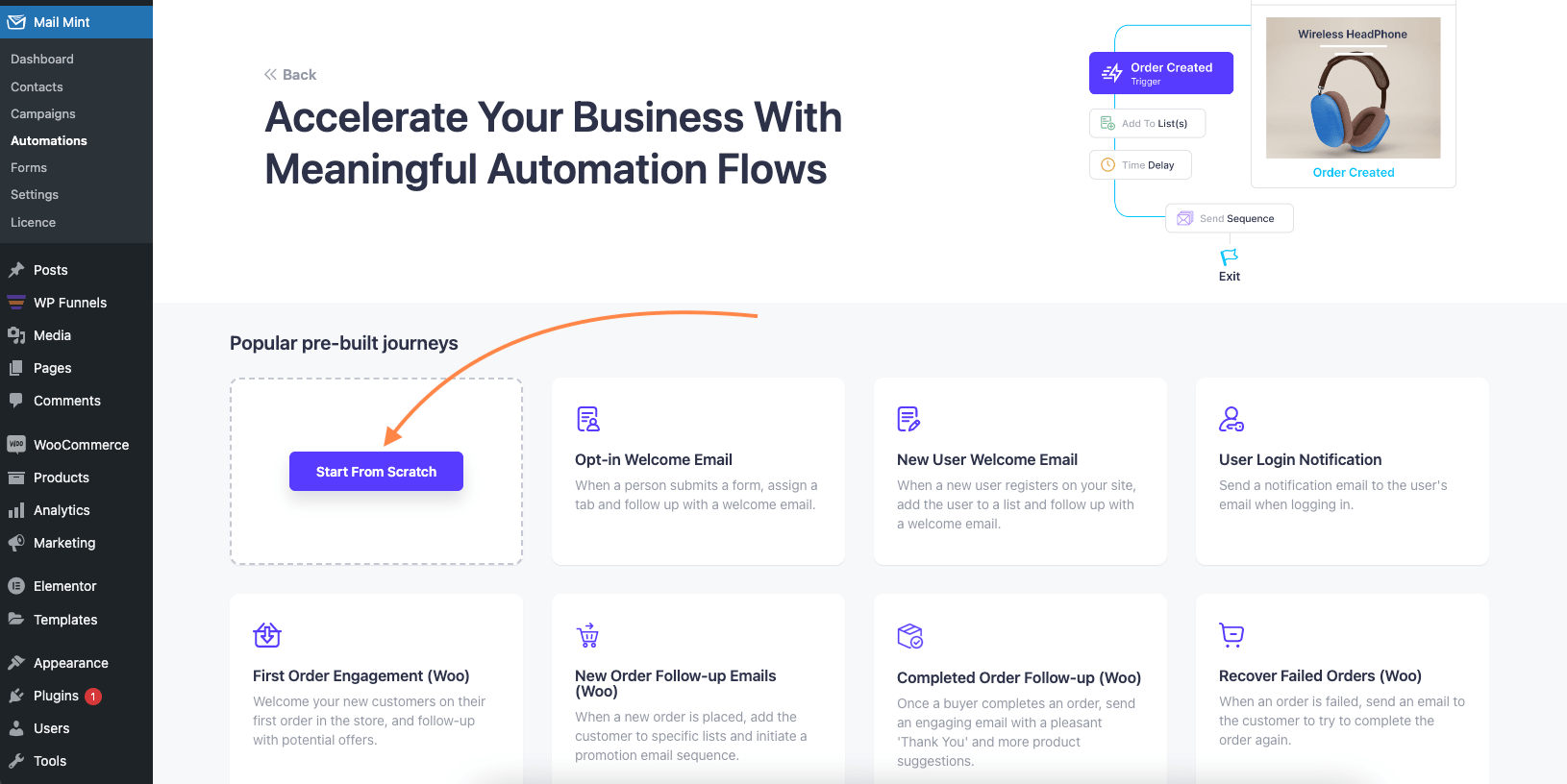
3. After setting your automation name, select click on “Select A Starting Point“.
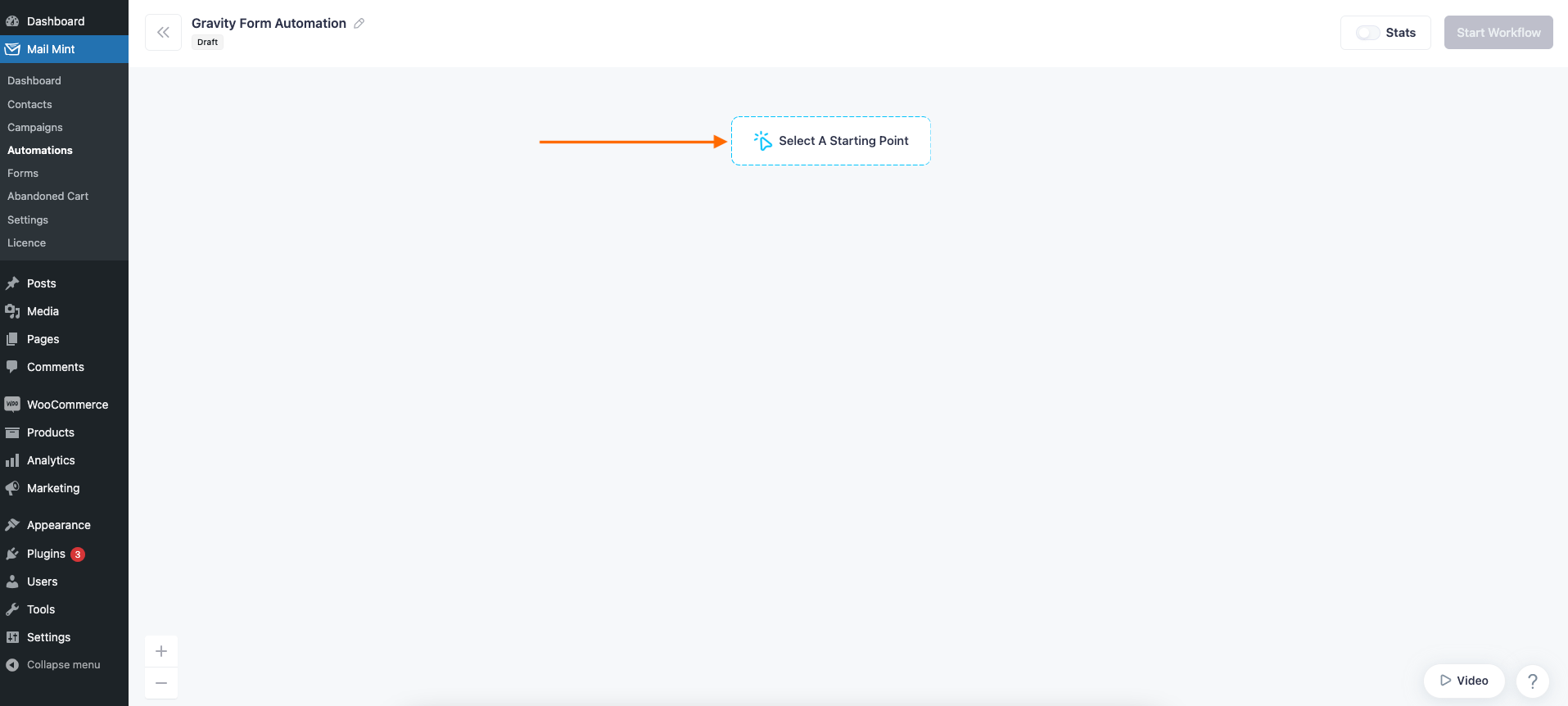
4. Click on the Gravity Form tab to view the Gravity Form triggers. Let’s select the Form Submitted trigger for this automation.
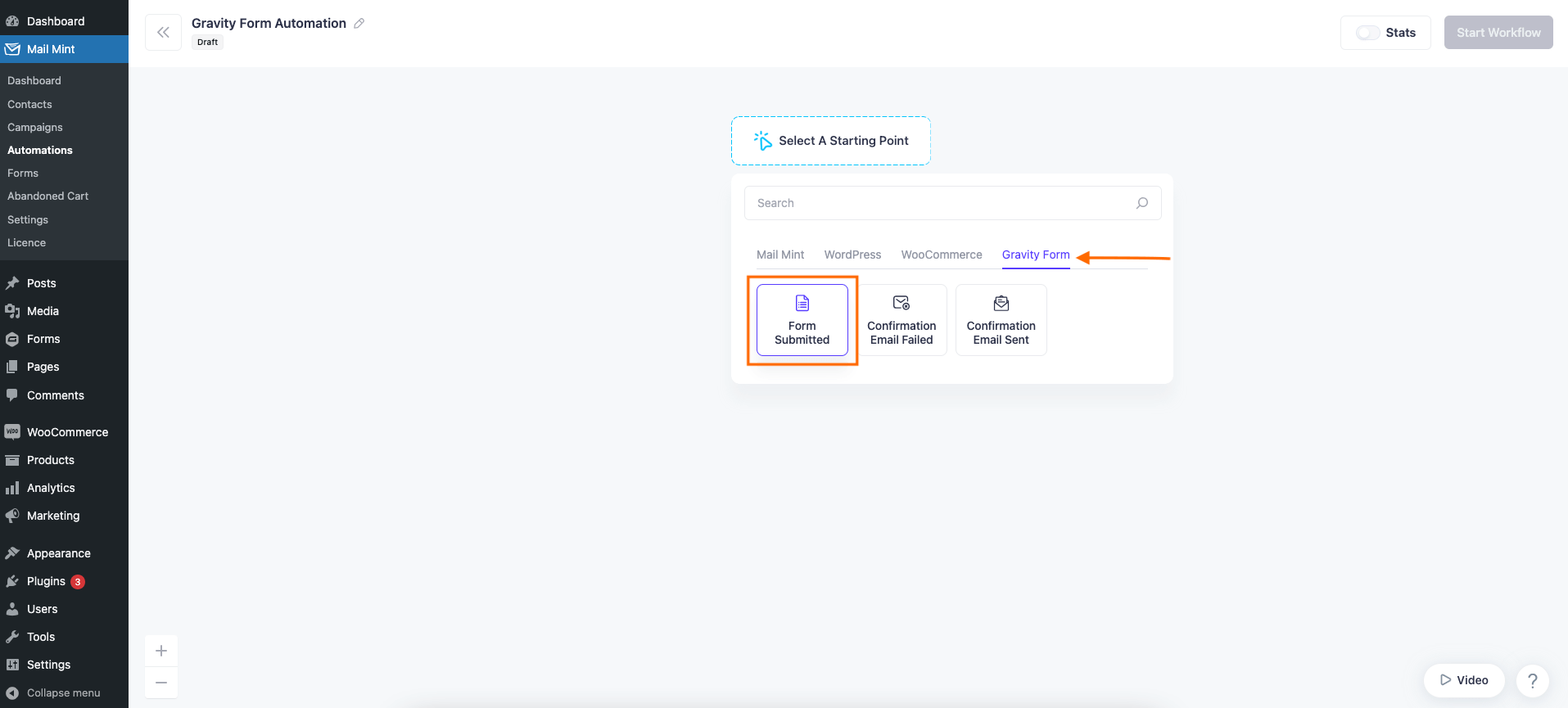
5. Now on the right sidebar, select a form to trigger the automation.
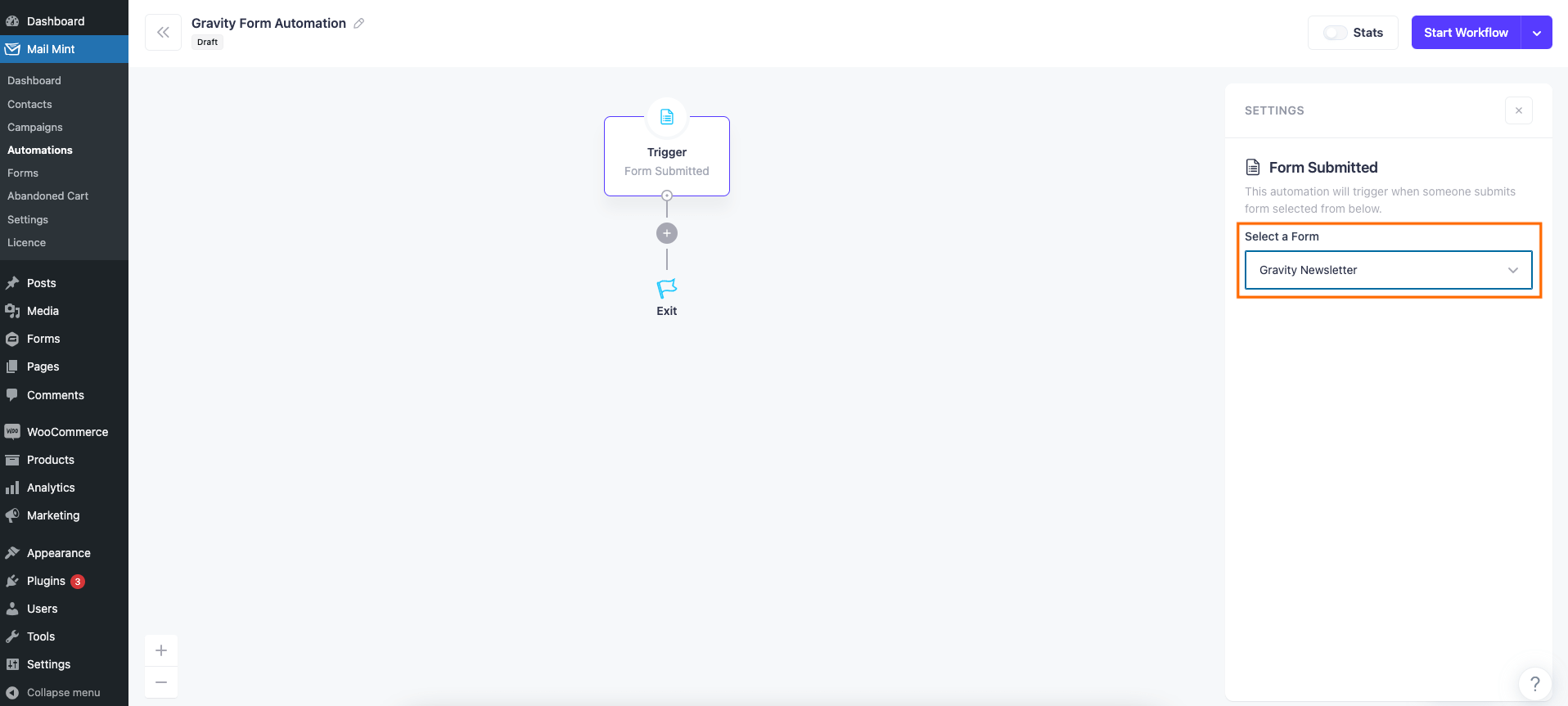
6. Click on the “+” sign to add new actions. Let’s select Add To List.
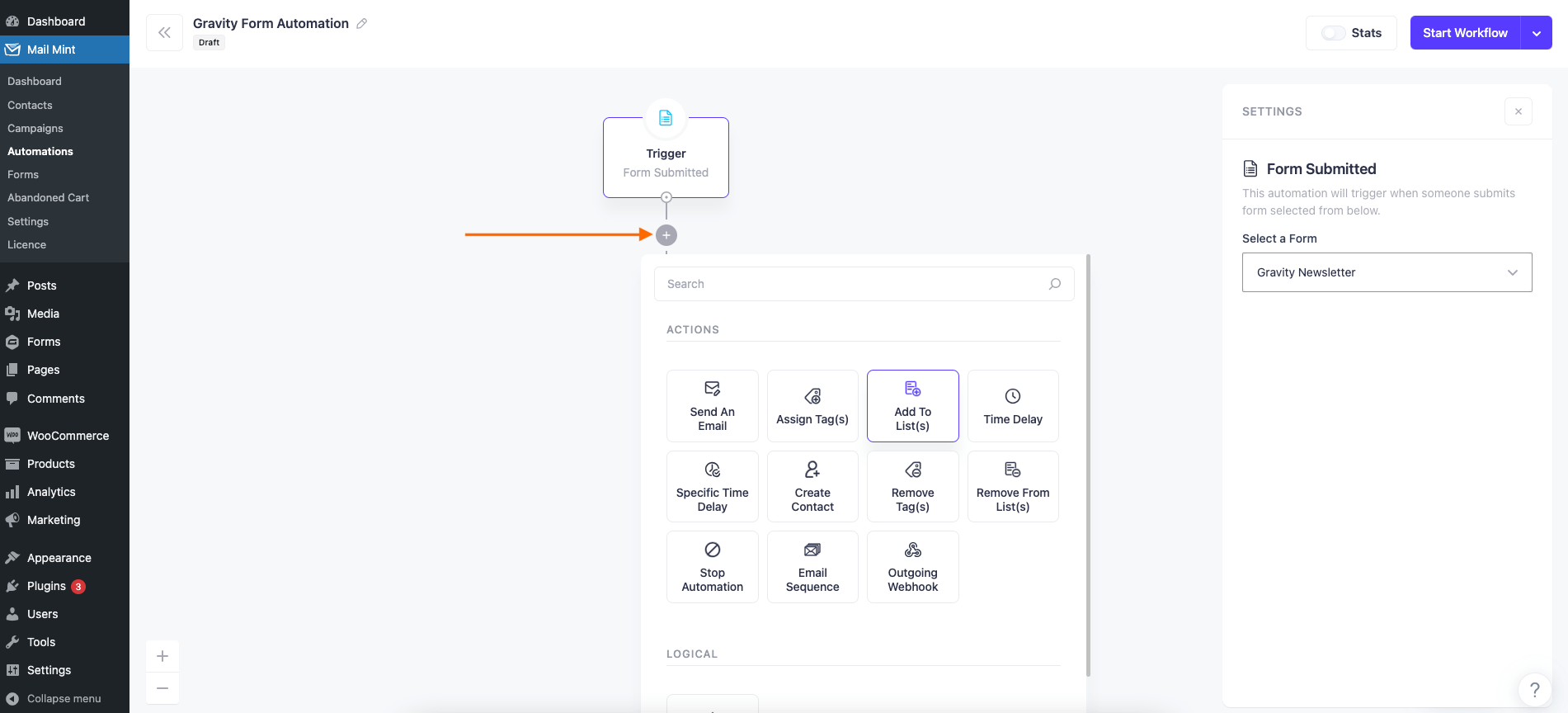
7. Choose an existing List from Mail Mint.
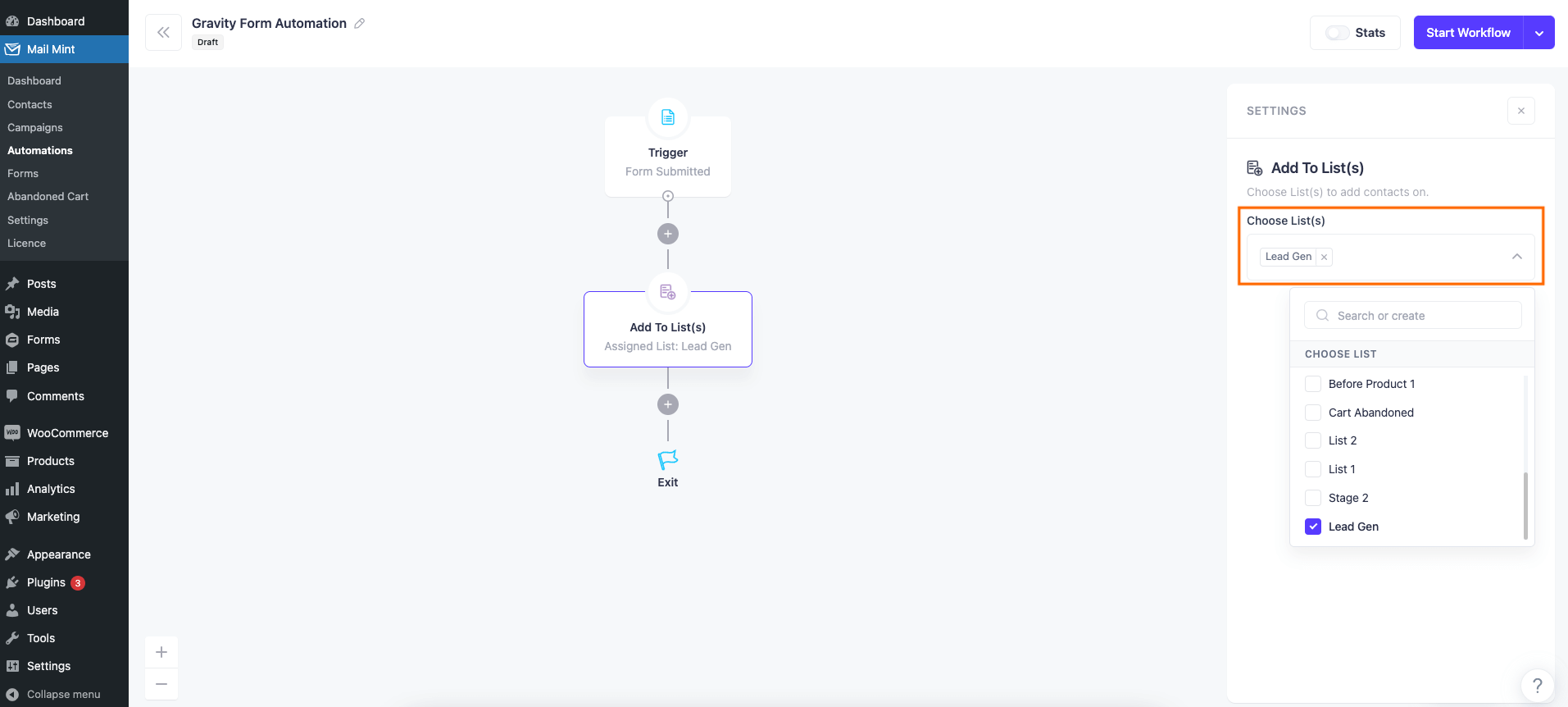
8. After you configure everything, click on “Start Workflow” to start the automation.
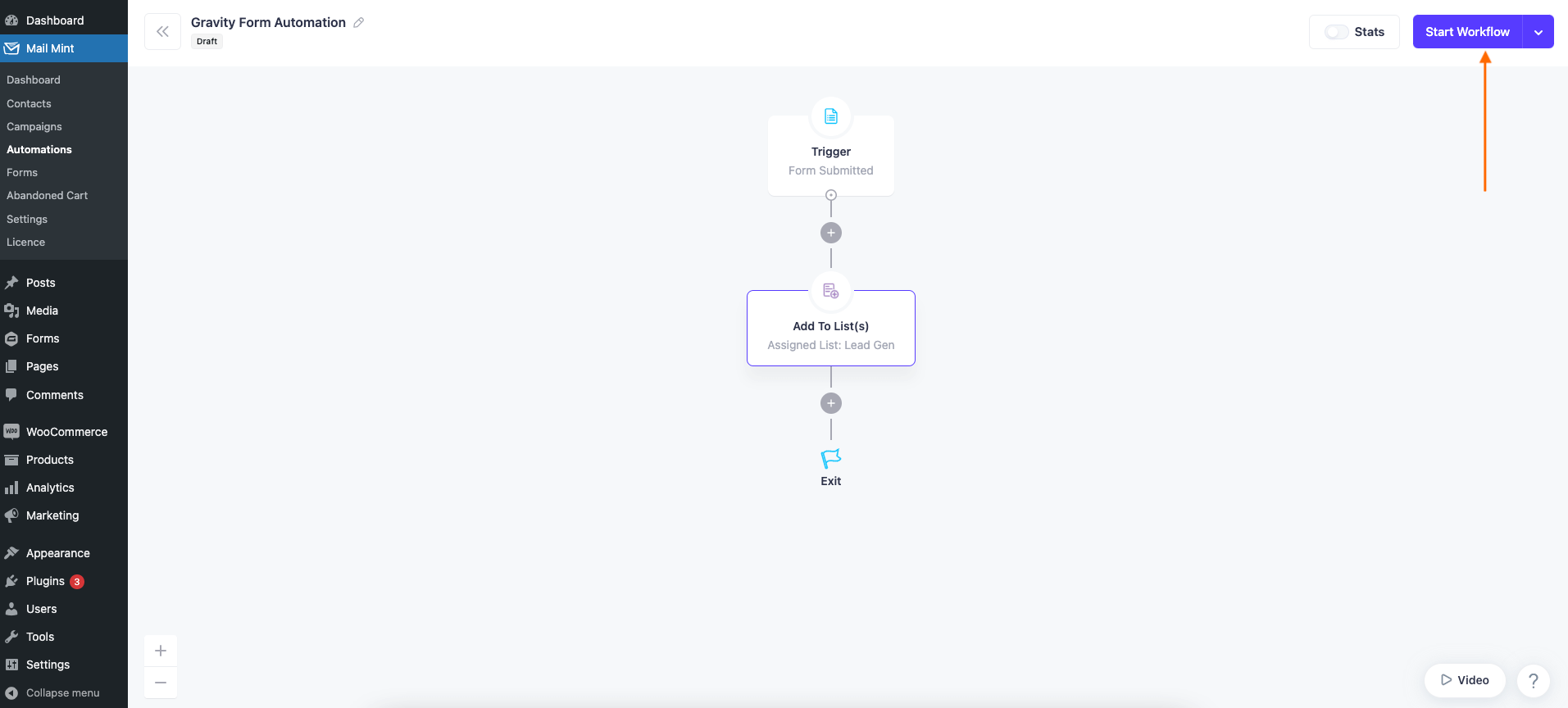
Now go ahead and fill out the Gravity Form for testing. You’ll see the lead will be added to your Mail Mint contacts.





