WPFunnels Pro comes with various premium templates that you can easily import and use with Divi.
First, you can choose a page builder, and then you can import a funnel template.
How To Choose Divi Page Builder
Step 1: Install & Activate WPFunnels Pro.
Step 2: Go to WPFunnels Settings tab and choose Divi as your preferred Page Builder.
Then click on Sync Templates.

Now you need to create a funnel and import premium templates.
How To Import Premium Funnel Templates
You can follow these easy steps to import premium templates for your sales funnel.
Step 1: Go to the Funnels tab of WPFunnels dashboard and click on the Add New Funnel button.
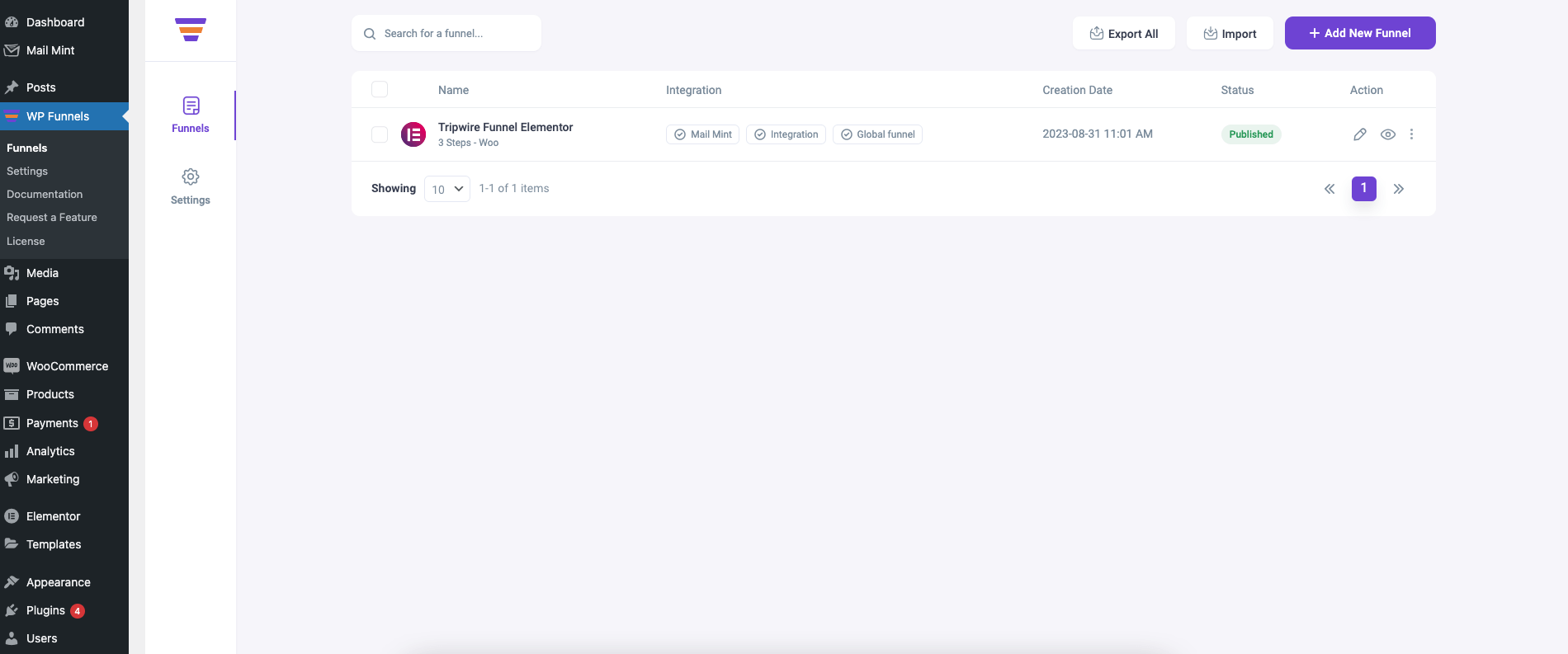
Step 2: You will be taken to the funnel Templates page.

Step 3: From here you can choose if you want to see the WooCommerce templates or Lead Generation templates.

Step 4: Now just hover your mouse on a template and click on the Import button to add this template to your funnel directly.

Step 5: Below the Import button, you will see the Steps and Preview option.
- Clicking on Preview will open the template page preview.
- Clicking on Steps will show you the steps available inside this template.
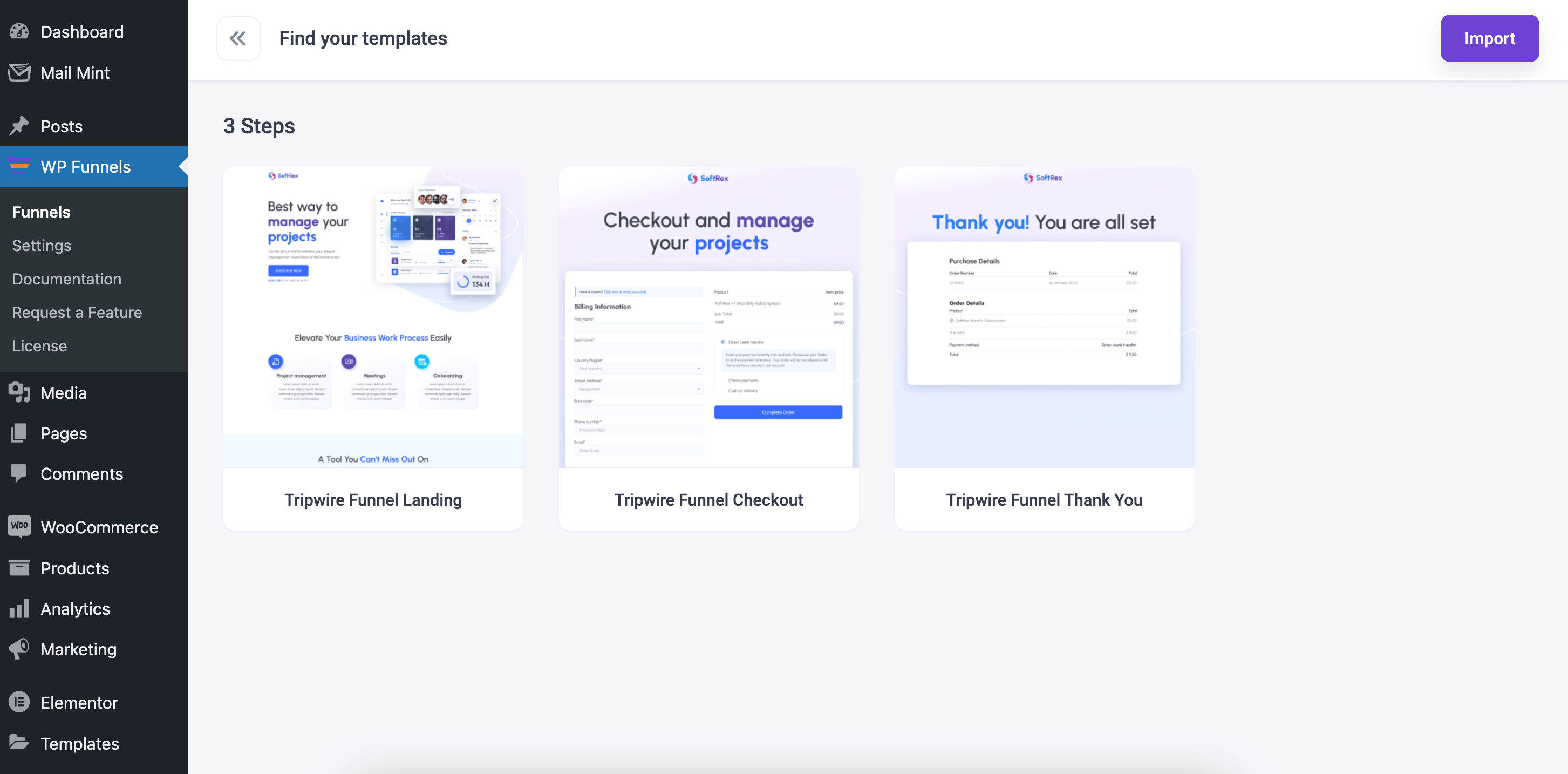
You can click on the Import button on the top right corner to import from here too.
Step 6: After the template is imported, you will be taken to the funnel canvas with pre-made steps.
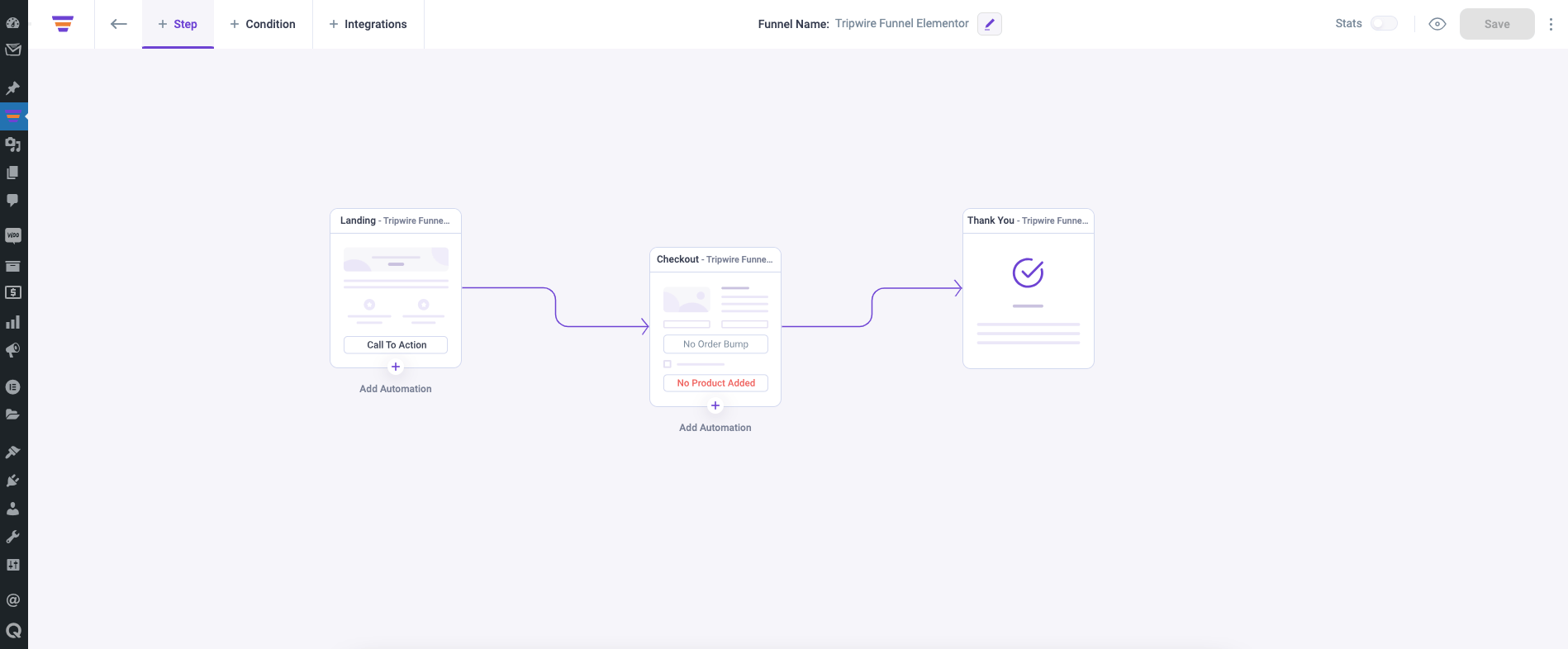
Now you can go ahead and edit your template pages with Divi modules.
