With Mail Mint, you can easily set a time delay for the Pop-up Forms.
For that, you need Mail Mint Free and Mail Mint Pro installed and activated on your site with a valid license key.
So let’s create a Form from scratch.
Step 1: Create A Form In Mail Mint
1. On the WordPress Dashboard, go to Mail Mint > Forms and click on “+ New Form” to create a new form.
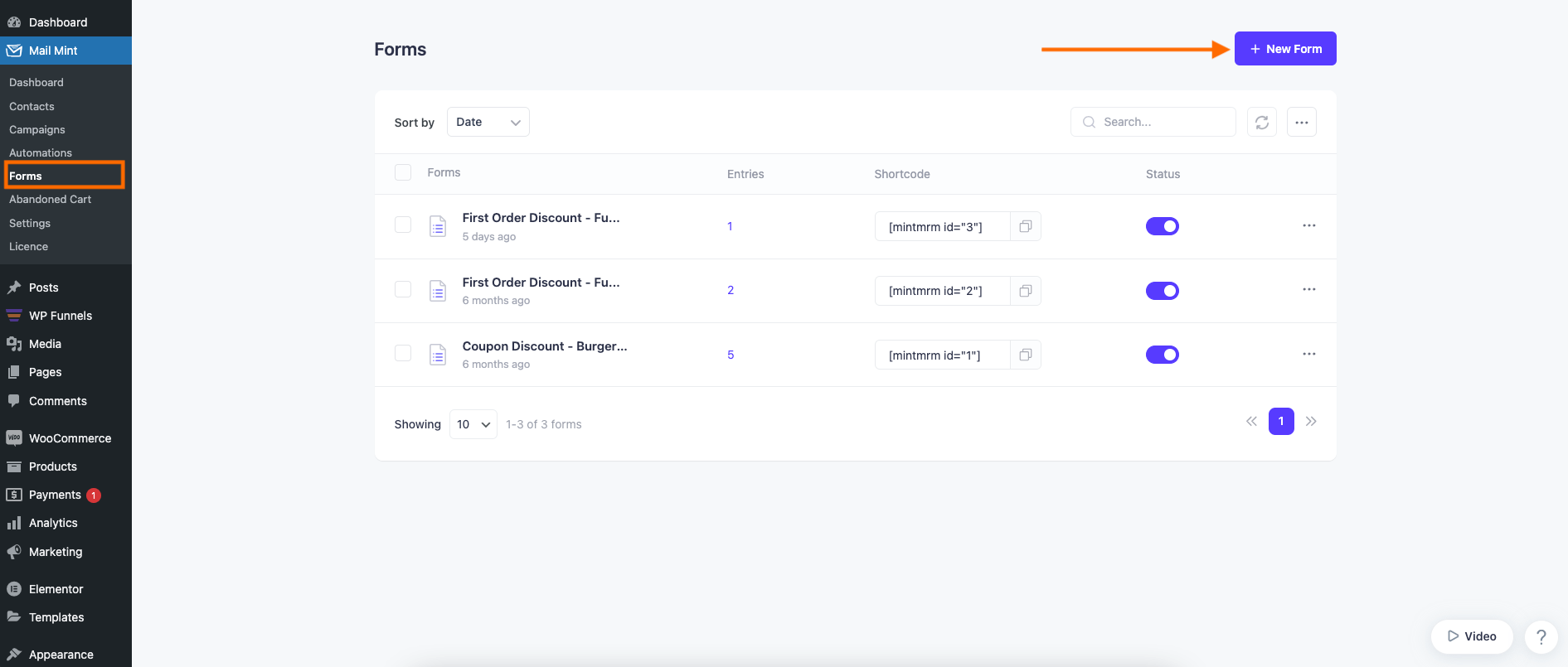
2. Now you can select an existing Email Template or click on Create From Scratch.
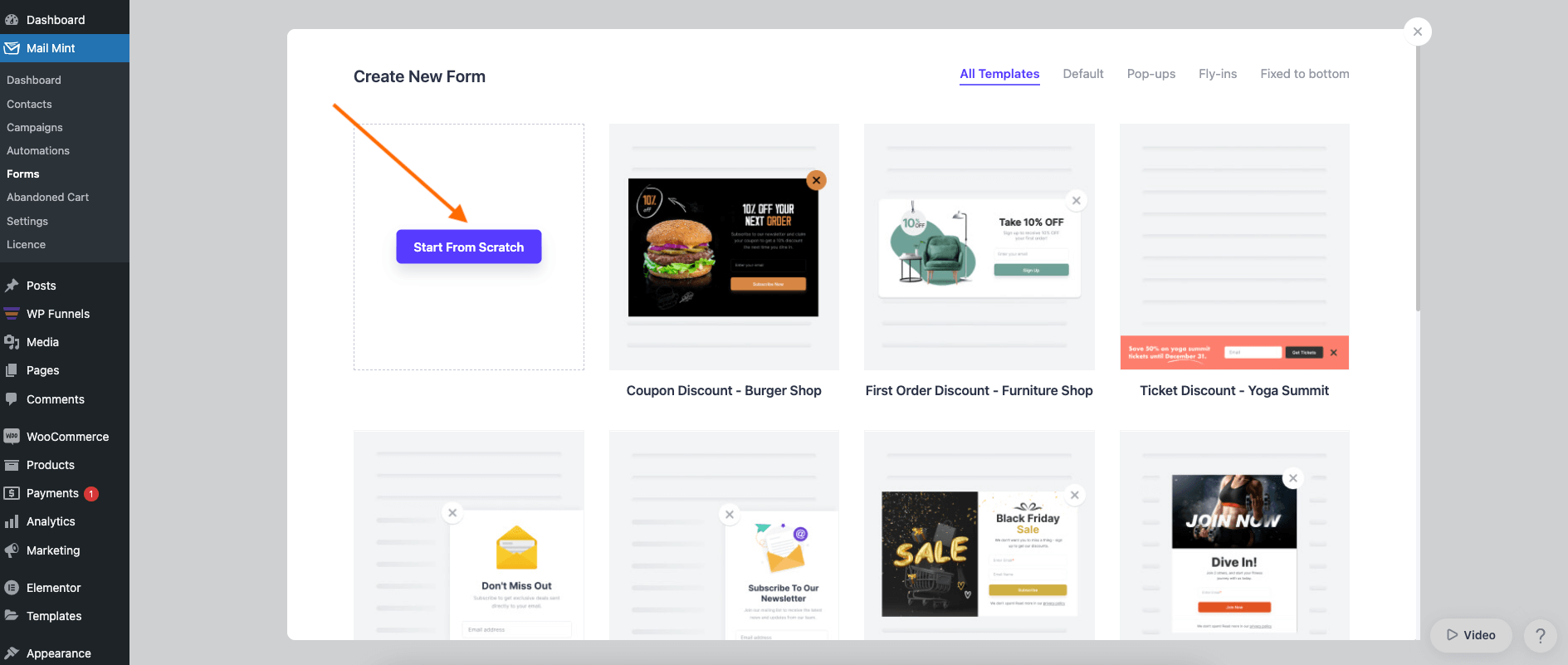
3. Set up the Form Title and Assign To your desired Lists or Tags.
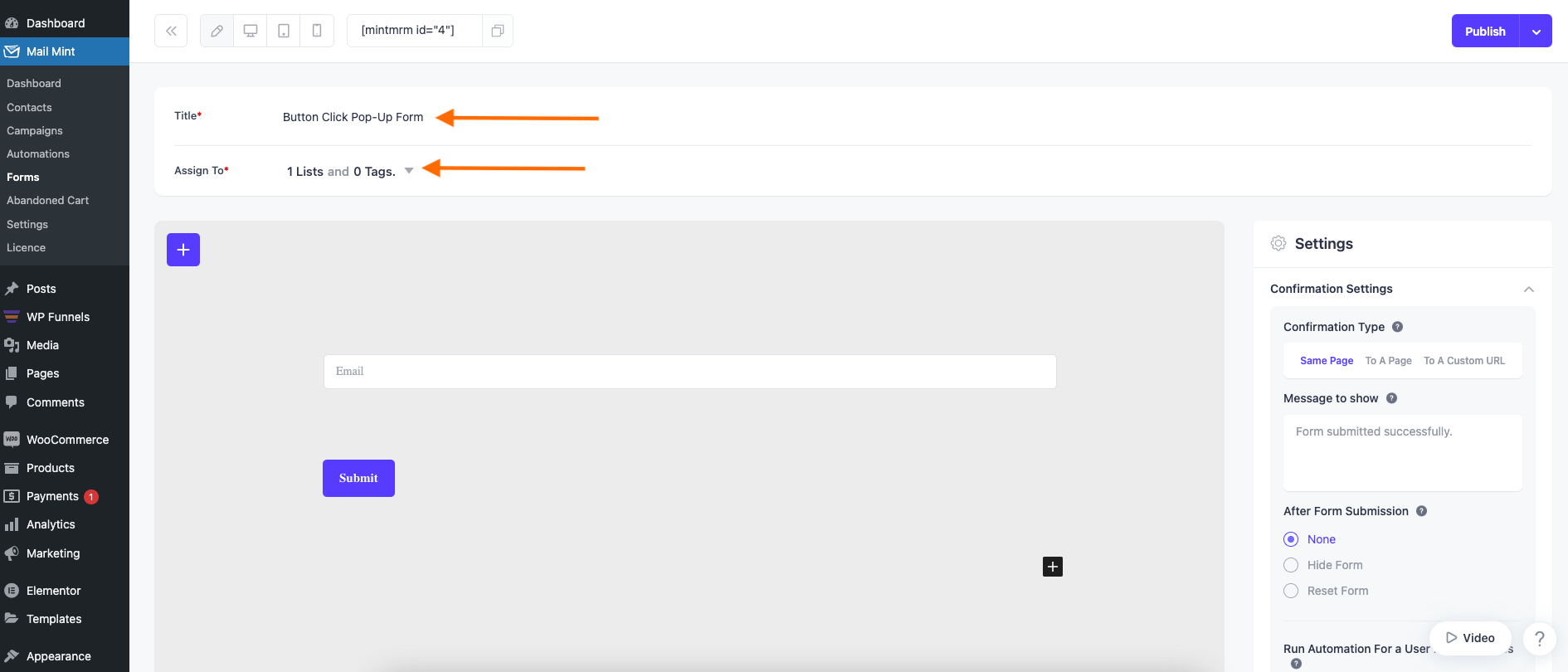
4. Click on the plus button to add a new Form Field.
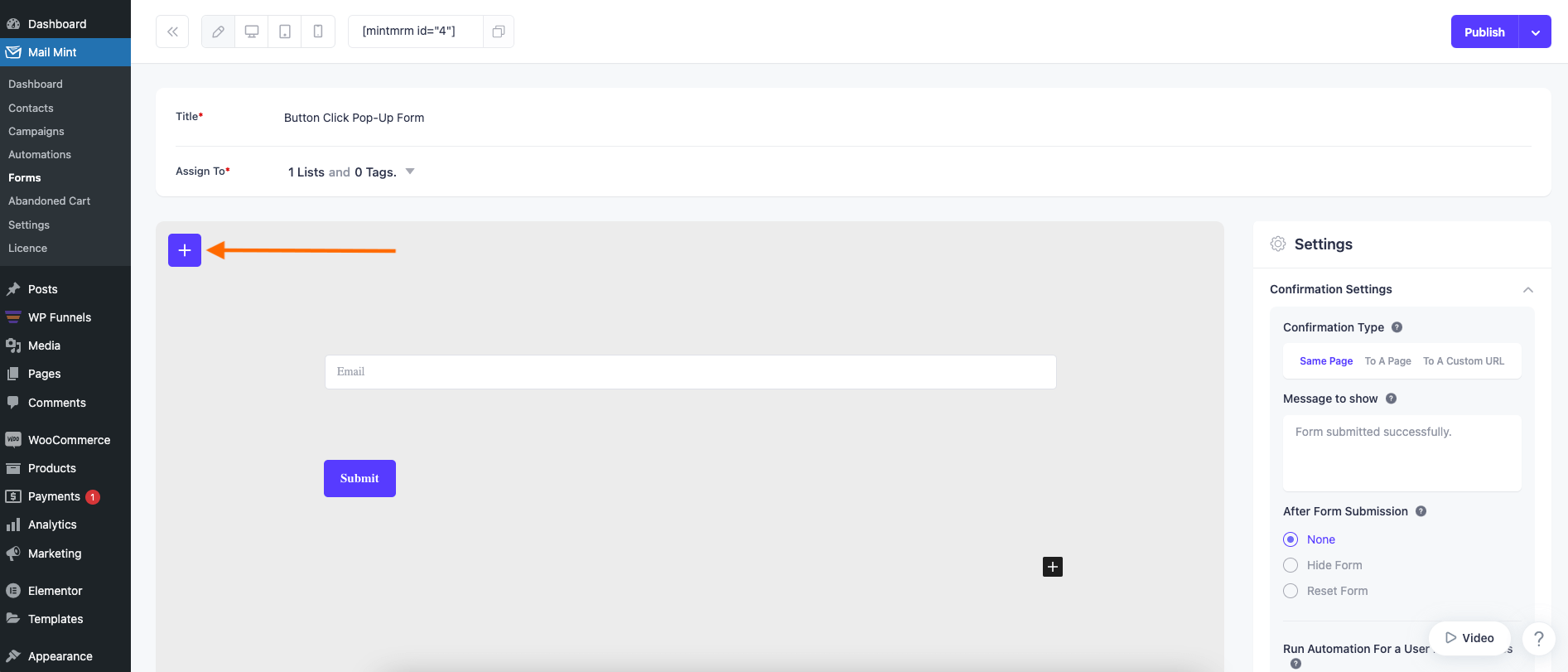
5. Select any Form Field and add it to your form. Here I am adding the Mint First Name field.
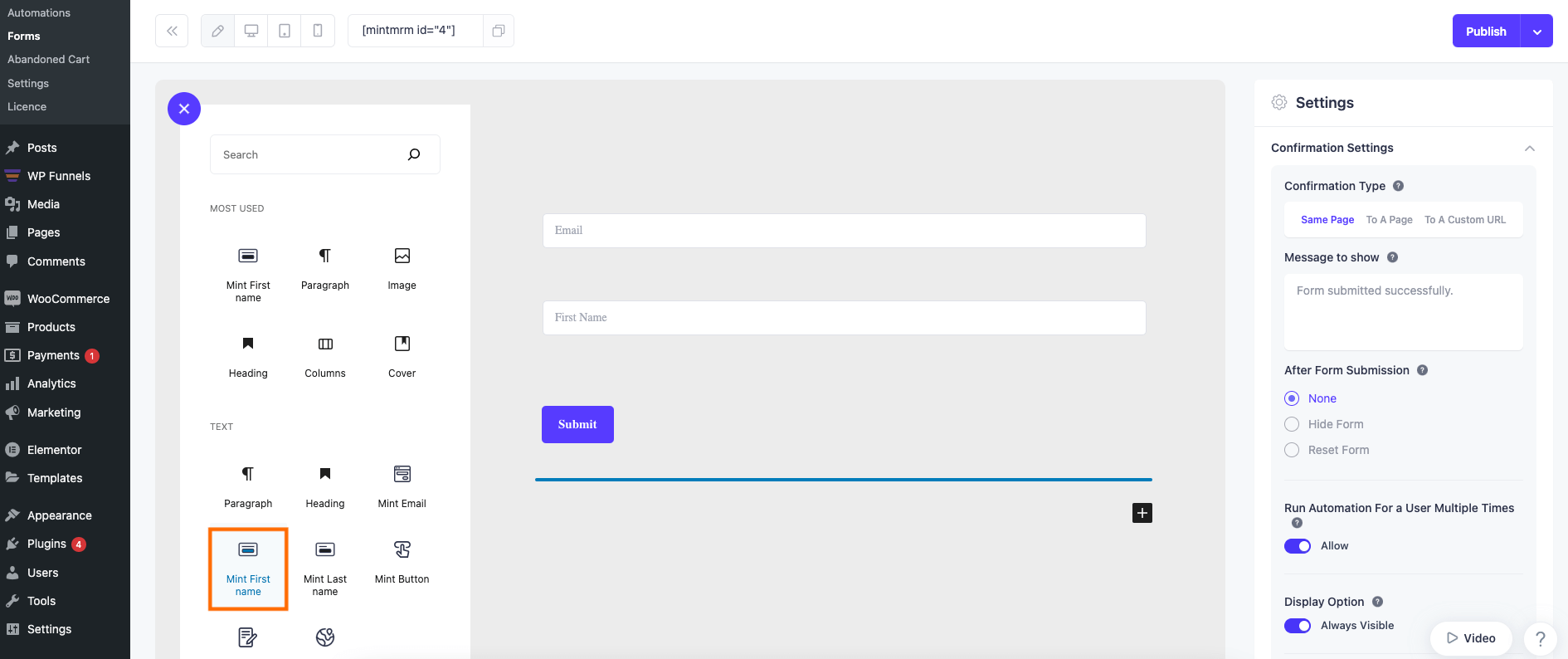
Now let’s move on to configuring the Form Type Settings.
Step 2: Configure Form Type
1. Click on the Form Type and select Pop Up. This will show you some additional options below for the Pop-up feature.
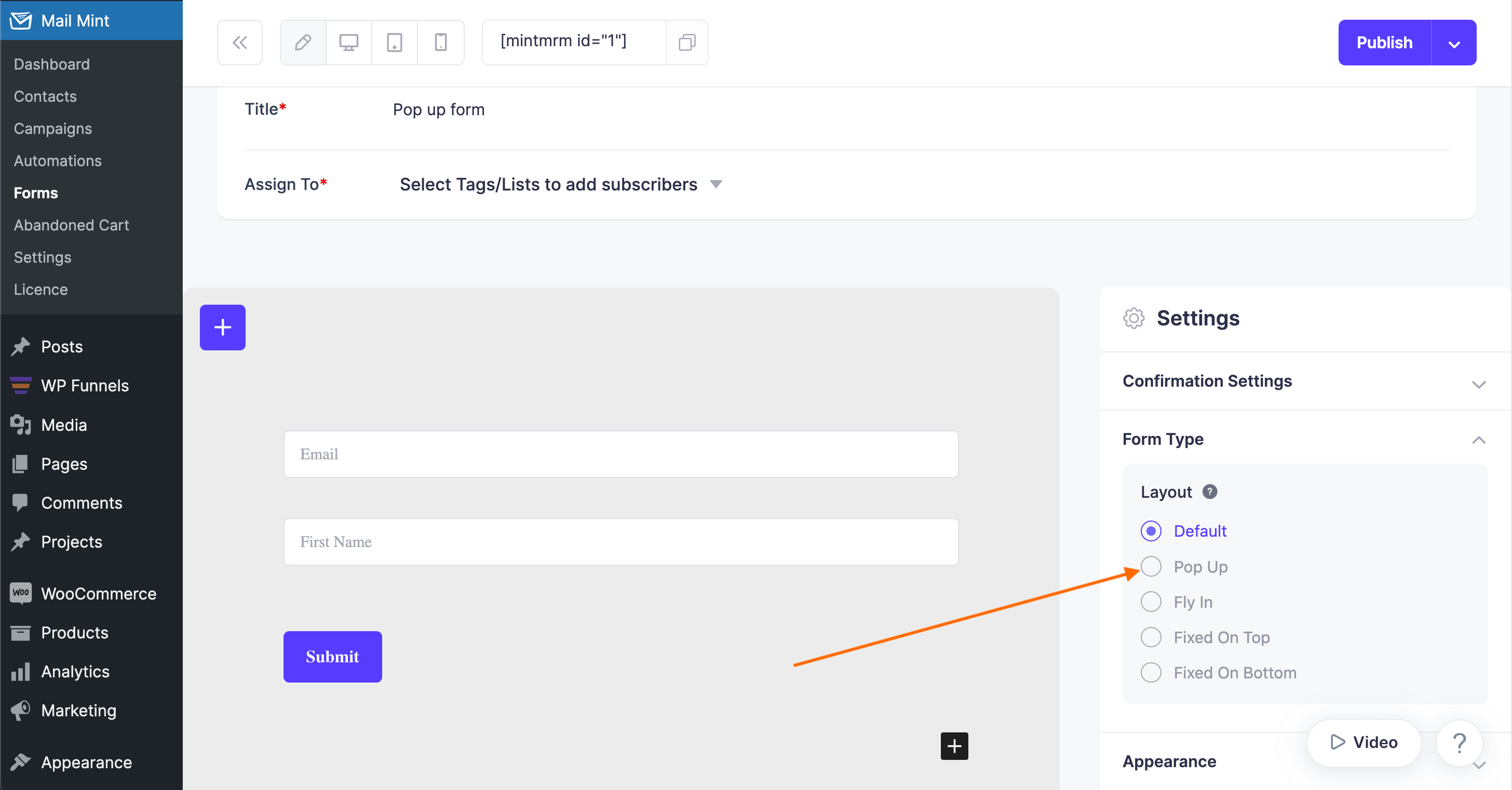
2. Enable the Pop-up Time Delay option.
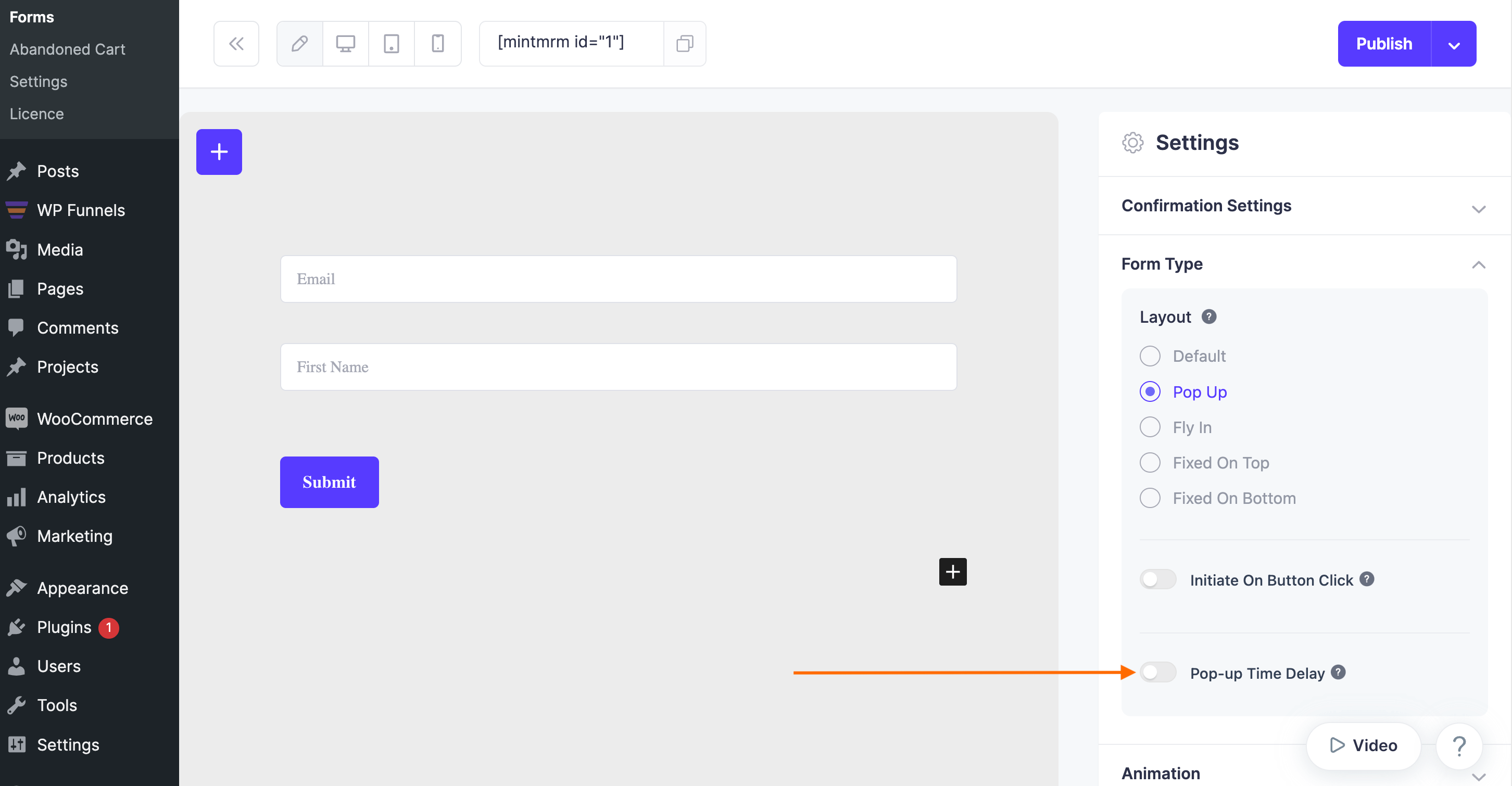
3. Now set the time delay in Seconds.
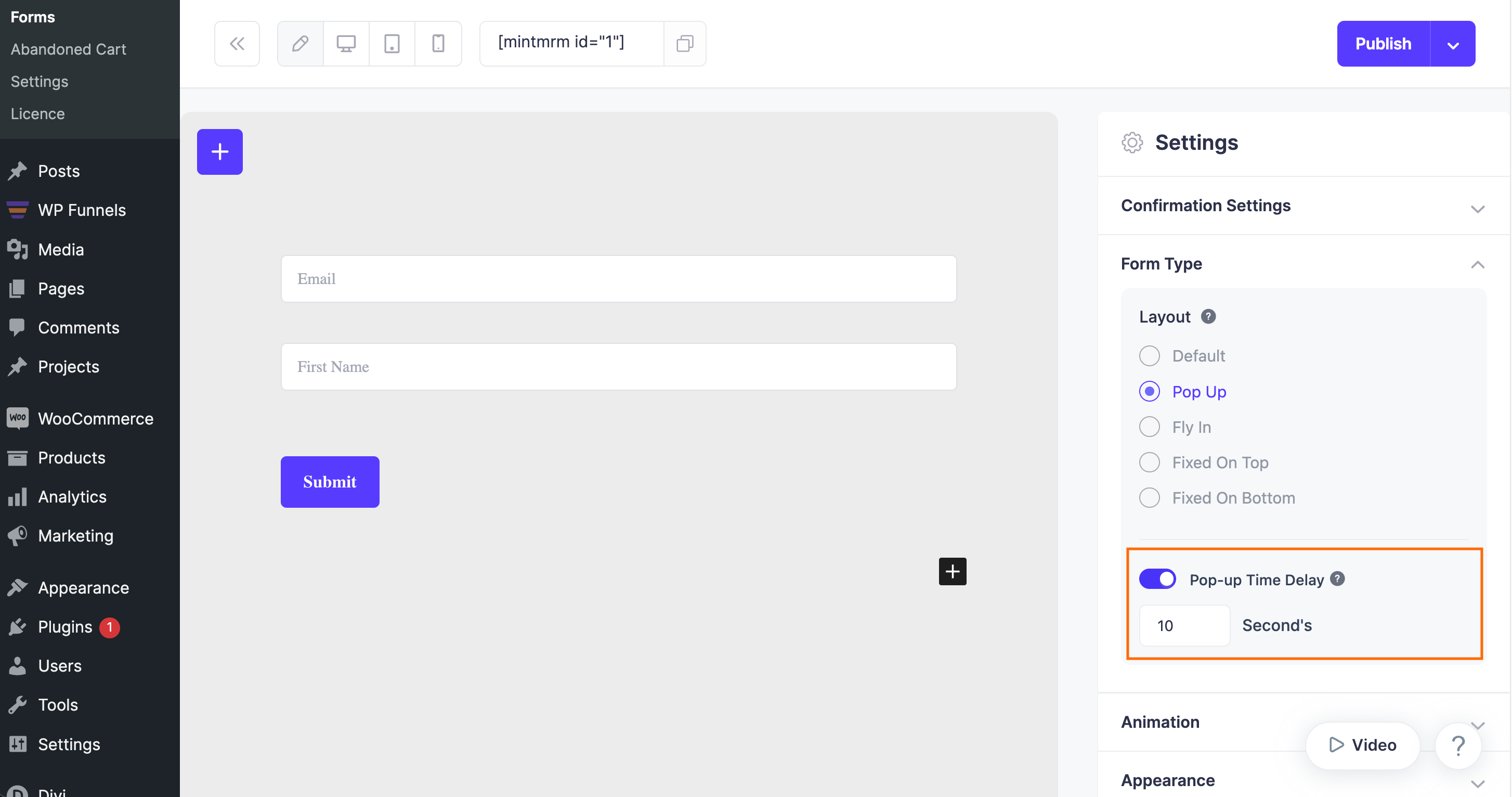
4. After you configure everything, Publish your form and copy the Form Shortcode to embed it on any page where you want to capture leads.
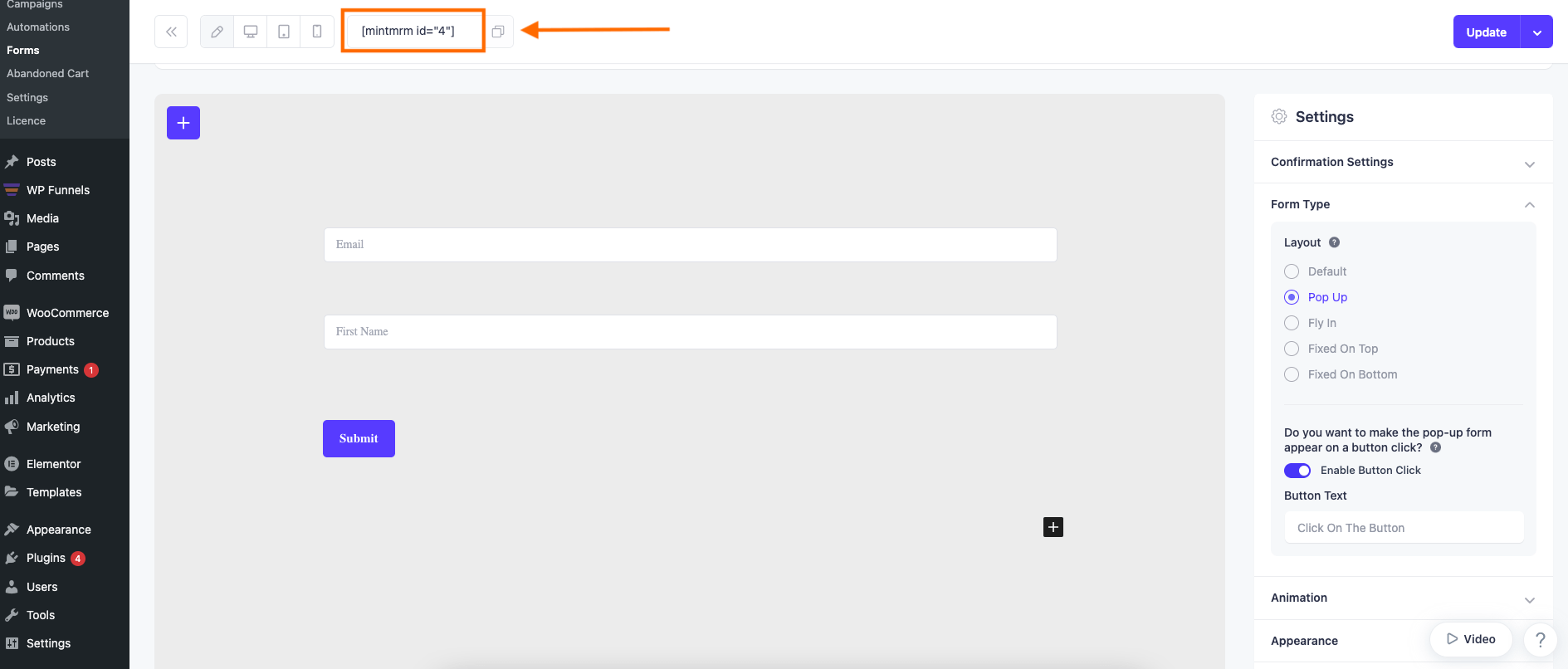
That’s how you can easily set up a time delay for the pop-up form to show up.
