This is the first step of creating a sales funnel in WordPress – start creating the funnel using WPFunnels. Follow the steps below based on your purpose and goal with your funnels.
Step 1 – Start the funnel creation process
- Go to Dashboard > WPFunnels and click on the Funnels menu and it will take you to the WPFunnels overview page.
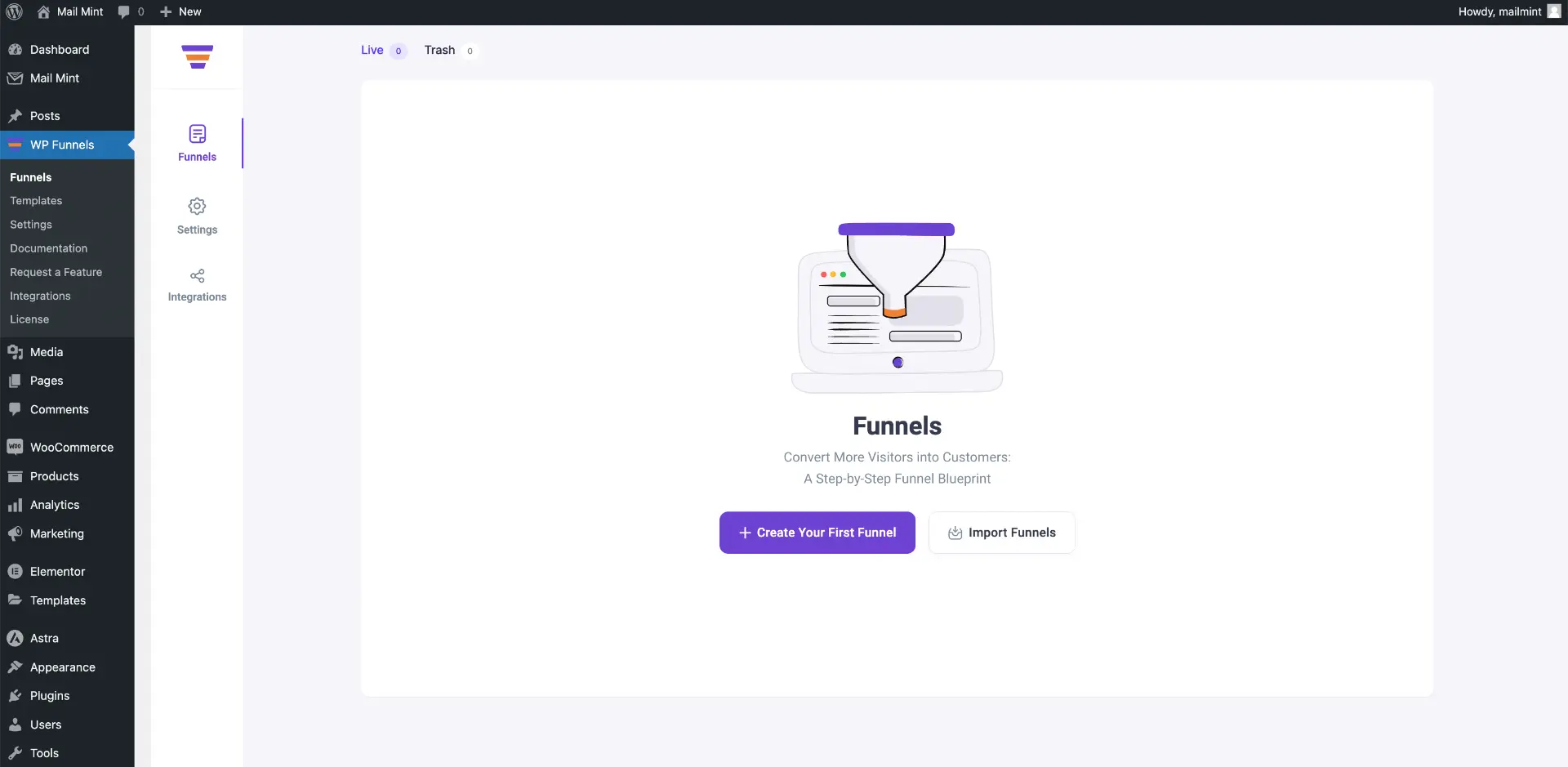
- Click on the ‘Create Your First Funnel‘ button.
- It will take you to a window where you will get two options –
i. Start creating a funnel from scratch
ii. Import a funnel template with pre-planned steps and page designs

Step 2 – Create a funnel from scratch or choose a template
If you want to quickly initiate a funnel creation process, then you may use one of our templates. But if you want to define a journey and design the pages completely from scratch then you can do that as well.
Here’s what you will see depending on your choices.
i. Create a funnel from scratch
Choosing to create a funnel from scratch will give you the option to start with a few steps with no designs, or completely go blank.

- If you choose a layout and proceed, it will appear with the steps but the pages will not have any designs. You can then edit them to start designing the page.

- If you do not choose a layout and simply proceed by naming the funnel, you will get to a canvas with no steps added. You can then add steps one by one as needed.

ii. Import a funnel template
- To import a template, hover on your desired template to get the option to view the steps/pages or import.
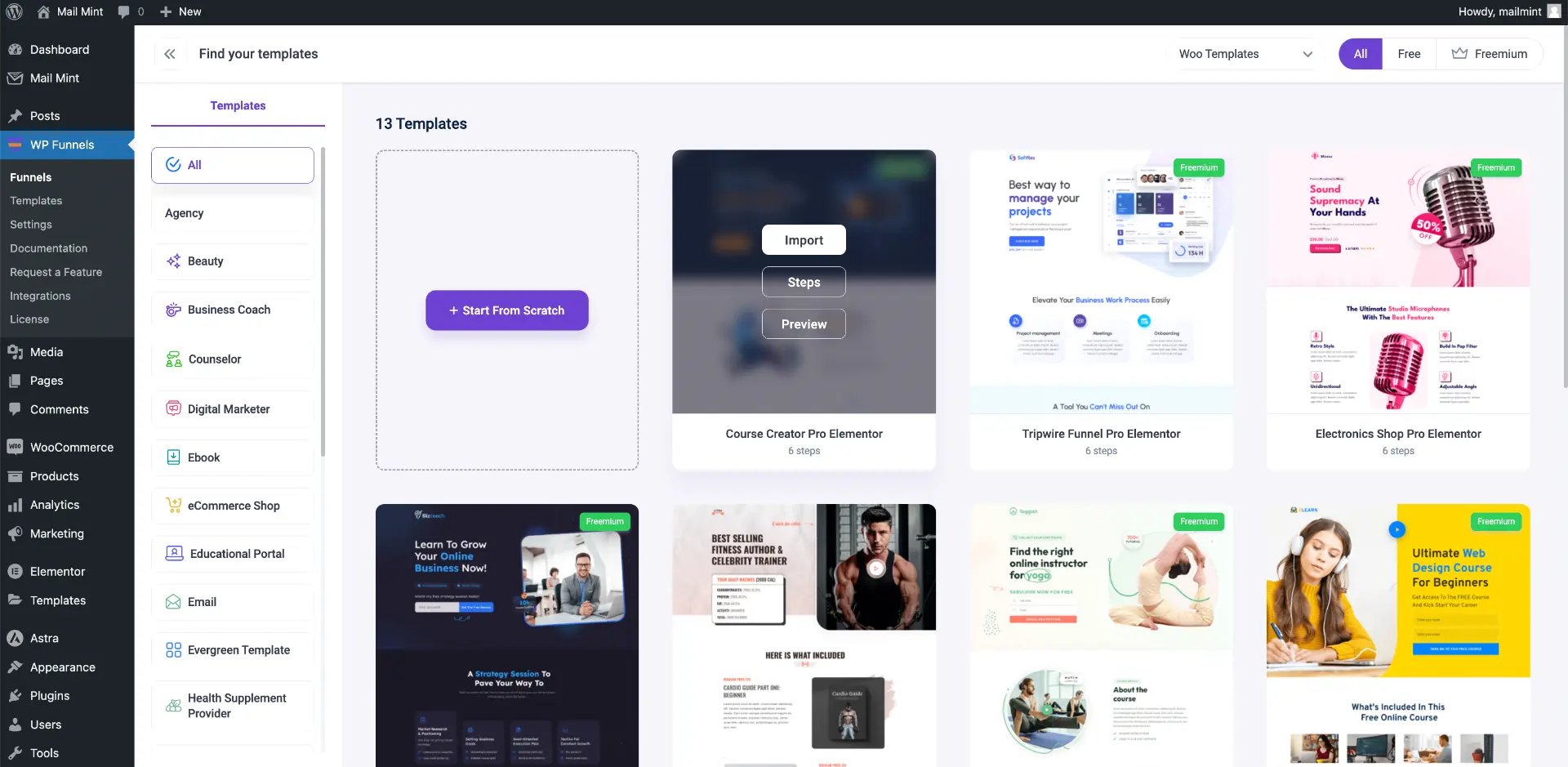
- Click on import and it will import the pages into the canvas. You will see the complete funnel journey and these pages will have the page designs applied as well.
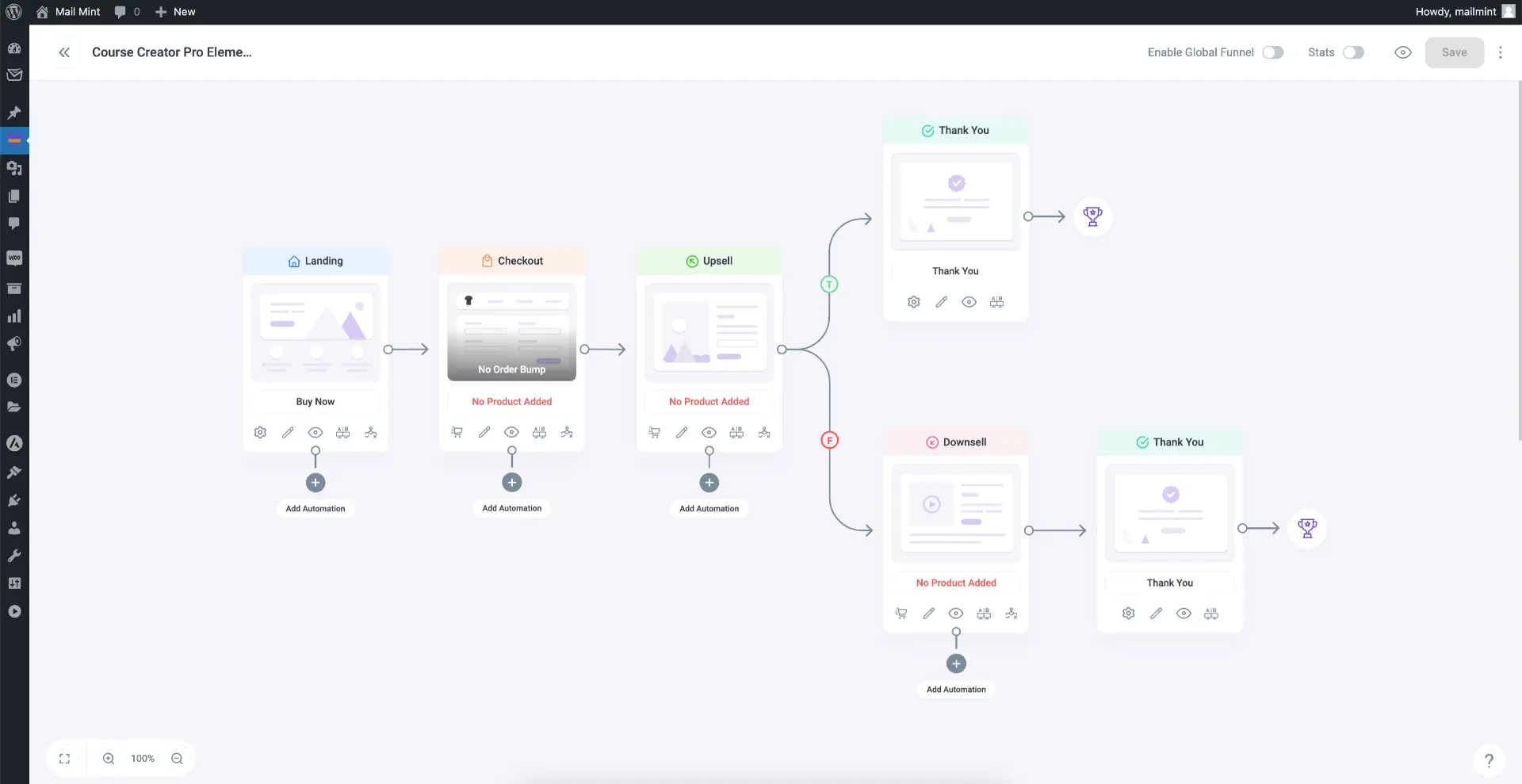
Once you are ready, go ahead and design the funnel pages, assign products, and build your desired funnel journey.
Read the next guide to get an overview of the drag and drop canvas.





