Now you can create automation in Mail Mint for LearnDash.
This documentation will guide you through the step-by-step process of creating the automation.
1. Go to Mail Mint > Automations module and click on “+ New Automation”.

2. Click on “Start From Scratch” and it will take you to the Automation canvas.

3. Now it’s time to Select A Starting Point. Move on to the LearnDash tab and you will see some LearnDash triggers.
Choose one to create your automation. For this automation, we are going for the “Enrolls in a Course” trigger.

4. Then select a course, for which this automation will run.
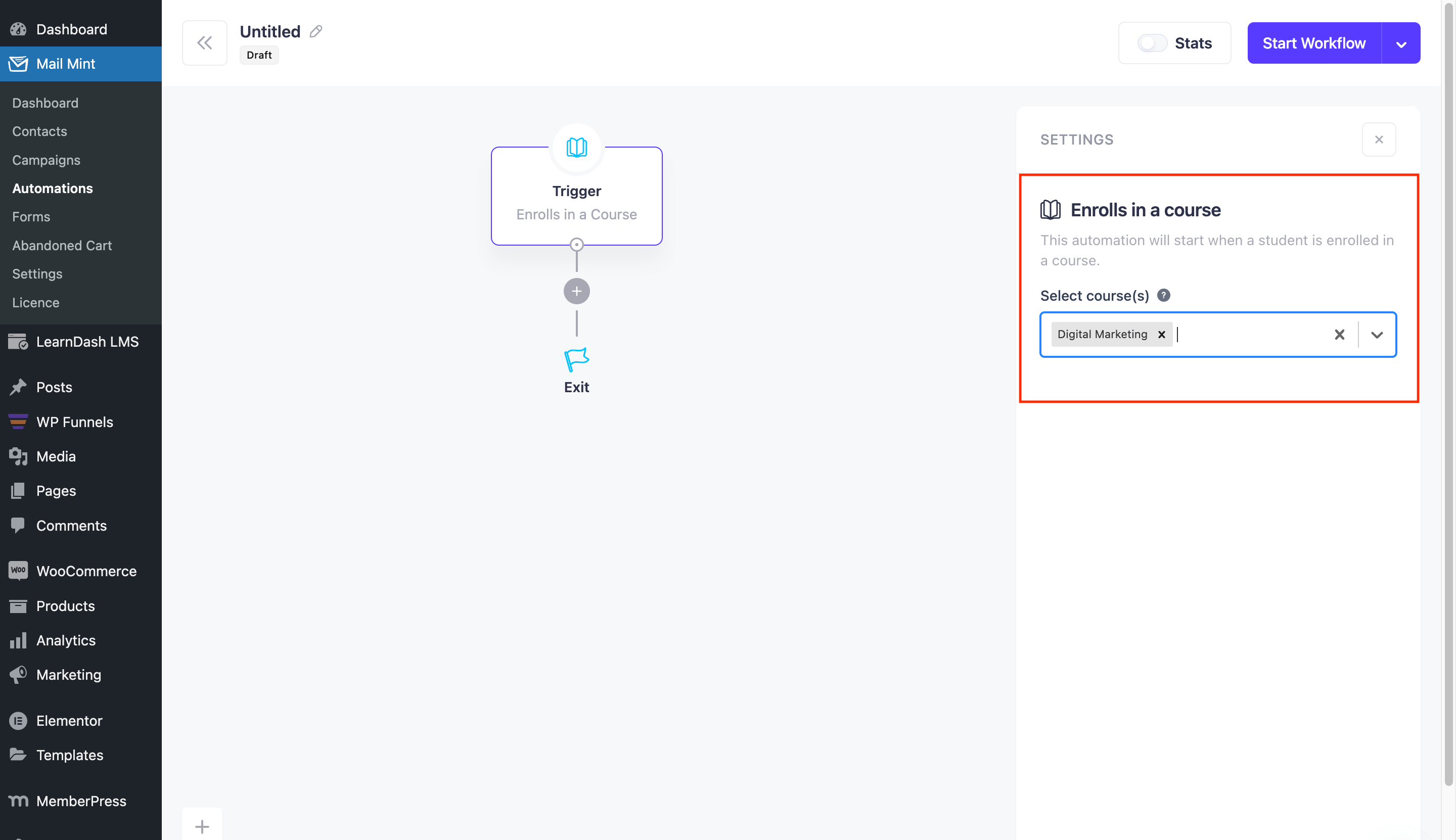
5. Then add any action like “Add To List”.

6. Configure your action after that. If your action is “Add To List” then choose a list from the right side.

7. You may add other actions to complete your automation flow.

8. After you configure everything, click on “Start Workflow” to start automation.

That’s how you can easily create automation for LearnDash.





