Here’s the step-by-step process of removing a funnel step from your funnel journey.
1. Open an existing funnel and it will take you to the funnel canvas.

2. Hover your mouse on the step you want to remove and you’ll see a cross icon on the top right side of that step.
Click on the cross (x) icon.

3. Clicking on the cross icon will open a pop-up for you. If you’ve mistakenly clicked the cross icon on a step then you can Cancel the step removal from here. Or, you can close the pop-up module.

4. To remove the step, click on Connect To Previous Step.

5. You’ll see the step will be removed from your funnel canvas and the connector will be connected to the previous step of the deleted step.
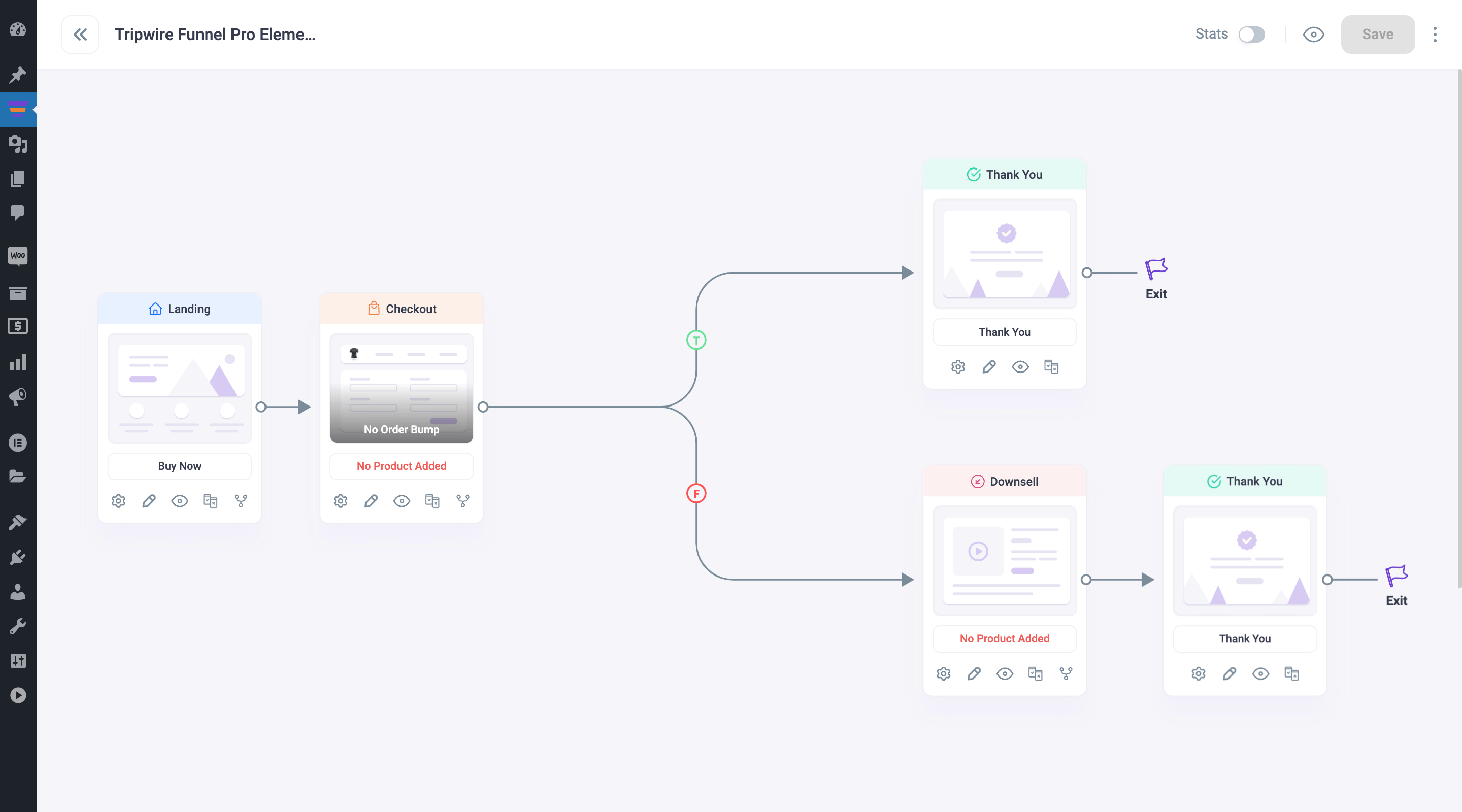
6. Suppose you want to delete the upsell step and add a downsell step there instead. In this case, click on Add A New Step.

7. It will remove the previous step and give you an option to add another step there.
Then you can click on Add New Step to add a step.

That’s how you can easily remove a step from the funnel journey.





