With AI Suite in Creator LMS, you can automatically generate course content using AI, saving time and creating high-quality courses efficiently. Ensure that Creator LMS Basic and Pro plugins are installed before starting.
Steps to Use AI Suite for Smart Course Generation
1. Go to CLMS → Addons and enable the AI Suite option.
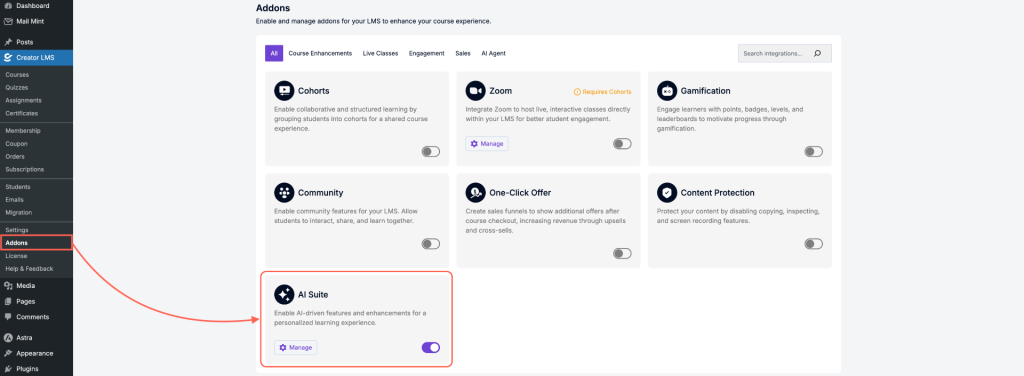
2. Click Manage to open the AI Suite dashboard.
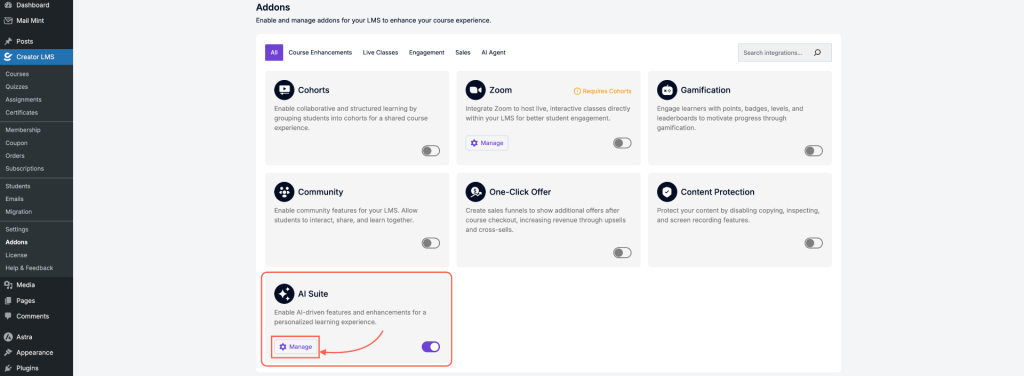
3. You can connect in two ways:
- Self-Hosted: Enable this option to generate courses locally by default.
- API: Use your API key from the AI platform.
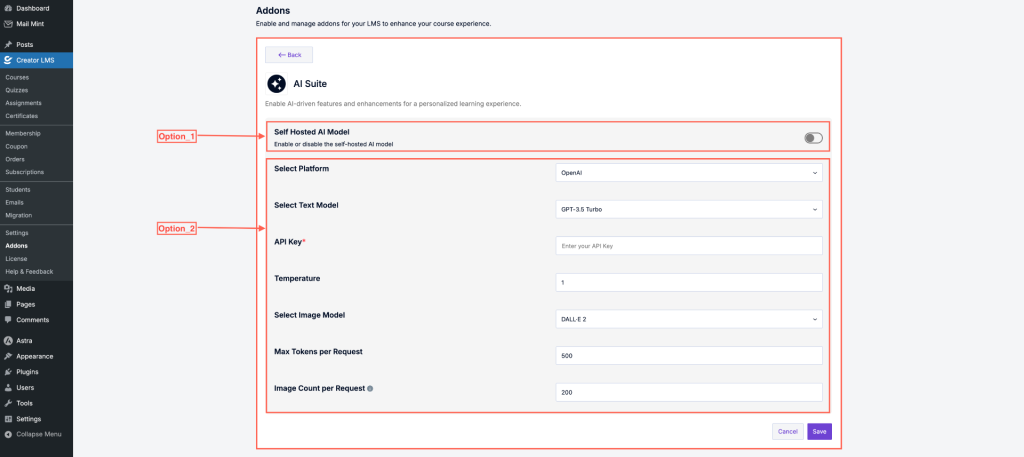
1. Self-Hosted
- Enable this option to generate courses locally by default.
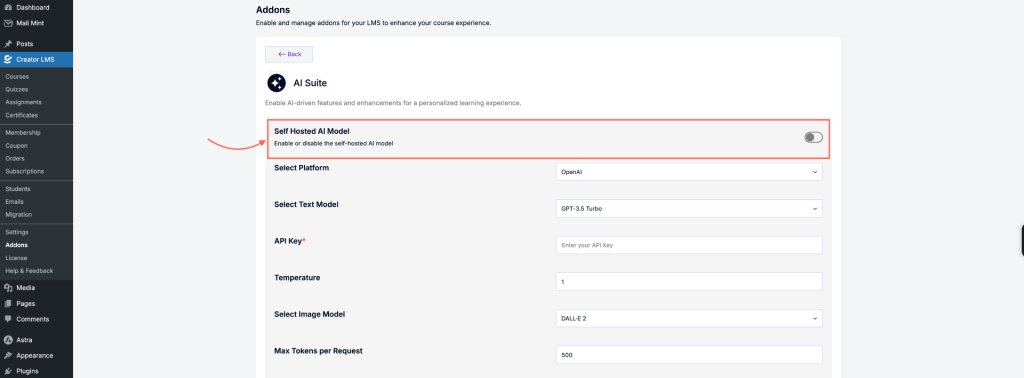
- Then Click Save Changes
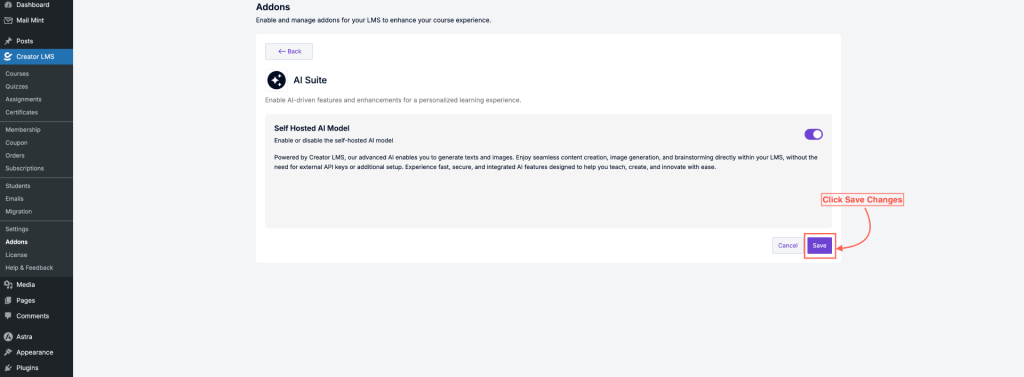
In Self-Hosted AI, you have a usage limit. Once you reach this limit, you will need to purchase additional quota.
| Plan | Text Limit | Image Limit |
| Starter | 9M | 50 |
| Growth | 20M | 100 |
| Business | 35M | 300 |
2. API Key
If you have an API key for OpenAI or Anthropic, you can connect using that.
- From the Select Platform dropdown, choose the AI platform you want to use. Currently supported platforms:
- OpenAI
- Anthropic
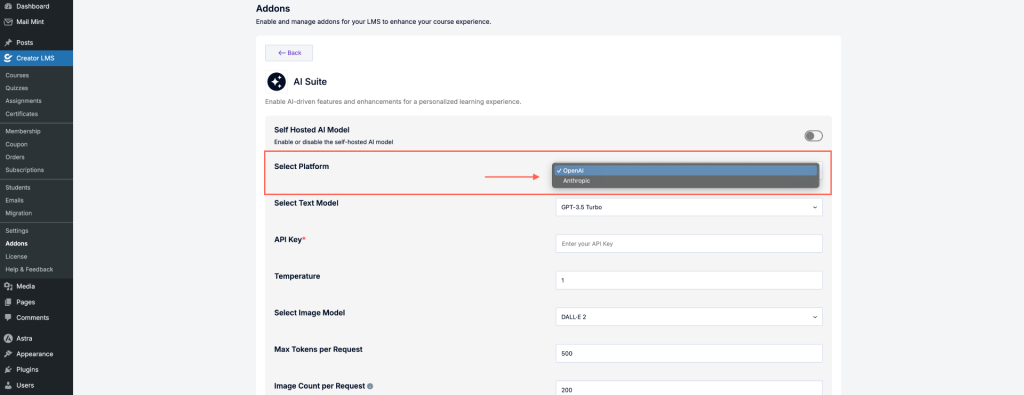
OpenAI Platform Settings
If you choose the OpenAI platform, configure the following options:
- Enter your API key for the selected platform: OpenAI: platform.openai.com/account/api-keys or Anthropic: https://www.anthropic.com/
- Image Count per Request: Specify how many images should be generated per request.
- Select Text Model: Choose the ChatGPT model you want to use.
- Temperature: Adjust the creativity level of the AI responses.
- Image Model: Select the model for image generation.
- Max Tokens per Request: Define the maximum length of AI-generated text.
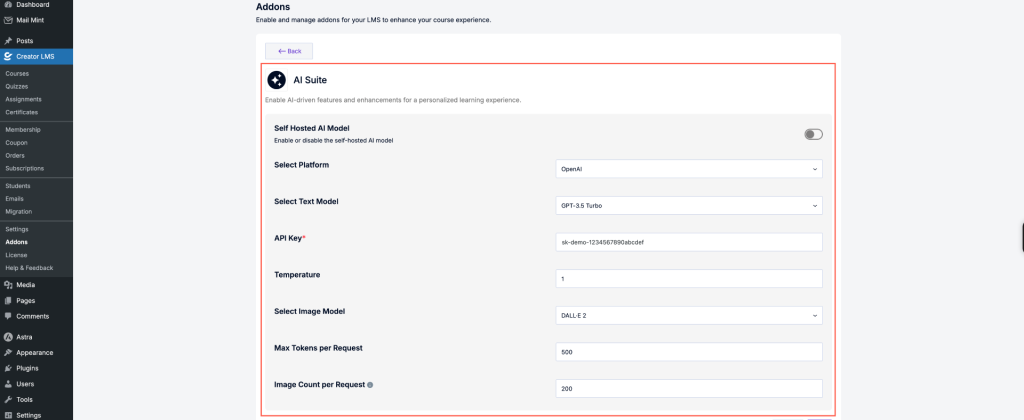
Anthropic Platform Settings
If you choose the Anthropic platform, configure the following options:
- Select Text Model: Choose the Claude model you want to use (e.g., Claude 3.7 Sonnet).
- API Key: Enter your API key from Anthropic.
- Temperature: Adjust the creativity level of the AI responses.
- Max Tokens per Request: Define the maximum length of AI-generated text per request.
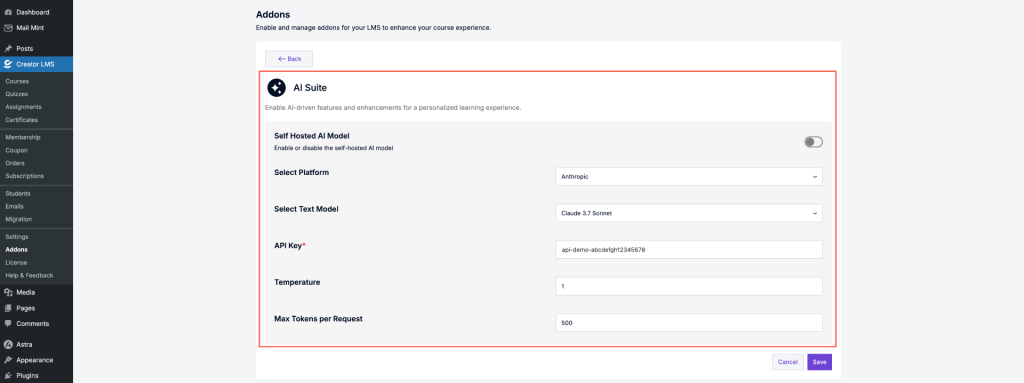
Now, from the left sidebar, go to Creator LMS → Courses. Click Add New to create a new course or edit an existing one.
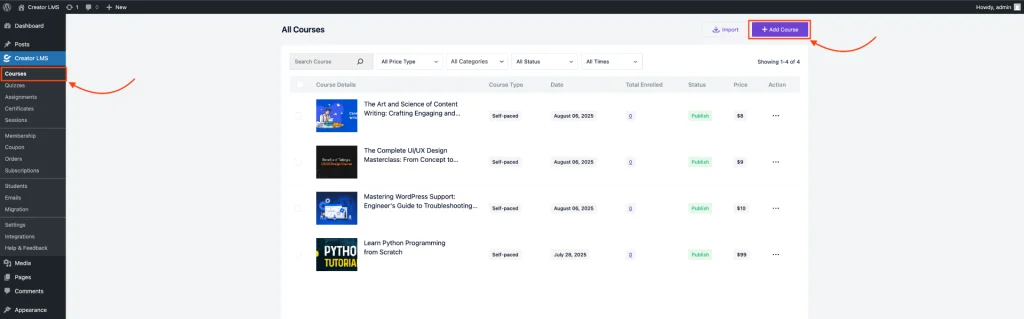
After clicking “Add New”, a pop-up will appear asking: “How would you like to build your course?”
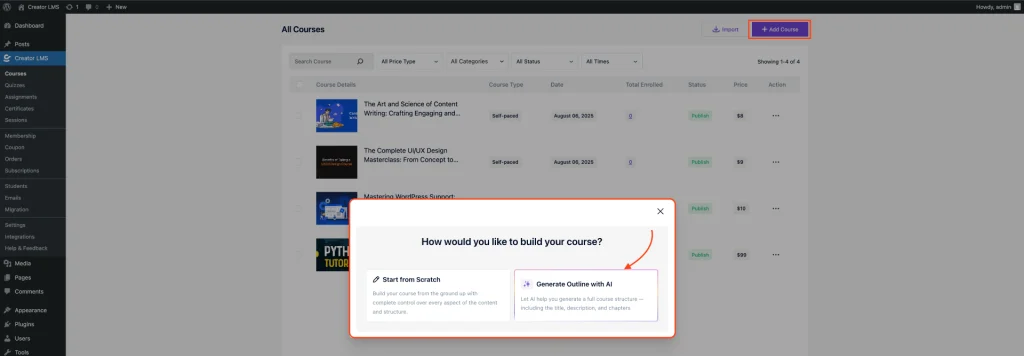
That’s it! 🎉 You have successfully set up the AI Suite in Creator LMS. Whether you’re using OpenAI or Anthropic, you can now generate courses, lessons, and even images with just a few clicks. This powerful integration helps you save time, boost creativity, and deliver engaging content effortlessly.
Now, you’re ready to start building and enhancing your courses with AI! 🚀