You may want to offer an order bump that’s a better alternative to what you are offering as the main funnel product.
In that case, you may set the order bump to replace the main offer product when selected.
For example, suppose you offered a Microphone as the main funnel product. In the order bump, you can offer an upgraded version, let’s say Microphone v2, which will cost a little bit more, but offer greater value. This, when accepted by customers, will be added as the product in the cart, replacing the main product.
To do so, when setting up an order bump, scroll down to find an option called “Replace product” and enable it.
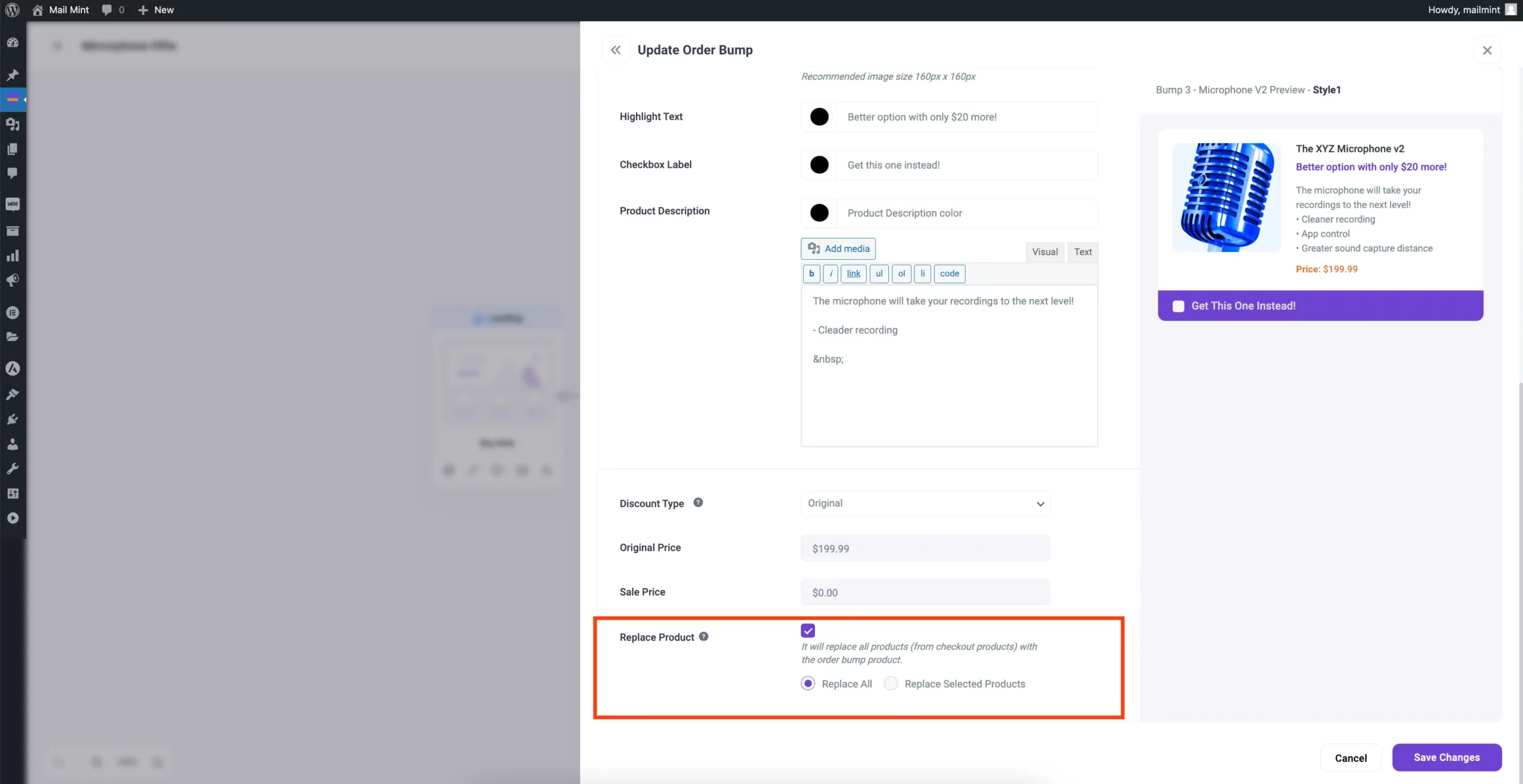
Once enabled, you will get the option to either replace the whole cart or replace a specific product in the cart (in case you are offering multiple products in the funnel checkout).
Now, whenever someone accepts this offer, it will replace the main funnel product instead of being added to the cart, so that people can proceed to pay for it.
