In WPFunnels, when using order bumps, you will get to choose from 14 different order bump templates.
You may easily change the templates with the steps below:
- Create an order bump and assign the product.
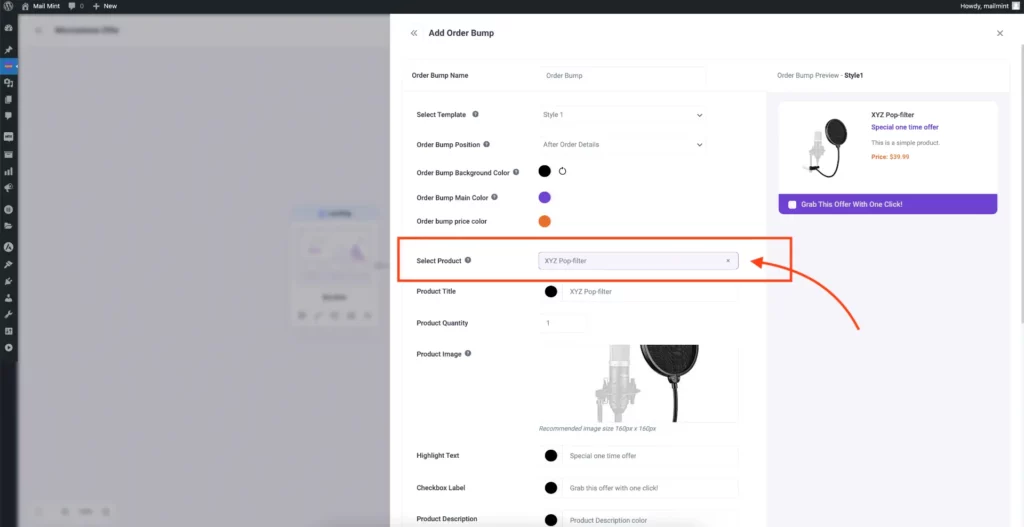
- Click on the Drop down menu for “Select Template” and choose from 13 order bump styles. (Get the preview on the right side to get a visual glimpse of the template.)
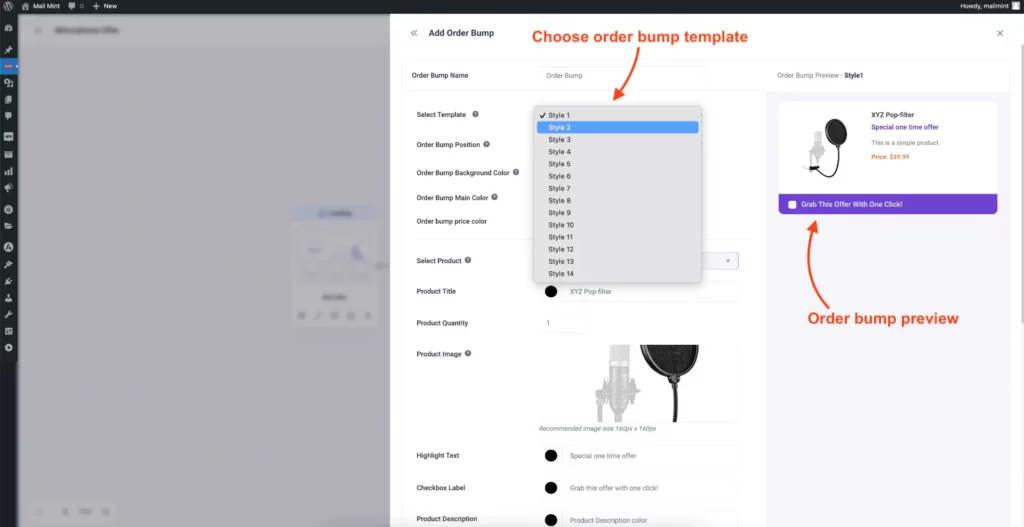
- You may then further customize the order bump or scroll down and save changes to put this into effect.
That’s it. Each template has a unique flare. find out which matches your brand the most and use it easily.





