A Lead Magnet is a valuable free resource offered to visitors in exchange for their contact information, such as their email address. Common examples include eBooks, guides, discount codes, or templates. Lead magnets are designed to attract potential customers, capture leads, and build your email list.
Accessing the Lead Magnet Feature via Mail Mint:
To set up your Lead Magnet for WPFunnels, follow these steps:
- In your WordPress dashboard, navigate to Mail Mint from the sidebar.
- Scroll down to the bottom of the Mail Mint Settings page.
- At the very bottom, you’ll find the Lead Magnet section.

- You’ll find a button labeled Add Lead Magnet in the top-left corner. Click it.
- A form will appear with the following fields:
- Title*: Enter the name of your lead magnet (e.g., “Free eBook” or “20% Discount Code”).
- Description: Write a short description of what the lead magnet offers to the user.
- Upload Media File*: Click the button labeled Click to Upload to attach the file you want to deliver (e.g., an eBook PDF or an image).
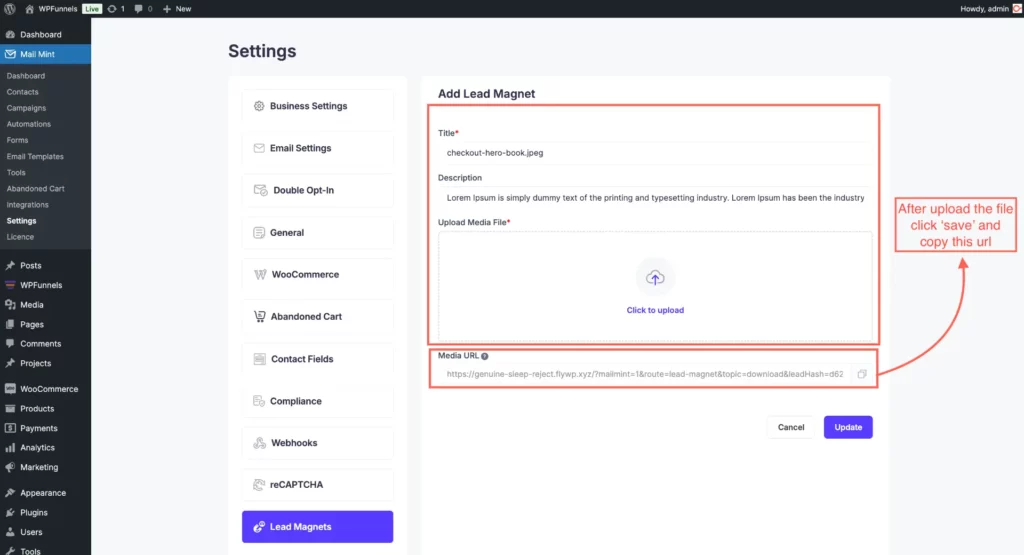
- Once you’ve filled out the details, you can either:
- Click Save to save your lead magnet and make it available.
- Click Cancel to discard the entry.
This enables you to automatically deliver the promised content (the lead magnet) to anyone who subscribes through your WPFunnels form.
Setting Up Email Delivery for the Lead Magnet:
After adding your lead magnet, you can automate its delivery via email:
- Go to Mail Mint > Campaigns and create a new email campaign.
- Set an engaging subject line, “Your Free Guide is Here!” or “Here’s Your Discount Code!”
- Customize the email with your branding and include the download link or attachment for the lead magnet.

2. If you want to automate the process, go to the Automation in Mail Mint
- You can create automation and customize an email that sends this email immediately after someone submits their details through the funnel form.

By following these steps, your visitors will automatically receive the lead magnet after opting into your funnel.





