In Mail Mint, you can create Lists to sort and group contacts with similar traits, such as location, purchase history, or behavior. This helps you run more targeted and strategic email campaigns.
Suppose you have a few users who live in the United States and have previously made a purchase. You can create a list called “US Paid Users” to identify this group and send them exclusive holiday discounts automatically.
In this guide, you’ll learn how to create Lists for your contacts and use them to manage and target your audience effectively.
Let’s get started!
Create Lists to Organize Your Contacts
Follow these simple steps to organize your leads.
Step 1: From your WordPress dashboard, go to Mail Mint → Contacts
- Click on the Lists tab.

Now, click on the +New List button.
Step 2: You’ll find the options for adding a new List.

- Set the List Name. [It’s a required section]
Step 3: Now you can add a Description for this List that you want to create.

Click on the Save button and your List is saved.
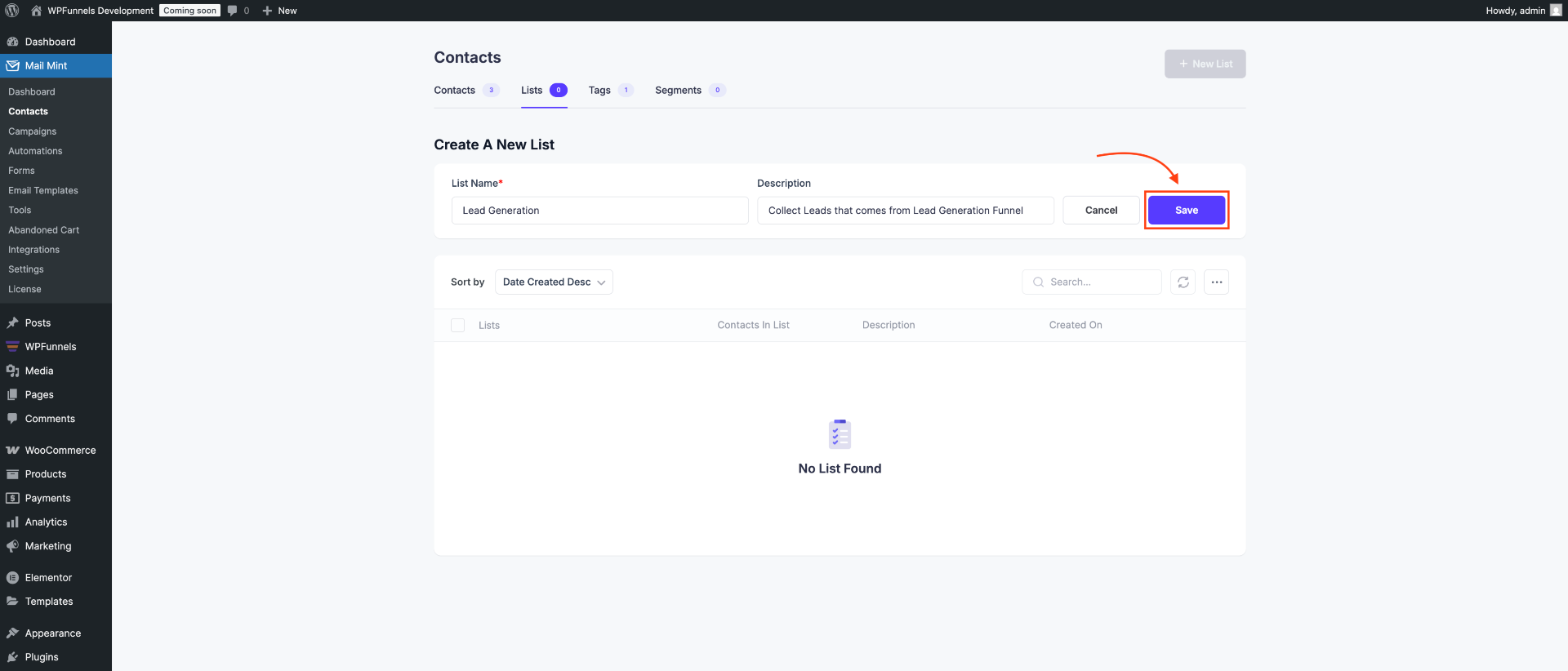
Now, if you go to the Lists tab, you’ll see your newly created List.
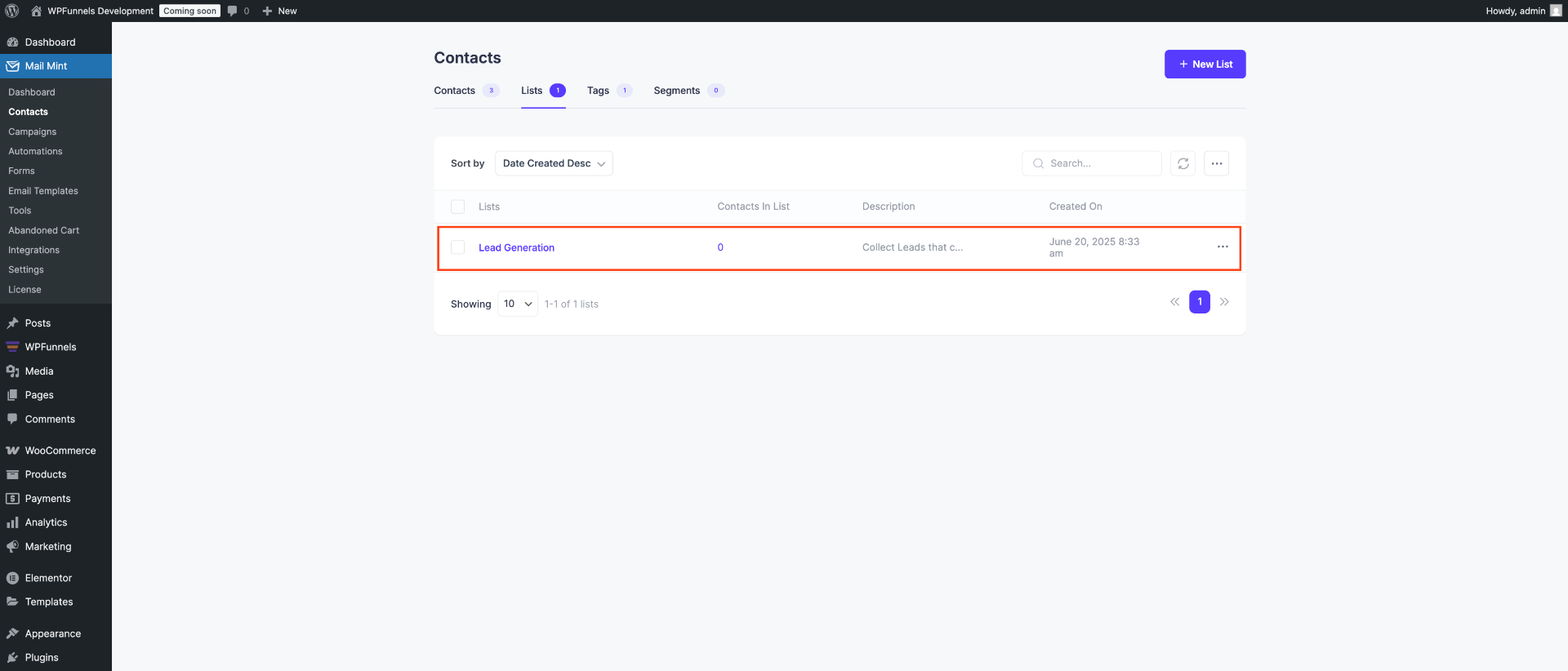
And that’s it! As you can see, it’s easy.





