To collect leads from Elementor Form, you’ll need Elementor Pro and Mail Mint Pro installed and activated on your site.
Now, follow these simple steps below to add the leads to Mail Mint contacts.
Step 1 – Create & Configure Elementor Form
1. Create an Elementor Form from scratch or use an existing one.
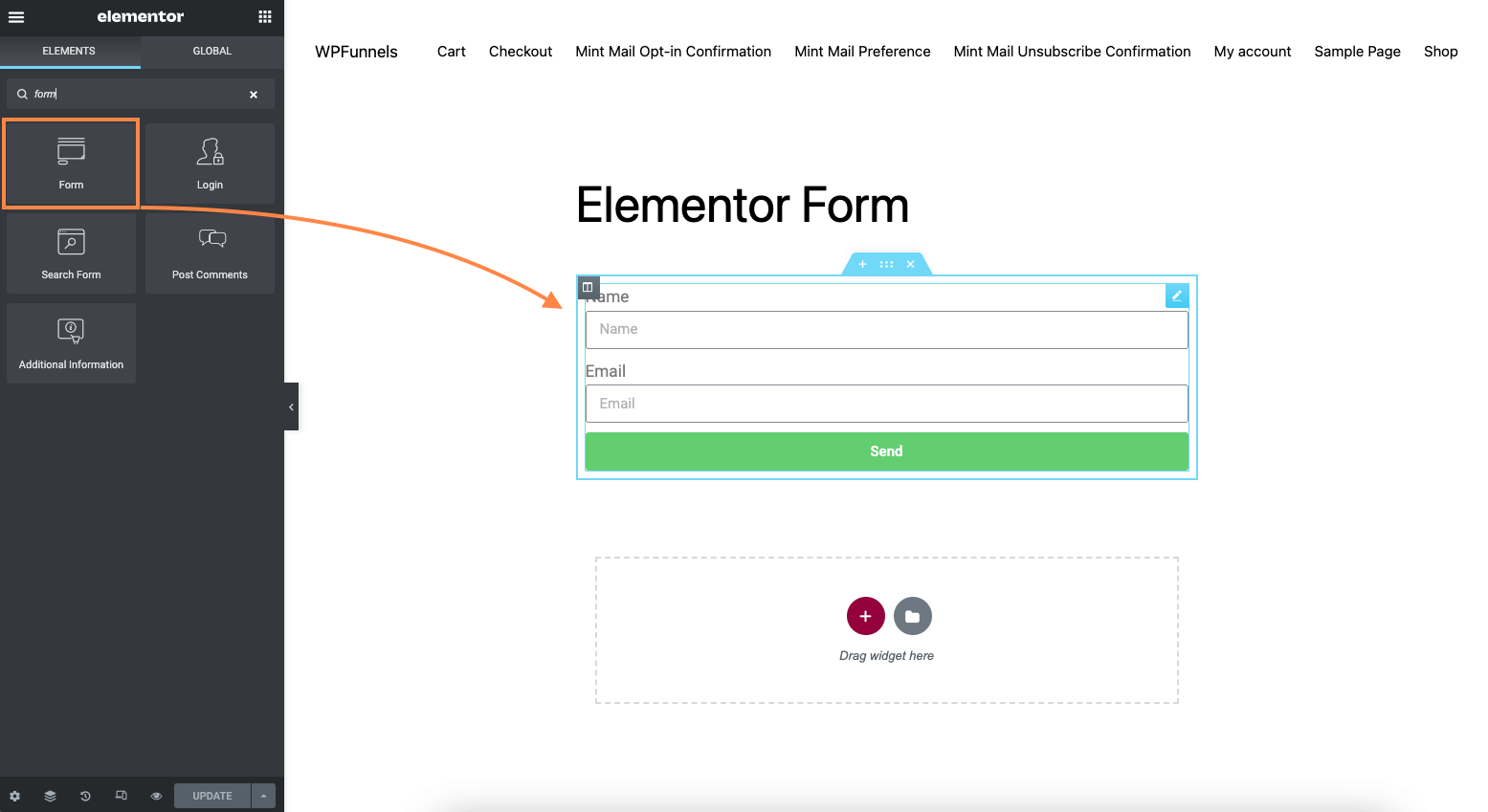
2. Click on the Action After Submit section and add Mail Mint.
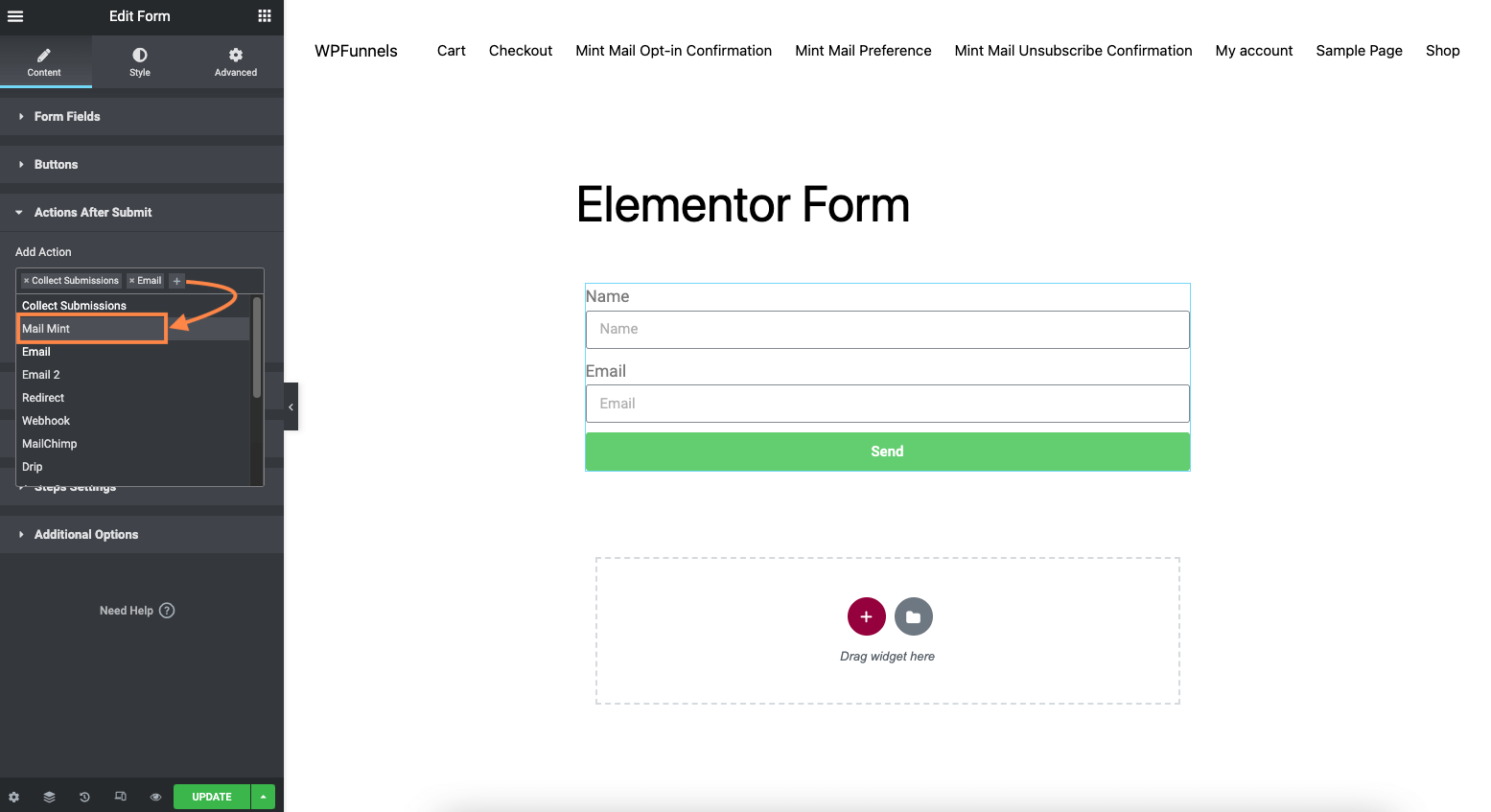
It will add a Mail Mint section on your left bar.
Step 2 – Configure Mail Mint List & Tag
1. Click on the Mail Mint section to expand it.
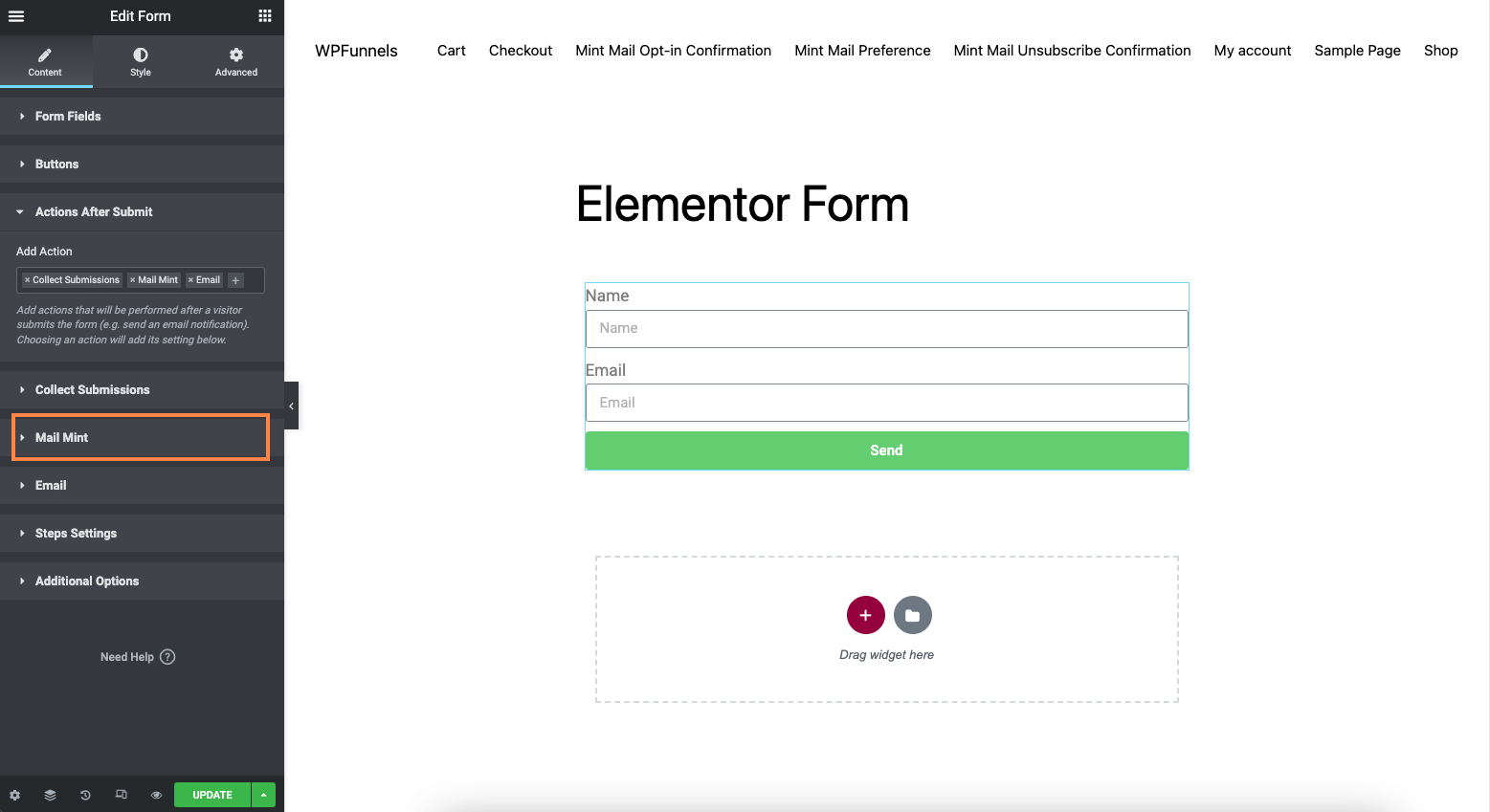
2. Select an existing List from Mail Mint.
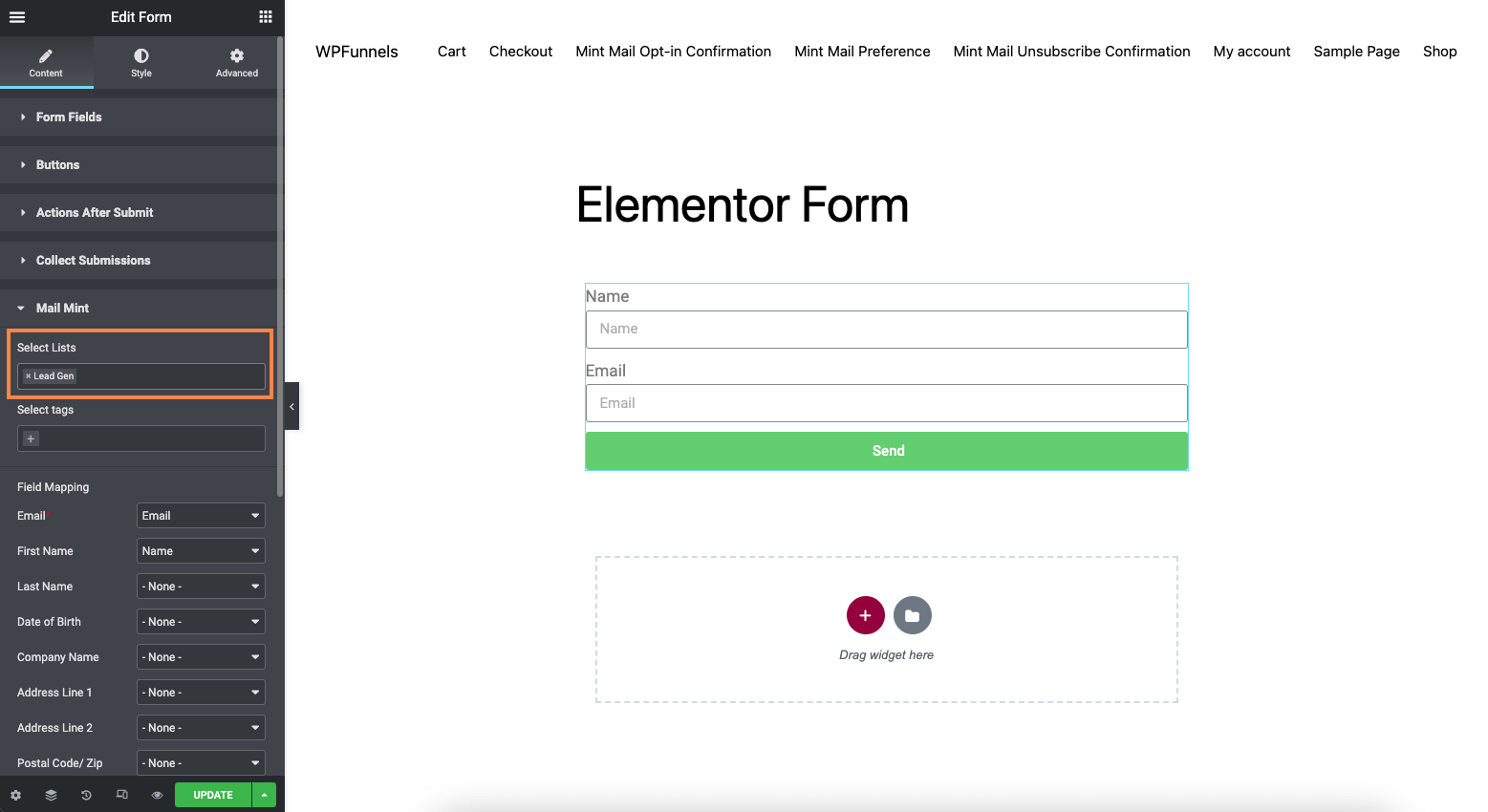
3. Select an existing Tag from Mail Mint.
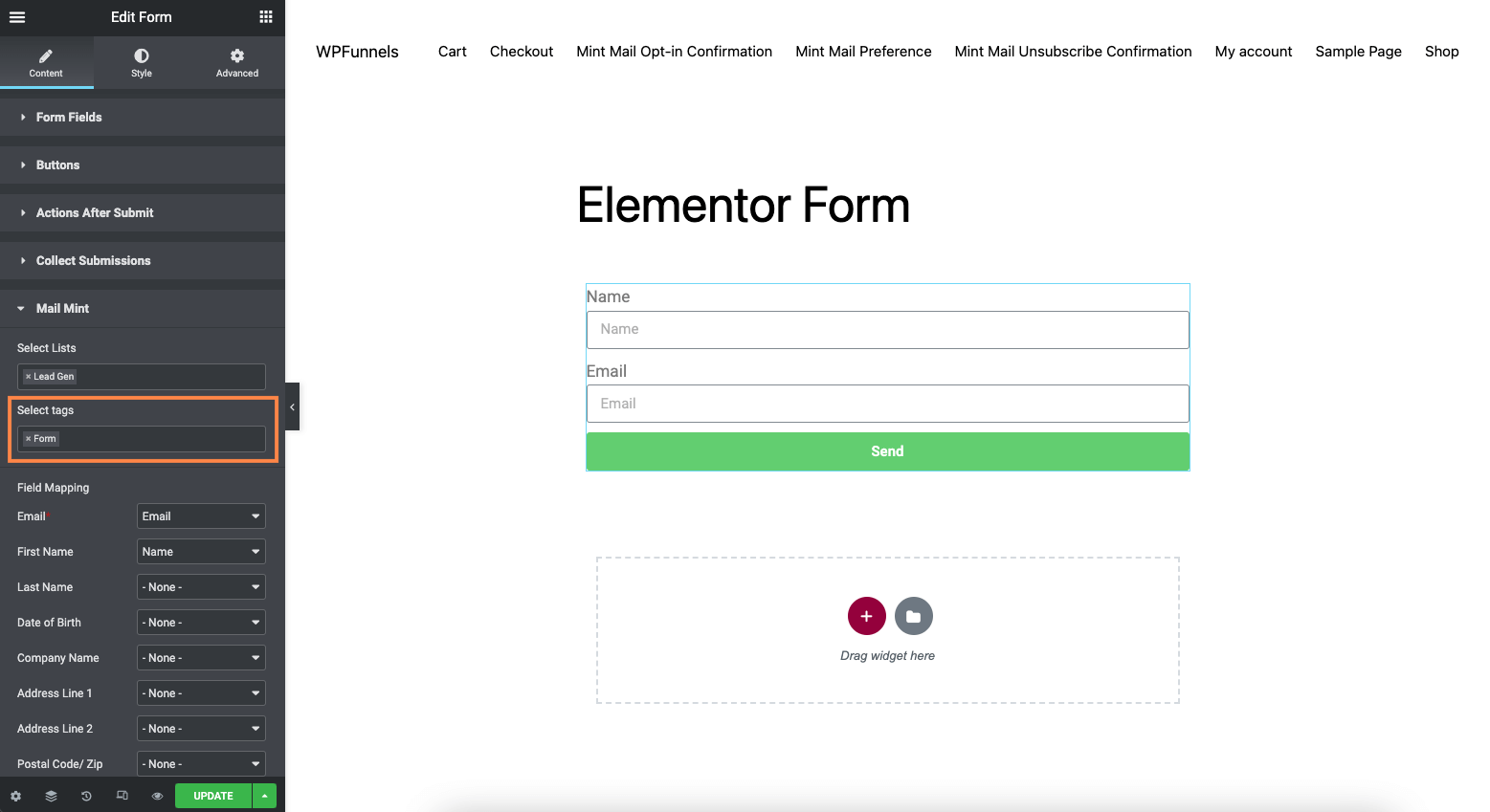
4. Now map your form fields.
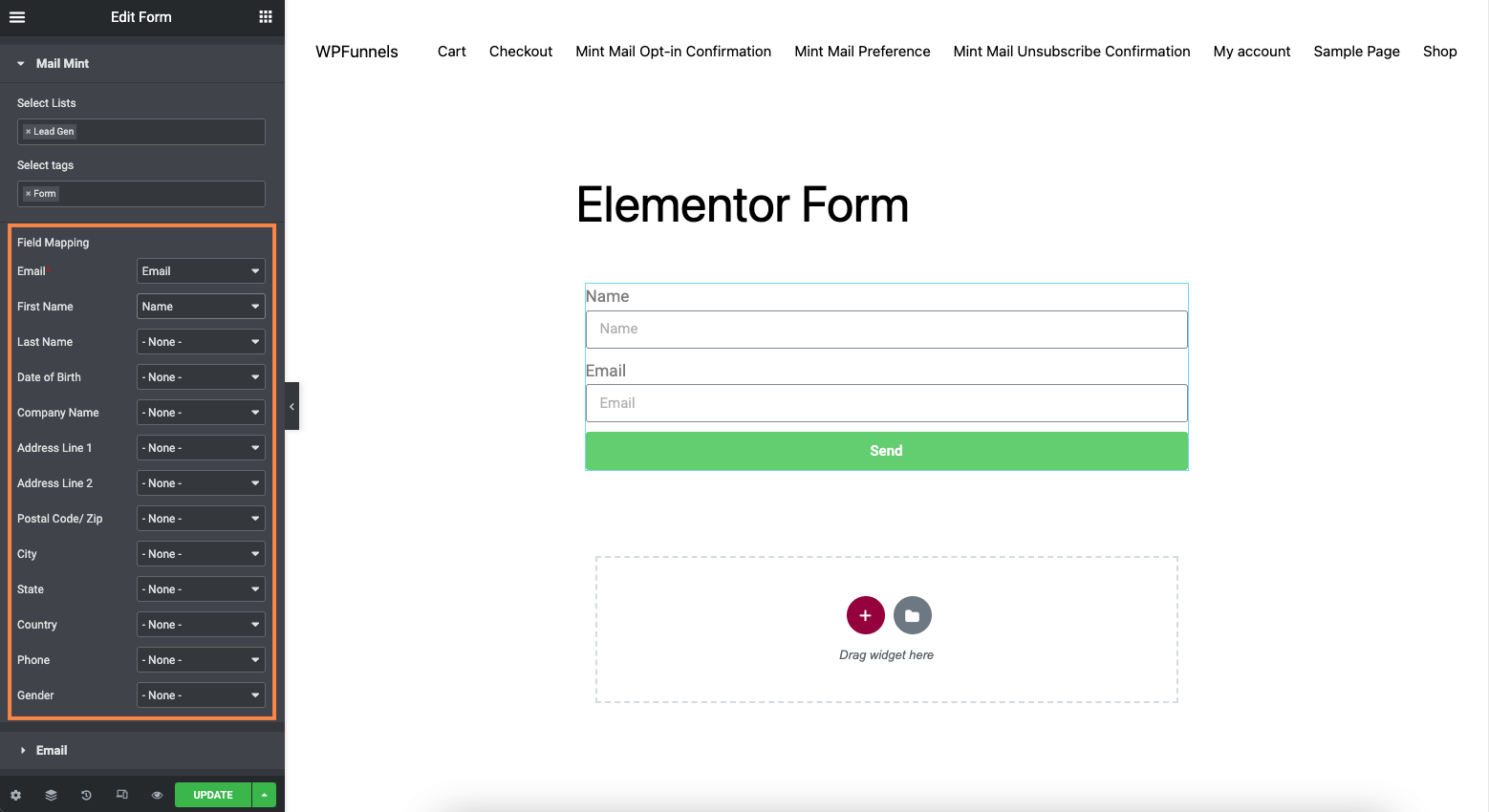
5. After you configure everything, click on Update.
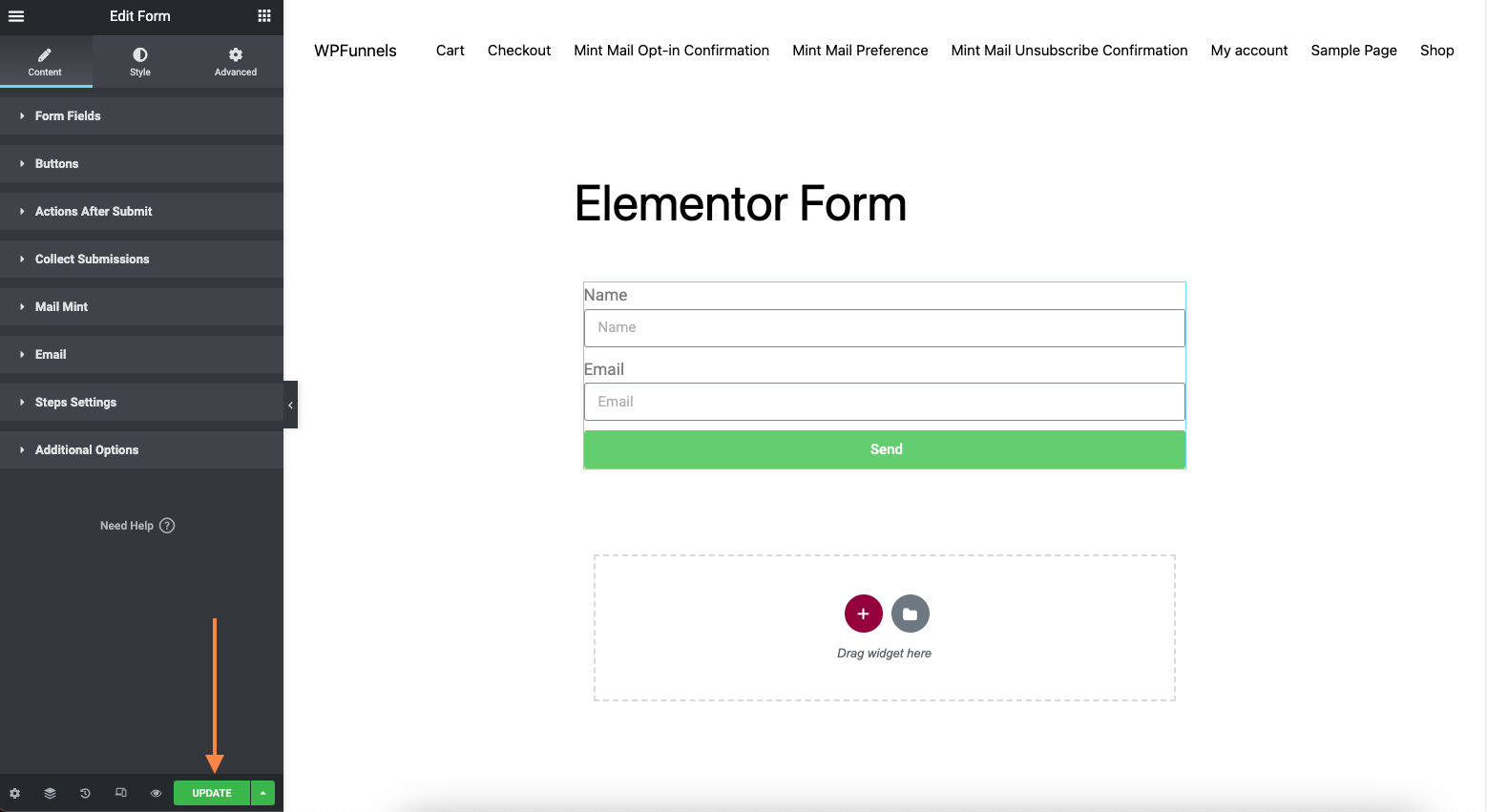
Now go ahead and fill out the Elementor Form for testing. You’ll see the lead will be added to your Mail Mint contacts.
