WPFunnels provides a selection of Bricks Builder templates to help you quickly create funnels.
- For Bricks Lead Funnels, you will get 9 free templates that can be used without WPFunnels Pro.
- For more premium templates, including WooCommerce funnels, you will need WPFunnels Pro, which currently provides 11 premium templates. (This number will increase day by day as we add more templates.)
This guide will walk you through choosing Bricks as your page builder and importing templates for your funnel.
Step 1: Choose Bricks as Your Page Builder
Before importing templates, you need to set Bricks as your preferred page builder.
- Install and activate both WPFunnels Basic and WPFunnels Pro. If you still have issues, please refer to this documentation.
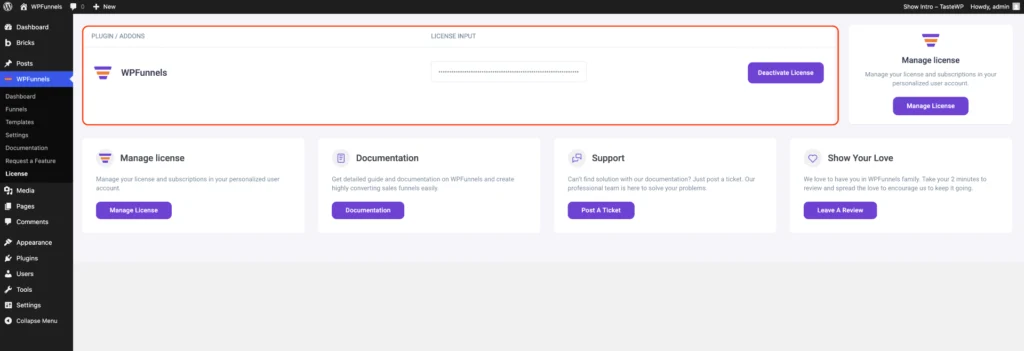
- Go to WPFunnels > Funnels > Settings. Then, select the type of funnel you want to create.
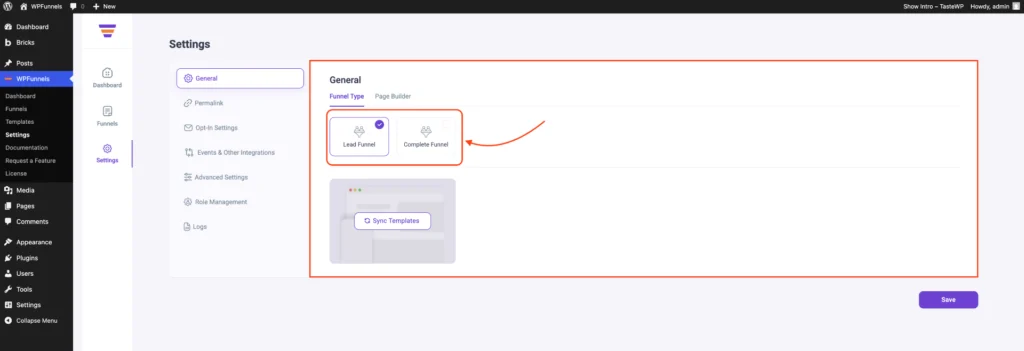
- Choose Bricks as your page builder and click ‘Save’ to sync templates. Note: If you choose Sales Funnels, make sure WooCommerce is installed on your site.
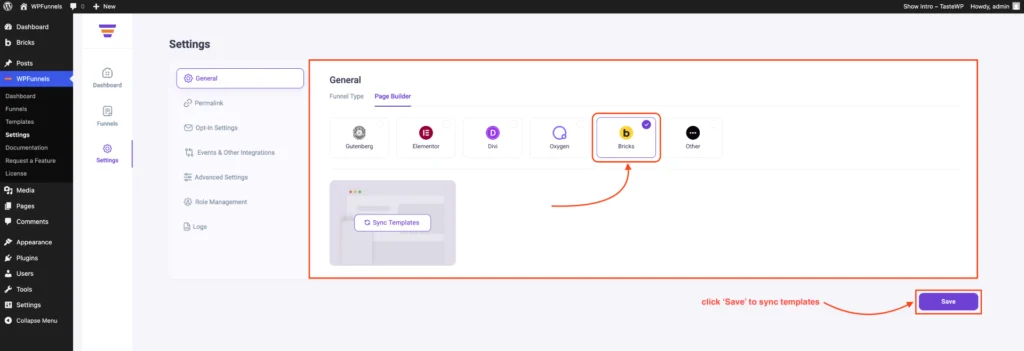
Step 2: Create a Funnel
After setting up Bricks:
- Go to the Funnels tab in the WPFunnels dashboard.
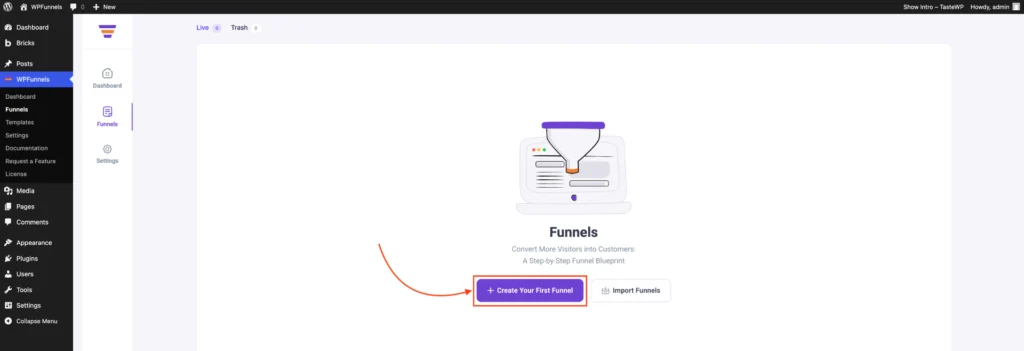
- Click “Create Your First Funnel.” You will then be taken to the Funnel Templates page.
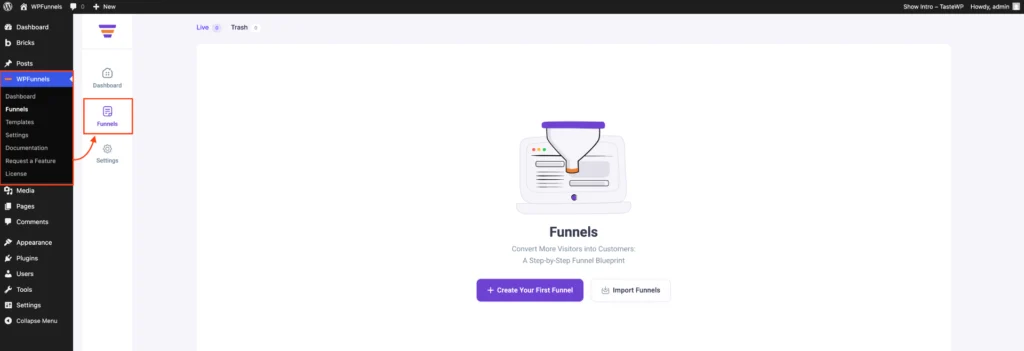
Step 3: Select a Template Type
- Choose the type of funnel template you want:
- WooCommerce Templates – For product sales and eCommerce funnels.
- Lead Generation Templates – For collecting leads and building email lists.
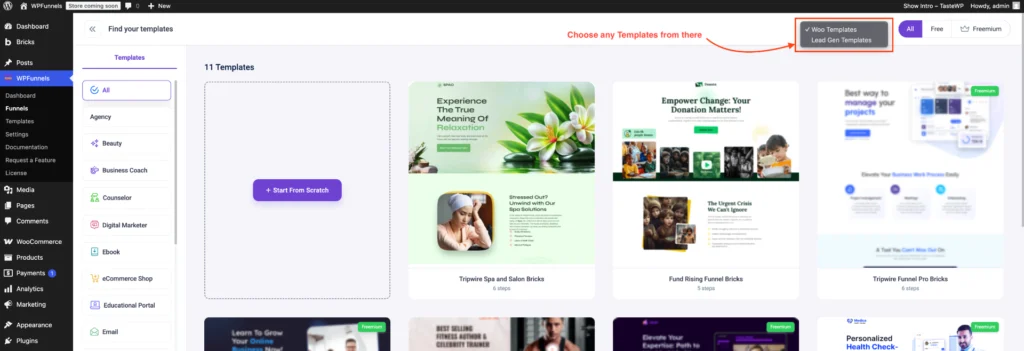
Step 4: Import a Template
- Hover over the template you want and click the Import button to add it directly to your funnel.
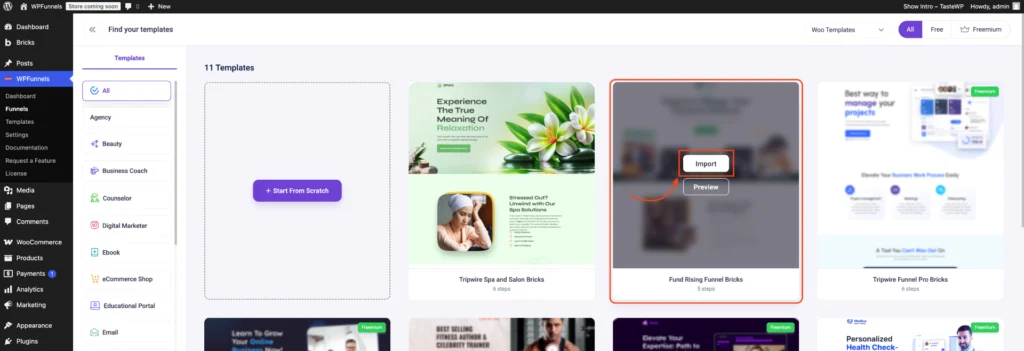
Step 5: Edit Your Funnel
After importing:
- You will be taken to the funnel canvas with pre-made steps.
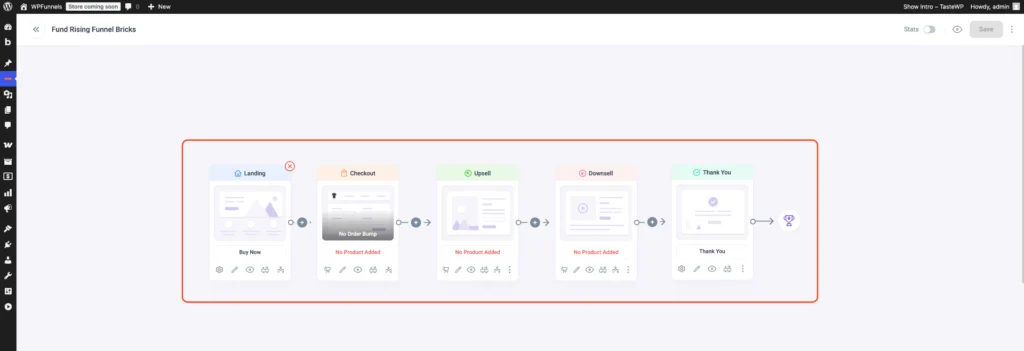
- Click the edit icon for any funnel step.
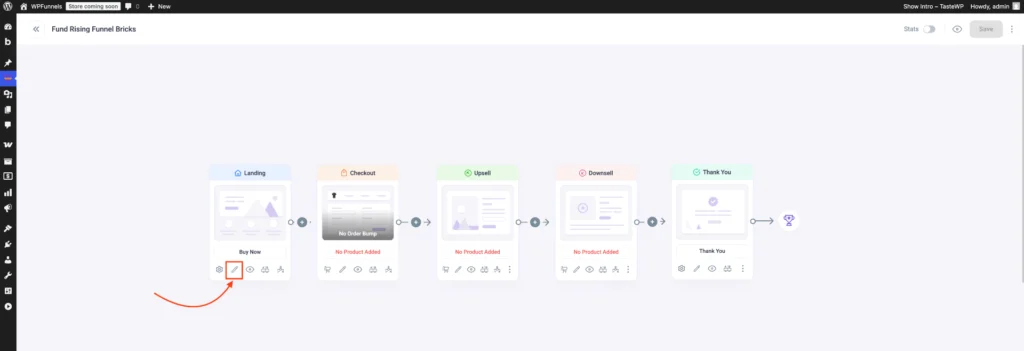
- Now, it will open in Bricks Builder; then, click ‘Edit With Bricks‘ to start editing.
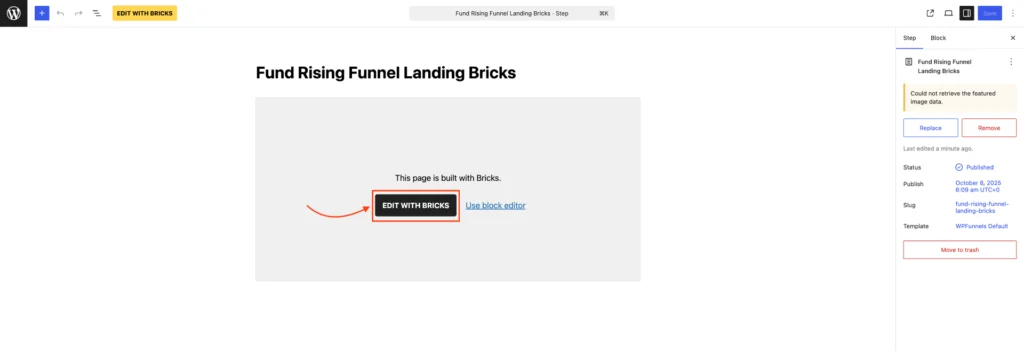
- Edit each page using Bricks Builder widgets to customize the funnel according to your needs.
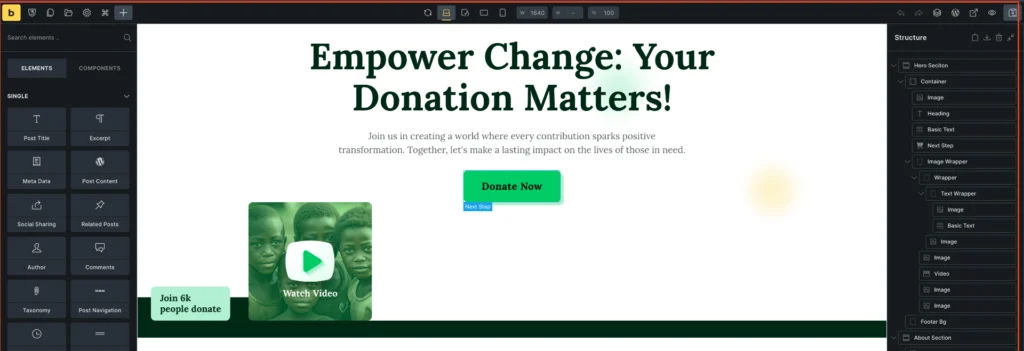
Your Bricks template is now imported and ready! You can continue to customize it, add new steps, integrate products or services, and adjust the funnel for your specific goals.