Mail Mint is a powerful email marketing plugin for WordPress, designed to help you build, manage, and automate your email campaigns with ease. Whether you want to send newsletters, set up automated workflows, or recover abandoned carts, Mail Mint provides all the essential tools to grow your business.
This guide will walk you through the step-by-step process of installing and activating Mail Mint on your WordPress website, ensuring you can start sending emails and engaging your audience right away.
Install And Activate Mail Mint Free
Step 1: Go to your WordPress Dashboard > Plugins > Add New.
In the search bar, type ‘Mail Mint’. When you see the plugin titled ‘Email Marketing, Email Automation, Newsletter & Cart Abandonment for WordPress and WooCommerce – Mail Mint’, click Install Now.
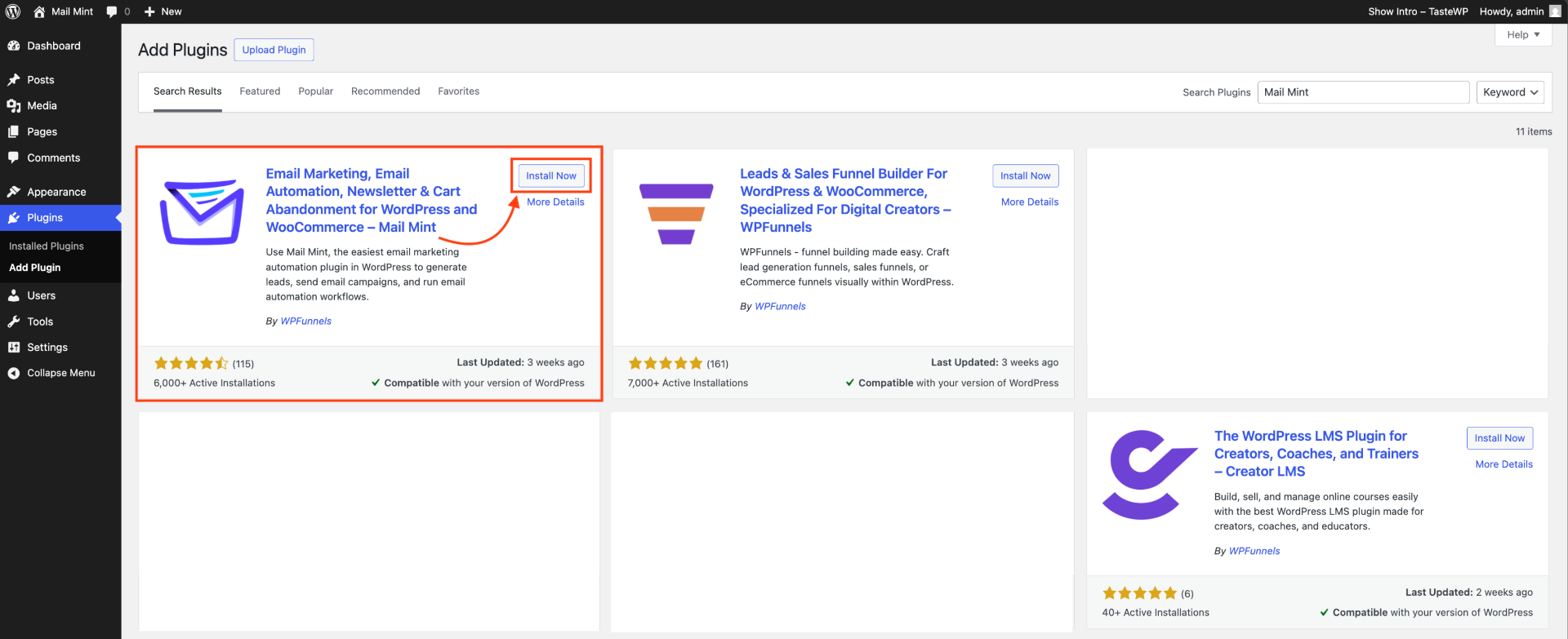
Step 2: Click the Activate button to enable the Mail Mint plugin on your website.
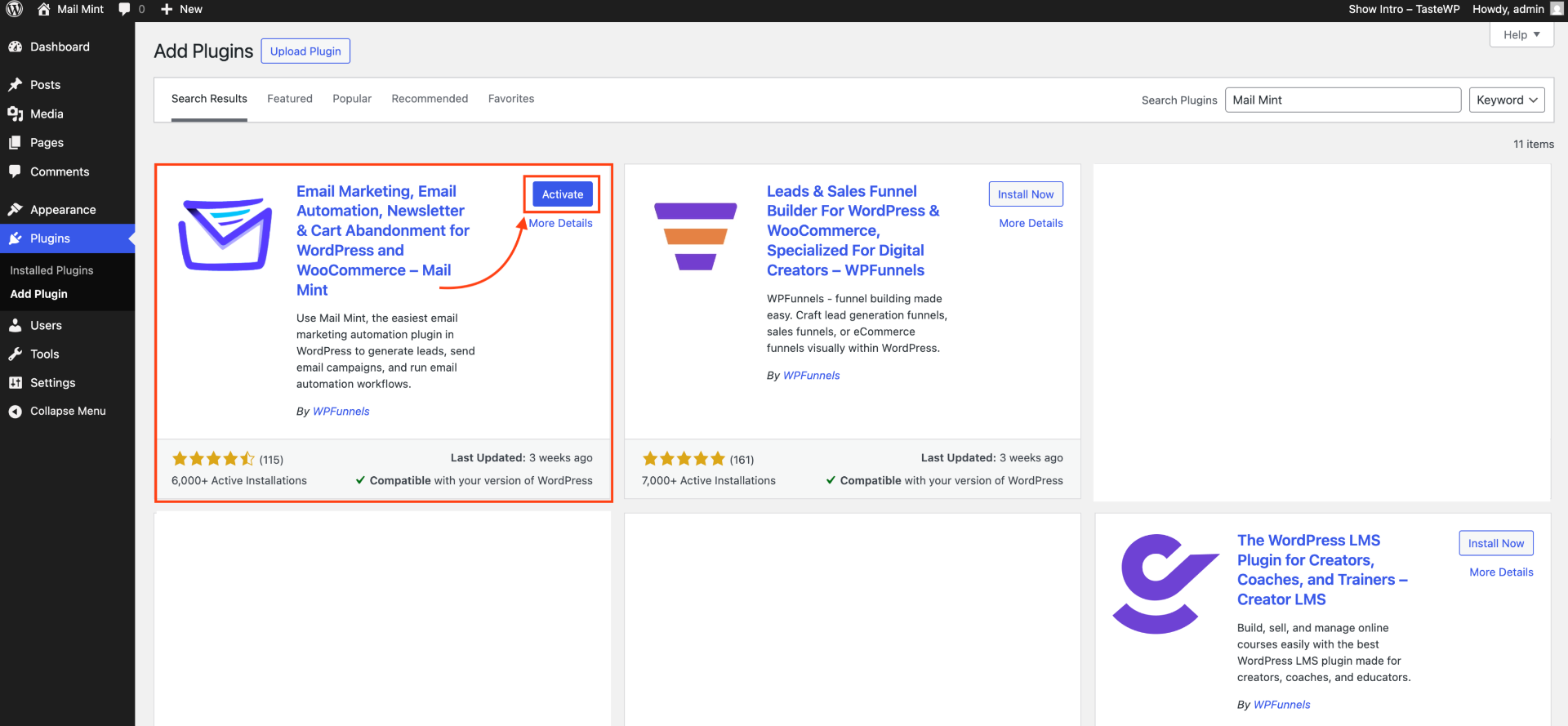
Step 3: Once the plugin is activated for the first time, it will take you through the Mail Mint Setup Wizard.
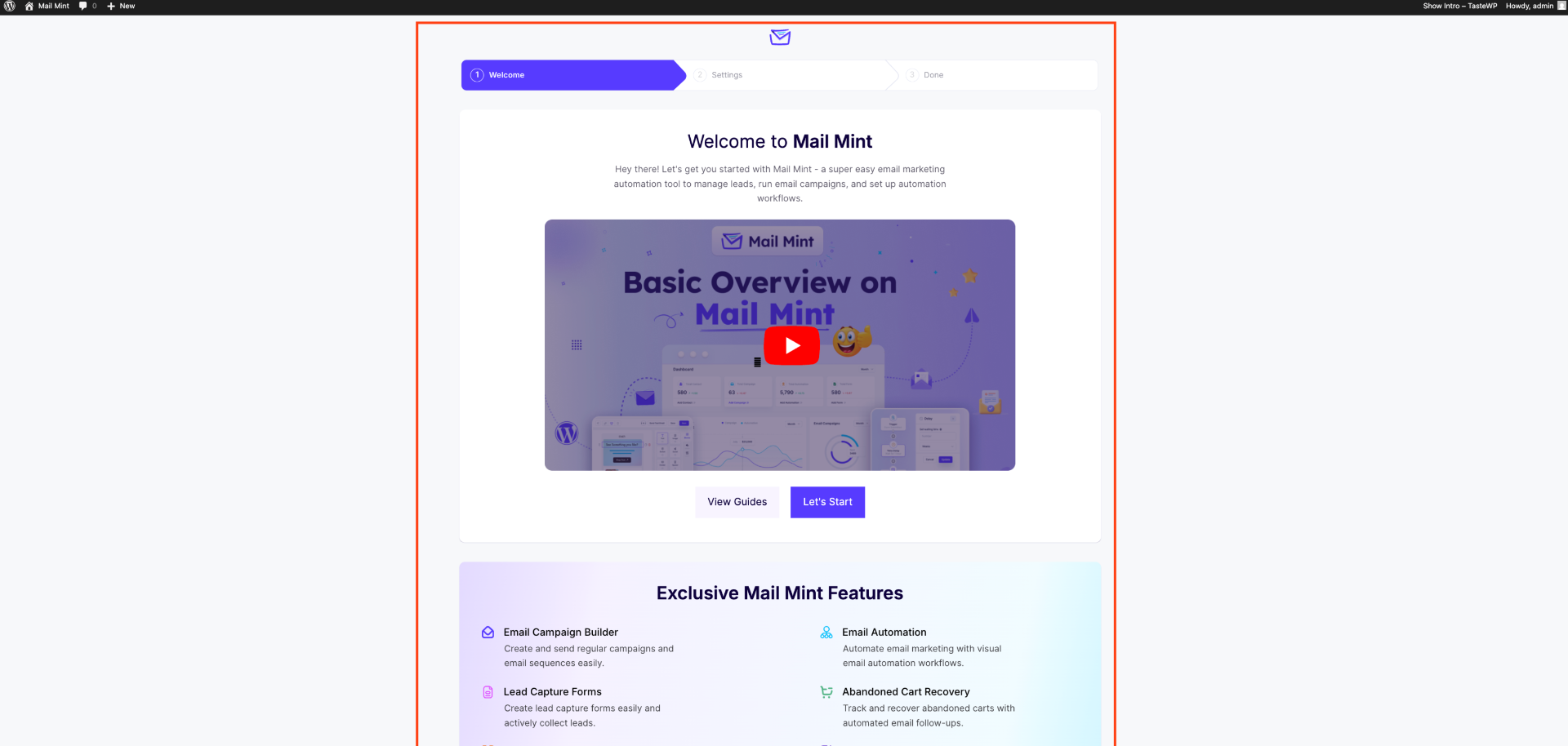
You’ll see this welcome page for the Mail Mint Setup wizard.
Step 4: Click the ‘Let’s Start‘ button to begin setting up Mail Mint for your email marketing automation.
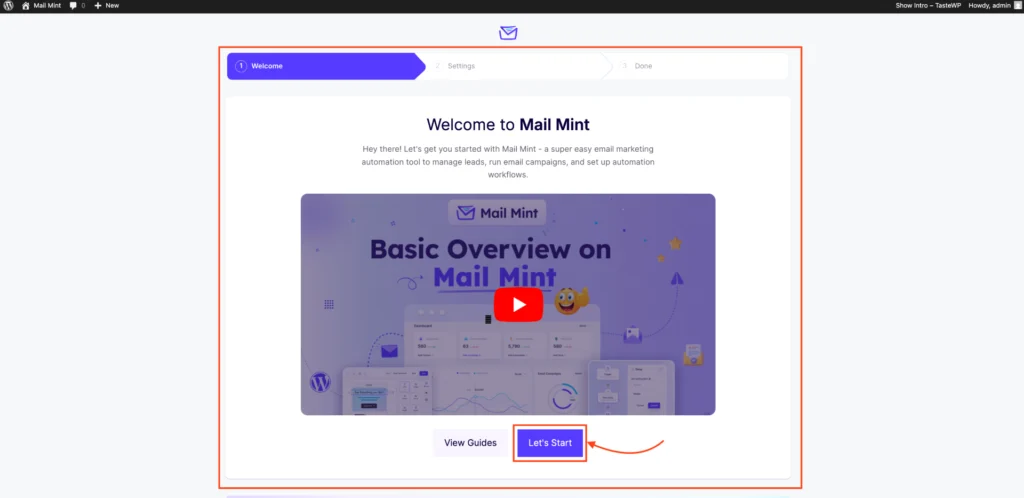
Step 5: Next, enter your business details and upload your logo to complete your business profile.
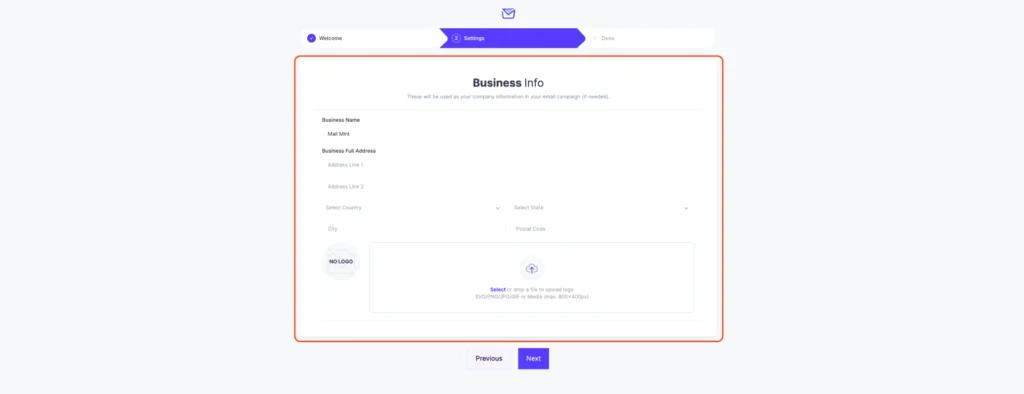
- Enter your basic business information, upload your logo, and click the Next button to continue.
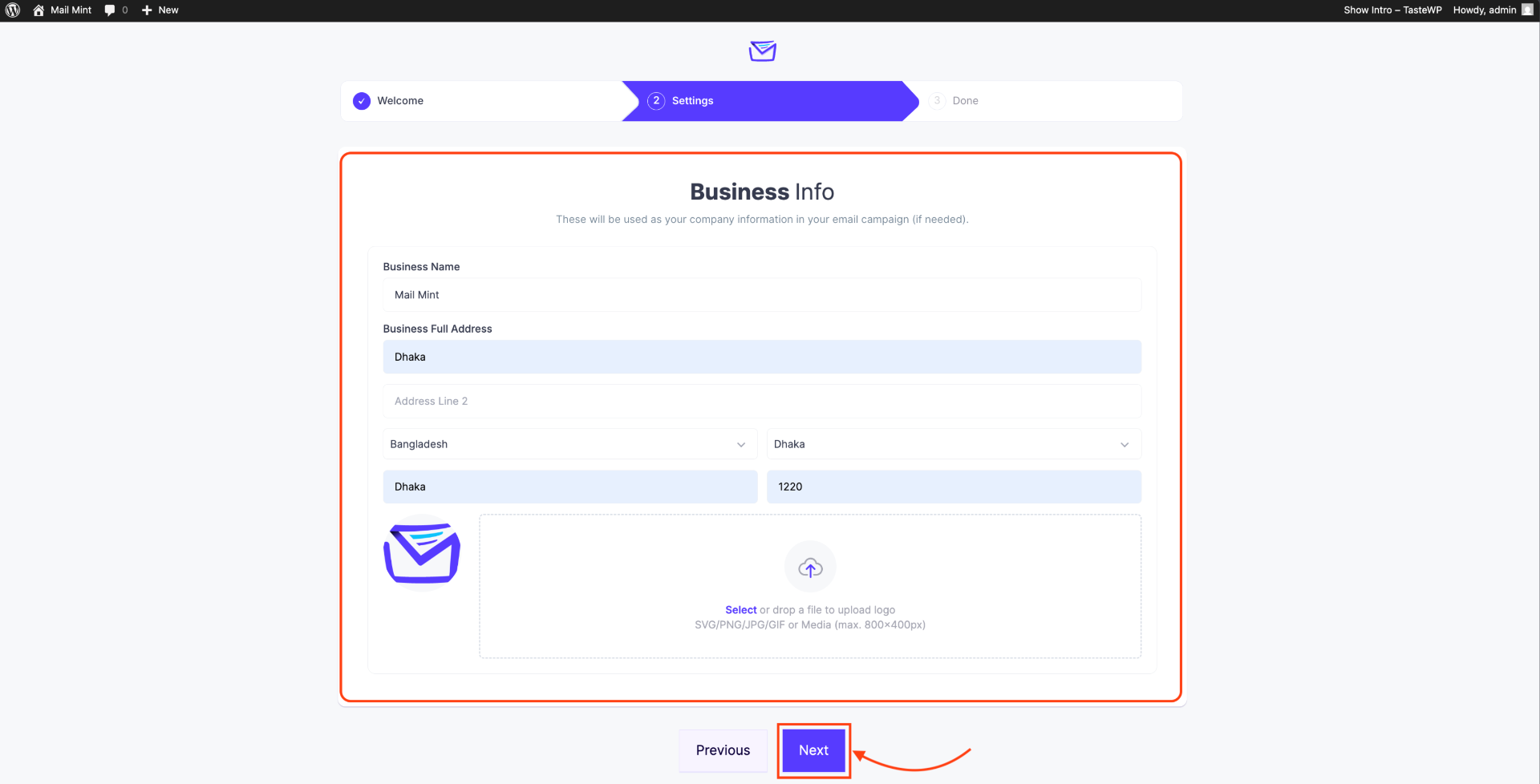
Step 6: You’re almost done! Click the “Go To Dashboard” button to finish the setup.
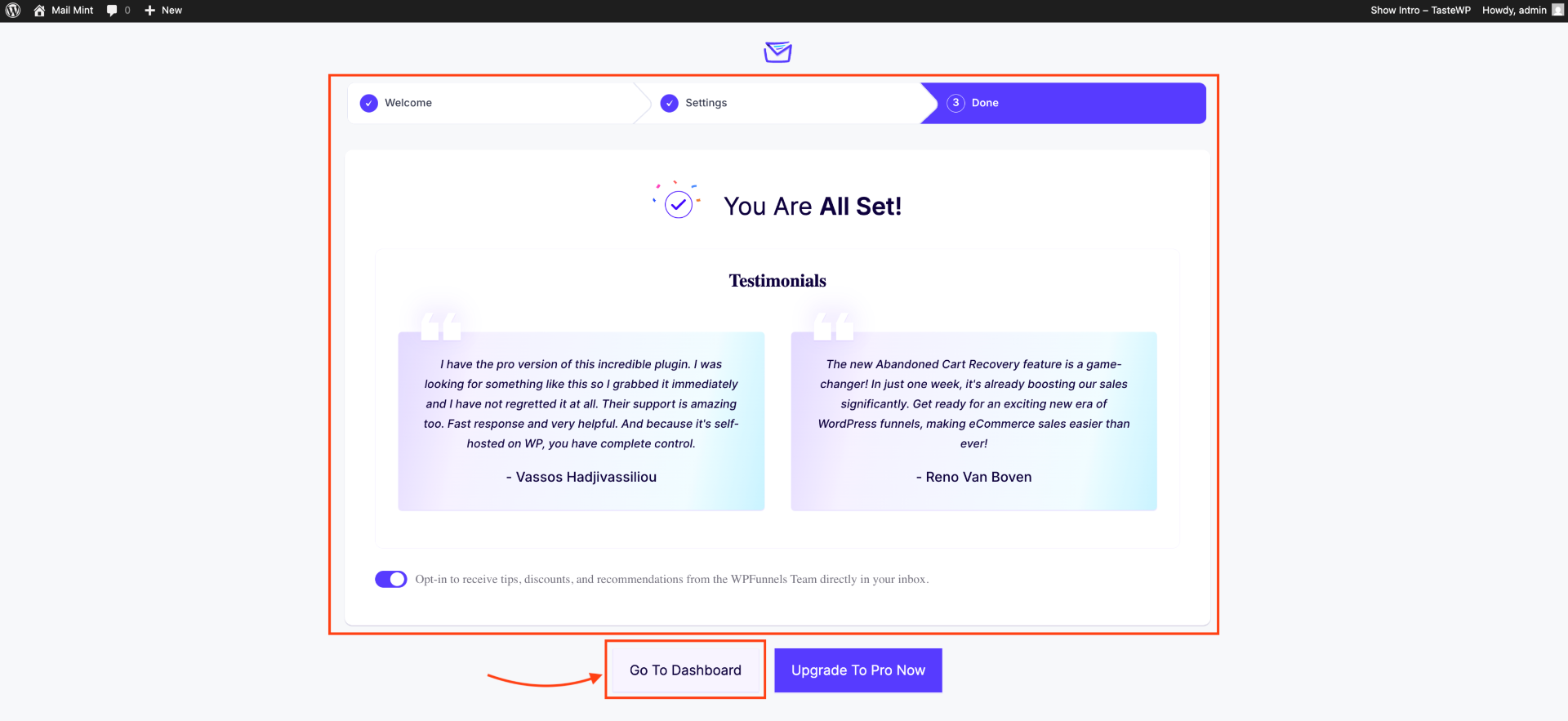
If you’d like to receive the latest news and updates from Mail Mint, enable the Opt-In option. You can also choose to disable it if you prefer.
Step 7: After clicking ‘Go To Dashboard,’ you’ll be taken directly to the Mail Mint Dashboard.
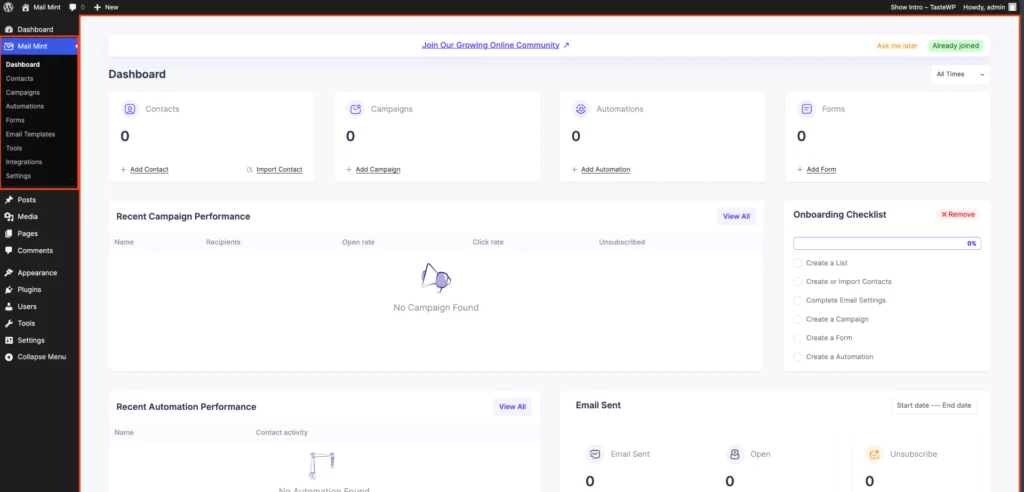
Congratulations! Your Mail Mint setup is now complete and fully activated. You can now start exploring its features — from creating email campaigns and newsletters to setting up automations and managing your subscribers.