To use your OpenAI account with Mail Mint, you need to first connect the API in your Mail Mint settings.
Step-1: Go to Settings Module
Go to settings module of Mail Mint and then click on OpenAI,
Once you go there, you will get a field that says, “OpenAI API Token”
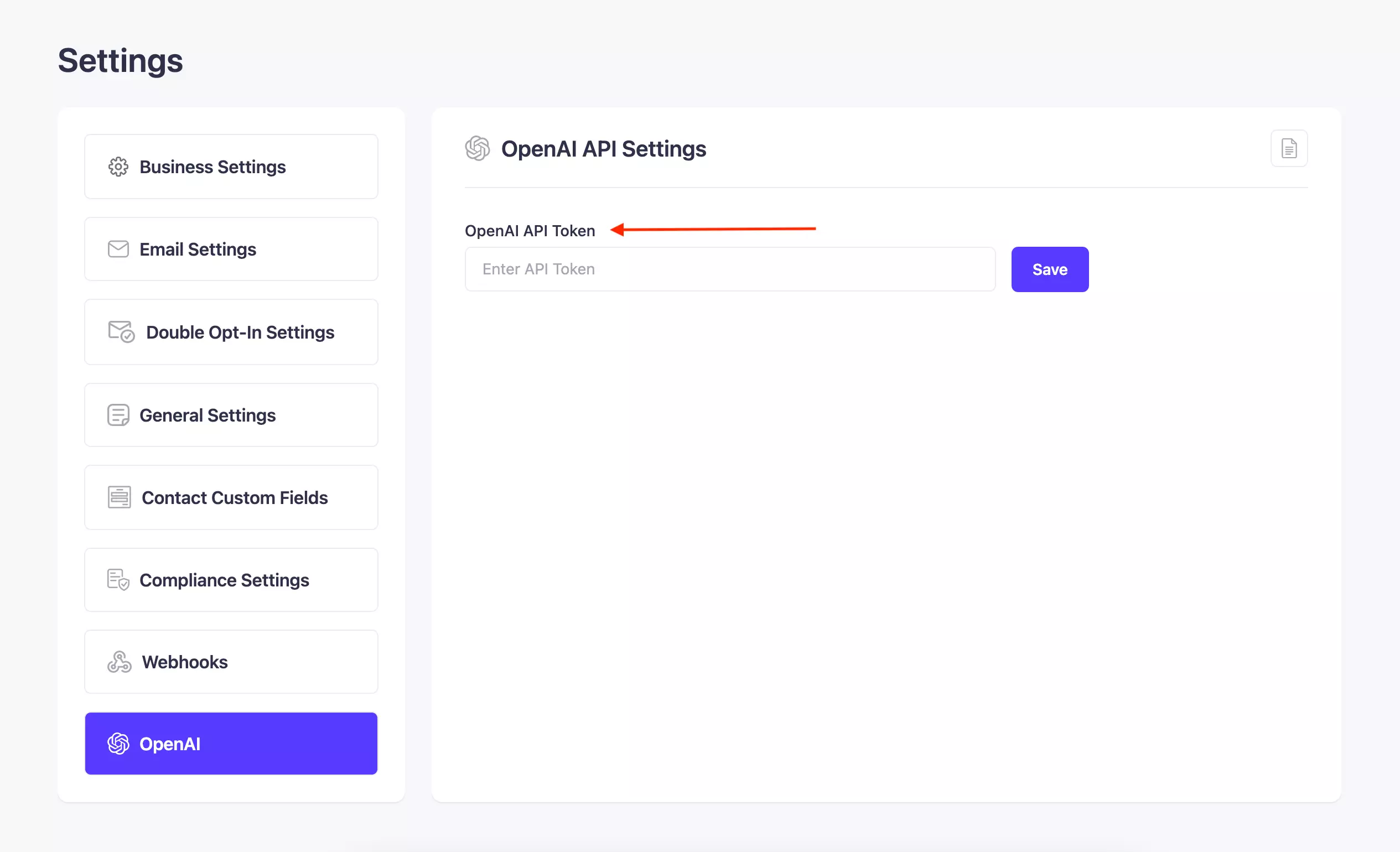
Step 2: Collect The API Key from OpenAI Account
Next, go to your OpenAI account and click on View API keys,
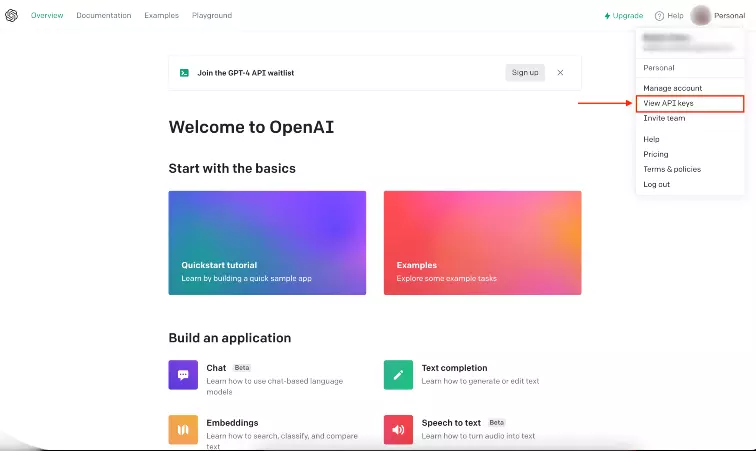
Once you click there, you’ll be redirected to this page.
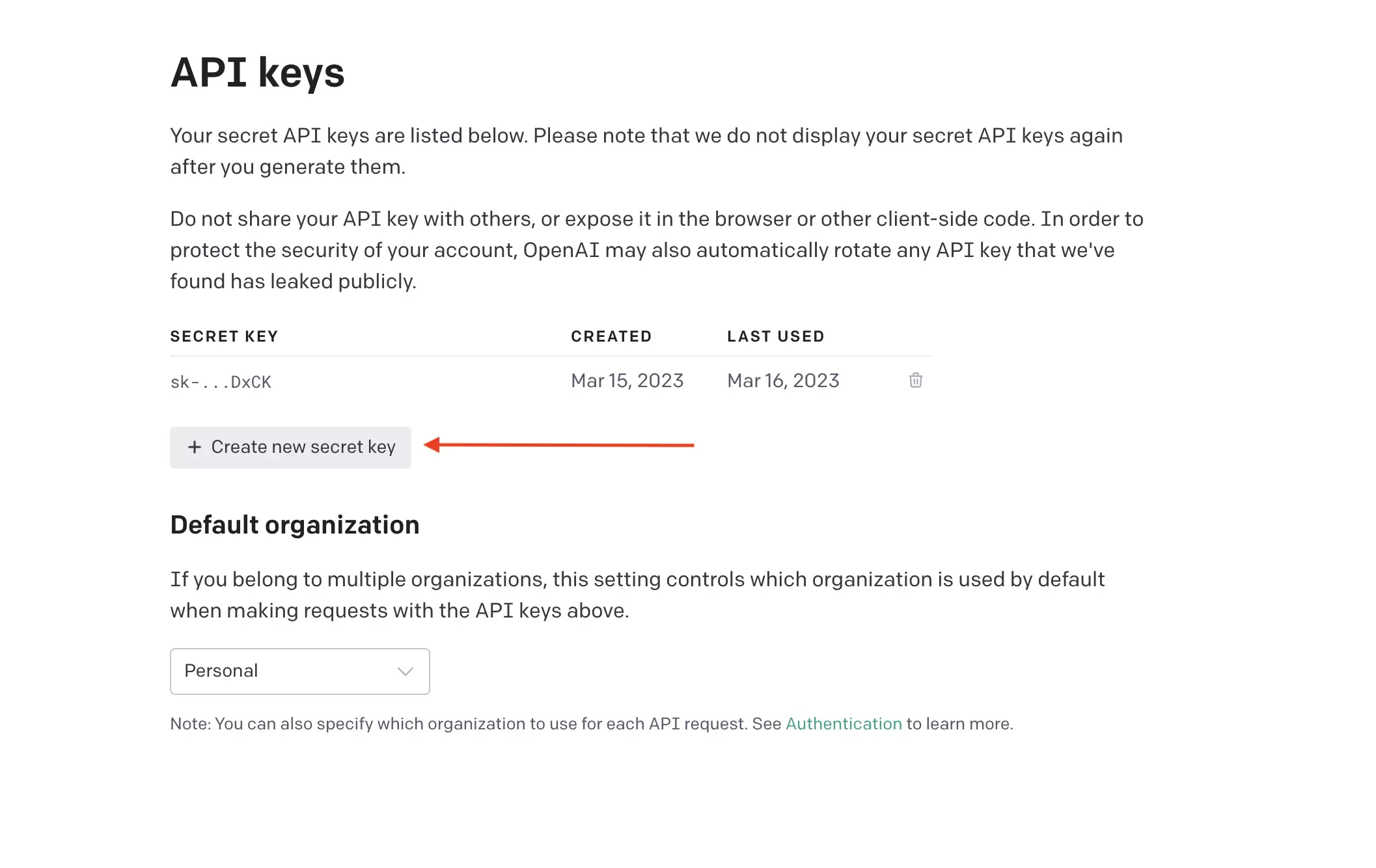
Click on “+ Create New Secret Key” and a new API key will be generated,
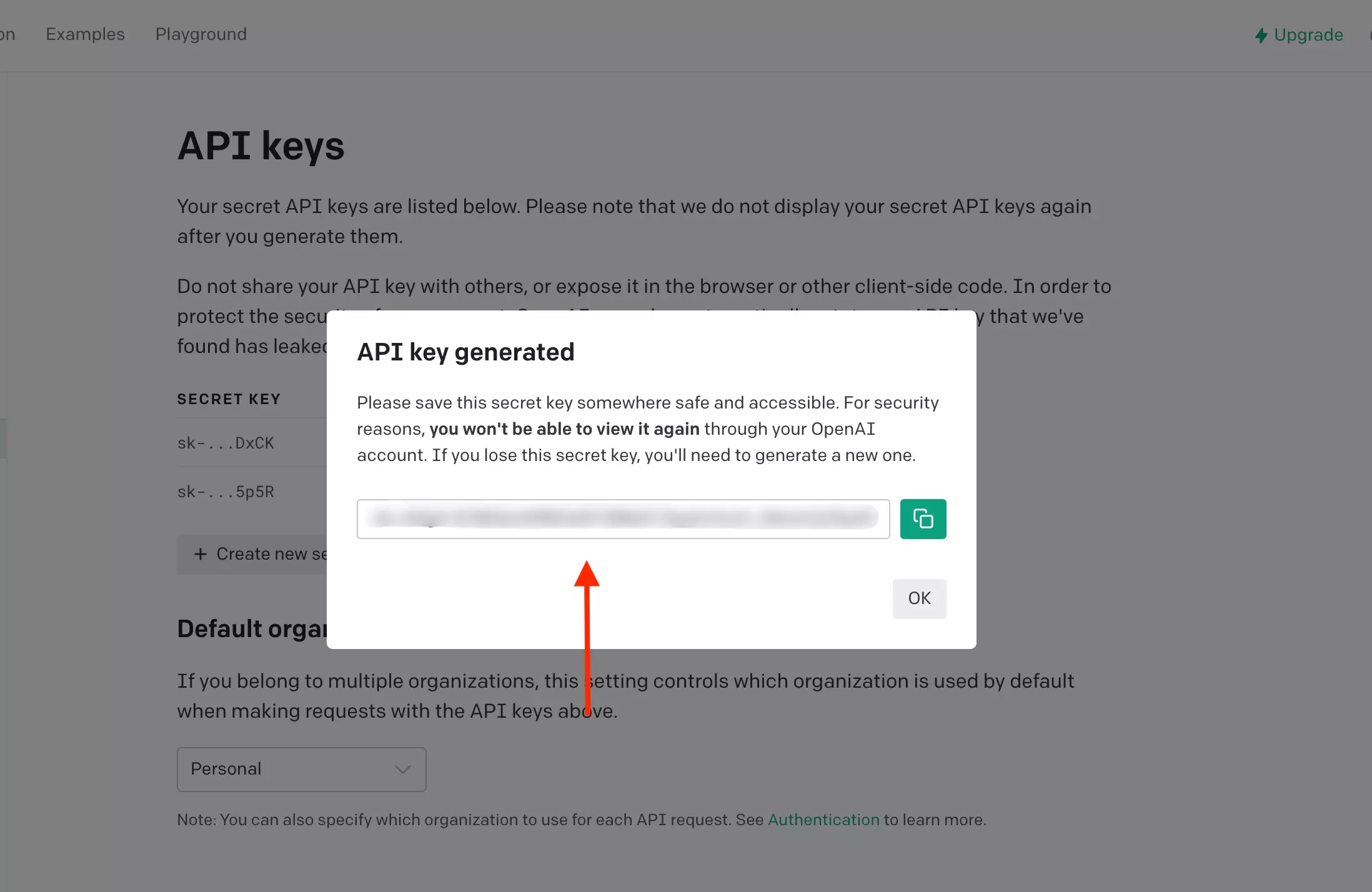
Step 3: Connect The API Key to Mail Mint
Simply Copy the API key and Paste it in the OpenAI API Token field,
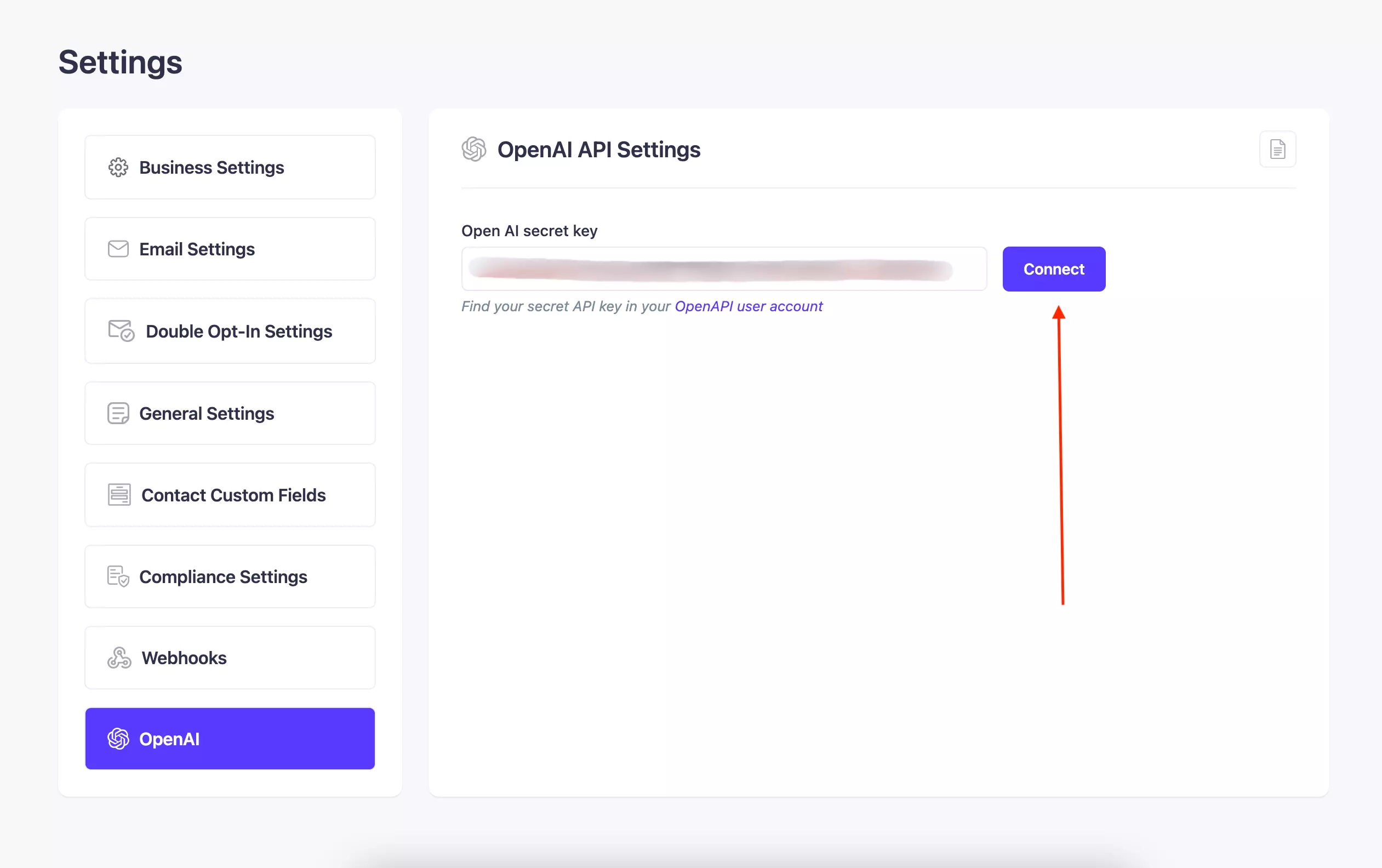
Once you’ve pasted the API key, simply click on “Save” and you will be all ready to go!
